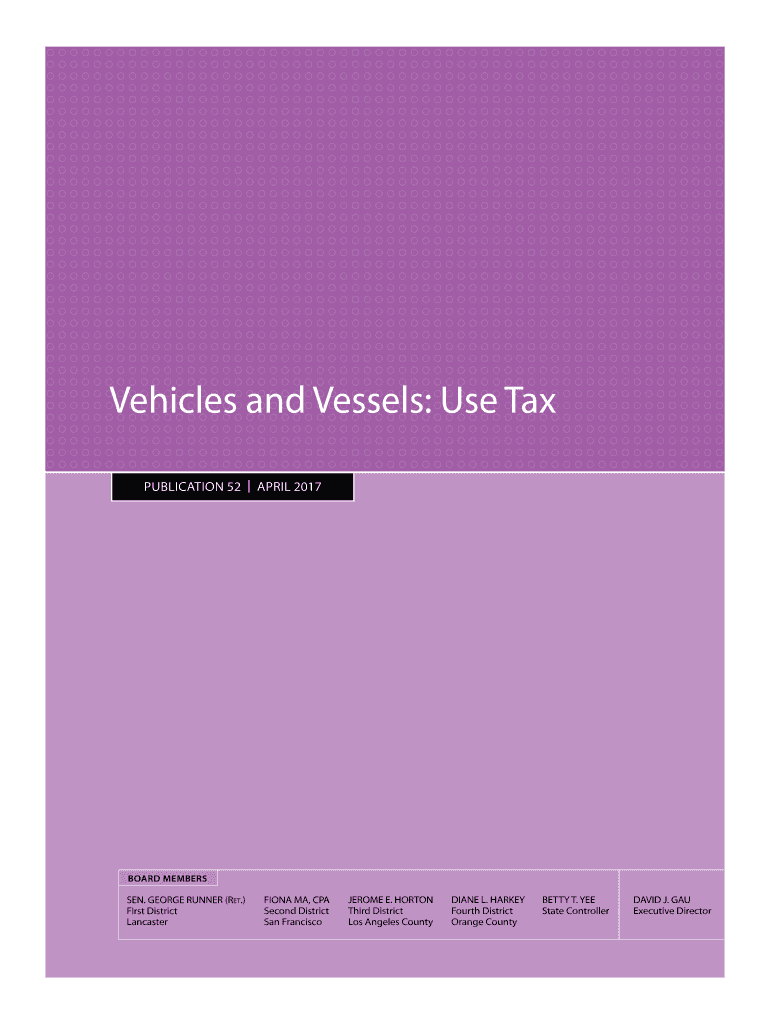
Boe 106 Form 2017


What is the Boe 106 Form
The Boe 106 Form is a document utilized in the United States for specific tax-related purposes. It is primarily associated with property tax assessments and is often required by state and local governments. This form helps in reporting property ownership and any changes that may affect property tax obligations. Understanding the Boe 106 Form is crucial for property owners to ensure compliance with local tax regulations.
How to use the Boe 106 Form
Using the Boe 106 Form involves several steps to ensure accurate completion and submission. First, gather all necessary information regarding the property, including its location, ownership details, and any relevant tax history. Next, fill out the form accurately, providing all required details. Once completed, the form must be submitted to the appropriate local tax authority, either online or via mail, depending on the jurisdiction's requirements.
Steps to complete the Boe 106 Form
Completing the Boe 106 Form requires careful attention to detail. Follow these steps:
- Obtain the latest version of the Boe 106 Form from your local tax authority.
- Provide accurate property information, including address and ownership details.
- Include any changes in property status, such as transfers or improvements.
- Review the form for accuracy and completeness before submission.
- Submit the form by the specified deadline to avoid penalties.
Legal use of the Boe 106 Form
The legal use of the Boe 106 Form is governed by state and local tax laws. It is essential to ensure that the form is filled out correctly and submitted on time to comply with legal requirements. Failure to do so may result in penalties or additional tax liabilities. The form serves as an official record of property ownership and any changes, making it a critical document for legal and tax purposes.
Who Issues the Form
The Boe 106 Form is typically issued by local county assessors or tax authorities. Each jurisdiction may have its own version or specific requirements for the form, so it is important to obtain the correct version from the appropriate local office. This ensures that property owners comply with local regulations and submit the necessary information for property tax assessments.
Filing Deadlines / Important Dates
Filing deadlines for the Boe 106 Form vary by state and locality. It is crucial for property owners to be aware of these dates to ensure timely submission. Missing a deadline can result in penalties or complications with property tax assessments. Generally, forms must be submitted annually, often by specific dates in the spring or summer months, depending on local regulations.
Examples of using the Boe 106 Form
There are various scenarios in which property owners may need to use the Boe 106 Form. Common examples include:
- Reporting a change in ownership due to sale or inheritance.
- Updating property details after renovations or improvements.
- Notifying the tax authority of a change in property use, such as converting a residential property to commercial use.
Quick guide on how to complete boe 106 form 2017 2019
Complete Boe 106 Form effortlessly on any device
Digital document management has gained popularity among businesses and individuals. It serves as an excellent eco-friendly alternative to traditional printed and signed documents, allowing you to access the correct form and securely store it online. airSlate SignNow provides you with all the necessary tools to create, modify, and eSign your documents quickly without delays. Manage Boe 106 Form on any device using airSlate SignNow's Android or iOS applications and simplify any document-related process today.
How to modify and eSign Boe 106 Form effortlessly
- Find Boe 106 Form and click on Get Form to begin.
- Utilize the tools we provide to complete your document.
- Highlight pertinent sections of the documents or redact sensitive data with tools specifically designed by airSlate SignNow for that purpose.
- Create your eSignature with the Sign tool, which takes mere seconds and holds the same legal validity as a conventional wet ink signature.
- Review all information thoroughly and click on the Done button to save your changes.
- Select how you wish to send your form, either via email, SMS, or invitation link, or download it to your computer.
Say goodbye to lost or misplaced files, tedious form searches, or errors that require printing new document copies. airSlate SignNow fulfills all your document management needs in just a few clicks from any device of your choice. Edit and eSign Boe 106 Form and guarantee excellent communication throughout the form preparation process with airSlate SignNow.
Create this form in 5 minutes or less
Find and fill out the correct boe 106 form 2017 2019
Create this form in 5 minutes!
How to create an eSignature for the boe 106 form 2017 2019
How to make an eSignature for the Boe 106 Form 2017 2019 online
How to make an electronic signature for your Boe 106 Form 2017 2019 in Chrome
How to generate an eSignature for putting it on the Boe 106 Form 2017 2019 in Gmail
How to create an electronic signature for the Boe 106 Form 2017 2019 right from your mobile device
How to generate an electronic signature for the Boe 106 Form 2017 2019 on iOS devices
How to create an eSignature for the Boe 106 Form 2017 2019 on Android devices
People also ask
-
What is the Boe 106 Form and its purpose?
The Boe 106 Form is a crucial document that businesses use for various transactions in California. It is primarily utilized for sales tax information and helps ensure compliance with state regulations. By understanding the Boe 106 Form, users can streamline their reporting processes.
-
How can airSlate SignNow help with the Boe 106 Form?
airSlate SignNow simplifies the process of completing and signing the Boe 106 Form electronically. With its user-friendly interface, businesses can quickly fill out the form and obtain necessary signatures, speeding up the submission process. This efficiency reduces the risk of errors and enhances compliance.
-
What are the pricing plans for using airSlate SignNow for the Boe 106 Form?
airSlate SignNow offers flexible pricing plans tailored to meet various business needs. Whether you're a small business or a large enterprise, there's a plan that allows for efficient handling of documents like the Boe 106 Form. You can choose a monthly or annual subscription depending on your usage requirements.
-
Is airSlate SignNow secure for submitting the Boe 106 Form?
Yes, airSlate SignNow prioritizes security, utilizing advanced encryption to protect the submission of critical documents like the Boe 106 Form. Our platform complies with industry standards to ensure that your information remains confidential and secure during processing.
-
What features does airSlate SignNow offer for the Boe 106 Form?
airSlate SignNow provides several features that enhance the handling of the Boe 106 Form, such as templates, custom branding, and automated reminders. These features help streamline the document management process, making it easier for teams to collaborate efficiently and stay on track with submissions.
-
Can airSlate SignNow integrate with other tools for managing the Boe 106 Form?
Absolutely! airSlate SignNow seamlessly integrates with popular applications and software that businesses already use, like CRM systems and document management tools. This integration allows for a more cohesive workflow when working with the Boe 106 Form and other essential business documents.
-
How does airSlate SignNow improve the overall efficiency of filing the Boe 106 Form?
By providing an easy-to-use electronic signing and document management platform, airSlate SignNow greatly enhances the efficiency of filing the Boe 106 Form. Users can eliminate the need for paper documents, reduce turnaround times, and improve tracking of submissions. This efficiency ultimately leads to better compliance and less hassle.
Get more for Boe 106 Form
Find out other Boe 106 Form
- How Can I eSignature Maine Charity Quitclaim Deed
- How Do I eSignature Michigan Charity LLC Operating Agreement
- eSignature North Carolina Car Dealer NDA Now
- eSignature Missouri Charity Living Will Mobile
- eSignature New Jersey Business Operations Memorandum Of Understanding Computer
- eSignature North Dakota Car Dealer Lease Agreement Safe
- eSignature Oklahoma Car Dealer Warranty Deed Easy
- eSignature Oregon Car Dealer Rental Lease Agreement Safe
- eSignature South Carolina Charity Confidentiality Agreement Easy
- Can I eSignature Tennessee Car Dealer Limited Power Of Attorney
- eSignature Utah Car Dealer Cease And Desist Letter Secure
- eSignature Virginia Car Dealer Cease And Desist Letter Online
- eSignature Virginia Car Dealer Lease Termination Letter Easy
- eSignature Alabama Construction NDA Easy
- How To eSignature Wisconsin Car Dealer Quitclaim Deed
- eSignature California Construction Contract Secure
- eSignature Tennessee Business Operations Moving Checklist Easy
- eSignature Georgia Construction Residential Lease Agreement Easy
- eSignature Kentucky Construction Letter Of Intent Free
- eSignature Kentucky Construction Cease And Desist Letter Easy