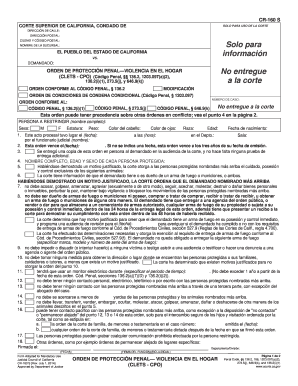
CR 160 Criminal Protective Order Domestic California Courts Courts Ca 2014


What is the CR 160 Criminal Protective Order?
The CR 160 Criminal Protective Order is a legal document used within California courts to provide protection to individuals who may be victims of domestic violence or harassment. This form is specifically designed to request a restraining order that can help prevent further contact from the alleged abuser. The CR 160 serves as a formal request to the court, outlining the need for protection based on specific incidents or threats. It is essential for individuals seeking safety and legal recourse in situations involving domestic violence.
Steps to Complete the CR 160 Criminal Protective Order
Filling out the CR 160 form requires careful attention to detail to ensure that all necessary information is provided. Here are the key steps to complete the form:
- Begin by clearly identifying the parties involved, including the petitioner (the person seeking protection) and the respondent (the individual from whom protection is sought).
- Provide detailed information regarding the incidents that prompted the need for a protective order, including dates, locations, and descriptions of the events.
- Include any relevant evidence or documentation that supports the claims made in the form, such as police reports or witness statements.
- Carefully review the completed form for accuracy, ensuring that all sections are filled out completely before submission.
How to Obtain the CR 160 Criminal Protective Order
To obtain the CR 160 Criminal Protective Order, individuals must follow a specific process within the California court system. The first step involves visiting the local courthouse to request the form. Many courts also offer the option to download the form online. Once the form is completed, it must be filed with the court clerk, along with any required documentation. After filing, a court date will be scheduled, during which the petitioner can present their case to a judge.
Legal Use of the CR 160 Criminal Protective Order
The CR 160 serves a critical legal function by providing a framework for victims to seek protection from potential harm. Once granted, the order can legally prohibit the respondent from contacting or approaching the petitioner. Violations of the order can result in serious legal consequences for the respondent, including arrest and potential criminal charges. It is important for individuals to understand their rights and the legal implications of the CR 160 to ensure their safety.
Key Elements of the CR 160 Criminal Protective Order
Several key elements are essential to the CR 160 form, ensuring it meets legal requirements and effectively communicates the need for protection. These elements include:
- Identification of the parties involved, including their addresses and contact information.
- A detailed account of the incidents that necessitate the protective order.
- Specific requests for the type of protection sought, such as no contact orders or stay-away provisions.
- Signature of the petitioner, affirming the truthfulness of the information provided.
State-Specific Rules for the CR 160 Criminal Protective Order
California has specific rules and regulations governing the issuance and enforcement of the CR 160 Criminal Protective Order. These rules outline the eligibility criteria for petitioners, the process for obtaining the order, and the types of evidence that may be required. Understanding these state-specific guidelines is crucial for individuals seeking protection, as they can vary significantly from other jurisdictions. It is advisable to consult legal resources or professionals familiar with California law to navigate the process effectively.
Quick guide on how to complete cr 160 criminal protective order domestic california courts courts ca
Prepare CR 160 Criminal Protective Order Domestic California Courts Courts Ca effortlessly on any device
Digital document management has become increasingly favored by businesses and individuals alike. It offers an ideal eco-friendly substitute for traditional printed and signed documents, allowing you to find the correct form and securely store it online. airSlate SignNow equips you with all the tools necessary to create, edit, and eSign your documents swiftly without delays. Handle CR 160 Criminal Protective Order Domestic California Courts Courts Ca on any device using airSlate SignNow’s Android or iOS applications and streamline any document-focused task today.
How to modify and eSign CR 160 Criminal Protective Order Domestic California Courts Courts Ca with ease
- Find CR 160 Criminal Protective Order Domestic California Courts Courts Ca and then click Get Form to begin.
- Use the tools we provide to complete your document.
- Highlight pertinent sections of the documents or conceal confidential information with tools that airSlate SignNow specifically offers for that purpose.
- Create your signature using the Sign feature, which takes seconds and carries the same legal validity as a conventional wet ink signature.
- Verify the details and then click on the Done button to save your changes.
- Choose how you want to send your form, via email, SMS, invite link, or download it to your computer.
Forget about lost or misplaced files, tedious form searches, or errors that necessitate printing new document copies. airSlate SignNow meets all your document management needs in just a few clicks from any device you prefer. Edit and eSign CR 160 Criminal Protective Order Domestic California Courts Courts Ca and ensure outstanding communication at every stage of the form preparation process with airSlate SignNow.
Create this form in 5 minutes or less
Find and fill out the correct cr 160 criminal protective order domestic california courts courts ca
Create this form in 5 minutes!
How to create an eSignature for the cr 160 criminal protective order domestic california courts courts ca
How to generate an electronic signature for the Cr 160 Criminal Protective Order Domestic California Courts Courts Ca online
How to create an electronic signature for your Cr 160 Criminal Protective Order Domestic California Courts Courts Ca in Google Chrome
How to create an electronic signature for signing the Cr 160 Criminal Protective Order Domestic California Courts Courts Ca in Gmail
How to generate an electronic signature for the Cr 160 Criminal Protective Order Domestic California Courts Courts Ca right from your mobile device
How to generate an electronic signature for the Cr 160 Criminal Protective Order Domestic California Courts Courts Ca on iOS devices
How to create an eSignature for the Cr 160 Criminal Protective Order Domestic California Courts Courts Ca on Android devices
People also ask
-
What is CR 160 in the context of airSlate SignNow?
CR 160 refers to a specific configuration within airSlate SignNow that enables seamless document management and eSigning. By utilizing CR 160, businesses can streamline their signing processes and improve overall efficiency.
-
How does airSlate SignNow's CR 160 improve the eSigning experience?
The CR 160 feature in airSlate SignNow enhances the eSigning experience by providing a user-friendly interface and customizable workflows. This allows users to send documents for signature swiftly while ensuring compliance and security.
-
What pricing plans are available for airSlate SignNow CR 160?
airSlate SignNow offers competitive pricing plans for users interested in utilizing CR 160. These plans cater to businesses of all sizes, ensuring that you find an option that fits your budget while accessing premium eSigning features.
-
What key features does airSlate SignNow offer with CR 160?
With CR 160, users can benefit from features such as document templates, advanced analytics, and team collaboration tools. These features work together to optimize the eSigning workflow for businesses, making it simpler and more efficient.
-
Can CR 160 integrate with other software solutions?
Yes, airSlate SignNow with CR 160 integrates seamlessly with various software applications. This flexibility allows businesses to incorporate eSigning into their existing workflows, enhancing productivity without disrupting operations.
-
What industries can benefit from using CR 160 in airSlate SignNow?
CR 160 in airSlate SignNow is beneficial for multiple industries, including real estate, healthcare, and finance. By utilizing this feature, businesses in these sectors can enhance their document management processes and ensure timely contracts.
-
How secure is the CR 160 feature in airSlate SignNow?
Security is a top priority for airSlate SignNow, and CR 160 is designed with robust encryption and compliance measures. Users can trust that their documents and eSignature processes are protected against unauthorized access.
Get more for CR 160 Criminal Protective Order Domestic California Courts Courts Ca
- Environmental policy form
- Security guard incident report pdf form
- Wv civil case information
- Download print bbb complaint form
- Complaint form central california bbb better business bureau cencal bbb
- Rental of dwelling units application city of los angeles office of finance lacity form
- Bureau of engineering planning case referral form cityplanning lacity
- What types of questions are typically asked when applying form
Find out other CR 160 Criminal Protective Order Domestic California Courts Courts Ca
- Sign Wisconsin Construction Purchase Order Template Simple
- Sign Arkansas Doctors LLC Operating Agreement Free
- Sign California Doctors Lease Termination Letter Online
- Sign Iowa Doctors LLC Operating Agreement Online
- Sign Illinois Doctors Affidavit Of Heirship Secure
- Sign Maryland Doctors Quitclaim Deed Later
- How Can I Sign Maryland Doctors Quitclaim Deed
- Can I Sign Missouri Doctors Last Will And Testament
- Sign New Mexico Doctors Living Will Free
- Sign New York Doctors Executive Summary Template Mobile
- Sign New York Doctors Residential Lease Agreement Safe
- Sign New York Doctors Executive Summary Template Fast
- How Can I Sign New York Doctors Residential Lease Agreement
- Sign New York Doctors Purchase Order Template Online
- Can I Sign Oklahoma Doctors LLC Operating Agreement
- Sign South Dakota Doctors LLC Operating Agreement Safe
- Sign Texas Doctors Moving Checklist Now
- Sign Texas Doctors Residential Lease Agreement Fast
- Sign Texas Doctors Emergency Contact Form Free
- Sign Utah Doctors Lease Agreement Form Mobile