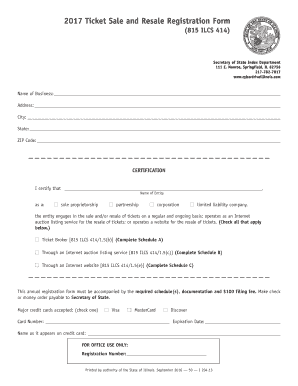
Ticket Sale and Resale Registration Form Illinois Secretary of State 2017


What is the Ticket Sale And Resale Registration Form Illinois Secretary Of State
The Ticket Sale and Resale Registration Form is a document required by the Illinois Secretary of State for individuals or businesses engaged in the sale and resale of tickets. This form ensures compliance with state regulations governing ticket sales, providing a framework for transparency and accountability in the ticketing industry. By registering, sellers can operate legally while protecting consumers from fraud and ensuring fair practices in ticket distribution.
Steps to complete the Ticket Sale And Resale Registration Form Illinois Secretary Of State
Completing the Ticket Sale and Resale Registration Form involves several key steps:
- Gather necessary information, including personal identification and business details.
- Access the form through the Illinois Secretary of State's official website or designated office.
- Fill out the form accurately, ensuring all required fields are completed.
- Review the information for accuracy and completeness before submission.
- Submit the form either online, by mail, or in person, depending on the submission options available.
Key elements of the Ticket Sale And Resale Registration Form Illinois Secretary Of State
The Ticket Sale and Resale Registration Form includes several essential elements that must be completed for successful registration:
- Seller Information: Name, address, and contact details of the seller.
- Business Information: If applicable, the business name and type of entity.
- Ticket Types: Description of the types of tickets being sold or resold.
- Compliance Agreement: A statement confirming adherence to state laws regarding ticket sales.
Legal use of the Ticket Sale And Resale Registration Form Illinois Secretary Of State
Using the Ticket Sale and Resale Registration Form legally involves understanding the regulations set forth by the Illinois Secretary of State. This form must be completed and submitted to ensure that ticket sellers comply with state laws. Failure to register can result in penalties, including fines and restrictions on ticket sales. By following the legal requirements, sellers can protect themselves and their customers, fostering a trustworthy ticketing environment.
How to obtain the Ticket Sale And Resale Registration Form Illinois Secretary Of State
The Ticket Sale and Resale Registration Form can be obtained through the Illinois Secretary of State's official website. It may also be available at designated state offices or through authorized third-party vendors. Accessing the form online is often the most convenient method, allowing users to download, print, and complete the form at their convenience.
Form Submission Methods (Online / Mail / In-Person)
There are multiple methods for submitting the Ticket Sale and Resale Registration Form:
- Online: Submit the completed form through the Illinois Secretary of State's online portal.
- Mail: Send the completed form to the appropriate office address as specified on the form.
- In-Person: Deliver the form directly to a local Secretary of State office for processing.
Quick guide on how to complete ticket sale and resale registration form illinois secretary of state
Complete Ticket Sale And Resale Registration Form Illinois Secretary Of State effortlessly on any device
Digital document management has gained signNow traction among businesses and individuals. It presents an ideal environmentally friendly alternative to traditional printed and signed papers, allowing you to obtain the correct format and securely save it online. airSlate SignNow equips you with all the tools necessary to create, modify, and electronically sign your documents rapidly without delays. Manage Ticket Sale And Resale Registration Form Illinois Secretary Of State on any device with airSlate SignNow mobile applications for Android or iOS and enhance any document-related process today.
How to modify and electronically sign Ticket Sale And Resale Registration Form Illinois Secretary Of State effortlessly
- Obtain Ticket Sale And Resale Registration Form Illinois Secretary Of State and click Get Form to begin.
- Utilize the tools we provide to complete your form.
- Emphasize important sections of your documents or redact sensitive information with tools specifically offered by airSlate SignNow for that purpose.
- Generate your signature using the Sign tool, which takes mere seconds and carries the same legal validity as a conventional handwritten signature.
- Review the details and click the Done button to finalize your changes.
- Choose your preferred method for sending your form, whether it be via email, SMS, invitation link, or download to your computer.
Forget about lost or misfiled documents, tedious form searching, or errors necessitating new document prints. airSlate SignNow fulfills all your document management requirements in just a few clicks from any device of your choosing. Edit and electronically sign Ticket Sale And Resale Registration Form Illinois Secretary Of State to ensure effective communication throughout the form preparation process with airSlate SignNow.
Create this form in 5 minutes or less
Find and fill out the correct ticket sale and resale registration form illinois secretary of state
Create this form in 5 minutes!
How to create an eSignature for the ticket sale and resale registration form illinois secretary of state
How to create an eSignature for your Ticket Sale And Resale Registration Form Illinois Secretary Of State in the online mode
How to create an electronic signature for the Ticket Sale And Resale Registration Form Illinois Secretary Of State in Google Chrome
How to create an electronic signature for putting it on the Ticket Sale And Resale Registration Form Illinois Secretary Of State in Gmail
How to make an electronic signature for the Ticket Sale And Resale Registration Form Illinois Secretary Of State straight from your smartphone
How to create an eSignature for the Ticket Sale And Resale Registration Form Illinois Secretary Of State on iOS
How to generate an electronic signature for the Ticket Sale And Resale Registration Form Illinois Secretary Of State on Android OS
People also ask
-
What is the Ticket Sale And Resale Registration Form Illinois Secretary Of State?
The Ticket Sale And Resale Registration Form Illinois Secretary Of State is a necessary document for individuals or businesses looking to engage in ticket sales or resales within Illinois. This form ensures compliance with state regulations and helps protect consumer rights. By completing this registration, sellers can operate legally and avoid penalties.
-
How do I fill out the Ticket Sale And Resale Registration Form Illinois Secretary Of State?
Filling out the Ticket Sale And Resale Registration Form Illinois Secretary Of State involves providing your business details, including your name, address, and type of tickets sold. It's essential to ensure all information is accurate and complete to avoid delays in processing. You can use airSlate SignNow to streamline this process with eSignatures and document management.
-
What are the costs associated with the Ticket Sale And Resale Registration Form Illinois Secretary Of State?
The costs for submitting the Ticket Sale And Resale Registration Form Illinois Secretary Of State may vary depending on the fees set by the state. Generally, there may be an application fee along with potential renewal fees. It's advisable to check the current rates on the Illinois Secretary Of State's official website for the most accurate information.
-
What features does airSlate SignNow provide for handling the Ticket Sale And Resale Registration Form Illinois Secretary Of State?
airSlate SignNow offers features that simplify the handling of the Ticket Sale And Resale Registration Form Illinois Secretary Of State. These include electronic signatures, easy document sharing, and customizable templates. This makes it easier to manage your registration needs seamlessly and efficiently.
-
How can I benefit from using airSlate SignNow for my Ticket Sale And Resale Registration Form Illinois Secretary Of State?
Using airSlate SignNow for your Ticket Sale And Resale Registration Form Illinois Secretary Of State can signNowly enhance your efficiency. You can send, sign, and store documents securely in one platform, reducing paper clutter and saving time. Additionally, the platform's compliance features ensure you meet state regulations without hassle.
-
Are there any integrations available with airSlate SignNow for processing the Ticket Sale And Resale Registration Form Illinois Secretary Of State?
Yes, airSlate SignNow offers integrations with various applications that can enhance your workflow when processing the Ticket Sale And Resale Registration Form Illinois Secretary Of State. You can integrate with tools like CRM systems, cloud storage, and productivity apps to manage your documents more effectively. This ensures a streamlined experience from start to finish.
-
Is airSlate SignNow easy to use for newcomers handling the Ticket Sale And Resale Registration Form Illinois Secretary Of State?
Absolutely! airSlate SignNow is designed with user-friendliness in mind, making it easy for newcomers to manage the Ticket Sale And Resale Registration Form Illinois Secretary Of State. With its intuitive interface and step-by-step guidance, users can quickly learn how to send and eSign documents without technical expertise.
Get more for Ticket Sale And Resale Registration Form Illinois Secretary Of State
- Tree risk assessment form
- Xcel energy overhead to underground conversion minnesota preliminary site sketch form
- Alabama form a 1 1998
- Jpcc inmate form
- Documentation proof of incarceration form
- Author liability camps international insurance brokers form
- Form 6558 d southern california gas company
- Final agency acknowledgment oregon real estate forms llc
Find out other Ticket Sale And Resale Registration Form Illinois Secretary Of State
- Electronic signature Construction Form California Fast
- Help Me With Electronic signature Colorado Construction Rental Application
- Electronic signature Connecticut Construction Business Plan Template Fast
- Electronic signature Delaware Construction Business Letter Template Safe
- Electronic signature Oklahoma Business Operations Stock Certificate Mobile
- Electronic signature Pennsylvania Business Operations Promissory Note Template Later
- Help Me With Electronic signature North Dakota Charity Resignation Letter
- Electronic signature Indiana Construction Business Plan Template Simple
- Electronic signature Wisconsin Charity Lease Agreement Mobile
- Can I Electronic signature Wisconsin Charity Lease Agreement
- Electronic signature Utah Business Operations LLC Operating Agreement Later
- How To Electronic signature Michigan Construction Cease And Desist Letter
- Electronic signature Wisconsin Business Operations LLC Operating Agreement Myself
- Electronic signature Colorado Doctors Emergency Contact Form Secure
- How Do I Electronic signature Georgia Doctors Purchase Order Template
- Electronic signature Doctors PDF Louisiana Now
- How To Electronic signature Massachusetts Doctors Quitclaim Deed
- Electronic signature Minnesota Doctors Last Will And Testament Later
- How To Electronic signature Michigan Doctors LLC Operating Agreement
- How Do I Electronic signature Oregon Construction Business Plan Template