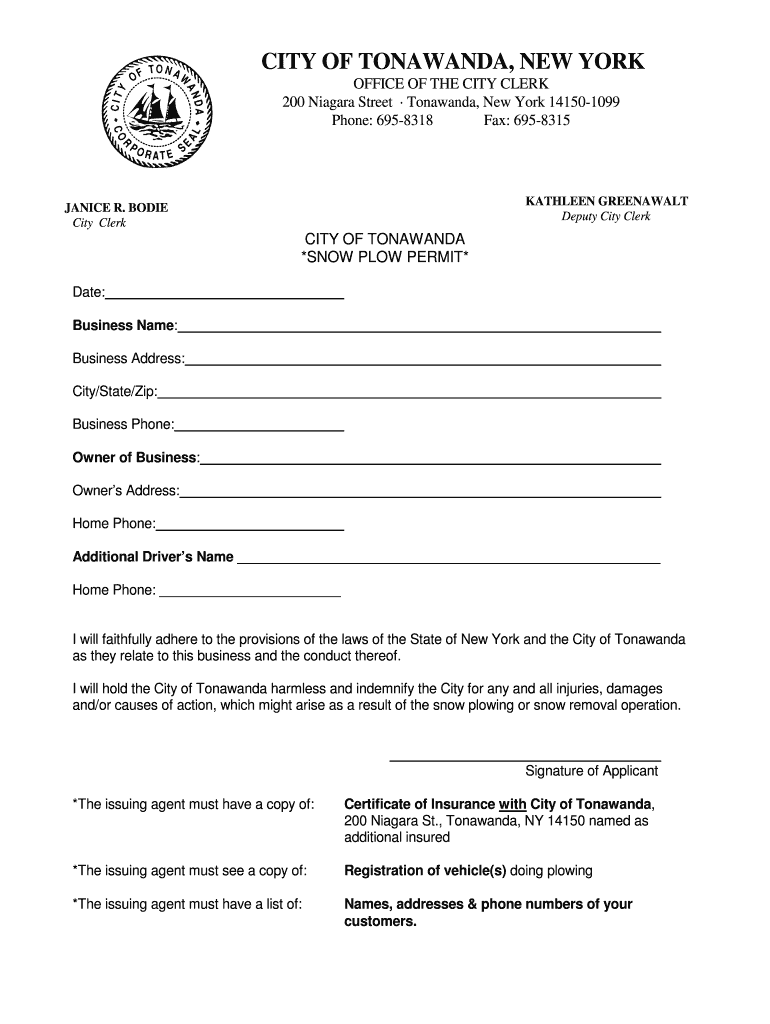
Tonawanda Plow Form


What is the Tonawanda Plow
The Tonawanda Plow refers to a specific permit required for snow removal operations within the city of Tonawanda, New York. This permit ensures that individuals or businesses conducting snow plowing comply with local regulations and safety standards. The Tonawanda Plow is essential for maintaining public safety during winter months, as it governs the operation of snow removal equipment on public streets and properties.
How to Obtain the Tonawanda Plow Permit
To obtain a Tonawanda Plow permit, applicants must follow a structured process. First, individuals or businesses need to complete the necessary application form, which can often be found on the city’s official website or through the city clerk's office. After filling out the application, it must be submitted along with any required documentation, such as proof of insurance and equipment specifications. The application is then reviewed by city officials to ensure compliance with local laws.
Steps to Complete the Tonawanda Plow Form
Completing the Tonawanda Plow form involves several key steps:
- Gather necessary information, including business details and equipment specifications.
- Fill out the application form accurately, ensuring all required fields are completed.
- Attach supporting documents, such as proof of insurance and any other required paperwork.
- Submit the completed form to the city clerk’s office either online or in person.
- Await confirmation of permit approval from city officials.
Legal Use of the Tonawanda Plow
The legal use of the Tonawanda Plow is governed by city regulations that outline where and how snow removal can occur. Operators must adhere to specific guidelines, including the times during which plowing can take place and the types of equipment that are permitted. Compliance with these regulations is crucial to avoid penalties and ensure safety for all residents.
Key Elements of the Tonawanda Plow Permit
Several key elements define the Tonawanda Plow permit, including:
- Applicant Information: Details about the individual or business applying for the permit.
- Equipment Specifications: Information regarding the snow removal equipment to be used.
- Insurance Requirements: Proof of liability insurance that meets city standards.
- Compliance Agreement: A statement agreeing to adhere to all local regulations regarding snow removal.
Form Submission Methods
Applicants can submit the Tonawanda Plow form through various methods, including:
- Online Submission: Many cities offer online portals for permit applications, allowing for quick and easy submission.
- Mail: Completed forms can be mailed to the city clerk’s office, ensuring they are sent to the correct department.
- In-Person Submission: Applicants may also choose to deliver their forms directly to the city clerk’s office for immediate processing.
Quick guide on how to complete city of tonawanda plow permit form
Access Tonawanda Plow anytime, anywhere
Your daily business activities may need additional focus when addressing state-specific forms. Regain your work hours and cut down on the paperwork costs linked to document-driven tasks with airSlate SignNow. airSlate SignNow provides you with an extensive array of ready-made business forms, including Tonawanda Plow, which you can utilize and distribute to your associates. Oversee your Tonawanda Plow seamlessly with robust editing and eSignature features, and send it directly to your intended recipients.
Steps to obtain Tonawanda Plow in just a few clicks:
- Select a form that pertains to your state.
- Click Learn More to review the document and ensure its accuracy.
- Opt for Get Form to begin using it.
- Tonawanda Plow will promptly launch in the editor. No additional steps are necessary.
- Utilize airSlate SignNow’s sophisticated editing tools to complete or amend the form.
- Select the Sign feature to create your signature and electronically sign your document.
- When finished, click Done, save your changes, and access your document.
- Distribute the form via email or SMS, or use a link-to-fill option with your collaborators or enable them to download the files.
airSlate SignNow signNowly optimizes your time managing Tonawanda Plow and allows you to locate vital documents in a single location. A comprehensive library of forms is organized and designed to address essential business processes necessary for your enterprise. The advanced editor minimizes the risk of errors, enabling you to easily rectify mistakes and examine your documents on any device before sending them out. Start your free trial today to explore all the benefits of airSlate SignNow for your everyday business operations.
Create this form in 5 minutes or less
FAQs
-
How to decide my bank name city and state if filling out a form, if the bank is a national bank?
Somewhere on that form should be a blank for routing number and account number. Those are available from your check and/or your bank statements. If you can't find them, call the bank and ask or go by their office for help with the form. As long as those numbers are entered correctly, any error you make in spelling, location or naming should not influence the eventual deposit into your proper account.
-
How can I fill out Google's intern host matching form to optimize my chances of receiving a match?
I was selected for a summer internship 2016.I tried to be very open while filling the preference form: I choose many products as my favorite products and I said I'm open about the team I want to join.I even was very open in the location and start date to get host matching interviews (I negotiated the start date in the interview until both me and my host were happy.) You could ask your recruiter to review your form (there are very cool and could help you a lot since they have a bigger experience).Do a search on the potential team.Before the interviews, try to find smart question that you are going to ask for the potential host (do a search on the team to find nice and deep questions to impress your host). Prepare well your resume.You are very likely not going to get algorithm/data structure questions like in the first round. It's going to be just some friendly chat if you are lucky. If your potential team is working on something like machine learning, expect that they are going to ask you questions about machine learning, courses related to machine learning you have and relevant experience (projects, internship). Of course you have to study that before the interview. Take as long time as you need if you feel rusty. It takes some time to get ready for the host matching (it's less than the technical interview) but it's worth it of course.
-
How do I fill out the form of DU CIC? I couldn't find the link to fill out the form.
Just register on the admission portal and during registration you will get an option for the entrance based course. Just register there. There is no separate form for DU CIC.
-
How should I fill out the preference form for the IBPS PO 2018 to get a posting in an urban city?
When you get selected as bank officer of psb you will have to serve across the country. Banks exist not just in urban areas but also in semi urban and rural areas also. Imagine every employee in a bank got posting in urban areas as their wish as a result bank have to shut down all rural and semi urban branches as there is no people to serve. People in other areas deprived of banking service. This makes no sense. Being an officer you will be posted across the country and transferred every three years. You have little say of your wish. Every three year urban posting followed by three years rural and vice versa. If you want your career to grow choose Canara bank followed by union bank . These banks have better growth potentials and better promotion scope
-
What happens to all of the paper forms you fill out for immigration and customs?
Years ago I worked at document management company. There is cool software that can automate aspects of hand-written forms. We had an airport as a customer - they scanned plenty and (as I said before) this was several years ago...On your airport customs forms, the "boxes" that you 'need' to write on - are basically invisible to the scanner - but are used because then us humans will tend to write neater and clearer which make sit easier to recognize with a computer. Any characters with less than X% accuracy based on a recognition engine are flagged and shown as an image zoomed into the particular character so a human operator can then say "that is an "A". This way, you can rapidly go through most forms and output it to say - an SQL database, complete with link to original image of the form you filled in.If you see "black boxes" at three corners of the document - it is likely set up for scanning (they help to identify and orient the page digitally). If there is a unique barcode on the document somewhere I would theorize there is an even higher likelihood of it being scanned - the document is of enough value to be printed individually which costs more, which means it is likely going to be used on the capture side. (I've noticed in the past in Bahamas and some other Caribbean islands they use these sorts of capture mechanisms, but they have far fewer people entering than the US does everyday)The real answer is: it depends. Depending on each country and its policies and procedures. Generally I would be surprised if they scanned and held onto the paper. In the US, they proably file those for a set period of time then destroy them, perhaps mining them for some data about travellers. In the end, I suspect the "paper-to-data capture" likelihood of customs forms ranges somewhere on a spectrum like this:Third world Customs Guy has paper to show he did his job, paper gets thrown out at end of shift. ------> We keep all the papers! everything is scanned as you pass by customs and unique barcodes identify which flight/gate/area the form was handed out at, so we co-ordinate with cameras in the airport and have captured your image. We also know exactly how much vodka you brought into the country. :)
Create this form in 5 minutes!
How to create an eSignature for the city of tonawanda plow permit form
How to make an eSignature for the City Of Tonawanda Plow Permit Form in the online mode
How to generate an electronic signature for the City Of Tonawanda Plow Permit Form in Chrome
How to generate an electronic signature for putting it on the City Of Tonawanda Plow Permit Form in Gmail
How to generate an eSignature for the City Of Tonawanda Plow Permit Form right from your smartphone
How to make an eSignature for the City Of Tonawanda Plow Permit Form on iOS devices
How to create an eSignature for the City Of Tonawanda Plow Permit Form on Android OS
People also ask
-
What pricing plans are available for airSlate SignNow in City Tonawanda?
In City Tonawanda, airSlate SignNow offers a variety of pricing plans tailored to meet the needs of businesses of all sizes. Whether you're a small startup or a larger enterprise, you can choose a plan that suits your budget while providing essential e-signature features. All plans come with a free trial, allowing you to test the service before committing.
-
What key features does airSlate SignNow provide for users in City Tonawanda?
airSlate SignNow offers a range of features designed for businesses in City Tonawanda, including user-friendly document templates, customizable workflows, and secure e-signature functionalities. This powerful platform simplifies the signing process, reduces paperwork, and enhances document management efficiency. Additionally, users can access mobile capabilities for signing on the go.
-
How does airSlate SignNow benefit businesses in City Tonawanda?
For businesses in City Tonawanda, airSlate SignNow streamlines the e-signing process, signNowly reducing turnaround times for important contracts and documents. This efficiency not only saves time but also minimizes the costs associated with printing and mailing. By using airSlate SignNow, local businesses can improve their overall productivity and focus on growth.
-
Can airSlate SignNow integrate with other software commonly used in City Tonawanda?
Yes, airSlate SignNow provides seamless integrations with a variety of popular applications that businesses in City Tonawanda may already be using, including CRMs, document management systems, and cloud storage services. These integrations ensure that your workflow remains uninterrupted and that all necessary tools work together efficiently. This flexibility makes it easier to adopt digital signature solutions.
-
Is airSlate SignNow secure for document management in City Tonawanda?
Absolutely! Security is a top priority for airSlate SignNow, especially for businesses in City Tonawanda handling sensitive information. The platform complies with major regulations and employs encryption protocols to protect your documents throughout the signing process, ensuring that all data remains confidential and secure.
-
What types of documents can I sign with airSlate SignNow in City Tonawanda?
In City Tonawanda, you can use airSlate SignNow to sign a wide variety of documents, such as contracts, agreements, and consent forms. The platform supports numerous file formats, including PDFs and Word documents, making it versatile for different business needs. This flexibility allows users to adapt to various situations and requirements.
-
How does airSlate SignNow enhance customer experience for businesses in City Tonawanda?
By utilizing airSlate SignNow, businesses in City Tonawanda can signNowly enhance their customer experience through faster service and reduced hassle during document signing. The easy-to-use interface allows customers to sign documents quickly and conveniently from any device. This streamlined experience fosters stronger relationships with clients, improving satisfaction and retention rates.
Get more for Tonawanda Plow
- Coast guard morale well being and recreation manual form
- Agreement to broadcast by radio ncaa athletic championship form
- Important please read carefully and reply using the form
- Denial of individual charge account form
- Enclosed herewith is a copy of the bill which i have been sending to form
- Receipt for down payment for real estate form
- Printing agreement between american media and quad form
- Software license agreementosti us dept of energy office form
Find out other Tonawanda Plow
- How To Sign Nebraska Car Dealer Resignation Letter
- How Can I Sign New Jersey Car Dealer Arbitration Agreement
- How Can I Sign Ohio Car Dealer Cease And Desist Letter
- How To Sign Ohio Car Dealer Arbitration Agreement
- How To Sign Oregon Car Dealer Limited Power Of Attorney
- How To Sign Pennsylvania Car Dealer Quitclaim Deed
- How Can I Sign Pennsylvania Car Dealer Quitclaim Deed
- Sign Rhode Island Car Dealer Agreement Safe
- Sign South Dakota Car Dealer Limited Power Of Attorney Now
- Sign Wisconsin Car Dealer Quitclaim Deed Myself
- Sign Wisconsin Car Dealer Quitclaim Deed Free
- Sign Virginia Car Dealer POA Safe
- Sign Wisconsin Car Dealer Quitclaim Deed Fast
- How To Sign Wisconsin Car Dealer Rental Lease Agreement
- How To Sign Wisconsin Car Dealer Quitclaim Deed
- How Do I Sign Wisconsin Car Dealer Quitclaim Deed
- Sign Wyoming Car Dealer Purchase Order Template Mobile
- Sign Arizona Charity Business Plan Template Easy
- Can I Sign Georgia Charity Warranty Deed
- How To Sign Iowa Charity LLC Operating Agreement