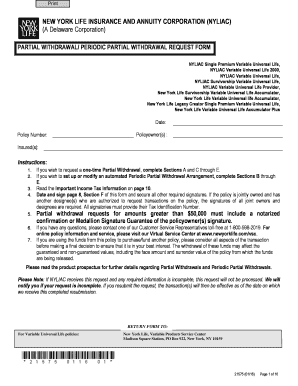
Partial Withdrawal Request Form New York Life 2016-2026


Understanding the Partial Withdrawal Request Form New York Life
The Partial Withdrawal Request Form New York Life is essential for policyholders seeking to withdraw a portion of their funds from a New York Life annuity or insurance policy. This form allows individuals to manage their investments effectively while adhering to the terms set by New York Life. Understanding the structure and purpose of this form is crucial for a smooth withdrawal process.
Typically, the form requires personal information, policy details, and the specific amount to be withdrawn. It is important for users to ensure that all information is accurate to avoid delays in processing the request.
Steps to Complete the Partial Withdrawal Request Form New York Life
Completing the Partial Withdrawal Request Form involves several key steps to ensure accuracy and compliance. Follow these steps for a successful submission:
- Gather necessary information, including your policy number and personal identification details.
- Clearly indicate the amount you wish to withdraw from your policy.
- Review and confirm that all information is correct, as inaccuracies can lead to processing delays.
- Sign and date the form to validate your request.
- Submit the form through your preferred method: online, by mail, or in person.
Legal Use of the Partial Withdrawal Request Form New York Life
The legal use of the Partial Withdrawal Request Form is governed by the terms of your policy and relevant state laws. When submitting this form, it is essential to comply with the legal requirements to ensure that the withdrawal is valid and recognized by New York Life.
Compliance with eSignature laws, such as the ESIGN Act and UETA, is also important if submitting electronically. These laws provide the framework for electronic signatures to be legally binding, ensuring that your request is processed without issues.
How to Obtain the Partial Withdrawal Request Form New York Life
Obtaining the Partial Withdrawal Request Form is straightforward. Policyholders can access the form through several channels:
- Visit the New York Life website and navigate to the forms section.
- Contact customer service for assistance in acquiring the form.
- Request the form through your financial advisor or agent.
Having the correct and updated form is crucial for ensuring a smooth withdrawal process.
Key Elements of the Partial Withdrawal Request Form New York Life
Several key elements must be included in the Partial Withdrawal Request Form to ensure it is processed correctly:
- Policyholder Information: Name, address, and contact details.
- Policy Number: Essential for identifying your account.
- Withdrawal Amount: The specific amount you wish to withdraw.
- Signature: Required to authorize the transaction.
Ensuring all these elements are present will facilitate a smoother processing experience.
Form Submission Methods
Policyholders have multiple options for submitting the Partial Withdrawal Request Form. The methods include:
- Online Submission: Use the New York Life online portal for quick processing.
- Mail: Send the completed form to the designated address provided by New York Life.
- In-Person: Visit a local New York Life office to submit the form directly.
Choosing the right method based on your preferences and urgency can impact how quickly your request is processed.
Quick guide on how to complete partial withdrawal request form new york life
Effortlessly Prepare Partial Withdrawal Request Form New York Life on Any Device
Digital document management has gained popularity among businesses and individuals alike. It offers an ideal environmentally friendly alternative to traditional printed and signed materials, allowing you to acquire the necessary form and securely store it online. airSlate SignNow provides you with all the tools necessary to create, edit, and eSign your documents swiftly without interruptions. Manage Partial Withdrawal Request Form New York Life on any platform with airSlate SignNow's Android or iOS applications and enhance any document-related process today.
The Easiest Way to Edit and eSign Partial Withdrawal Request Form New York Life with Ease
- Locate Partial Withdrawal Request Form New York Life and click on Get Form to begin.
- Use the tools we offer to fill out your document.
- Highlight important sections of your documents or obscure sensitive information with tools specifically provided by airSlate SignNow for that purpose.
- Create your eSignature using the Sign tool, which takes mere seconds and holds the same legal validity as a traditional wet ink signature.
- Review all the details and click the Done button to save your changes.
- Choose how you would like to send your form, via email, SMS, or invitation link, or download it to your computer.
Eliminate concerns about lost or mislaid documents, cumbersome form searches, or errors requiring new printed copies. airSlate SignNow addresses all your document management needs in just a few clicks from any device you prefer. Modify and eSign Partial Withdrawal Request Form New York Life to ensure excellent communication at any stage of your form preparation process with airSlate SignNow.
Create this form in 5 minutes or less
Find and fill out the correct partial withdrawal request form new york life
Create this form in 5 minutes!
How to create an eSignature for the partial withdrawal request form new york life
How to generate an eSignature for the Partial Withdrawal Request Form New York Life online
How to create an electronic signature for your Partial Withdrawal Request Form New York Life in Chrome
How to make an electronic signature for signing the Partial Withdrawal Request Form New York Life in Gmail
How to make an eSignature for the Partial Withdrawal Request Form New York Life straight from your smartphone
How to generate an electronic signature for the Partial Withdrawal Request Form New York Life on iOS
How to generate an eSignature for the Partial Withdrawal Request Form New York Life on Android
People also ask
-
What is the nyliac login process for airSlate SignNow?
The nyliac login process for airSlate SignNow is straightforward. Simply visit the SignNow homepage and click on the 'Login' button. You will be prompted to enter your nyliac credentials, allowing you to access all of your document signing tools effortlessly.
-
How can I reset my nyliac login password?
To reset your nyliac login password, go to the SignNow login page and click on the 'Forgot Password?' link. Follow the instructions provided to enter your email address linked to your account, and you will receive a reset link to create a new password.
-
Is there a cost associated with using nyliac login for airSlate SignNow?
Using the nyliac login for airSlate SignNow is part of their tiered pricing model. While there are free trials available, plans vary depending on the features you need. Cost-effective solutions are available for businesses of all sizes that use the nyliac login to streamline document management.
-
What features are available with the nyliac login on airSlate SignNow?
With the nyliac login, users can access various features such as customizable templates, real-time collaboration, and secure eSigning capabilities. These features are designed to simplify document management, making it easy for teams to work together efficiently.
-
Can I integrate other applications with my nyliac login on airSlate SignNow?
Yes, airSlate SignNow supports integrations with a variety of applications when using your nyliac login. You can connect tools like Google Drive, Salesforce, and Zapier, enhancing your document workflow and boosting productivity.
-
What are the benefits of using airSlate SignNow with nyliac login?
Using airSlate SignNow with nyliac login offers numerous benefits, including ease of use and increased efficiency in document signing processes. The platform provides a secure, cost-effective solution that helps businesses speed up transactions and reduce paper waste.
-
Is there customer support available for nyliac login issues?
Yes, airSlate SignNow offers dedicated customer support for any nyliac login issues you may encounter. You can signNow out via live chat, email, or phone, and the support team is ready to assist you promptly to resolve your concerns.
Get more for Partial Withdrawal Request Form New York Life
Find out other Partial Withdrawal Request Form New York Life
- Electronic signature North Dakota Plumbing Emergency Contact Form Mobile
- Electronic signature North Dakota Plumbing Emergency Contact Form Easy
- Electronic signature Rhode Island Plumbing Business Plan Template Later
- Electronic signature Louisiana Real Estate Quitclaim Deed Now
- Electronic signature Louisiana Real Estate Quitclaim Deed Secure
- How Can I Electronic signature South Dakota Plumbing Emergency Contact Form
- Electronic signature South Dakota Plumbing Emergency Contact Form Myself
- Electronic signature Maryland Real Estate LLC Operating Agreement Free
- Electronic signature Texas Plumbing Quitclaim Deed Secure
- Electronic signature Utah Plumbing Last Will And Testament Free
- Electronic signature Washington Plumbing Business Plan Template Safe
- Can I Electronic signature Vermont Plumbing Affidavit Of Heirship
- Electronic signature Michigan Real Estate LLC Operating Agreement Easy
- Electronic signature West Virginia Plumbing Memorandum Of Understanding Simple
- Electronic signature Sports PDF Alaska Fast
- Electronic signature Mississippi Real Estate Contract Online
- Can I Electronic signature Missouri Real Estate Quitclaim Deed
- Electronic signature Arkansas Sports LLC Operating Agreement Myself
- How Do I Electronic signature Nevada Real Estate Quitclaim Deed
- How Can I Electronic signature New Jersey Real Estate Stock Certificate