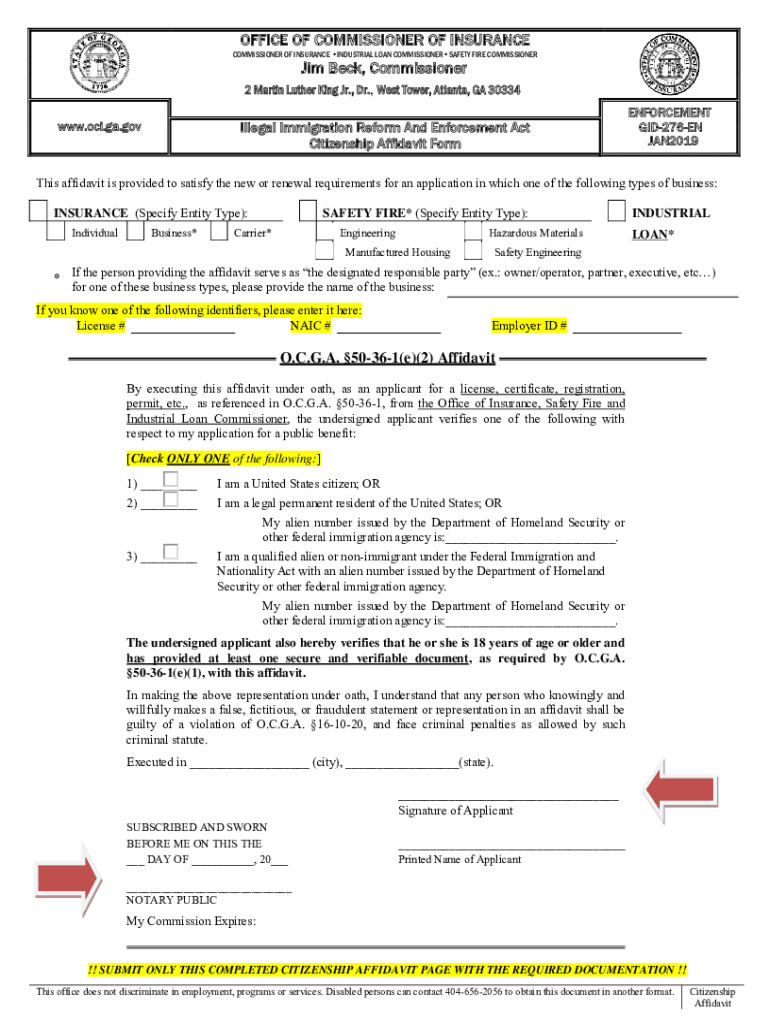
the Citizenship Affidavit Form GID 276 EN 2019


What is the Citizenship Affidavit Form GID 276 EN
The Citizenship Affidavit Form GID 276 EN is a legal document used in the United States to affirm an individual's citizenship status. This form is often required in various legal and administrative processes, including immigration applications and certain government benefits. By completing this affidavit, individuals declare their citizenship and provide necessary information to support their claims. The form is designed to meet specific legal requirements, ensuring that the information provided is accurate and verifiable.
How to use the Citizenship Affidavit Form GID 276 EN
Using the Citizenship Affidavit Form GID 276 EN involves several steps to ensure that the document is completed correctly. First, gather all required personal information, including your full name, date of birth, and any relevant identification numbers. Next, fill out the form accurately, ensuring that all sections are completed. After filling out the form, it is essential to sign and date it in the designated areas. Depending on the requirements of the institution requesting the affidavit, you may also need to have the form notarized to validate your signature.
Steps to complete the Citizenship Affidavit Form GID 276 EN
Completing the Citizenship Affidavit Form GID 276 EN requires careful attention to detail. Follow these steps for a successful submission:
- Obtain the form from a reliable source, ensuring it is the correct version.
- Read the instructions carefully to understand all requirements.
- Fill in your personal information accurately in the designated fields.
- Provide any additional information requested, such as proof of citizenship.
- Review the completed form for any errors or omissions.
- Sign and date the form, and consider notarization if required.
- Submit the form according to the guidelines provided by the requesting entity.
Legal use of the Citizenship Affidavit Form GID 276 EN
The Citizenship Affidavit Form GID 276 EN holds legal significance, particularly in contexts where proof of citizenship is necessary. When completed correctly, this form can serve as a binding declaration in legal proceedings or administrative processes. It is crucial to ensure that the information provided is truthful, as any discrepancies or false statements may lead to legal repercussions. The form must comply with relevant laws and regulations governing citizenship declarations to be deemed valid.
Key elements of the Citizenship Affidavit Form GID 276 EN
Several key elements must be included in the Citizenship Affidavit Form GID 276 EN for it to be valid:
- Personal Information: Full name, address, and date of birth.
- Citizenship Declaration: A clear statement affirming your citizenship status.
- Signature: Your signature and the date of signing.
- Notarization: If required, a notary public's signature and seal.
Eligibility Criteria
To use the Citizenship Affidavit Form GID 276 EN, individuals must meet specific eligibility criteria. Generally, the form is intended for U.S. citizens who need to affirm their citizenship status for legal purposes. This may include individuals applying for government benefits, participating in legal proceedings, or fulfilling requirements for immigration processes. It is essential to ensure that all information provided on the form is accurate and reflects the individual's current citizenship status.
Quick guide on how to complete the citizenship affidavit form gid 276 en
Complete The Citizenship Affidavit Form GID 276 EN effortlessly on any device
Digital document management has gained traction among businesses and individuals. It offers an ideal eco-conscious substitute for conventional printed and signed documents, as you can obtain the necessary form and securely save it online. airSlate SignNow provides you with all the tools you require to create, modify, and eSign your documents swiftly without delays. Manage The Citizenship Affidavit Form GID 276 EN on any device using the airSlate SignNow Android or iOS applications and enhance any document-centric process today.
The simplest way to alter and eSign The Citizenship Affidavit Form GID 276 EN without hassle
- Obtain The Citizenship Affidavit Form GID 276 EN and click Get Form to begin.
- Utilize the tools we provide to complete your form.
- Emphasize pertinent sections of your documents or obscure sensitive information with tools that airSlate SignNow offers specifically for that purpose.
- Create your eSignature using the Sign tool, which takes mere seconds and holds the same legal significance as a standard wet ink signature.
- Verify all the information and click the Done button to save your modifications.
- Select your preferred method to send your form, by email, SMS, or invitation link, or download it to your computer.
Eliminate concerns about lost or misplaced files, tedious document searches, or errors that necessitate printing new copies. airSlate SignNow meets your document management needs in just a few clicks from any device you choose. Edit and eSign The Citizenship Affidavit Form GID 276 EN and guarantee excellent communication at every stage of the document preparation process with airSlate SignNow.
Create this form in 5 minutes or less
Find and fill out the correct the citizenship affidavit form gid 276 en
Create this form in 5 minutes!
How to create an eSignature for the the citizenship affidavit form gid 276 en
How to make an electronic signature for your The Citizenship Affidavit Form Gid 276 En online
How to make an electronic signature for your The Citizenship Affidavit Form Gid 276 En in Chrome
How to create an electronic signature for signing the The Citizenship Affidavit Form Gid 276 En in Gmail
How to create an eSignature for the The Citizenship Affidavit Form Gid 276 En from your mobile device
How to make an electronic signature for the The Citizenship Affidavit Form Gid 276 En on iOS devices
How to create an eSignature for the The Citizenship Affidavit Form Gid 276 En on Android
People also ask
-
What is The Citizenship Affidavit Form GID 276 EN?
The Citizenship Affidavit Form GID 276 EN is a legal document used for individuals to affirm their citizenship status. This form is essential for various legal and official procedures where proof of citizenship is required. By utilizing airSlate SignNow, you can easily complete and eSign this affidavit digitally.
-
How does airSlate SignNow simplify The Citizenship Affidavit Form GID 276 EN process?
airSlate SignNow streamlines the process of filling out The Citizenship Affidavit Form GID 276 EN by offering an intuitive interface for easy data entry. The platform also allows users to securely eSign documents, ensuring that the completed affidavits are legally binding. Additionally, you can access the form from any device, making it convenient to handle wherever you are.
-
What are the pricing options for using airSlate SignNow for The Citizenship Affidavit Form GID 276 EN?
airSlate SignNow offers various pricing plans to cater to different business needs when utilizing The Citizenship Affidavit Form GID 276 EN. Whether you are a solo user or part of a larger team, there are affordable solutions that provide access to essential features including unlimited eSigning. Check the website for detailed pricing information and select the plan that best fits your requirements.
-
Can I customize The Citizenship Affidavit Form GID 276 EN using airSlate SignNow?
Yes, airSlate SignNow allows you to customize The Citizenship Affidavit Form GID 276 EN to meet your specific requirements. You can add fields, edit the format, and integrate your branding to ensure that the document aligns with your agency’s standards. This customization makes it easier to personalize the document for your clients.
-
What security measures does airSlate SignNow implement for The Citizenship Affidavit Form GID 276 EN?
Security is a top priority for airSlate SignNow when handling The Citizenship Affidavit Form GID 276 EN. The platform uses advanced encryption protocols to protect your sensitive information and ensures that all signatures are secure and legally binding. Additionally, user access and permissions can be managed to maintain full control over the document.
-
Is it easy to integrate airSlate SignNow with other tools when using The Citizenship Affidavit Form GID 276 EN?
Absolutely! airSlate SignNow offers seamless integrations with a variety of tools and platforms. This makes it easy to incorporate The Citizenship Affidavit Form GID 276 EN into your existing workflows, enhancing efficiency and saving time when managing documents alongside other applications your business uses.
-
What are the benefits of using airSlate SignNow for The Citizenship Affidavit Form GID 276 EN over traditional methods?
Using airSlate SignNow for The Citizenship Affidavit Form GID 276 EN offers signNow benefits over traditional methods. The electronic process saves time, eliminates the need for physical paperwork, and reduces printing costs. Additionally, the ease of eSigning ensures quicker turnaround times in obtaining necessary approvals and submissions.
Get more for The Citizenship Affidavit Form GID 276 EN
Find out other The Citizenship Affidavit Form GID 276 EN
- How Do I eSign Maryland Non-Profit Word
- Help Me With eSign New Jersey Legal PDF
- How To eSign New York Legal Form
- How Can I eSign North Carolina Non-Profit Document
- How To eSign Vermont Non-Profit Presentation
- How Do I eSign Hawaii Orthodontists PDF
- How Can I eSign Colorado Plumbing PDF
- Can I eSign Hawaii Plumbing PDF
- How Do I eSign Hawaii Plumbing Form
- Can I eSign Hawaii Plumbing Form
- How To eSign Hawaii Plumbing Word
- Help Me With eSign Hawaii Plumbing Document
- How To eSign Hawaii Plumbing Presentation
- How To eSign Maryland Plumbing Document
- How Do I eSign Mississippi Plumbing Word
- Can I eSign New Jersey Plumbing Form
- How Can I eSign Wisconsin Plumbing PPT
- Can I eSign Colorado Real Estate Form
- How To eSign Florida Real Estate Form
- Can I eSign Hawaii Real Estate Word