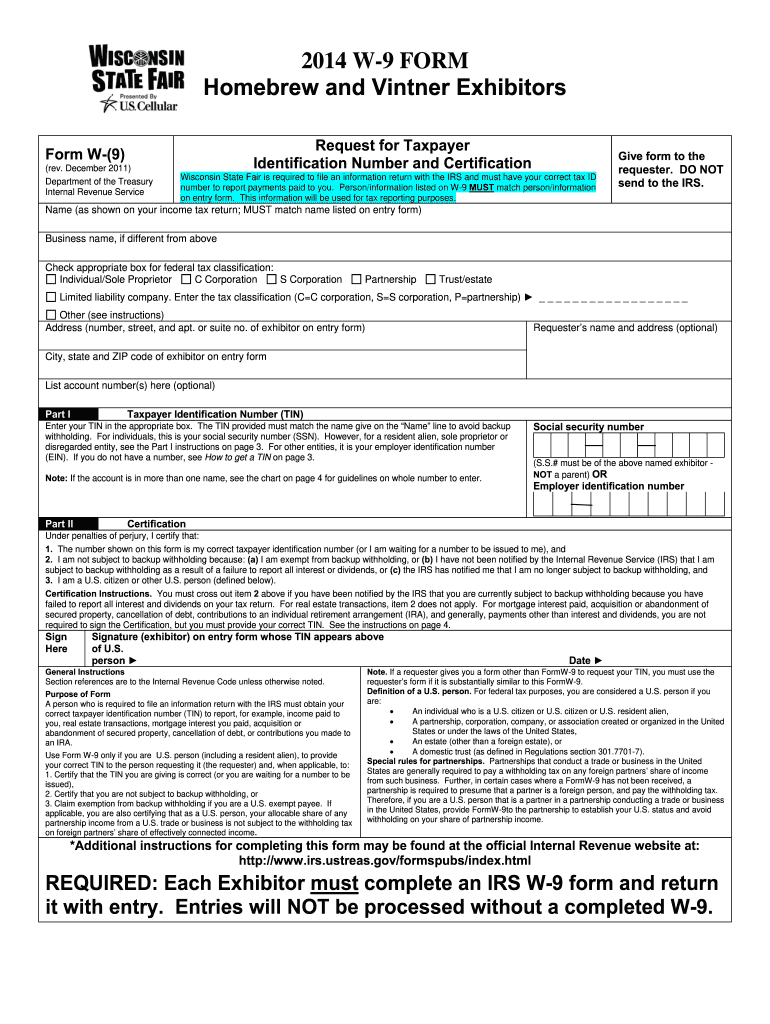
Wisconsin W 9 Form 2014


What is the Wisconsin W-9 Form
The Wisconsin W-9 form is a tax document used by individuals and businesses in the state of Wisconsin to provide their taxpayer identification information to entities that require it for reporting purposes. This form is essential for freelancers, independent contractors, and businesses that need to report payments made to non-employees. By completing the W-9, the requester can accurately report income to the IRS, ensuring compliance with federal tax regulations.
How to use the Wisconsin W-9 Form
To use the Wisconsin W-9 form, individuals or businesses must fill it out with accurate information, including their name, business name (if applicable), address, and taxpayer identification number (TIN). Once completed, the form should be submitted to the requesting party, typically a client or employer, who will use it to prepare tax documents such as the 1099 form. It is important to ensure that the information provided is current and correct to avoid any issues with tax reporting.
Steps to complete the Wisconsin W-9 Form
Completing the Wisconsin W-9 form involves several straightforward steps:
- Begin by downloading the form from a reliable source or accessing it through your employer.
- Fill in your name as it appears on your tax return.
- If applicable, provide your business name.
- Enter your address, including city, state, and ZIP code.
- Provide your taxpayer identification number, which can be your Social Security number or Employer Identification Number.
- Sign and date the form to certify that the information is accurate.
Legal use of the Wisconsin W-9 Form
The Wisconsin W-9 form is legally binding when filled out correctly and signed by the individual or entity providing the information. It is crucial for ensuring compliance with IRS regulations regarding income reporting. The form must be used in accordance with federal and state tax laws, and any inaccuracies or omissions can lead to penalties or issues during tax filing. Therefore, it is essential to keep the information updated and to use the most current version of the form.
Key elements of the Wisconsin W-9 Form
Several key elements make up the Wisconsin W-9 form, including:
- Name: The legal name of the individual or business.
- Business Name: If applicable, the name under which the business operates.
- Address: The complete mailing address.
- Taxpayer Identification Number (TIN): This can be a Social Security number or Employer Identification Number.
- Certification Signature: A signature confirming the accuracy of the information provided.
Form Submission Methods
The Wisconsin W-9 form can be submitted through various methods depending on the requester's preference. Common submission methods include:
- Email: The completed form can be scanned and sent via email.
- Mail: A physical copy can be mailed to the requester.
- In-Person: The form can be delivered directly to the requesting party if local.
Quick guide on how to complete wisconsin w9 form
Prepare Wisconsin W 9 Form easily on any device
Web-based document management has become popular among businesses and individuals. It offers an excellent eco-friendly alternative to traditional printed and signed papers, as you can locate the correct form and securely keep it online. airSlate SignNow equips you with all the resources necessary to generate, modify, and electronically sign your documents quickly without delay. Manage Wisconsin W 9 Form on any device using airSlate SignNow's Android or iOS applications and simplify any document-related activity today.
The simplest way to change and electronically sign Wisconsin W 9 Form effortlessly
- Obtain Wisconsin W 9 Form and click Get Form to begin.
- Utilize the tools we offer to fill out your form.
- Emphasize signNow sections of the documents or obscure sensitive information with the tools that airSlate SignNow offers specifically for that purpose.
- Generate your signature with the Sign tool, which takes mere seconds and carries the same legal validity as a conventional wet ink signature.
- Review all the details and click on the Done button to save your changes.
- Choose how you wish to send your form, via email, SMS, or invite link, or download it onto your computer.
Eliminate concerns about lost or misplaced documents, tedious form navigation, or mistakes that necessitate printing new document copies. airSlate SignNow meets your needs in document management in just a few clicks from any device you prefer. Change and electronically sign Wisconsin W 9 Form and ensure excellent communication at every stage of your form preparation process with airSlate SignNow.
Create this form in 5 minutes or less
Find and fill out the correct wisconsin w9 form
Create this form in 5 minutes!
How to create an eSignature for the wisconsin w9 form
How to make an eSignature for the Wisconsin W9 Form online
How to create an electronic signature for your Wisconsin W9 Form in Google Chrome
How to create an electronic signature for signing the Wisconsin W9 Form in Gmail
How to generate an eSignature for the Wisconsin W9 Form straight from your smart phone
How to make an electronic signature for the Wisconsin W9 Form on iOS devices
How to create an eSignature for the Wisconsin W9 Form on Android
People also ask
-
What is the state of Wisconsin W 9 form used for?
The state of Wisconsin W 9 form is primarily used by individuals and businesses to provide their taxpayer identification information, which is essential for reporting income to the IRS. Completing this form accurately ensures compliance with tax regulations and facilitates proper handling of financial transactions.
-
How can I easily complete the state of Wisconsin W 9 form?
You can complete the state of Wisconsin W 9 form using airSlate SignNow, which provides an intuitive, user-friendly interface. With our platform, you can fill out the form digitally, ensuring that all required fields are completed swiftly and accurately.
-
Is there a cost associated with using airSlate SignNow for the state of Wisconsin W 9 form?
airSlate SignNow offers competitive pricing plans tailored to fit various business needs, making it easy to manage documents like the state of Wisconsin W 9 form without breaking your budget. You can take advantage of our free trial to explore our features before committing to a plan.
-
Can I eSign the state of Wisconsin W 9 form using airSlate SignNow?
Yes, airSlate SignNow allows you to eSign the state of Wisconsin W 9 form securely and legally. Our platform ensures that all signatures are compliant with electronic signature laws, streamlining the process while maintaining the integrity of your documents.
-
What features does airSlate SignNow offer for handling the state of Wisconsin W 9 form?
airSlate SignNow includes features such as document sharing, template creation, and real-time tracking for the state of Wisconsin W 9 form. These tools enhance your document management processes and give you greater control over how forms are filled and returned.
-
Are there any integration options for managing the state of Wisconsin W 9 form?
Absolutely! airSlate SignNow integrates seamlessly with various platforms, including CRMs and cloud storage services, to manage the state of Wisconsin W 9 form effectively. These integrations help you keep all your documents organized and accessible in one place.
-
What are the benefits of using airSlate SignNow for the state of Wisconsin W 9 form?
Using airSlate SignNow for the state of Wisconsin W 9 form brings numerous benefits, such as improved efficiency, enhanced security, and reduced paper usage. By digitizing the process, you can save time and streamline your workflow, allowing you to focus more on your core business activities.
Get more for Wisconsin W 9 Form
Find out other Wisconsin W 9 Form
- How To eSignature Massachusetts Government Form
- How Can I eSignature Oregon Government PDF
- How Can I eSignature Oklahoma Government Document
- How To eSignature Texas Government Document
- Can I eSignature Vermont Government Form
- How Do I eSignature West Virginia Government PPT
- How Do I eSignature Maryland Healthcare / Medical PDF
- Help Me With eSignature New Mexico Healthcare / Medical Form
- How Do I eSignature New York Healthcare / Medical Presentation
- How To eSignature Oklahoma Finance & Tax Accounting PPT
- Help Me With eSignature Connecticut High Tech Presentation
- How To eSignature Georgia High Tech Document
- How Can I eSignature Rhode Island Finance & Tax Accounting Word
- How Can I eSignature Colorado Insurance Presentation
- Help Me With eSignature Georgia Insurance Form
- How Do I eSignature Kansas Insurance Word
- How Do I eSignature Washington Insurance Form
- How Do I eSignature Alaska Life Sciences Presentation
- Help Me With eSignature Iowa Life Sciences Presentation
- How Can I eSignature Michigan Life Sciences Word