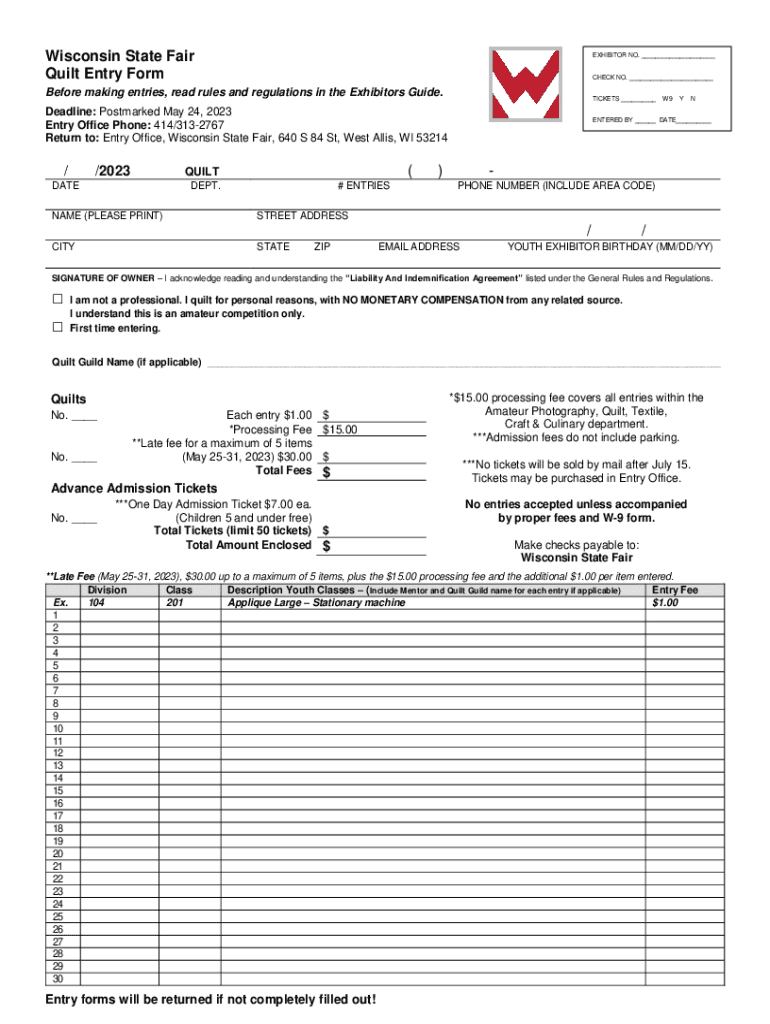
Wisconsin State Fair Official Quilt Entry Form 2022


What is the Wisconsin State Fair Official Quilt Entry Form
The Wisconsin State Fair Official Quilt Entry Form is a specific document designed for individuals wishing to participate in the quilt competition at the Wisconsin State Fair. This form collects essential information from participants, including their contact details, quilt dimensions, and category of entry. It serves as a formal application for showcasing quilts, allowing fair organizers to manage entries effectively and ensure a smooth judging process.
How to use the Wisconsin State Fair Official Quilt Entry Form
Using the Wisconsin State Fair Official Quilt Entry Form involves several straightforward steps. First, obtain the form from the official Wisconsin State Fair website or designated locations. Next, fill out the required fields accurately, ensuring all information is complete. After completing the form, participants can submit it either online or via traditional mail, depending on the submission guidelines provided. It is crucial to review all details before submission to avoid any errors that could affect participation.
Steps to complete the Wisconsin State Fair Official Quilt Entry Form
Completing the Wisconsin State Fair Official Quilt Entry Form requires careful attention to detail. Follow these steps for a successful submission:
- Download or access the form from the official source.
- Fill in your personal information, including name, address, and contact number.
- Provide details about your quilt, such as its title, dimensions, and category.
- Sign and date the form to confirm your entry.
- Submit the completed form by the specified deadline, either online or by mail.
Eligibility Criteria
To participate in the quilt competition at the Wisconsin State Fair, entrants must meet certain eligibility criteria. These criteria typically include being a resident of Wisconsin or having a specific connection to the state. Additionally, quilts must be original works created by the entrant, and they must adhere to the size and category specifications outlined in the competition guidelines. Familiarizing yourself with these requirements is essential for a successful entry.
Form Submission Methods
The Wisconsin State Fair Official Quilt Entry Form can be submitted through various methods, accommodating different preferences. Participants may choose to submit their forms online, which offers a quick and efficient option. Alternatively, forms can be mailed to the designated address provided on the form or delivered in person at specific locations. It is important to check the submission method that best suits your needs and to adhere to any deadlines associated with each option.
Key elements of the Wisconsin State Fair Official Quilt Entry Form
The Wisconsin State Fair Official Quilt Entry Form includes several key elements that are critical for successful participation. These elements typically encompass:
- Participant Information: Name, address, and contact details.
- Quilt Details: Title, dimensions, and category of the quilt.
- Signature: Confirmation of the entrant's agreement to the rules.
- Submission Date: Important for compliance with entry deadlines.
Quick guide on how to complete wisconsin state fair official quilt entry form
Complete Wisconsin State Fair Official Quilt Entry Form effortlessly on any gadget
Digital document management has become increasingly popular among businesses and individuals. It offers an ideal eco-friendly substitute for traditional printed and signed documents, as you can access the appropriate form and securely store it online. airSlate SignNow equips you with all the tools necessary to create, modify, and eSign your documents quickly without delays. Manage Wisconsin State Fair Official Quilt Entry Form on any device with airSlate SignNow Android or iOS applications and enhance any document-based procedure today.
How to alter and eSign Wisconsin State Fair Official Quilt Entry Form with ease
- Obtain Wisconsin State Fair Official Quilt Entry Form and then click Get Form to begin.
- Use the tools we provide to complete your document.
- Emphasize relevant sections of your documents or redact sensitive information with tools that airSlate SignNow offers specifically for that purpose.
- Generate your eSignature using the Sign tool, which takes mere seconds and holds the same legal validity as a conventional wet ink signature.
- Review the details and then click on the Done button to save your modifications.
- Choose how you wish to share your form, via email, SMS, or an invitation link, or download it to your computer.
Forget about misplaced or lost documents, tedious form searches, or errors that require printing new copies. airSlate SignNow meets all your document management needs in just a few clicks from any device you prefer. Edit and eSign Wisconsin State Fair Official Quilt Entry Form and ensure excellent communication at every stage of your form preparation process with airSlate SignNow.
Create this form in 5 minutes or less
Find and fill out the correct wisconsin state fair official quilt entry form
Create this form in 5 minutes!
How to create an eSignature for the wisconsin state fair official quilt entry form
How to create an electronic signature for a PDF online
How to create an electronic signature for a PDF in Google Chrome
How to create an e-signature for signing PDFs in Gmail
How to create an e-signature right from your smartphone
How to create an e-signature for a PDF on iOS
How to create an e-signature for a PDF on Android
People also ask
-
What is the Wisconsin State Fair Official Quilt Entry Form?
The Wisconsin State Fair Official Quilt Entry Form is a dedicated document designed for quilt entries at the state fair. This form ensures that all submissions meet official guidelines and requirements, providing quilters a streamlined way to participate in the event.
-
How can I obtain the Wisconsin State Fair Official Quilt Entry Form?
You can access the Wisconsin State Fair Official Quilt Entry Form online through the official Wisconsin State Fair website. The form is available for download, allowing you to fill it out at your convenience and submit it easily.
-
Is there a fee to submit the Wisconsin State Fair Official Quilt Entry Form?
Yes, there is typically an entry fee associated with submitting the Wisconsin State Fair Official Quilt Entry Form. The fee helps support the fair's event costs and can vary from year to year, so it’s advised to check the latest information on the official website.
-
What features does the Wisconsin State Fair Official Quilt Entry Form include?
The Wisconsin State Fair Official Quilt Entry Form includes sections for quilter information, quilt dimensions, and category selection. These features ensure that judges have all relevant details needed for a fair evaluation of each quilt entry.
-
What benefits are offered by using the Wisconsin State Fair Official Quilt Entry Form?
Using the Wisconsin State Fair Official Quilt Entry Form allows quilters to ensure their entries are officially recognized and eligible for judging. Additionally, it facilitates a more organized submission process, helping participants keep track of their entries.
-
Can I edit my submission on the Wisconsin State Fair Official Quilt Entry Form?
Yes, upon submitting the Wisconsin State Fair Official Quilt Entry Form, you usually have the option to edit your details until the submission deadline. It's important to review all information before finalizing to avoid any errors in your entry.
-
How does the Wisconsin State Fair Official Quilt Entry Form integrate with other tools?
The Wisconsin State Fair Official Quilt Entry Form can often be integrated with document management systems and email services for ease of submission. This allows quilters to manage their entries effectively and keep track of communications regarding their submissions.
Get more for Wisconsin State Fair Official Quilt Entry Form
- Fence checklist form
- City of lakeland building inspection divisionally form
- Inside the vault entrepreneurship lesson plan financeintheclassroom form
- Missouri department of transportation instructions for completing a blanket permit application form
- Notice of intent to obtain title state nj form
- Swimmer registration packet home city swim project form
- Lettervote yes for the si view metropolitan parks district form
- Bpersonal financialb affairs bstatementb public disclosure commission pdc wa form
Find out other Wisconsin State Fair Official Quilt Entry Form
- Can I Electronic signature Minnesota Assignment of Mortgage
- Electronic signature West Virginia Sales Receipt Template Free
- Electronic signature Colorado Sales Invoice Template Computer
- Electronic signature New Hampshire Sales Invoice Template Computer
- Electronic signature Tennessee Introduction Letter Free
- How To eSignature Michigan Disclosure Notice
- How To Electronic signature Ohio Product Defect Notice
- Electronic signature California Customer Complaint Form Online
- Electronic signature Alaska Refund Request Form Later
- How Can I Electronic signature Texas Customer Return Report
- How Do I Electronic signature Florida Reseller Agreement
- Electronic signature Indiana Sponsorship Agreement Free
- Can I Electronic signature Vermont Bulk Sale Agreement
- Electronic signature Alaska Medical Records Release Mobile
- Electronic signature California Medical Records Release Myself
- Can I Electronic signature Massachusetts Medical Records Release
- How Do I Electronic signature Michigan Medical Records Release
- Electronic signature Indiana Membership Agreement Easy
- How Can I Electronic signature New Jersey Medical Records Release
- Electronic signature New Mexico Medical Records Release Easy