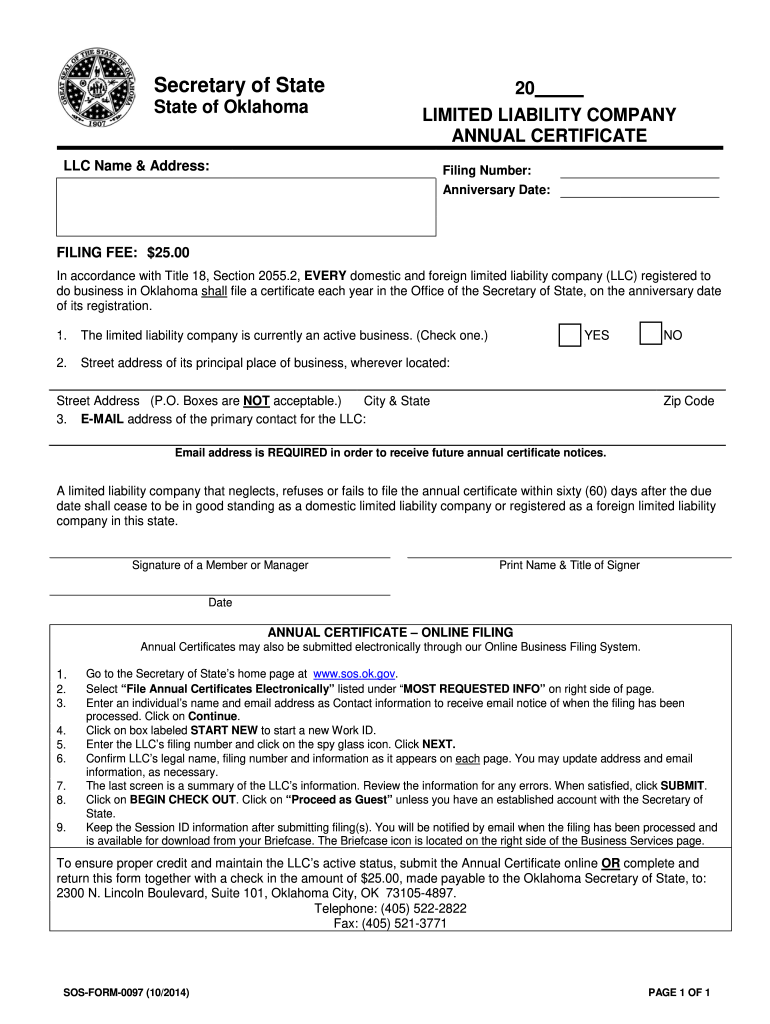
Oklahoma Sos Form 0097 2014-2026


What is the Oklahoma SOS Form 0097
The Oklahoma SOS Form 0097 is the official document used for the annual certificate filing for corporations in Oklahoma. This form is essential for maintaining good standing with the Oklahoma Secretary of State. It provides vital information about the corporation, including its name, address, and the names of its officers and directors. Filing this form is a legal requirement for corporations operating in Oklahoma, ensuring compliance with state regulations.
How to use the Oklahoma SOS Form 0097
Using the Oklahoma SOS Form 0097 involves several straightforward steps. First, download the form from the Oklahoma Secretary of State's website or obtain a physical copy. Next, fill in the required information accurately, ensuring that all details are up to date. Once completed, the form can be submitted online, by mail, or in person at the Secretary of State's office. It is crucial to review the form for any errors before submission to avoid delays in processing.
Steps to complete the Oklahoma SOS Form 0097
Completing the Oklahoma SOS Form 0097 requires careful attention to detail. Follow these steps:
- Download the form from the official website or request a copy.
- Provide the corporation's legal name as registered with the Secretary of State.
- Include the principal office address and the mailing address if different.
- List the names and addresses of the corporation's officers and directors.
- Sign and date the form, ensuring that the signature is from an authorized individual.
- Submit the form through the preferred method: online, mail, or in person.
Filing Deadlines / Important Dates
It is essential to be aware of the filing deadlines for the Oklahoma SOS Form 0097 to avoid penalties. Corporations must file their annual certificate by the first day of the anniversary month of their incorporation. For example, if a corporation was formed in March, the annual certificate must be filed by March 1 each year. Late filings may incur additional fees, and failure to file can result in the corporation being administratively dissolved.
Penalties for Non-Compliance
Non-compliance with the filing requirements for the Oklahoma SOS Form 0097 can lead to significant consequences. If a corporation fails to file the annual certificate on time, it may face late fees and potential administrative dissolution. This means the corporation would lose its legal status, making it unable to conduct business in Oklahoma. It is crucial for corporations to stay informed about their filing obligations to maintain compliance and avoid these penalties.
Legal use of the Oklahoma SOS Form 0097
The Oklahoma SOS Form 0097 serves a legal purpose, as it is required by state law for corporations to maintain their good standing. The information provided in the form is used by the Secretary of State's office to keep accurate records of business entities operating in Oklahoma. Filing this form ensures that the corporation remains compliant with state regulations, which is essential for legal operations and protecting the interests of shareholders and stakeholders.
Quick guide on how to complete limited liability company annual certificate annual certificate sos ok
Complete Oklahoma Sos Form 0097 effortlessly on any device
Managing documents online has become increasingly popular among companies and individuals. It offers an excellent eco-friendly substitute to traditional printed and signed documents, allowing you to obtain the correct form and securely store it online. airSlate SignNow provides you with all the necessary tools to create, edit, and eSign your documents quickly without delays. Manage Oklahoma Sos Form 0097 on any device with airSlate SignNow Android or iOS applications and enhance any document-driven process today.
How to edit and eSign Oklahoma Sos Form 0097 without hassle
- Locate Oklahoma Sos Form 0097 and then click Get Form to begin.
- Utilize the tools we provide to finish your form.
- Emphasize relevant sections of the documents or conceal sensitive information using tools that airSlate SignNow specifically offers for that purpose.
- Create your signature using the Sign feature, which takes just a few seconds and carries the same legal validity as a conventional wet ink signature.
- Review the information and then click on the Done button to save your changes.
- Select how you want to send your form, either by email, text message (SMS), invite link, or download it to your computer.
Forget about lost or misplaced files, tedious form searching, or errors that require printing new document copies. airSlate SignNow meets your needs in document management in just a few clicks from any device of your preference. Modify and eSign Oklahoma Sos Form 0097 and ensure outstanding communication at every step of the form preparation process with airSlate SignNow.
Create this form in 5 minutes or less
Create this form in 5 minutes!
How to create an eSignature for the limited liability company annual certificate annual certificate sos ok
How to generate an eSignature for the Limited Liability Company Annual Certificate Annual Certificate Sos Ok online
How to make an electronic signature for your Limited Liability Company Annual Certificate Annual Certificate Sos Ok in Google Chrome
How to make an eSignature for signing the Limited Liability Company Annual Certificate Annual Certificate Sos Ok in Gmail
How to generate an electronic signature for the Limited Liability Company Annual Certificate Annual Certificate Sos Ok straight from your smartphone
How to create an eSignature for the Limited Liability Company Annual Certificate Annual Certificate Sos Ok on iOS devices
How to make an electronic signature for the Limited Liability Company Annual Certificate Annual Certificate Sos Ok on Android OS
People also ask
-
What is required for Oklahoma annual certificate filing corporation?
For Oklahoma annual certificate filing for your corporation, you need to submit an annual Certificate of Good Standing along with the necessary filing fees. It’s important to ensure that your corporation is in compliance with state regulations. Our platform simplifies this process, allowing you to manage your filings efficiently.
-
How much does the Oklahoma annual certificate filing corporation cost?
The cost for the Oklahoma annual certificate filing corporation varies, typically ranging from $25 to $50 depending on your business structure. Additional service fees may apply if you choose to utilize third-party filing services. airSlate SignNow offers highly competitive pricing to ensure affordability for your corporation's annual filings.
-
What are the benefits of using airSlate SignNow for filing my Oklahoma annual certificate?
Using airSlate SignNow for your Oklahoma annual certificate filing corporation streamlines the submission process and reduces paperwork hassles. Our platform offers easy eSignature capabilities, making it quick to collect necessary approvals. Additionally, our service includes reminders and status tracking to keep your filings on schedule.
-
Can I integrate airSlate SignNow with other business tools for my Oklahoma annual certificate filing corporation?
Absolutely! airSlate SignNow offers seamless integrations with various business tools such as CRM systems, document management add-ons, and more. This connectivity enhances efficiency by allowing you to manage all aspects of your Oklahoma annual certificate filing corporation in one centralized location.
-
How does airSlate SignNow ensure the security of my Oklahoma annual certificate filing corporation documents?
Security is a top priority at airSlate SignNow. We employ advanced encryption methods and security protocols to protect all documents related to your Oklahoma annual certificate filing corporation. You can trust that your sensitive information remains confidential and secure throughout the filing process.
-
What happens if I miss the filing deadline for my Oklahoma annual certificate?
If you miss the filing deadline for your Oklahoma annual certificate filing corporation, you may face penalties and potential administrative dissolution. It’s crucial to submit your filing on time to maintain good standing. airSlate SignNow helps you avoid such issues with reminders and an easy-to-use filing interface.
-
Is there customer support available for my Oklahoma annual certificate filing corporation?
Yes, airSlate SignNow offers dedicated customer support for your Oklahoma annual certificate filing corporation needs. Our team is available to assist you with questions related to filing, document management, and using our platform. We aim to ensure a smooth experience for all your filing requirements.
Get more for Oklahoma Sos Form 0097
- Savable eta form 9089
- B26official form 26 united states bankruptcy court
- Permitplan review application city of aliso viejo form
- Application for national guard plate mvd express form
- Mvd 10048 form
- New mexico mvd request for refund 2003 form
- California firearms record form
- City of cutler bay permit application open permit services form
Find out other Oklahoma Sos Form 0097
- eSign Mississippi Government LLC Operating Agreement Easy
- eSign Ohio High Tech Letter Of Intent Later
- eSign North Dakota High Tech Quitclaim Deed Secure
- eSign Nebraska Healthcare / Medical LLC Operating Agreement Simple
- eSign Nebraska Healthcare / Medical Limited Power Of Attorney Mobile
- eSign Rhode Island High Tech Promissory Note Template Simple
- How Do I eSign South Carolina High Tech Work Order
- eSign Texas High Tech Moving Checklist Myself
- eSign Texas High Tech Moving Checklist Secure
- Help Me With eSign New Hampshire Government Job Offer
- eSign Utah High Tech Warranty Deed Simple
- eSign Wisconsin High Tech Cease And Desist Letter Fast
- eSign New York Government Emergency Contact Form Online
- eSign North Carolina Government Notice To Quit Now
- eSign Oregon Government Business Plan Template Easy
- How Do I eSign Oklahoma Government Separation Agreement
- How Do I eSign Tennessee Healthcare / Medical Living Will
- eSign West Virginia Healthcare / Medical Forbearance Agreement Online
- eSign Alabama Insurance LLC Operating Agreement Easy
- How Can I eSign Alabama Insurance LLC Operating Agreement