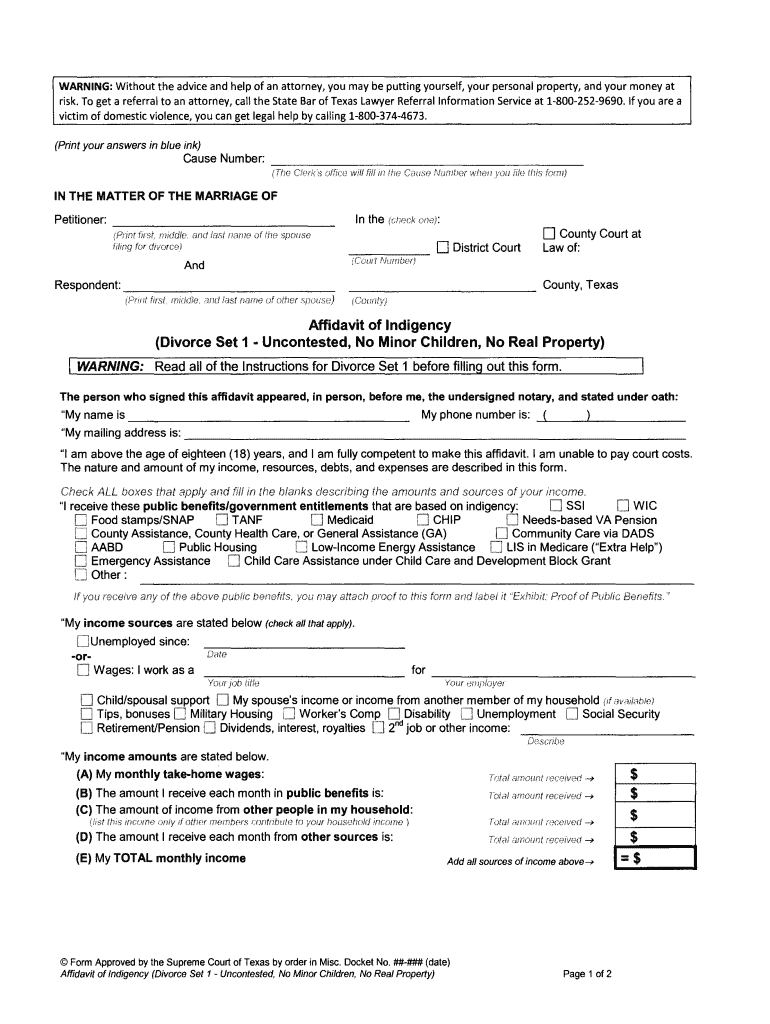
Dallas County Divorce Forms


What is the Dallas County Divorce Forms
The Dallas County Divorce Forms are official documents required to initiate and finalize a divorce in Dallas County, Texas. These forms serve as the legal basis for the dissolution of marriage and must be filled out accurately to ensure compliance with state laws. The forms typically include a petition for divorce, a waiver of service, and other necessary affidavits that outline the terms of the divorce, including child custody, property division, and support obligations.
How to use the Dallas County Divorce Forms
Using the Dallas County Divorce Forms involves several steps. First, individuals must download the appropriate forms from the Dallas County website or obtain them from the courthouse. After downloading, the forms should be filled out completely and accurately, ensuring all required information is provided. Once completed, the forms must be filed with the district clerk's office in Dallas County, along with any required filing fees. It is crucial to keep copies of all submitted documents for personal records.
Steps to complete the Dallas County Divorce Forms
Completing the Dallas County Divorce Forms involves a systematic approach:
- Gather necessary information, including personal details, marriage date, and grounds for divorce.
- Download the required forms from the official Dallas County website.
- Fill out the forms carefully, ensuring all sections are completed and accurate.
- Review the forms for any errors or omissions before submission.
- File the completed forms at the district clerk's office and pay any associated fees.
Legal use of the Dallas County Divorce Forms
The legal use of the Dallas County Divorce Forms is governed by Texas family law. These forms must be filled out in accordance with state regulations to be considered valid. Properly executed forms can lead to a legally binding divorce decree, while errors or incomplete submissions may result in delays or rejections. It is advisable to consult with a legal professional to ensure compliance with all legal requirements.
Required Documents
In addition to the Dallas County Divorce Forms, several other documents may be required for filing a divorce in Dallas County. These may include:
- Marriage certificate
- Proof of residency
- Financial disclosures, including income and asset statements
- Child custody agreements, if applicable
Form Submission Methods (Online / Mail / In-Person)
Dallas County offers multiple methods for submitting divorce forms. Individuals can file their forms in person at the district clerk's office, which is the most common method. Additionally, some forms may be submitted online through the Dallas County e-filing system, providing a convenient option for those who prefer digital submissions. Mail-in submissions are also accepted, but it is essential to ensure that all forms are completed and sent to the correct address to avoid delays.
Quick guide on how to complete printable dallas county divorce papers form
Effortlessly Prepare Dallas County Divorce Forms on Any Device
Digital document management has gained traction among businesses and individuals alike. It offers an ideal eco-friendly substitute for traditional printed and signed documents, allowing you to obtain the required form and securely store it online. airSlate SignNow equips you with all the tools necessary to create, modify, and eSign your documents quickly and efficiently. Manage Dallas County Divorce Forms on any platform using airSlate SignNow's Android or iOS applications and simplify any document-related process today.
How to Edit and eSign Dallas County Divorce Forms with Ease
- Obtain Dallas County Divorce Forms and click on Get Form to begin.
- Utilize the tools we offer to complete your document.
- Emphasize important sections of your documents or obscure sensitive information using tools that airSlate SignNow offers specifically for that purpose.
- Generate your signature with the Sign tool, which takes mere seconds and carries the same legal validity as a conventional wet ink signature.
- Review all the details and click on the Done button to save your modifications.
- Select how you would like to send your form, whether by email, SMS, or invitation link, or download it to your computer.
Eliminate concerns over lost or misfiled documents, tedious form navigation, or mistakes that necessitate printing new document copies. airSlate SignNow manages all your document management requirements with just a few clicks from your chosen device. Edit and eSign Dallas County Divorce Forms to ensure outstanding communication at every stage of the form preparation process with airSlate SignNow.
Create this form in 5 minutes or less
FAQs
-
What happens to all of the paper forms you fill out for immigration and customs?
Years ago I worked at document management company. There is cool software that can automate aspects of hand-written forms. We had an airport as a customer - they scanned plenty and (as I said before) this was several years ago...On your airport customs forms, the "boxes" that you 'need' to write on - are basically invisible to the scanner - but are used because then us humans will tend to write neater and clearer which make sit easier to recognize with a computer. Any characters with less than X% accuracy based on a recognition engine are flagged and shown as an image zoomed into the particular character so a human operator can then say "that is an "A". This way, you can rapidly go through most forms and output it to say - an SQL database, complete with link to original image of the form you filled in.If you see "black boxes" at three corners of the document - it is likely set up for scanning (they help to identify and orient the page digitally). If there is a unique barcode on the document somewhere I would theorize there is an even higher likelihood of it being scanned - the document is of enough value to be printed individually which costs more, which means it is likely going to be used on the capture side. (I've noticed in the past in Bahamas and some other Caribbean islands they use these sorts of capture mechanisms, but they have far fewer people entering than the US does everyday)The real answer is: it depends. Depending on each country and its policies and procedures. Generally I would be surprised if they scanned and held onto the paper. In the US, they proably file those for a set period of time then destroy them, perhaps mining them for some data about travellers. In the end, I suspect the "paper-to-data capture" likelihood of customs forms ranges somewhere on a spectrum like this:Third world Customs Guy has paper to show he did his job, paper gets thrown out at end of shift. ------> We keep all the papers! everything is scanned as you pass by customs and unique barcodes identify which flight/gate/area the form was handed out at, so we co-ordinate with cameras in the airport and have captured your image. We also know exactly how much vodka you brought into the country. :)
-
How can I get a lot of people to fill out my Google form survey for a research paper?
First of all, to get a lot of responses for your survey don't forget to follow main rules of creating a survey. Here are some of them:Create and design an invitation page, sett the information about why it is so important for you to get the answers there; also write the purpose of your survey.Make your survey short. Remember that people spend their time answering questions.Preset your goal, decide what information you want to get in the end. Prepare list of questions, which would be the most important for you.Give your respondents enough time to answer a survey.Don't forget to say "Thank you!", be polite.Besides, if you want to get more responses, you can use these tips:1.The first one is to purchase responses from survey panel. You can use MySurveyLab’s survey panel for it. In this case you will get reliable and useful results. You can read more about it here.2.If you don’t want to spent money for responses, you can use the second solution. The mentioned tool enables sharing the survey via different channels: email (invitations and e-mail embedded surveys, SMS, QR codes, as a link.You can share the link on different social media, like Twitter, Facebook, Facebook groups, different forums could be also useful, Pinterest, LinkedIn, VKontakte and so on… I think that if you use all these channels, you could get planned number of responses.Hope to be helpful! Good luck!
-
What can I do when a divorced parent refuses to fill out a college financial aid form?
Anything that does not involve going to university and paying for it with loans/grants.Join the service.Get a full time job and take a class at a time and pay with cash.Find an employer that will pay for your schooling.Get married so you can be considered an independent student 9but not from your husband).Jus t get a job. By the time the government lets you file as an independent student(age 24) you may have found an even better pattern that doesn’t involve college at all.
-
How do I fill out the exam form for a due paper of Rajasthan University?
Either through your college or contact to exam section window (depends on your course) with your previous exam result, fee receipt, etc.
-
I am filing for a divorce, and I don't want child support from my wife. Is there a form to fill out?
You need to sek an answer from your attorney. Social media is not the appropriate place to ask this question.
Create this form in 5 minutes!
How to create an eSignature for the printable dallas county divorce papers form
How to make an electronic signature for the Printable Dallas County Divorce Papers Form in the online mode
How to create an electronic signature for the Printable Dallas County Divorce Papers Form in Chrome
How to make an eSignature for signing the Printable Dallas County Divorce Papers Form in Gmail
How to generate an electronic signature for the Printable Dallas County Divorce Papers Form from your smart phone
How to create an eSignature for the Printable Dallas County Divorce Papers Form on iOS
How to create an electronic signature for the Printable Dallas County Divorce Papers Form on Android
People also ask
-
ডিভোর্স পেপার ডাউনলোড করার জন্য কি কি পদ্ধতি রয়েছে?
ডিভোর্স পেপার ডাউনলোড করার জন্য airSlate SignNow এ সহজ পদ্ধতি রয়েছে। আপনি দ্রুত একটি সার্ভিসে সাইন আপ করতে পারেন, প্রয়োজনীয় তথ্য পূরণ করুন, এবং ডিভোর্স পেপার ডাউনলোড করুন। এটি একটি নিরাপদ এবং নির্ভরযোগ্য পদ্ধতি যা আপনার সময় বাঁচাবে।
-
ডিভোর্স পেপার ডাউনলোড করতে কি কোন খরচ আছে?
ডিভোর্স পেপার ডাউনলোডের জন্য airSlate SignNow এর ব্যবহার বেশ সাশ্রয়ী। আমাদের বিভিন্ন প্ল্যান রয়েছে, যা আপনার প্রয়োজন অনুযায়ী বেছে নিতে পারবেন। সাধারণত, প্রাথমিক চার্জ নিয়ে শুরু হয় এবং এ থেকে গুরুত্বপূর্ণ সেবা সরবরাহ করা হয়।
-
ডিভোর্স পেপার ডাউনলোডের জন্য কি কোন বৈশিষ্ট্য রয়েছে?
airSlate SignNow ডিভোর্স পেপার ডাউনলোডের জন্য একাধিক বৈশিষ্ট্য সরবরাহ করে যেমন ডিজিটাল স্বাক্ষর, নথির নিরাপত্তা, এবং স্বয়ংক্রিয় নোটিফিকেশন। এর ফলে, আপনি আপনার ডিভোর্স পেপারগুলি সহজে এবং দ্রুতভাবে প্রস্তুত করতে পারবেন।
-
ডিভোর্স পেপার ডাউনলোড করার সুবিধা কি?
ডিভোর্স পেপার ডাউনলোড করার সুবিধা হলো সময় এবং অর্থ উভয়ই সাশ্রয় করা। airSlate SignNow এর মাধ্যমে আপনি যেকোনো সময় এবং যেকোনো জায়গায় একটি নিরাপদ এবং স্বাচ্ছন্দ্যময়ভাবে ডকুমেন্ট সম্পন্ন করতে পারবেন।
-
আমি কি ফোন বা ট্যাবলেট থেকে ডিভোর্স পেপার ডাউনলোড করতে পারি?
হ্যাঁ, আপনি ফোন বা ট্যাবলেট থেকেও ডিভোর্স পেপার ডাউনলোড করতে পারবেন। airSlate SignNow এর মাল্টি-ডিভাইস সাপোর্ট এটি সম্ভব করে। এটি মুঠোফোনের মাধ্যমে কাজ করা খুবই সহজ এবং সুবিধাজনক।
-
ডিভোর্স পেপার ডাউনলোড করার পর আমি কি সহায়তা পাব?
আপনি আমাদের গ্রাহক সহায়তা টিমের সাথে যোগাযোগ করতে পারবেন যদি ডিভোর্স পেপার ডাউনলোডের পর কোন সমস্যা হয়। আমাদের টিম ২৪/৭ সহায়তা প্রদান করে এবং আপনার যেকোনো প্রশ্নের উত্তর দিতে প্রস্তুত।
-
ডিভোর্স পেপার ডাউনলোড করার প্রক্রিয়া কখন শুরু হবে?
ডিভোর্স পেপার ডাউনলোড করার প্রক্রিয়া তৎক্ষণাৎ শুরু হয় যখন আপনি আপনার অ্যাকাউন্ট তৈরি করেন এবং প্রয়োজনীয় তথ্য প্রদান করেন। airSlate SignNow কার্যক্রম সহজ করে, যাতে আপনি দ্রুত আপনার কাজ সম্পন্ন করতে পারেন।
Get more for Dallas County Divorce Forms
- New hampshire notice of intent not to renew at end of specified term from landlord to tenant for residential property form
- Closing statement form 481373969
- New hampshire trust form
- Nh assignment form
- Demand rent new hampshire form
- New hampshire juror questionnaire form
- New hampshire inventory of fiduciary form
- New hampshire satisfaction release or cancellation of mortgage by individual form
Find out other Dallas County Divorce Forms
- Help Me With Electronic signature Michigan Legal Presentation
- Help Me With Electronic signature North Dakota Non-Profit Document
- How To Electronic signature Minnesota Legal Document
- Can I Electronic signature Utah Non-Profit PPT
- How Do I Electronic signature Nebraska Legal Form
- Help Me With Electronic signature Nevada Legal Word
- How Do I Electronic signature Nevada Life Sciences PDF
- How Can I Electronic signature New York Life Sciences Word
- How Can I Electronic signature North Dakota Legal Word
- How To Electronic signature Ohio Legal PDF
- How To Electronic signature Ohio Legal Document
- How To Electronic signature Oklahoma Legal Document
- How To Electronic signature Oregon Legal Document
- Can I Electronic signature South Carolina Life Sciences PDF
- How Can I Electronic signature Rhode Island Legal Document
- Can I Electronic signature South Carolina Legal Presentation
- How Can I Electronic signature Wyoming Life Sciences Word
- How To Electronic signature Utah Legal PDF
- How Do I Electronic signature Arkansas Real Estate Word
- How Do I Electronic signature Colorado Real Estate Document