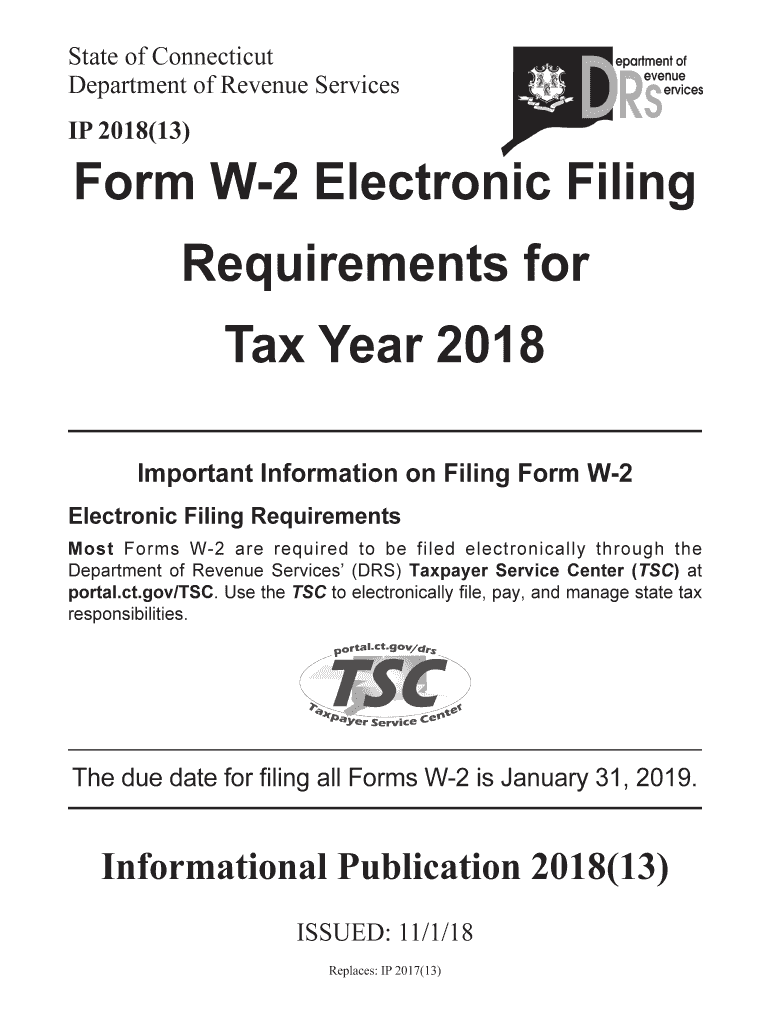
Form W 2 Electronic Filing Requirements for Tax Year 2018


What is the Form W-2 Electronic Filing Requirements for Tax Year
The Form W-2 is a crucial document that employers in the United States must provide to their employees. It reports an employee's annual wages and the amount of taxes withheld from their paycheck. The electronic filing requirements for the Form W-2 for the tax year stipulate that employers must file this form electronically if they are submitting 250 or more W-2 forms. This requirement helps streamline the filing process and ensures accurate reporting to the IRS.
Steps to Complete the Form W-2 Electronic Filing Requirements for Tax Year
Completing the Form W-2 electronically involves several key steps to ensure compliance with IRS regulations. First, employers should gather all necessary employee information, including Social Security numbers, addresses, and wage details. Next, employers must utilize IRS-approved software or an online platform to prepare the forms accurately. Once the forms are completed, they should be submitted to the IRS through the appropriate electronic filing system. Employers must also provide copies to their employees, ensuring they receive their W-2 forms by the required deadline.
IRS Guidelines for Form W-2 Electronic Filing
The IRS has established specific guidelines for the electronic filing of Form W-2. Employers must ensure that their electronic submissions meet the format and content standards set by the IRS. This includes using the correct file format, such as .txt or .csv, and adhering to the data structure specified in the IRS Publication 1220. Employers should also confirm that their software is updated and compliant with the latest IRS requirements to avoid penalties.
Filing Deadlines for Form W-2
Timely filing of the Form W-2 is essential to avoid penalties. Employers must submit the electronic W-2 forms to the IRS by January thirty-first of the following year. Additionally, employers are required to provide copies to their employees by the same date. It is advisable to plan ahead to ensure all information is accurate and submitted on time.
Penalties for Non-Compliance with Form W-2 Requirements
Failure to comply with the electronic filing requirements for Form W-2 can result in significant penalties. The IRS imposes fines based on the number of forms filed late or incorrectly. For example, penalties can range from fifty to three hundred dollars per form, depending on how late the forms are submitted. Employers should take these requirements seriously to avoid unnecessary financial burdens.
Key Elements of the Form W-2
The Form W-2 includes several key elements that employers must accurately report. These elements consist of the employee's total wages, tips, and other compensation, as well as federal income tax withheld, Social Security wages, and Medicare wages. Additionally, it is important to report any state and local taxes withheld. Each of these components plays a vital role in ensuring that employees have the correct information for their tax returns.
Digital vs. Paper Version of Form W-2
Employers have the option to file the Form W-2 either digitally or in paper form. However, electronic filing is encouraged due to its efficiency and accuracy. Digital submissions reduce the risk of errors and allow for faster processing by the IRS. Additionally, electronic filing provides employers with immediate confirmation of receipt, which is not available with paper submissions. Choosing the digital route can simplify the filing process and enhance compliance with IRS regulations.
Quick guide on how to complete form w 2 electronic filing requirements for tax year 2018
Complete Form W 2 Electronic Filing Requirements For Tax Year effortlessly on any device
Digital document management has gained popularity among businesses and individuals. It offers an ideal eco-friendly alternative to traditional printed and signed documents, allowing you to obtain the right form and securely store it online. airSlate SignNow provides you with all the resources necessary to create, edit, and eSign your documents quickly without interruptions. Manage Form W 2 Electronic Filing Requirements For Tax Year on any platform using the airSlate SignNow Android or iOS applications and streamline any document-related process today.
The easiest way to edit and eSign Form W 2 Electronic Filing Requirements For Tax Year effortlessly
- Locate Form W 2 Electronic Filing Requirements For Tax Year and then click Get Form to begin.
- Utilize the tools we provide to complete your document.
- Emphasize important sections of your documents or redact sensitive information with tools that airSlate SignNow specifically provides for that purpose.
- Create your eSignature with the Sign tool, which takes just seconds and carries the same legal validity as a conventional wet ink signature.
- Review the details and then click on the Done button to save your modifications.
- Select how you wish to send your form, via email, SMS, or invitation link, or download it to your computer.
Eliminate concerns about lost or misplaced files, tedious form searches, or errors that necessitate printing new document copies. airSlate SignNow meets your document management needs in just a few clicks from your preferred device. Edit and eSign Form W 2 Electronic Filing Requirements For Tax Year and ensure effective communication at every stage of your form preparation process with airSlate SignNow.
Create this form in 5 minutes or less
Find and fill out the correct form w 2 electronic filing requirements for tax year 2018
Create this form in 5 minutes!
How to create an eSignature for the form w 2 electronic filing requirements for tax year 2018
How to generate an eSignature for the Form W 2 Electronic Filing Requirements For Tax Year 2018 in the online mode
How to generate an eSignature for the Form W 2 Electronic Filing Requirements For Tax Year 2018 in Google Chrome
How to create an eSignature for signing the Form W 2 Electronic Filing Requirements For Tax Year 2018 in Gmail
How to generate an eSignature for the Form W 2 Electronic Filing Requirements For Tax Year 2018 from your smart phone
How to make an electronic signature for the Form W 2 Electronic Filing Requirements For Tax Year 2018 on iOS devices
How to make an eSignature for the Form W 2 Electronic Filing Requirements For Tax Year 2018 on Android
People also ask
-
What is the threshold for W-2 reporting?
Taxpayer First Act (New) The Internal Revenue Service (IRS) has issued final regulations that reduce the electronic filing threshold from 250 W-2s to 10 informational returns (such as Forms W-2 or 1099), beginning January 2024.
-
Do W-2s have to be filed electronically?
Employers filing 10 or more information returns, including Forms W-2, must file electronically unless granted a waiver by the IRS. All employers are encouraged to file Forms W-2 electronically.
-
Can I still file my 2018 taxes in 2023?
Unfortunately, there is a limit on how far back you can file a tax return to claim tax refunds and tax credits. This IRS only allows you to claim refunds and tax credits within three years of the tax return's original due date.
-
How far back can you electronically file a tax return?
E-filing prior year returns Yes, you can typically e-file the currently due tax year and two prior years, except during an IRS closure. For example, once the IRS has opened e-filing for tax year 2023 returns, you'll be able to e-file 2023, 2022 and 2021.
-
Are specified tax return preparers required to electronically file?
Any income tax return prepared by a specified tax return preparer for an individual, estate, or trust (Forms 1040, 1040-SR, 1041) in a calendar year must be filed electronically (e-file) if the return is filed by the preparer (IRC § 6011(e)(3); Reg. §301.6011-7).
-
Can I still efile my 2018 tax return?
While they must mail in a 2018 return, taxpayers can still e-file for 2019, 2020 and 2021. Taxpayers can download tax forms and instructions from the IRS.gov Forms, Instructions and Publications page of IRS.gov or by calling 800-829-3676. The IRS may hold refund checks if the taxpayer has not filed for 2019 and 2020.
-
What tax returns Cannot be filed electronically?
In addition, some Forms 1040, 1040-A, 1040-EZ, and 1041 cannot be e-filed if they have attached forms, schedules, or documents that IRS does not accept electronically.
-
Can I still file a 2018 tax return electronically?
You can still file 2018 tax returns Even though the deadline has passed, you can file your 2018 taxes online in a few simple steps. Our online income tax software uses the 2018 IRS tax code, calculations, and forms. File your 2017, 2018, 2019, 2020, 2021, 2022, and 2023 tax returns.
Get more for Form W 2 Electronic Filing Requirements For Tax Year
Find out other Form W 2 Electronic Filing Requirements For Tax Year
- How To Electronic signature Mississippi Healthcare / Medical Month To Month Lease
- Electronic signature Nebraska Healthcare / Medical RFP Secure
- Electronic signature Nevada Healthcare / Medical Emergency Contact Form Later
- Electronic signature New Hampshire Healthcare / Medical Credit Memo Easy
- Electronic signature New Hampshire Healthcare / Medical Lease Agreement Form Free
- Electronic signature North Dakota Healthcare / Medical Notice To Quit Secure
- Help Me With Electronic signature Ohio Healthcare / Medical Moving Checklist
- Electronic signature Education PPT Ohio Secure
- Electronic signature Tennessee Healthcare / Medical NDA Now
- Electronic signature Tennessee Healthcare / Medical Lease Termination Letter Online
- Electronic signature Oklahoma Education LLC Operating Agreement Fast
- How To Electronic signature Virginia Healthcare / Medical Contract
- How To Electronic signature Virginia Healthcare / Medical Operating Agreement
- Electronic signature Wisconsin Healthcare / Medical Business Letter Template Mobile
- Can I Electronic signature Wisconsin Healthcare / Medical Operating Agreement
- Electronic signature Alabama High Tech Stock Certificate Fast
- Electronic signature Insurance Document California Computer
- Electronic signature Texas Education Separation Agreement Fast
- Electronic signature Idaho Insurance Letter Of Intent Free
- How To Electronic signature Idaho Insurance POA