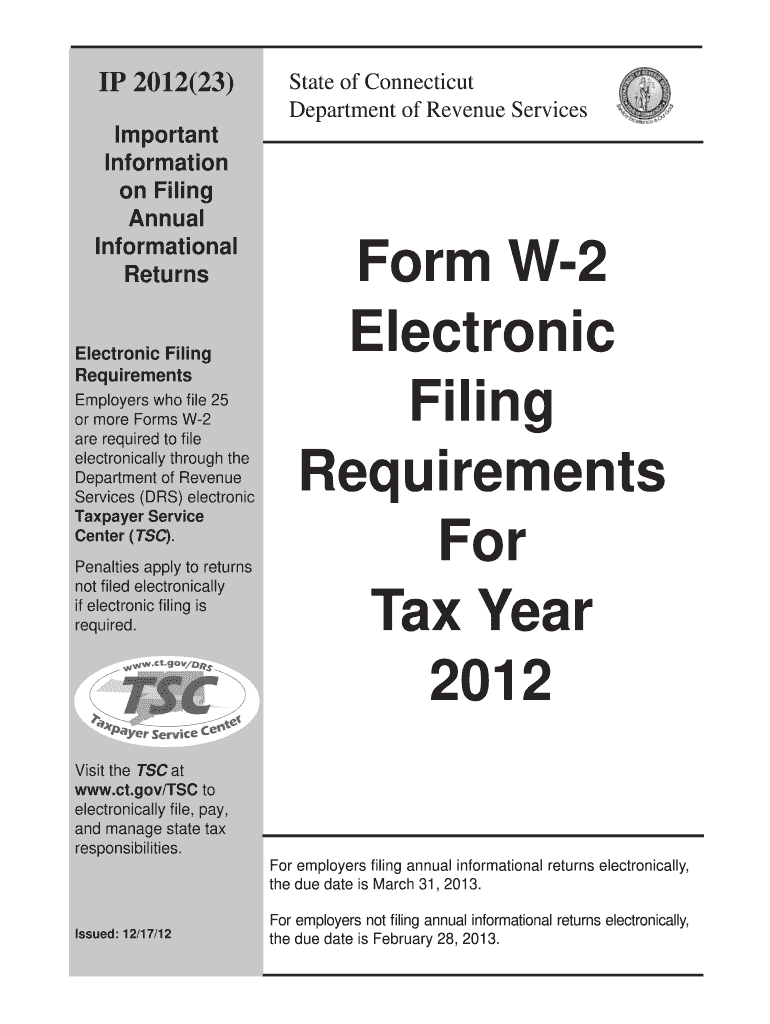
Form W 4 Internal Revenue Service Ct 2012


What is the Form W-4 Internal Revenue Service CT
The Form W-4, officially known as the Employee's Withholding Certificate, is a crucial document used by employees in the United States to inform their employers about their tax withholding preferences. This form is issued by the Internal Revenue Service (IRS) and is essential for determining the amount of federal income tax that should be withheld from an employee's paycheck. In Connecticut, as in other states, the W-4 form plays a vital role in ensuring that employees have the correct amount of taxes withheld based on their individual financial situations.
How to use the Form W-4 Internal Revenue Service CT
Using the Form W-4 involves several steps that help employees communicate their tax withholding needs to their employers. First, individuals should obtain the latest version of the W-4 form from the IRS website or their employer. Next, they need to fill out the form by providing personal information such as their name, address, Social Security number, and filing status. Employees can also indicate additional amounts they wish to withhold or claim allowances based on their financial circumstances. Once completed, the form should be submitted to the employer's payroll department for processing.
Steps to complete the Form W-4 Internal Revenue Service CT
Completing the Form W-4 requires careful attention to detail. Here are the steps to follow:
- Obtain the latest version of the Form W-4.
- Fill in your personal information, including your name, address, and Social Security number.
- Select your filing status (single, married, or head of household).
- Indicate the number of allowances you are claiming or any additional withholding amounts.
- Sign and date the form to certify its accuracy.
- Submit the completed form to your employer.
Legal use of the Form W-4 Internal Revenue Service CT
The legal use of the Form W-4 is governed by IRS regulations, which stipulate that employees must provide accurate information to ensure the correct amount of tax withholding. Misrepresentation or failure to submit a W-4 can lead to under-withholding, resulting in potential tax liabilities. The form must be updated whenever there are significant changes in an employee's personal or financial situation, such as marriage, divorce, or changes in dependents. Compliance with these regulations helps maintain the integrity of the tax system.
Key elements of the Form W-4 Internal Revenue Service CT
Several key elements are essential for understanding the Form W-4. These include:
- Personal Information: Name, address, and Social Security number.
- Filing Status: Options include single, married filing jointly, married filing separately, and head of household.
- Allowances: The number of allowances claimed affects the withholding amount.
- Additional Withholding: Employees can specify any extra amount they wish to withhold from their paychecks.
Filing Deadlines / Important Dates
Filing deadlines for the Form W-4 are typically aligned with the start of employment or whenever an employee experiences a significant life change. It is advisable for employees to submit their W-4 forms at the beginning of a new tax year or when they start a new job. Keeping the form updated ensures that the correct amount of tax is withheld throughout the year, helping to avoid any surprises at tax time.
Quick guide on how to complete 2012 form w 4 internal revenue service ct
Prepare Form W 4 Internal Revenue Service Ct seamlessly on any device
Web-based document management has become increasingly favored by businesses and individuals. It offers an ideal eco-friendly alternative to traditional printed and signed documents, enabling you to locate the required form and securely save it online. airSlate SignNow equips you with all the resources necessary to create, modify, and electronically sign your documents swiftly without delays. Manage Form W 4 Internal Revenue Service Ct on any platform using airSlate SignNow Android or iOS applications and enhance any document-related process today.
The easiest method to modify and eSign Form W 4 Internal Revenue Service Ct effortlessly
- Obtain Form W 4 Internal Revenue Service Ct and click on Get Form to begin.
- Utilize the tools we offer to complete your document.
- Emphasize important sections of the documents or obscure sensitive information with tools that airSlate SignNow provides specifically for that purpose.
- Generate your signature using the Sign tool, which takes just seconds and carries the same legal validity as a conventional wet ink signature.
- Review all the details and click on the Done button to save your modifications.
- Select your preferred method for sharing your form, whether by email, text message (SMS), invitation link, or download it to your computer.
Eliminate concerns about lost or misplaced documents, tedious form searches, or errors that necessitate printing new copies. airSlate SignNow meets all your document management needs in just a few clicks from any device of your choice. Alter and eSign Form W 4 Internal Revenue Service Ct and ensure effective communication at every stage of your form preparation process with airSlate SignNow.
Create this form in 5 minutes or less
Find and fill out the correct 2012 form w 4 internal revenue service ct
Create this form in 5 minutes!
How to create an eSignature for the 2012 form w 4 internal revenue service ct
How to create an eSignature for the 2012 Form W 4 Internal Revenue Service Ct in the online mode
How to make an eSignature for the 2012 Form W 4 Internal Revenue Service Ct in Chrome
How to create an electronic signature for putting it on the 2012 Form W 4 Internal Revenue Service Ct in Gmail
How to create an eSignature for the 2012 Form W 4 Internal Revenue Service Ct from your smartphone
How to create an eSignature for the 2012 Form W 4 Internal Revenue Service Ct on iOS devices
How to create an electronic signature for the 2012 Form W 4 Internal Revenue Service Ct on Android
People also ask
-
What is Form W 4 Internal Revenue Service Ct and why is it important?
Form W 4 Internal Revenue Service Ct is a tax form used by employees to inform their employer of their correct tax withholding status. It is essential for ensuring the right amount of federal income tax is withheld from an employee's paycheck. Properly filling out this form can help avoid unexpected tax bills.
-
How can airSlate SignNow help with eSigning Form W 4 Internal Revenue Service Ct?
airSlate SignNow simplifies the process of electronically signing Form W 4 Internal Revenue Service Ct, allowing users to complete and send the document easily. Our platform offers a user-friendly interface that streamlines the signing process, making it quicker and more efficient. This helps reduce paperwork and storage issues.
-
Is there a cost associated with using airSlate SignNow for Form W 4 Internal Revenue Service Ct?
airSlate SignNow offers various pricing plans tailored to meet the needs of different businesses, ensuring that eSigning Form W 4 Internal Revenue Service Ct remains cost-effective. Our platform provides a range of features at competitive prices, making it accessible for organizations of any size. You can sign up for a free trial to explore the features before committing.
-
What features does airSlate SignNow offer for managing Form W 4 Internal Revenue Service Ct?
With airSlate SignNow, you gain access to a variety of features for managing Form W 4 Internal Revenue Service Ct, including templates, bulk sending, and real-time tracking. These features streamline the paperwork process, helping businesses to save time and stay organized. Our platform ensures that all documents are secure and easily accessible.
-
Does airSlate SignNow integrate with other tools for processing Form W 4 Internal Revenue Service Ct?
Yes, airSlate SignNow integrates seamlessly with various applications such as Google Drive, Dropbox, and several CRM systems. This makes it easy to manage Form W 4 Internal Revenue Service Ct alongside other business operations. You can enhance your workflow and improve productivity through these integrations.
-
What are the benefits of using airSlate SignNow for Form W 4 Internal Revenue Service Ct?
The benefits of using airSlate SignNow for Form W 4 Internal Revenue Service Ct include increased efficiency, reduced paperwork, and enhanced security. Our platform allows for fast electronic signatures and automates the workflow, freeing up time for other important tasks. This leads to improved accuracy in tax filings as well.
-
Is airSlate SignNow secure for handling Form W 4 Internal Revenue Service Ct?
Absolutely, airSlate SignNow prioritizes security and compliance when it comes to handling Form W 4 Internal Revenue Service Ct. We employ advanced encryption methods and adhere to strict industry standards to protect your data. You can trust that your sensitive information remains secure while using our platform.
Get more for Form W 4 Internal Revenue Service Ct
- Sequoia high school athletic clearance form
- Licensing record clearance form bcal 1326 cc
- Where do i get a civil appeal bond in denton county tx form
- Need to print out marrage license applications 2014 2019 form
- Passport republic application form
- Prepass online application form
- Usa basketball letter of clearance 2010 form
- Boiler inspection form state of michigan
Find out other Form W 4 Internal Revenue Service Ct
- Electronic signature New York Working Time Control Form Easy
- How To Electronic signature Kansas Software Development Proposal Template
- Electronic signature Utah Mobile App Design Proposal Template Fast
- Electronic signature Nevada Software Development Agreement Template Free
- Electronic signature New York Operating Agreement Safe
- How To eSignature Indiana Reseller Agreement
- Electronic signature Delaware Joint Venture Agreement Template Free
- Electronic signature Hawaii Joint Venture Agreement Template Simple
- Electronic signature Idaho Web Hosting Agreement Easy
- Electronic signature Illinois Web Hosting Agreement Secure
- Electronic signature Texas Joint Venture Agreement Template Easy
- How To Electronic signature Maryland Web Hosting Agreement
- Can I Electronic signature Maryland Web Hosting Agreement
- Electronic signature Michigan Web Hosting Agreement Simple
- Electronic signature Missouri Web Hosting Agreement Simple
- Can I eSignature New York Bulk Sale Agreement
- How Do I Electronic signature Tennessee Web Hosting Agreement
- Help Me With Electronic signature Hawaii Debt Settlement Agreement Template
- Electronic signature Oregon Stock Purchase Agreement Template Later
- Electronic signature Mississippi Debt Settlement Agreement Template Later