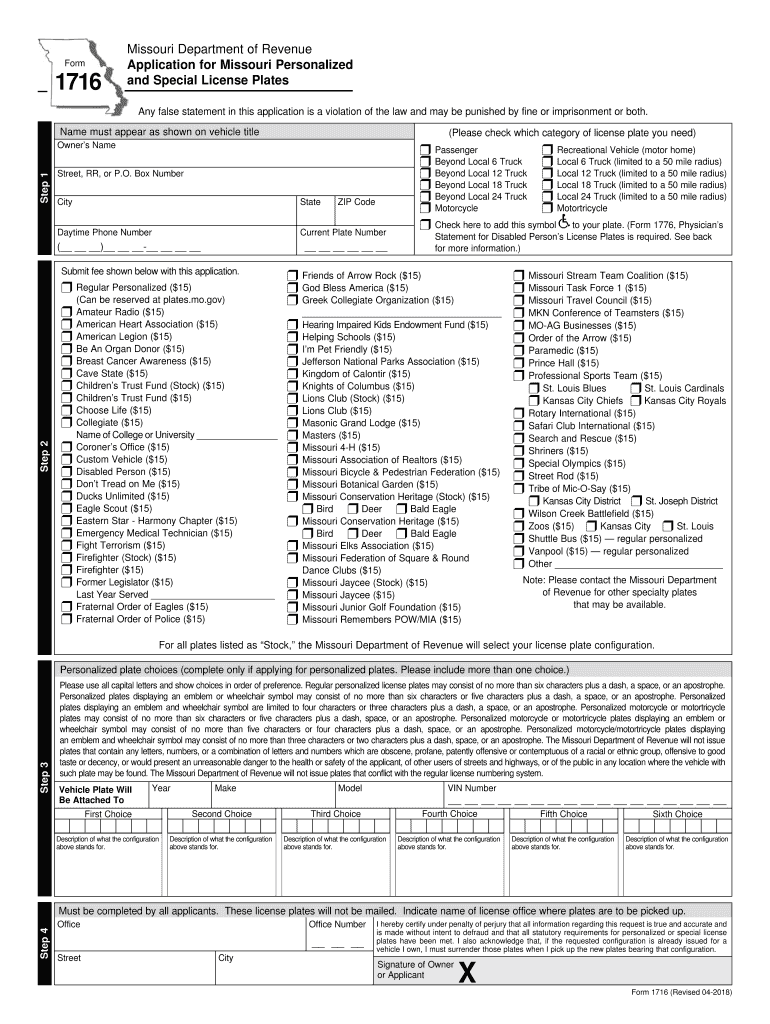
Missouri Department of Revenue Form 1716 2018


What is the Missouri Department of Revenue Form 1716
The Missouri Department of Revenue Form 1716 is an official document used for applying for personalized license plates in Missouri. This form is essential for individuals who wish to customize their vehicle registration with a unique plate number that reflects personal interests, names, or other significant identifiers. The form outlines the necessary information required to process the application, ensuring that applicants meet the state’s guidelines for personalized plates.
How to use the Missouri Department of Revenue Form 1716
To use the Missouri 1716 form effectively, individuals must first download or obtain a physical copy from the Missouri Department of Revenue. Once in possession of the form, applicants should carefully fill out all required sections, including personal details and the desired plate configuration. It is crucial to ensure that the chosen plate message adheres to state regulations, which prohibit certain combinations of letters and numbers deemed inappropriate. After completing the form, applicants can submit it through the designated channels, either online or via mail.
Steps to complete the Missouri Department of Revenue Form 1716
Completing the Missouri 1716 form involves several clear steps:
- Obtain the form from the Missouri Department of Revenue website or a local office.
- Fill in your personal information, including your name, address, and vehicle details.
- Choose your desired personalized plate message, ensuring it complies with state guidelines.
- Review the completed form for accuracy and completeness.
- Submit the form either online through the Missouri Department of Revenue website or by mailing it to the appropriate address.
Legal use of the Missouri Department of Revenue Form 1716
The Missouri 1716 form is legally binding when filled out and submitted according to state regulations. To ensure its validity, applicants must provide accurate information and adhere to the guidelines set forth by the Missouri Department of Revenue. The form serves as a formal request for personalized license plates, and any discrepancies or inaccuracies may result in delays or rejection of the application. Understanding the legal implications of this form is essential for a successful application process.
Key elements of the Missouri Department of Revenue Form 1716
Several key elements are crucial for the successful completion of the Missouri 1716 form:
- Applicant Information: Full name, address, and contact details.
- Vehicle Information: Make, model, year, and vehicle identification number (VIN).
- Plate Message: Desired personalized message, which must comply with state regulations.
- Payment Information: Any applicable fees associated with the personalized plate request.
Form Submission Methods
Applicants can submit the Missouri Department of Revenue Form 1716 through various methods:
- Online Submission: Complete and submit the form via the Missouri Department of Revenue's official website.
- Mail: Send the completed form to the designated address provided on the form.
- In-Person: Deliver the form directly to a local Missouri Department of Revenue office.
Quick guide on how to complete form 1716 application for missouri personalized and
Effortlessly Prepare Missouri Department Of Revenue Form 1716 on Any Device
Digital document management has gained traction among companies and individuals alike. It offers an ideal eco-friendly substitute for conventional printed and signed papers, as you can easily locate the right template and securely store it online. airSlate SignNow equips you with all the necessary tools to create, edit, and eSign your documents quickly and efficiently. Handle Missouri Department Of Revenue Form 1716 across any platform using airSlate SignNow's Android or iOS applications and simplify any document-oriented workflow today.
The Easiest Way to Edit and eSign Missouri Department Of Revenue Form 1716 Without Hassle
- Locate Missouri Department Of Revenue Form 1716 and click Get Form to begin.
- Utilize the tools we offer to complete your form.
- Emphasize important sections of the documents or obscure sensitive details with tools specifically provided by airSlate SignNow for this purpose.
- Create your eSignature using the Sign feature, which takes mere seconds and holds the same legal validity as a traditional wet ink signature.
- Review all details and click on the Done button to save your modifications.
- Choose how you want to send your form, either via email, text message (SMS), or a shareable link, or download it to your computer.
Eliminate concerns about lost or mislaid documents, tedious form searches, or mistakes that require printing new document versions. airSlate SignNow satisfies all your document management requirements in just a few clicks from any preferred device. Edit and eSign Missouri Department Of Revenue Form 1716 and guarantee outstanding communication at every step of your form preparation process with airSlate SignNow.
Create this form in 5 minutes or less
Find and fill out the correct form 1716 application for missouri personalized and
Create this form in 5 minutes!
How to create an eSignature for the form 1716 application for missouri personalized and
How to make an eSignature for the Form 1716 Application For Missouri Personalized And online
How to generate an eSignature for your Form 1716 Application For Missouri Personalized And in Chrome
How to create an electronic signature for signing the Form 1716 Application For Missouri Personalized And in Gmail
How to create an electronic signature for the Form 1716 Application For Missouri Personalized And from your smart phone
How to generate an electronic signature for the Form 1716 Application For Missouri Personalized And on iOS devices
How to create an eSignature for the Form 1716 Application For Missouri Personalized And on Android devices
People also ask
-
What is the Missouri 1716 form?
The Missouri 1716 form is a specific document used for various legal and business purposes in Missouri. It is essential for compliance with state regulations and often requires signatures from authorized individuals. Using airSlate SignNow, you can easily prepare and eSign the Missouri 1716 form, ensuring a smooth filing process.
-
How can airSlate SignNow help me complete the Missouri 1716 form?
airSlate SignNow offers an easy-to-use platform that simplifies the process of completing the Missouri 1716 form. With our intuitive interface, you can fill out the form, add electronic signatures, and send it directly to the necessary parties. Additionally, our platform ensures secure storage and seamless access to your documents.
-
Is there a cost associated with using airSlate SignNow for the Missouri 1716 form?
Yes, there are pricing plans available for using airSlate SignNow. Options vary based on features and the number of users, making it a cost-effective solution for businesses that frequently handle documents like the Missouri 1716 form. We recommend checking our pricing page for detailed information on the best plan for your needs.
-
What features are included with airSlate SignNow that are beneficial for the Missouri 1716 form?
With airSlate SignNow, you gain access to features like document templates, real-time collaboration, and secure eSigning, all of which enhance the experience of managing the Missouri 1716 form. These features streamline your workflow and minimize errors, ensuring timely completion and compliance with state regulations.
-
Can I integrate airSlate SignNow with other software systems for the Missouri 1716 form?
Absolutely! airSlate SignNow supports integrations with various software applications, allowing you to streamline your workflow when handling the Missouri 1716 form. By using these integrations, you can connect with CRMs, cloud storage services, and more to enhance your document management process.
-
What are the benefits of using airSlate SignNow for legal documents like the Missouri 1716 form?
Using airSlate SignNow for legal documents, such as the Missouri 1716 form, offers several benefits including enhanced security, faster processing times, and reduced paperwork. Our platform allows you to ensure compliance while also providing a user-friendly experience for all parties involved in the signing process.
-
How does airSlate SignNow ensure the security of the Missouri 1716 form?
airSlate SignNow employs industry-standard security measures, including encryption and secure storage to protect your documents like the Missouri 1716 form. Our platform also adheres to compliance regulations to ensure that all signatures and document handling are secure and legally binding.
Get more for Missouri Department Of Revenue Form 1716
- Form r 20128 louisiana department of revenue revenue louisiana
- Maine subscription form
- Md expungement application form 4 5041
- Citations blank form
- View sample electronic traffic citation option form maryland state courts state md
- Maryland writ of summons form
- Printable warrants 2013 form
- Dc cv 082 2013 form
Find out other Missouri Department Of Revenue Form 1716
- How To Integrate Sign in Banking
- How To Use Sign in Banking
- Help Me With Use Sign in Banking
- Can I Use Sign in Banking
- How Do I Install Sign in Banking
- How To Add Sign in Banking
- How Do I Add Sign in Banking
- How Can I Add Sign in Banking
- Can I Add Sign in Banking
- Help Me With Set Up Sign in Government
- How To Integrate eSign in Banking
- How To Use eSign in Banking
- How To Install eSign in Banking
- How To Add eSign in Banking
- How To Set Up eSign in Banking
- How To Save eSign in Banking
- How To Implement eSign in Banking
- How To Set Up eSign in Construction
- How To Integrate eSign in Doctors
- How To Use eSign in Doctors