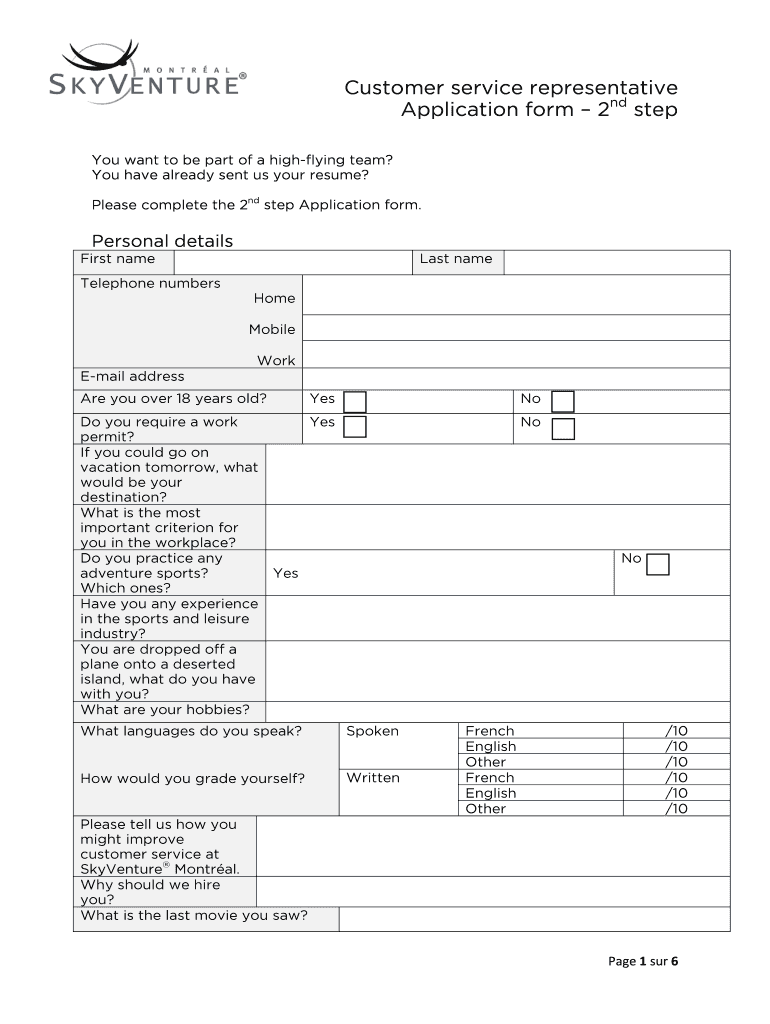
Customer Service Representative Application SkyVenture Montr Al Form


Understanding the Representative Application Form
The representative application form is a crucial document used by organizations to assess potential candidates for customer service roles. This form collects essential information about the applicant's background, skills, and experience, which helps employers determine suitability for the position. It typically includes sections for personal information, work history, education, and references. By utilizing a digital format, applicants can easily fill out and submit their information, streamlining the hiring process.
Steps to Complete the Representative Application Form
Completing the representative application form involves several key steps to ensure accuracy and completeness. Begin by gathering all necessary information, including personal details, employment history, and educational background. Follow these steps:
- Fill in your personal information, including name, address, and contact details.
- Provide a detailed work history, listing previous positions, responsibilities, and dates of employment.
- Include educational qualifications, specifying institutions attended and degrees earned.
- Add references who can vouch for your skills and work ethic.
- Review the form for any errors or omissions before submission.
Using a digital platform, like signNow, can simplify this process, allowing for easy edits and secure submission.
Legal Use of the Representative Application Form
The representative application form must adhere to various legal standards to be considered valid. In the United States, eSignatures are legally binding under the ESIGN Act and UETA, provided that certain conditions are met. This includes ensuring that the signer has consented to use electronic records and signatures. Additionally, maintaining compliance with privacy regulations, such as HIPAA and CCPA, is essential when handling personal information within the form.
Key Elements of the Representative Application Form
Several key elements are essential for a comprehensive representative application form. These elements help employers gather relevant information effectively:
- Personal Information: Name, address, and contact details.
- Employment History: A detailed account of previous jobs, including roles and responsibilities.
- Education: Information about academic qualifications and institutions attended.
- References: Contact information for individuals who can provide insights into the applicant's character and work ethic.
- Signature: A digital signature to verify the authenticity of the application.
Application Process & Approval Time
The application process for the representative application form typically involves submission followed by a review period. After submitting the application, employers usually take a few days to a few weeks to evaluate the candidates. During this time, they may conduct interviews or reach out for additional information. Applicants should remain patient and may follow up if they have not received feedback within the expected timeframe.
Examples of Using the Representative Application Form
Understanding how to effectively use the representative application form can enhance the chances of securing a position. Here are a few scenarios where this form is applicable:
- An individual applying for a customer service representative role at a retail company.
- A candidate seeking a position in a call center environment, where communication skills are vital.
- A job seeker looking to transition into customer service from a different industry.
In each case, the representative application form serves as a foundational tool for presenting qualifications and experiences to potential employers.
Quick guide on how to complete customer service representative application skyventure montr al
Complete Customer Service Representative Application SkyVenture Montr Al effortlessly on any device
Managing documents online has become increasingly popular among businesses and individuals. It offers an ideal eco-friendly alternative to conventional printed and signed documents, allowing you to locate the appropriate form and securely save it online. airSlate SignNow provides all the tools necessary to create, edit, and electronically sign your documents swiftly without any holdups. Handle Customer Service Representative Application SkyVenture Montr Al on any platform with airSlate SignNow applications for Android or iOS and enhance any document-related process today.
How to edit and eSign Customer Service Representative Application SkyVenture Montr Al with ease
- Locate Customer Service Representative Application SkyVenture Montr Al and then click Get Form to begin.
- Utilize the tools we offer to fill out your form.
- Emphasize important sections of the documents or obscure sensitive information with tools specifically designed for that purpose by airSlate SignNow.
- Create your eSignature using the Sign feature, which takes just seconds and carries the same legal validity as a traditional wet ink signature.
- Review the details and then click on the Done button to save your changes.
- Choose how you would like to share your form, via email, text message (SMS), or invitation link, or download it to your computer.
Say goodbye to lost or misplaced documents, tedious form hunting, or errors that require printing new document copies. airSlate SignNow meets all your document management requirements in just a few clicks from any device of your preference. Edit and eSign Customer Service Representative Application SkyVenture Montr Al and ensure clear communication at every stage of your document preparation process with airSlate SignNow.
Create this form in 5 minutes or less
FAQs
-
How does filling out a customer service survey effect the representative?
This will depend on a lot of factors but generally:good feedback is of course a great morale boost especially if there’s praise for a specific action which was well performed.negative feedback isn’t necessarily a bad blow to a customer service rep. In companies where there’s good staff morale and a positive culture constructive negative feedback is used to help a rep improve at their job. Good managers will also recognise a mean or unkind rant by a customer for what it is and make sure their employee is supported if they should receive something like that.Good managers also know when negative feedback is aimed at the company or product and not the actions of their representative and will corral that feedback appropriately. For example I’m aware that many customers using the feedback tool Hively will have a separate user where feedback related directly to the company product or service will be moved to so that a customer service rep doesn’t have their score unfairly affected by a problem that they didn’t have control over.If you ever feel the need to leave negative feedback just be clear, communicate what went wrong and differentiate between whether it’s the customer service or the product that’s problematic. There’s really no need to be unkind or mean when leaving feedback.Of course if you’re happy it’s always great to give someone some nice, positive feedback - you can really make someone’s day!
-
How do I fill out an application form to open a bank account?
I want to believe that most banks nowadays have made the process of opening bank account, which used to be cumbersome, less cumbersome. All you need to do is to approach the bank, collect the form, and fill. However if you have any difficulty in filling it, you can always call on one of the banks rep to help you out.
-
How many application forms does a person need to fill out in his/her lifetime?
As many as you want to !
-
There is curfew in my area and Internet service is blocked, how can I fill my exam form as today is the last day to fill it out?
Spend less time using your blocked Internet to ask questions on Quora, andTravel back in time to when there was no curfew and you were playing Super Mario Kart, and instead, fill out your exam form.
Create this form in 5 minutes!
How to create an eSignature for the customer service representative application skyventure montr al
How to generate an eSignature for your Customer Service Representative Application Skyventure Montr Al in the online mode
How to make an electronic signature for your Customer Service Representative Application Skyventure Montr Al in Google Chrome
How to generate an electronic signature for putting it on the Customer Service Representative Application Skyventure Montr Al in Gmail
How to generate an electronic signature for the Customer Service Representative Application Skyventure Montr Al straight from your smart phone
How to generate an eSignature for the Customer Service Representative Application Skyventure Montr Al on iOS
How to create an electronic signature for the Customer Service Representative Application Skyventure Montr Al on Android OS
People also ask
-
What is the application for customer service representative offered by airSlate SignNow?
The application for customer service representative by airSlate SignNow allows agents to manage document workflows efficiently. It simplifies the process of sending and signing documents, ensuring that customer service representatives can focus on enhancing client satisfaction and expediting service delivery.
-
How much does the application for customer service representative cost?
The application for customer service representative is offered at competitive pricing, with different plans to meet various business needs. Pricing includes options for single users, teams, and enterprises, allowing you to choose a plan that best fits your customer service operations.
-
What features does the application for customer service representative include?
The application for customer service representative includes features like document tracking, templates, and automated notifications. These features help streamline the signing process, ensuring customer service representatives can efficiently handle document-related tasks without delays.
-
How can the application for customer service representative benefit my business?
By using the application for customer service representative, businesses can greatly enhance productivity by reducing time spent on paperwork. The streamlined document management features improve overall efficiency, allowing your team to deliver faster, more reliable service to clients.
-
Is the application for customer service representative easy to integrate with other tools?
Yes, the application for customer service representative is designed to seamlessly integrate with various software and tools you may already use. This ensures a smooth transition for your customer service team without disrupting current workflows.
-
Is there customer support available for the application for customer service representative?
Absolutely! The application for customer service representative includes comprehensive customer support. Our dedicated support team is available to assist users with any issues or questions, ensuring you have a smooth and productive experience.
-
Can I try the application for customer service representative before purchasing?
Yes, airSlate SignNow offers a free trial for the application for customer service representative. This allows you to explore all its features and functionalities, giving you confidence in your decision before making any financial commitment.
Get more for Customer Service Representative Application SkyVenture Montr Al
Find out other Customer Service Representative Application SkyVenture Montr Al
- How To Sign Nevada Retainer for Attorney
- How To Sign Georgia Assignment of License
- Sign Arizona Assignment of Lien Simple
- How To Sign Kentucky Assignment of Lien
- How To Sign Arkansas Lease Renewal
- Sign Georgia Forbearance Agreement Now
- Sign Arkansas Lease Termination Letter Mobile
- Sign Oregon Lease Termination Letter Easy
- How To Sign Missouri Lease Renewal
- Sign Colorado Notice of Intent to Vacate Online
- How Can I Sign Florida Notice of Intent to Vacate
- How Do I Sign Michigan Notice of Intent to Vacate
- Sign Arizona Pet Addendum to Lease Agreement Later
- How To Sign Pennsylvania Notice to Quit
- Sign Connecticut Pet Addendum to Lease Agreement Now
- Sign Florida Pet Addendum to Lease Agreement Simple
- Can I Sign Hawaii Pet Addendum to Lease Agreement
- Sign Louisiana Pet Addendum to Lease Agreement Free
- Sign Pennsylvania Pet Addendum to Lease Agreement Computer
- Sign Rhode Island Vacation Rental Short Term Lease Agreement Safe