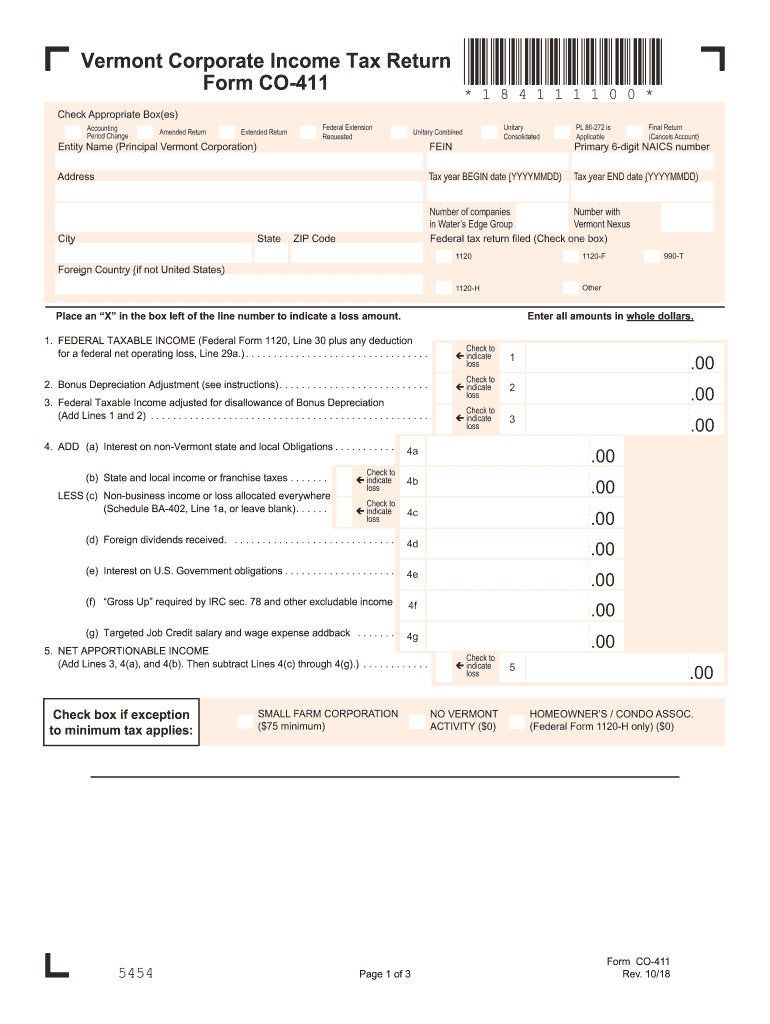
Fillable Vt Co 411 2018


What is the Fillable Vt Co 411
The Fillable Vt Co 411 is a specific tax form used in Vermont for reporting income and calculating tax liabilities. This form is designed to streamline the process of tax reporting for individuals and businesses, providing fillable fields that allow users to input their financial information directly online. The Vt Co 411 is essential for ensuring compliance with state tax regulations and meeting the requirements set forth by the Vermont Department of Taxes.
How to Use the Fillable Vt Co 411
Using the Fillable Vt Co 411 is straightforward. Begin by accessing the form through a reliable online platform. Once you have the form open, you can fill in the required fields with your personal and financial information. Ensure that you have all necessary documentation on hand, such as income statements and deductions, to accurately complete the form. After filling out the form, review all entries for accuracy before proceeding to sign and submit it electronically.
Steps to Complete the Fillable Vt Co 411
Completing the Fillable Vt Co 411 involves several key steps:
- Gather all necessary documents, including income statements and previous tax returns.
- Access the Fillable Vt Co 411 form online.
- Input your personal information, including name, address, and Social Security number.
- Fill in your income details, deductions, and credits as applicable.
- Review the completed form for accuracy and completeness.
- Sign the form electronically using a secure eSignature solution.
- Submit the form electronically or print it for mailing, depending on your preference.
Legal Use of the Fillable Vt Co 411
The Fillable Vt Co 411 is legally recognized as a valid tax form when completed and submitted according to Vermont state laws. It is crucial to ensure that all information provided is accurate and truthful, as submitting false information can lead to penalties. The form complies with the Electronic Signatures in Global and National Commerce (ESIGN) Act, allowing for electronic signatures to be legally binding, which simplifies the filing process.
Filing Deadlines / Important Dates
Filing deadlines for the Fillable Vt Co 411 typically align with federal tax deadlines. For most taxpayers, the deadline to file is April 15 of each year. However, if this date falls on a weekend or holiday, the deadline may be extended. It is important to stay informed about any changes to deadlines or extensions announced by the Vermont Department of Taxes to ensure timely submission and avoid penalties.
Form Submission Methods
The Fillable Vt Co 411 can be submitted through various methods to accommodate different preferences:
- Online Submission: Use a secure eSignature platform to complete and submit the form electronically.
- Mail: Print the completed form and send it to the appropriate address provided by the Vermont Department of Taxes.
- In-Person: Some individuals may choose to submit their forms in person at local tax offices, ensuring they receive immediate confirmation of submission.
Quick guide on how to complete co 411 2018 2019 form
Your assistance manual on how to ready your Fillable Vt Co 411
If you are interested in understanding how to finalize and send your Fillable Vt Co 411, here are some brief guidelines to simplify your tax filing process.
To begin, you just need to create your airSlate SignNow account to modify how you manage documents online. airSlate SignNow is an exceptionally user-friendly and powerful document solution that enables you to edit, draft, and finalize your income tax documents effortlessly. Utilizing its editor, you can alternate between text, checkboxes, and eSignatures and return to modify inputs as necessary. Enhance your tax administration with advanced PDF editing, eSigning, and easy sharing options.
Adhere to the following instructions to finish your Fillable Vt Co 411 in just a few minutes:
- Create your account and start working on PDFs shortly.
- Utilize our directory to find any IRS tax document; browse through different versions and schedules.
- Select Get form to access your Fillable Vt Co 411 in our editor.
- Complete the necessary fillable sections with your details (text, numbers, check marks).
- Employ the Sign Tool to add your legally-recognized eSignature (if required).
- Examine your document and rectify any errors.
- Save changes, print your version, send it to your recipient, and download it to your device.
Utilize this manual to file your taxes electronically with airSlate SignNow. Keep in mind that paper filing can lead to return mistakes and delay reimbursements. Naturally, before e-filing your taxes, review the IRS website for submission guidelines specific to your state.
Create this form in 5 minutes or less
Find and fill out the correct co 411 2018 2019 form
FAQs
-
Which ITR form should an NRI fill out for AY 2018–2019 to claim the TDS deducted by banks only?
ITR form required to be submitted depends upon nature of income. As a NRI shall generally have income from other sources like interest, rental income therefore s/he should file ITR 2.
-
Can I fill the form for the SSC CGL 2018 which will be held in June 2019 and when will the form for 2019 come out?
No, you can’t fill the form for SSC CGL 2018 as application process has been long over.SSC CGL 2019 : No concrete information at this time. Some update should come by August-September 2019.Like Exambay on facebook for all latest updates on SSC CGL 2018 , SSC CGL 2019 and other upcoming exams
-
Which ITR form should an NRI fill out for AY 2018–2019 for salary income?
File ITR 2 and for taking credit of foreign taxes fill form 67 before filling ITR.For specific clarifications / legal advice feel free to write to dsssvtax[at]gmail or call/WhatsApp: 9052535440.
-
How can I fill out the COMEDK 2019 application form?
COMEDK 2019 application is fully online based and there is no need to send the application by post or by any other method. Check the below-mentioned guidelines to register for the COMEDK 2019 exam:Step 1 Visit the official website of the COMEDK UGET- comedk.orgStep 2 Click on “Engineering Application”.Step 3 After that click on “Login or Register” button.Step 4 You will be asked to enter the Application SEQ Number/User ID and Password. But since you have not registered. You need to click on the “Click here for Registration”.Step 5 Fill in the required details like “Full Name”, “DOB”, “Unique Photo ID Proof”, “Photo ID Proof Number”, “Email ID” and “Mobile Number”.Step 6 Then click on the “Generate OTP”Step 7 After that you need to enter the captcha code and then an OTP will be sent to the mobile number that you have provided.Step 8 A new window having your previously entered registration details will open where you need to enter the OTP.Step 9 Re-check all the details, enter the captcha code and click on the “Register” button.Step 10 After that a page will appear where you will be having the User ID and all the details that you entered. Also, you will be notified that you have successfully registered yourself and a User ID and Password will be sent to your mobile number and email ID.COMEDK 2019 Notification | Steps To Apply For COMEDK UGET ExamCheck the below-mentioned guidelines to fill COMEDK Application Form after COMEDK Login.Step 1 Using your User ID and Password. Log in using the User ID and passwordStep 2 You will be shown that your application form is incomplete. So you need to go to the topmost right corner and click on the “Go to application” tab.Step 3 Go to the COMEDK official website and login with these credentials.Step 4 After that click on “Go to application form”.Step 5 Select your preferred stream and course.Step 6 Click on “Save and Continue”.Step 7 Carefully enter your Personal, Category and Academic details.Step 8 Upload your Photograph and Signature, Parents Signature, your ID Proof, and Declaration.Step 9 Enter your “Payment Mode” and “Amount”.Step 10 Enter “Security code”.Step 11 Tick the “I Agree” checkbox.Step 12 Click on the “Submit” button.
Create this form in 5 minutes!
How to create an eSignature for the co 411 2018 2019 form
How to create an electronic signature for the Co 411 2018 2019 Form in the online mode
How to make an electronic signature for the Co 411 2018 2019 Form in Google Chrome
How to make an electronic signature for putting it on the Co 411 2018 2019 Form in Gmail
How to make an eSignature for the Co 411 2018 2019 Form right from your mobile device
How to make an eSignature for the Co 411 2018 2019 Form on iOS
How to make an electronic signature for the Co 411 2018 2019 Form on Android devices
People also ask
-
What is vt co 411 and how does it relate to airSlate SignNow?
vt co 411 is a powerful feature within airSlate SignNow that streamlines document management. It allows businesses to sign and send documents quickly and securely, enhancing overall workflow efficiency. By utilizing vt co 411, you can simplify your eSigning processes signNowly.
-
How much does airSlate SignNow cost and are there different pricing plans?
airSlate SignNow offers competitive pricing to fit various business needs, including options that leverage vt co 411 functionalities. Plans vary based on the features included, ensuring you can choose the best fit for your budget and usage. You’ll find affordable solutions that cater to freelancers, small businesses, and large enterprises alike.
-
What features does airSlate SignNow include that enhance vt co 411 capabilities?
airSlate SignNow includes features such as customizable templates, drag-and-drop document creation, and advanced security measures that enhance the vt co 411 experience. These features ensure that users can create, send, and manage documents seamlessly while maintaining compliance and security. The user-friendly interface is designed to accelerate your eSigning process.
-
What are the benefits of using vt co 411 for document signing?
By using vt co 411, businesses can achieve quicker turnaround times for document signing, resulting in enhanced productivity. Furthermore, the integration of airSlate SignNow’s features maximizes ease of use and ensures a streamlined workflow. This leads to better customer satisfaction and improved collaboration among teams.
-
Can I integrate airSlate SignNow with other apps and tools?
Yes, airSlate SignNow offers a variety of integrations with popular platforms, allowing you to connect vt co 411 functionalities seamlessly. This integration capability ensures that you can enhance your existing workflows and improve overall efficiency. Whether it's CRM systems or cloud storage services, airSlate SignNow adapts to your business needs.
-
Is airSlate SignNow suitable for small businesses using vt co 411?
Absolutely! airSlate SignNow is specifically designed to cater to businesses of all sizes, including small businesses looking to utilize vt co 411. The platform's affordability and user-friendly features make it an ideal solution for those who want to manage document signing without the complexity usually associated with larger systems.
-
What security measures does airSlate SignNow provide for vt co 411 users?
Security is a top priority at airSlate SignNow, especially for users employing vt co 411. The platform utilizes advanced encryption methods and complies with stringent regulations to ensure your documents are always secure. You can trust that your sensitive information remains protected throughout the signing process.
Get more for Fillable Vt Co 411
- Request to extend or shorten time form
- Audition sign in sheet form
- Bsummonsb for petit jury duty summit county court of bb form
- Pediatric history and physical template 447658694 form
- Caqh provider id request healthcare usa form
- Malpractice indianact form
- Programme delivery baseline report london olympics form
- Service level for it support agreement template form
Find out other Fillable Vt Co 411
- Electronic signature South Dakota Non-Profit Business Plan Template Now
- Electronic signature South Dakota Non-Profit Lease Agreement Template Online
- Electronic signature Legal Document Missouri Online
- Electronic signature Missouri Legal Claim Online
- Can I Electronic signature Texas Non-Profit Permission Slip
- Electronic signature Missouri Legal Rental Lease Agreement Simple
- Electronic signature Utah Non-Profit Cease And Desist Letter Fast
- Electronic signature Missouri Legal Lease Agreement Template Free
- Electronic signature Non-Profit PDF Vermont Online
- Electronic signature Non-Profit PDF Vermont Computer
- Electronic signature Missouri Legal Medical History Mobile
- Help Me With Electronic signature West Virginia Non-Profit Business Plan Template
- Electronic signature Nebraska Legal Living Will Simple
- Electronic signature Nevada Legal Contract Safe
- How Can I Electronic signature Nevada Legal Operating Agreement
- How Do I Electronic signature New Hampshire Legal LLC Operating Agreement
- How Can I Electronic signature New Mexico Legal Forbearance Agreement
- Electronic signature New Jersey Legal Residential Lease Agreement Fast
- How To Electronic signature New York Legal Lease Agreement
- How Can I Electronic signature New York Legal Stock Certificate