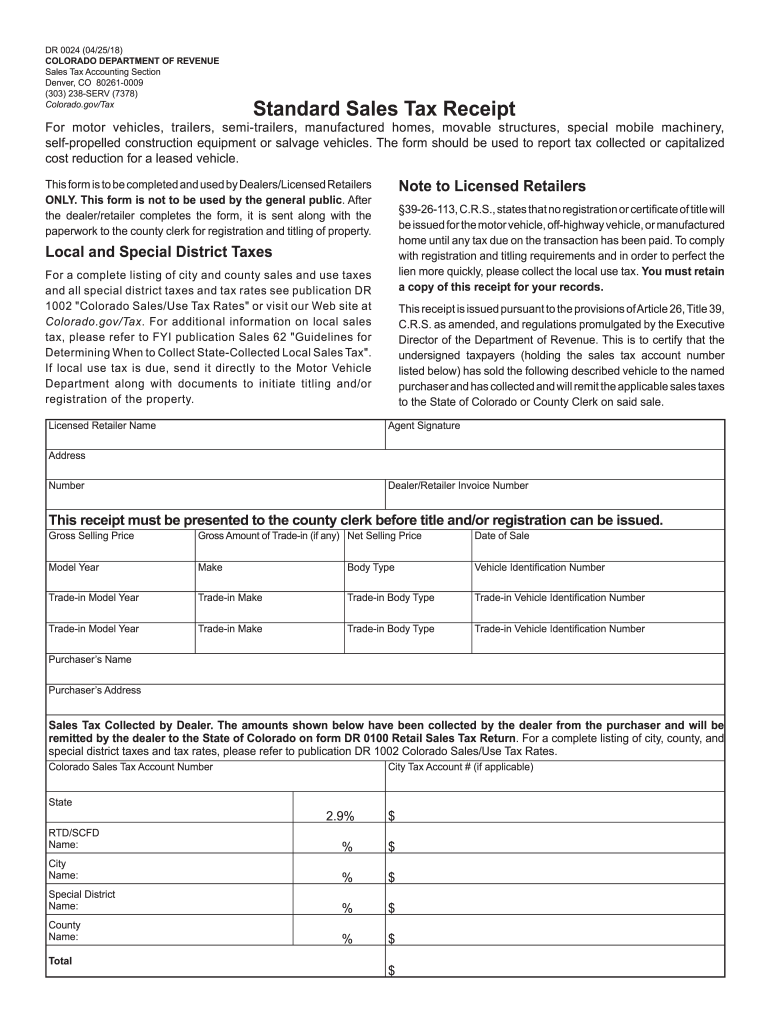
Dr0024 2018


What is the Dr0024?
The Dr0024, also known as the Colorado sales tax receipt, is a form issued by the Colorado Department of Revenue. This document serves as a record of sales tax collected on transactions within the state. It is essential for businesses and individuals to accurately report and remit sales tax obligations to ensure compliance with state regulations. The Dr0024 form is particularly important for those engaged in retail sales, as it provides a standardized method for documenting sales tax collected from customers.
How to use the Dr0024
Using the Dr0024 involves several steps to ensure that the form is completed accurately. First, gather all necessary information related to the sales transactions, including the total sales amount and the sales tax collected. Next, fill out the form by entering the required details in the designated fields. It is crucial to ensure that all information is accurate to avoid potential penalties for non-compliance. Once completed, the Dr0024 can be submitted to the Colorado Department of Revenue as part of your sales tax filing process.
Steps to complete the Dr0024
Completing the Dr0024 requires careful attention to detail. Here are the steps to follow:
- Gather sales records, including receipts and invoices.
- Calculate the total sales tax collected during the reporting period.
- Fill in your business information, including name, address, and tax identification number.
- Enter the total sales amount and the corresponding sales tax collected on the form.
- Review the form for accuracy before submission.
After filling out the Dr0024, it can be submitted online, by mail, or in person, depending on your preference and the requirements set by the Colorado Department of Revenue.
Legal use of the Dr0024
The Dr0024 is legally binding when completed correctly and submitted in accordance with Colorado state laws. It serves as proof of sales tax collection and is essential for businesses to remain compliant with tax regulations. Additionally, the form must be retained for record-keeping purposes, as it may be requested during audits or reviews by the Department of Revenue. Understanding the legal implications of this form is crucial for businesses to avoid penalties and ensure proper tax reporting.
Key elements of the Dr0024
The Dr0024 includes several key elements that must be accurately filled out for it to be valid. These elements include:
- Business Information: Name, address, and tax identification number of the business.
- Sales Information: Total sales amount and the corresponding sales tax collected.
- Signature: The form must be signed by an authorized representative of the business.
- Date: The date of the transaction or the date the form is completed.
Ensuring that all these elements are correctly filled out is vital for the form's acceptance by the Colorado Department of Revenue.
Form Submission Methods
The Dr0024 can be submitted through various methods, providing flexibility for businesses. The available submission methods include:
- Online Submission: Many businesses prefer to file electronically through the Colorado Department of Revenue's online portal.
- Mail: The completed form can be mailed to the appropriate address specified by the Department of Revenue.
- In-Person Submission: Businesses may also choose to submit the form in person at designated Department of Revenue offices.
Choosing the right submission method can depend on the business's specific needs and preferences, as well as any deadlines that must be met.
Quick guide on how to complete dr 0024 2018 2019 form
Complete Dr0024 effortlessly on any device
Online document management has become increasingly popular among businesses and individuals. It offers an ideal eco-friendly substitute for traditional printed and signed documents, allowing you to obtain the correct form and securely store it online. airSlate SignNow equips you with all the tools necessary to create, edit, and eSign your documents swiftly without delays. Handle Dr0024 on any platform with airSlate SignNow Android or iOS applications and enhance any document-related task today.
How to edit and eSign Dr0024 with ease
- Obtain Dr0024 and then click Get Form to begin.
- Utilize the features we offer to complete your document.
- Highlight pertinent sections of your documents or redact confidential information with tools specifically provided by airSlate SignNow for that purpose.
- Create your signature using the Sign tool, which takes mere seconds and holds the same legal validity as a traditional wet ink signature.
- Review the information and then click on the Done button to save your modifications.
- Select your preferred method for sending your form, whether by email, SMS, or invitation link, or download it to your computer.
Eliminate concerns about lost or misplaced documents, frustrating form searching, or mistakes that necessitate printing new document copies. airSlate SignNow addresses all your document management needs in just a few clicks from any device of your choosing. Edit and eSign Dr0024 to ensure excellent communication at every stage of the form preparation process with airSlate SignNow.
Create this form in 5 minutes or less
Find and fill out the correct dr 0024 2018 2019 form
Create this form in 5 minutes!
How to create an eSignature for the dr 0024 2018 2019 form
How to make an eSignature for your Dr 0024 2018 2019 Form online
How to generate an electronic signature for your Dr 0024 2018 2019 Form in Chrome
How to generate an eSignature for putting it on the Dr 0024 2018 2019 Form in Gmail
How to make an eSignature for the Dr 0024 2018 2019 Form from your mobile device
How to make an eSignature for the Dr 0024 2018 2019 Form on iOS
How to create an electronic signature for the Dr 0024 2018 2019 Form on Android OS
People also ask
-
What is the significance of dr 0024 2018 for eSigning solutions like airSlate SignNow?
The dr 0024 2018 framework establishes essential guidelines for electronic signatures, ensuring their legality and enforceability. airSlate SignNow adheres to these regulations, providing a secure and compliant way for businesses to send and eSign documents. Understanding dr 0024 2018 is crucial for companies looking to implement digital solutions.
-
How does airSlate SignNow ensure compliance with dr 0024 2018?
airSlate SignNow complies with dr 0024 2018 by incorporating robust security measures and verification processes. Our platform uses advanced encryption and authentication methods to ensure that all eSignatures are valid and legally binding. This compliance gives businesses peace of mind while signing documents electronically.
-
What are the pricing options for airSlate SignNow in relation to dr 0024 2018 compliance?
airSlate SignNow offers several pricing tiers to accommodate different business needs, all while ensuring compliance with dr 0024 2018. Our plans include features that streamline the eSigning process and uphold legal standards at competitive prices. Whether you're a small business or a large enterprise, we've got a solution that fits your budget.
-
What features does airSlate SignNow provide that support dr 0024 2018 requirements?
AirSlate SignNow includes features such as secure user authentication, audit trails, and customizable workflows that support dr 0024 2018 requirements. These features enhance the integrity and compliance of the eSigning process. Utilizing these functionalities, businesses can ensure their documents meet legal standards.
-
How can airSlate SignNow enhance my business operations under dr 0024 2018?
By using airSlate SignNow, businesses can signNowly enhance their operations by digitizing document workflows in line with dr 0024 2018. This not only speeds up the signing process but also reduces paperwork and eliminates printing costs. The platform empowers teams to manage contracts efficiently and securely.
-
Does airSlate SignNow integrate with other software for dr 0024 2018 compliance?
Yes, airSlate SignNow offers integrations with various software and platforms to ensure compliance with dr 0024 2018. This allows users to seamlessly connect their eSigning processes with tools they already use, simplifying document management. Integration improves collaboration and maintains compliance across different systems.
-
Can airSlate SignNow help with training staff on dr 0024 2018 guidelines?
Absolutely! airSlate SignNow provides resources and support to help businesses train their staff on dr 0024 2018 guidelines. Our customer support team is equipped to assist with webinars, tutorials, and best practices to ensure your team understands the importance of compliance while using our platform.
Get more for Dr0024
Find out other Dr0024
- Sign North Carolina Life Sciences Purchase Order Template Computer
- Sign Ohio Non-Profit LLC Operating Agreement Secure
- Can I Sign Ohio Non-Profit LLC Operating Agreement
- Sign South Dakota Non-Profit Business Plan Template Myself
- Sign Rhode Island Non-Profit Residential Lease Agreement Computer
- Sign South Carolina Non-Profit Promissory Note Template Mobile
- Sign South Carolina Non-Profit Lease Agreement Template Online
- Sign Oregon Life Sciences LLC Operating Agreement Online
- Sign Texas Non-Profit LLC Operating Agreement Online
- Can I Sign Colorado Orthodontists Month To Month Lease
- How Do I Sign Utah Non-Profit Warranty Deed
- Help Me With Sign Colorado Orthodontists Purchase Order Template
- Sign Virginia Non-Profit Living Will Fast
- How To Sign Virginia Non-Profit Lease Agreement Template
- How To Sign Wyoming Non-Profit Business Plan Template
- How To Sign Wyoming Non-Profit Credit Memo
- Sign Wisconsin Non-Profit Rental Lease Agreement Simple
- Sign Wisconsin Non-Profit Lease Agreement Template Safe
- Sign South Dakota Life Sciences Limited Power Of Attorney Mobile
- Sign Alaska Plumbing Moving Checklist Later