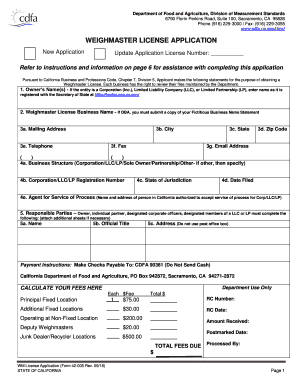
Weighmaster Form 2018


What is the Weighmaster Form
The weighmaster form is a document used in the United States to certify the weight of goods, particularly in the context of transporting agricultural products, construction materials, or other commodities. This form serves as an official record that verifies the weight of the load, which is essential for compliance with local and state regulations. The weighmaster, typically a licensed individual or entity, is responsible for accurately measuring and documenting the weight, ensuring that all parties involved in the transaction have a reliable reference point.
How to use the Weighmaster Form
Using the weighmaster form involves several steps to ensure accuracy and compliance. First, the weighmaster must fill out the form with details such as the date, the type of goods being weighed, and the weight measured. It is crucial to include the weighmaster's signature and license number to validate the document. Once completed, the form can be provided to the parties involved in the transaction, such as buyers, sellers, or regulatory agencies. This documentation is often required for shipping, invoicing, and legal purposes.
Key elements of the Weighmaster Form
The weighmaster form contains several key elements that must be accurately filled out to ensure its validity. These elements typically include:
- Date of measurement: The specific date when the weight was recorded.
- Type of goods: A description of the items being weighed.
- Weight: The total weight of the goods, usually recorded in pounds or tons.
- Weighmaster's information: Name, signature, and license number of the weighmaster.
- Location: The place where the weighing took place.
Each of these components is vital for the form's legal standing and its acceptance by regulatory bodies.
Steps to complete the Weighmaster Form
Completing the weighmaster form requires careful attention to detail. Follow these steps to ensure accuracy:
- Gather necessary information about the goods to be weighed.
- Weigh the goods using a certified scale, ensuring it is calibrated correctly.
- Fill out the form with the date, type of goods, weight, and location.
- Include the weighmaster's name, signature, and license number.
- Review the completed form for accuracy before distributing it to relevant parties.
Legal use of the Weighmaster Form
The legal use of the weighmaster form is crucial for compliance with state and federal regulations. This form serves as a legal document that can be used in disputes or audits to verify the weight of goods. It is important to ensure that the weighmaster is licensed and that the form is filled out accurately to avoid penalties. Additionally, the form must be retained for a specified period, as required by local laws, to ensure that all transactions are properly documented and can be referenced if needed.
Who Issues the Form
The weighmaster form is typically issued by licensed weighmasters, who are authorized by state or local authorities to conduct weight measurements. These weighmasters must adhere to specific regulations and standards set forth by their governing bodies. In some cases, organizations or companies that operate scales may also provide their own versions of the weighmaster form, but it is essential that these forms comply with relevant legal requirements to be considered valid.
Quick guide on how to complete service agents license study guide california department of food
Complete Weighmaster Form easily on any device
Digital document management has gained traction among businesses and individuals. It serves as an ideal eco-friendly substitute for traditional printed and signed documents, allowing you to locate the necessary form and securely store it online. airSlate SignNow equips you with all the resources you need to generate, adjust, and electronically sign your documents swiftly without delays. Manage Weighmaster Form on any platform using airSlate SignNow Android or iOS applications and enhance any document-centric process today.
How to modify and electronically sign Weighmaster Form with ease
- Obtain Weighmaster Form and then click Get Form to commence.
- Employ the tools we offer to complete your document.
- Emphasize important sections of the documents or obscure sensitive information with tools that airSlate SignNow provides specifically for that purpose.
- Generate your electronic signature using the Sign tool, which only takes seconds and holds the same legal significance as a conventional wet ink signature.
- Review all the details and then click the Done button to preserve your changes.
- Select your preferred method to send your form, via email, SMS, or invitation link, or download it to your computer.
Eliminate concerns about missing or lost documents, laborious form searches, or errors that necessitate printing new document copies. airSlate SignNow fulfills your document management needs in just a few clicks from any device you prefer. Modify and electronically sign Weighmaster Form and ensure exceptional communication throughout your document preparation process with airSlate SignNow.
Create this form in 5 minutes or less
Find and fill out the correct service agents license study guide california department of food
Create this form in 5 minutes!
How to create an eSignature for the service agents license study guide california department of food
How to generate an electronic signature for your Service Agents License Study Guide California Department Of Food in the online mode
How to generate an eSignature for the Service Agents License Study Guide California Department Of Food in Chrome
How to generate an electronic signature for signing the Service Agents License Study Guide California Department Of Food in Gmail
How to create an eSignature for the Service Agents License Study Guide California Department Of Food straight from your mobile device
How to generate an electronic signature for the Service Agents License Study Guide California Department Of Food on iOS
How to generate an electronic signature for the Service Agents License Study Guide California Department Of Food on Android OS
People also ask
-
What is a weighmaster form?
A weighmaster form is a document used by weighmasters to officially signNow the weight of vehicles and their loads. This form helps ensure compliance with weight regulations and is essential for transporting goods. Using the airSlate SignNow platform, you can easily create, send, and eSign weighmaster forms.
-
How much does airSlate SignNow cost for using the weighmaster form feature?
airSlate SignNow offers various pricing plans based on the features you need. The cost-effective solution includes a range of functionalities, such as creating and eSigning weighmaster forms. You can choose a plan that fits your business needs and scale as required.
-
What are the key features of the weighmaster form provided by airSlate SignNow?
The weighmaster form feature on airSlate SignNow includes customizable templates, eSigning capabilities, and secure cloud storage. You can easily share forms with stakeholders and track their status in real-time. This streamlines your documentation process and enhances efficiency.
-
How can I integrate airSlate SignNow with other applications for my weighmaster form?
airSlate SignNow provides seamless integration with several applications such as Google Drive, Salesforce, and Zapier. This allows you to streamline the process of creating and managing your weighmaster forms while connecting them with your existing workflows. Automation helps improve productivity and reduces manual errors.
-
What are the benefits of using airSlate SignNow for weighmaster forms?
Using airSlate SignNow for weighmaster forms enhances efficiency, reduces paperwork, and speeds up the signing process. With secure eSigning and easy document management, your business can maintain compliance while saving time and resources. Additionally, it improves collaboration with stakeholders regardless of their location.
-
Can I customize my weighmaster form with airSlate SignNow?
Yes, you can fully customize your weighmaster form using airSlate SignNow’s user-friendly interface. You can add company logos, tailor fields to meet your specific needs, and set up automated workflows. This customization ensures that your weighmaster form aligns with your branding and operational practices.
-
Is airSlate SignNow secure for handling weighmaster forms?
Absolutely, airSlate SignNow prioritizes security with advanced encryption and authentication features. Your weighmaster forms and associated data are safely stored in compliance with industry standards. This ensures that your sensitive information is protected throughout the signing process.
Get more for Weighmaster Form
Find out other Weighmaster Form
- How Do I Sign Minnesota Government Quitclaim Deed
- Sign Minnesota Government Affidavit Of Heirship Simple
- Sign Missouri Government Promissory Note Template Fast
- Can I Sign Missouri Government Promissory Note Template
- Sign Nevada Government Promissory Note Template Simple
- How To Sign New Mexico Government Warranty Deed
- Help Me With Sign North Dakota Government Quitclaim Deed
- Sign Oregon Government Last Will And Testament Mobile
- Sign South Carolina Government Purchase Order Template Simple
- Help Me With Sign Pennsylvania Government Notice To Quit
- Sign Tennessee Government Residential Lease Agreement Fast
- Sign Texas Government Job Offer Free
- Sign Alabama Healthcare / Medical LLC Operating Agreement Online
- Sign Alabama Healthcare / Medical Quitclaim Deed Mobile
- Can I Sign Alabama Healthcare / Medical Quitclaim Deed
- Sign Utah Government Month To Month Lease Myself
- Can I Sign Texas Government Limited Power Of Attorney
- Sign Arkansas Healthcare / Medical Living Will Free
- Sign Arkansas Healthcare / Medical Bill Of Lading Later
- Sign California Healthcare / Medical Arbitration Agreement Free