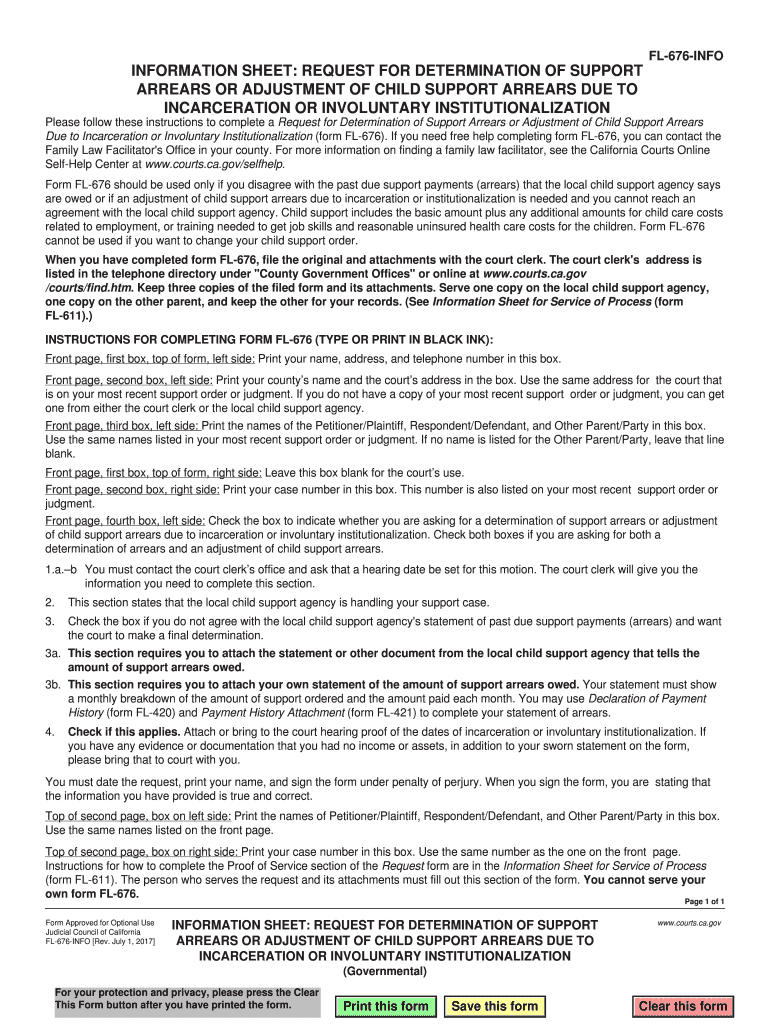
Judicial Determination 2017-2026 Form


What is the Judicial Determination Form
The judicial determination form is a legal document used to request a court's ruling on specific issues, often related to child support or arrearages. This form serves as a formal request for the court to assess and determine the amount owed or the necessary adjustments to existing support obligations. It is essential for individuals seeking clarity and resolution regarding financial responsibilities, particularly in family law cases.
How to Use the Judicial Determination Form
Using the judicial determination form involves several steps to ensure that the request is properly submitted and considered by the court. First, gather all necessary information related to the case, including financial records and previous court orders. Next, fill out the form accurately, providing details about the parties involved and the specific issues being addressed. Once completed, the form must be filed with the appropriate court, following the local rules regarding submission.
Steps to Complete the Judicial Determination Form
Completing the judicial determination form requires careful attention to detail. Begin by entering your personal information, including your name, address, and contact details. Then, provide information about the other party involved in the case. Clearly outline the reasons for your request, including any relevant financial data or changes in circumstances. Review the form for accuracy before signing and dating it, ensuring that all required fields are filled in. Finally, make copies of the completed form for your records.
Key Elements of the Judicial Determination Form
Key elements of the judicial determination form include the identification of the parties involved, a clear statement of the issues being contested, and supporting documentation that substantiates the request. It is crucial to include any previous court orders or agreements that relate to the matter at hand. Additionally, the form may require a declaration of any changes in financial circumstances that justify the request for judicial determination.
Legal Use of the Judicial Determination Form
The judicial determination form is legally binding once filed with the court. It is essential to ensure compliance with all applicable laws and regulations when submitting this form. The court will review the request and may schedule a hearing to consider the evidence presented. Proper use of the form can lead to a legally enforceable ruling that clarifies obligations and rights regarding financial support.
Form Submission Methods
The judicial determination form can typically be submitted through various methods, including online filing, mailing, or in-person delivery to the court clerk. Each jurisdiction may have specific guidelines regarding submission methods, so it is important to check local court rules. Online submission often provides a quicker processing time, while mailing may require additional time for delivery and processing.
Quick guide on how to complete request determination arrearages
Effortlessly prepare request determination arrearages on any device
Digital document management has gained popularity among businesses and individuals. It offers an ideal environmentally friendly alternative to conventional printed and signed documents, as you can obtain the correct form and securely keep it online. airSlate SignNow provides you with all the resources necessary to create, edit, and electronically sign your documents quickly without delays. Manage judicial determination form on any device using airSlate SignNow's Android or iOS applications and simplify your document-related tasks today.
The simplest method to edit and electronically sign request judicial arrearages with ease
- Find request judicial determination and click on Get Form to begin.
- Utilize the tools we offer to fill out your document.
- Highlight pertinent sections of the documents or obscure sensitive information with the tools provided by airSlate SignNow specifically for that purpose.
- Create your signature using the Sign tool, which takes mere seconds and carries the same legal validity as a traditional handwritten signature.
- Verify all the details and click on the Done button to save your modifications.
- Select your preferred method for sending your form: via email, SMS, or invitation link, or download it to your computer.
Eliminate worries about lost or misplaced files, tedious form searches, or errors that require reprinting new document copies. airSlate SignNow meets all your document management needs in just a few clicks from any device you choose. Modify and electronically sign judicial arrearages while ensuring excellent communication throughout the document preparation process with airSlate SignNow.
Create this form in 5 minutes or less
Find and fill out the correct request judicial arrearages
Related searches to judicial arrearages
Create this form in 5 minutes!
How to create an eSignature for the request determination arrearages
How to generate an eSignature for the Fl 676 Info Information Sheet For Request For Judicial Determination Of Support Arrearages Or Adjustment Of Arrearages Due To online
How to generate an eSignature for the Fl 676 Info Information Sheet For Request For Judicial Determination Of Support Arrearages Or Adjustment Of Arrearages Due To in Google Chrome
How to create an eSignature for signing the Fl 676 Info Information Sheet For Request For Judicial Determination Of Support Arrearages Or Adjustment Of Arrearages Due To in Gmail
How to make an eSignature for the Fl 676 Info Information Sheet For Request For Judicial Determination Of Support Arrearages Or Adjustment Of Arrearages Due To right from your smartphone
How to create an eSignature for the Fl 676 Info Information Sheet For Request For Judicial Determination Of Support Arrearages Or Adjustment Of Arrearages Due To on iOS
How to make an eSignature for the Fl 676 Info Information Sheet For Request For Judicial Determination Of Support Arrearages Or Adjustment Of Arrearages Due To on Android
People also ask request judicial arrearages
-
What is a judicial determination form?
A judicial determination form is a legal document used to request a judicial ruling on a specific issue. This form is crucial for individuals seeking clarity on legal matters as it helps streamline the judicial process. With airSlate SignNow, you can easily create and send this form for eSignature.
-
How can I create a judicial determination form using airSlate SignNow?
Creating a judicial determination form with airSlate SignNow is straightforward. Simply log in to your account, select 'Create Document,' and choose the 'Judicial Determination Form' template. You can customize it to suit your needs and send it for eSignature in minutes.
-
What features does airSlate SignNow offer for managing judicial determination forms?
airSlate SignNow provides a range of features for managing judicial determination forms, including customizable templates, secure eSigning, and real-time tracking of document status. These features enhance efficiency and ensure that all legal documents are handled securely. Additionally, you can easily store and organize completed forms for future reference.
-
Is airSlate SignNow cost-effective for using judicial determination forms?
Yes, airSlate SignNow is a cost-effective solution for businesses needing judicial determination forms. Our pricing plans are designed to meet various budgeting needs while providing full access to essential features. With straightforward pricing and no hidden fees, you can manage your document workflow efficiently.
-
Can I integrate airSlate SignNow with other applications to enhance my judicial determination form process?
Absolutely! airSlate SignNow offers seamless integrations with popular applications like Google Drive, Salesforce, and more. By integrating these tools, you can automate the process of sending and managing your judicial determination forms, increasing overall productivity in your workflow.
-
What are the benefits of using airSlate SignNow for judicial determination forms?
Using airSlate SignNow for judicial determination forms streamlines the document signing process, making it faster and more secure. You benefit from enhanced compliance features, easy document retrieval, and robust tracking capabilities. All these features contribute to a more efficient handling of legal documents.
-
Are there any templates available for judicial determination forms in airSlate SignNow?
Yes, airSlate SignNow provides various templates for judicial determination forms designed to meet different legal needs. These templates can be easily customized to suit your specific requirements, saving you time and effort. You can start with a template and modify it accordingly to ensure it meets all necessary legal standards.
Get more for request judicial determination
- Guided care nursing american nurses credentialing center form
- Graduation application form durham technical community college
- Post secondary enrollment options program application wright form
- Joint and several guarantee agreement template form
- Key holder agreement template form
- Key employee agreement template form
- Key man agreement template form
- Keyholder agreement template form
Find out other judicial arrearages
- Sign Wisconsin Applicant Appraisal Form Questions Easy
- Sign Alabama Deed of Indemnity Template Later
- Sign Alabama Articles of Incorporation Template Secure
- Can I Sign Nevada Articles of Incorporation Template
- Sign New Mexico Articles of Incorporation Template Safe
- Sign Ohio Articles of Incorporation Template Simple
- Can I Sign New Jersey Retainer Agreement Template
- Sign West Virginia Retainer Agreement Template Myself
- Sign Montana Car Lease Agreement Template Fast
- Can I Sign Illinois Attorney Approval
- Sign Mississippi Limited Power of Attorney Later
- How Can I Sign Kansas Attorney Approval
- How Do I Sign New Mexico Limited Power of Attorney
- Sign Pennsylvania Car Lease Agreement Template Simple
- Sign Rhode Island Car Lease Agreement Template Fast
- Sign Indiana Unlimited Power of Attorney Online
- Can I Sign Idaho Affidavit of No Lien
- Sign New York Affidavit of No Lien Online
- How To Sign Delaware Trademark License Agreement
- How To Sign Nevada Retainer for Attorney