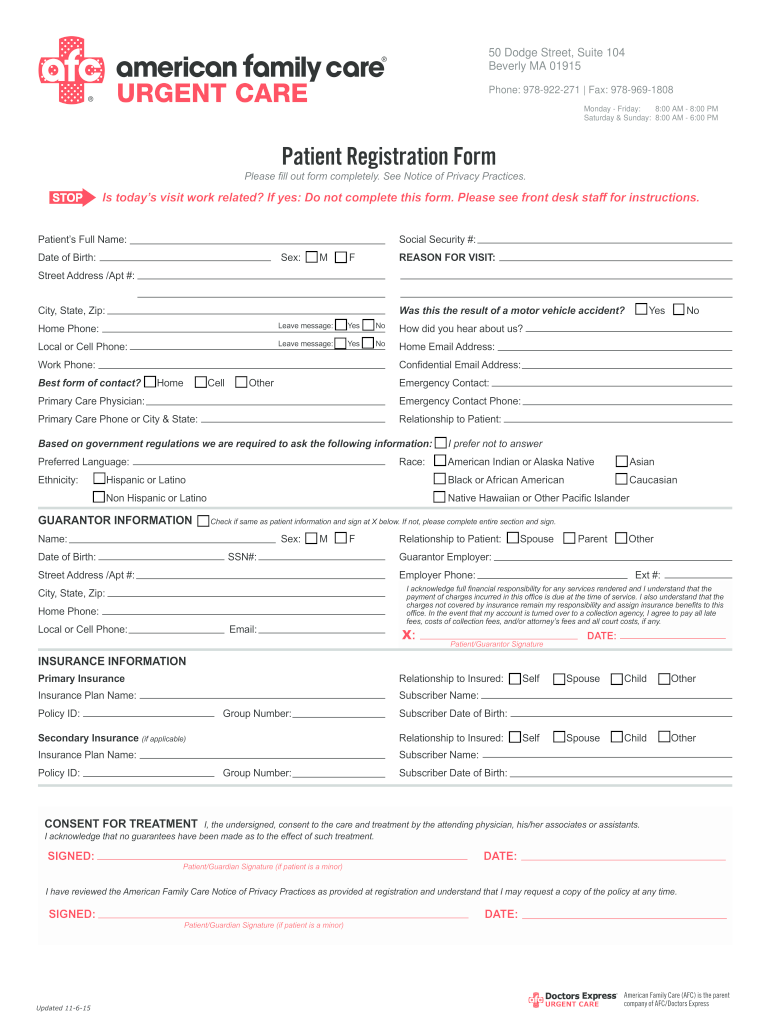
American Family Care Doctors Note 2015


What is the American Family Care Doctors Note
The American Family Care Doctors Note is a formal document issued by healthcare providers to validate a patient's medical condition. This note serves as proof for employers, schools, or other institutions when a patient has sought medical attention. It typically includes essential details such as the patient's name, the date of the visit, the physician's name, and a brief description of the medical issue addressed. This documentation is crucial for ensuring that patients can take necessary time off work or school without facing penalties.
How to use the American Family Care Doctors Note
How to obtain the American Family Care Doctors Note
To obtain an American Family Care Doctors Note, you must visit a healthcare provider, such as an urgent care facility or a primary care physician. During your visit, explain your symptoms and the need for documentation. After your examination, the healthcare provider will issue the note if deemed necessary. It is advisable to request the note during your appointment to ensure it is provided without delay.
Legal use of the American Family Care Doctors Note
The legal use of the American Family Care Doctors Note is essential for protecting patient rights. This note can be used to justify absences from work or school under various legal frameworks, including the Family and Medical Leave Act (FMLA). It is important to ensure that the note complies with any specific requirements set by your employer or educational institution. Proper use of this documentation can prevent misunderstandings and support your rights as a patient.
Key elements of the American Family Care Doctors Note
Key elements of the American Family Care Doctors Note include the patient's full name, the date of the medical visit, the physician's name and contact information, and a brief description of the medical condition. Additionally, the note should specify the recommended duration of absence and any necessary follow-up appointments. These components ensure that the note is comprehensive and meets the requirements of employers or schools.
Steps to complete the American Family Care Doctors Note
Completing the American Family Care Doctors Note involves several steps:
- Schedule an appointment with a healthcare provider.
- Discuss your symptoms and the need for a doctor's note during your visit.
- Receive the note from your provider, ensuring all necessary information is included.
- Review the note for accuracy and completeness.
- Submit the note to your employer or school as required.
Examples of using the American Family Care Doctors Note
Examples of using the American Family Care Doctors Note include providing it to an employer after a medical leave due to illness or injury. For students, it may be submitted to a school administration to excuse absences due to health issues. In both cases, the note serves as official documentation that supports the individual's need for time away from work or school, ensuring compliance with attendance policies.
Quick guide on how to complete patient registration form afc urgent care beverly
Effortlessly Prepare American Family Care Doctors Note on Any Gadget
Digital document management has gained signNow traction among businesses and individuals. It offers an ideal eco-friendly substitute to conventional printed and signed documents, as you can obtain the necessary form and safely save it online. airSlate SignNow equips you with all the resources you need to generate, modify, and eSign your documents swiftly and without hold-ups. Manage American Family Care Doctors Note on any device using the airSlate SignNow Android or iOS applications and enhance any document-driven workflow today.
The easiest way to modify and eSign American Family Care Doctors Note effortlessly
- Find American Family Care Doctors Note and click Get Form to begin.
- Utilize the tools we provide to complete your form.
- Highlight pertinent sections of the documents or conceal sensitive information using tools that airSlate SignNow specifically offers for this purpose.
- Generate your signature with the Sign tool, which takes mere seconds and holds the same legal validity as a conventional wet ink signature.
- Review all details and click on the Done button to save your modifications.
- Select how you wish to send your form, via email, SMS, invitation link, or download it to the computer.
Eliminate worries of lost or misplaced files, tedious form hunting, or mistakes that necessitate reprinting new document copies. airSlate SignNow addresses your document management needs in just a few clicks from any device of your preference. Edit and eSign American Family Care Doctors Note and ensure excellent communication at every stage of your form preparation process with airSlate SignNow.
Create this form in 5 minutes or less
Find and fill out the correct patient registration form afc urgent care beverly
Create this form in 5 minutes!
How to create an eSignature for the patient registration form afc urgent care beverly
How to create an eSignature for the Patient Registration Form Afc Urgent Care Beverly online
How to generate an eSignature for the Patient Registration Form Afc Urgent Care Beverly in Chrome
How to create an electronic signature for signing the Patient Registration Form Afc Urgent Care Beverly in Gmail
How to generate an eSignature for the Patient Registration Form Afc Urgent Care Beverly right from your smartphone
How to make an eSignature for the Patient Registration Form Afc Urgent Care Beverly on iOS devices
How to make an eSignature for the Patient Registration Form Afc Urgent Care Beverly on Android
People also ask
-
What services are provided at urgent care Beverly MA?
Urgent care Beverly MA offers a variety of medical services for non-life-threatening conditions, including treatment for minor injuries, illnesses, and preventive care. The facility is equipped to handle urgent situations with qualified healthcare professionals. This ensures that you receive timely and effective care without the need for an appointment.
-
How does pricing work at urgent care Beverly MA?
Pricing at urgent care Beverly MA is designed to be transparent and affordable, often more cost-effective than emergency room visits. Many insurance plans are accepted, and self-pay options are available for those without insurance. It's best to contact the facility directly for specific pricing details based on your needs.
-
What are the hours of operation for urgent care Beverly MA?
Urgent care Beverly MA is typically open extended hours during the week and on weekends, making it convenient for those who need care outside of regular office hours. This flexibility allows patients to visit when it's most convenient for them. Check their website for the most current hours of operation.
-
Is there a wait time at urgent care Beverly MA?
While wait times at urgent care Beverly MA can vary depending on patient volume, the facility strives to provide timely service to all patients. Utilizing an online check-in system can often reduce wait times signNowly. Patients are encouraged to check wait times online before arriving.
-
What types of conditions can be treated at urgent care Beverly MA?
Urgent care Beverly MA treats a wide range of conditions, including minor fractures, sprains, cuts, and infections. It's an ideal option for patients who need immediate care but do not require emergency intervention. The healthcare team is skilled in managing various urgent health concerns effectively.
-
Are there any special features of urgent care Beverly MA worth noting?
Urgent care Beverly MA is equipped with advanced medical technology to ensure accurate diagnoses and treatment. Additionally, they often provide on-site lab tests and imaging services for convenience. Their experienced staff is dedicated to patient-centered care, enhancing the overall experience.
-
How can I integrate services from urgent care Beverly MA into my healthcare?
Integrating services from urgent care Beverly MA into your healthcare routine is easy. You can use them for walk-in appointments or schedule visits for non-emergency health issues. It is recommended to establish communication with your primary care physician for continuity of care.
Get more for American Family Care Doctors Note
- Medgar evers immunization form
- Personal financial statement 000 000 itag equipment form
- Bbt personal financial statement form
- Personal financial statement as of lowell five form
- Subway restaurant pdf order form spanish
- Bank agriculture financial statement form
- Community guidelines pdf furnace hills homeowners association form
- Marshall university parking permit form
Find out other American Family Care Doctors Note
- How Do I Electronic signature Colorado Real Estate Document
- Help Me With Electronic signature Wisconsin Legal Presentation
- Can I Electronic signature Hawaii Real Estate PPT
- How Can I Electronic signature Illinois Real Estate Document
- How Do I Electronic signature Indiana Real Estate Presentation
- How Can I Electronic signature Ohio Plumbing PPT
- Can I Electronic signature Texas Plumbing Document
- How To Electronic signature Michigan Real Estate Form
- How To Electronic signature Arizona Police PDF
- Help Me With Electronic signature New Hampshire Real Estate PDF
- Can I Electronic signature New Hampshire Real Estate Form
- Can I Electronic signature New Mexico Real Estate Form
- How Can I Electronic signature Ohio Real Estate Document
- How To Electronic signature Hawaii Sports Presentation
- How To Electronic signature Massachusetts Police Form
- Can I Electronic signature South Carolina Real Estate Document
- Help Me With Electronic signature Montana Police Word
- How To Electronic signature Tennessee Real Estate Document
- How Do I Electronic signature Utah Real Estate Form
- How To Electronic signature Utah Real Estate PPT