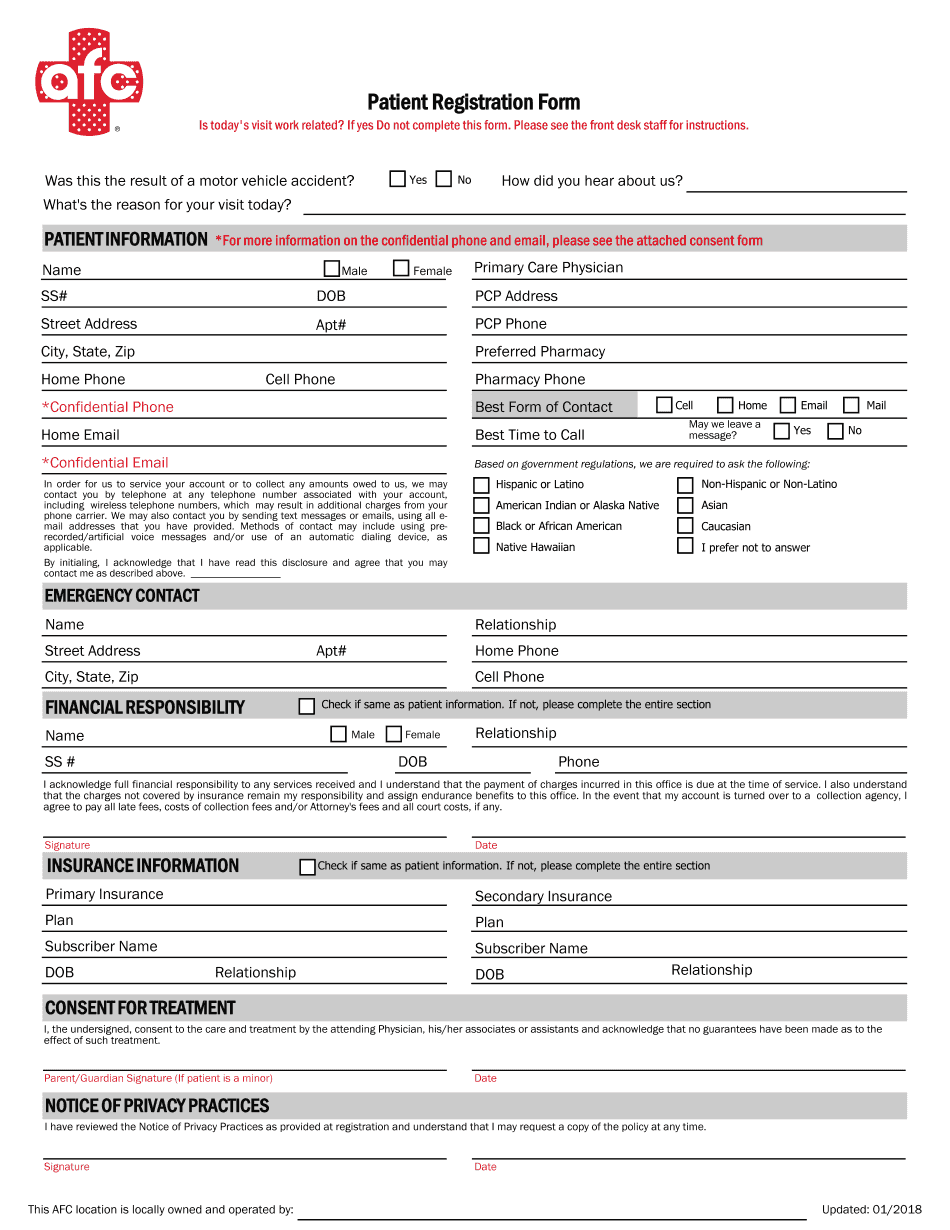
Afc Form 2018-2026


What is the AFC Form
The American Family Care work excuse form is a document provided by AFC urgent care facilities. It serves as a formal note that verifies a patient's visit to an urgent care center, indicating the need for time off from work due to medical reasons. This form is essential for employees who require documentation to present to their employers, ensuring compliance with workplace policies regarding medical absences.
How to Use the AFC Form
To effectively use the AFC work excuse form, individuals should first ensure that it is properly filled out by a licensed medical professional. The form typically includes the patient's name, date of visit, diagnosis, and the recommended duration of absence from work. Once completed, the employee can submit this form to their employer as proof of their medical condition and the necessity for time off.
Steps to Complete the AFC Form
Completing the AFC work excuse form involves a few straightforward steps:
- Visit an AFC urgent care facility for evaluation by a healthcare provider.
- Request the work excuse form during your visit.
- Ensure the healthcare provider fills out the necessary details, including your name, date of visit, and medical recommendations.
- Review the form for accuracy before leaving the facility.
- Submit the completed form to your employer as per their guidelines.
Legal Use of the AFC Form
The AFC work excuse form is legally recognized as a valid document when it is completed by a licensed healthcare provider. It is important for employees to understand that this form can be used to protect their rights regarding medical leave. Employers are typically required to accept this documentation as legitimate proof of absence due to health issues, provided it meets the necessary legal standards.
Key Elements of the AFC Form
Several key elements must be included in the AFC work excuse form to ensure its validity:
- Patient Information: Full name and date of birth.
- Date of Visit: The specific date when the patient received care.
- Diagnosis: A brief description of the medical condition.
- Recommended Time Off: Duration of absence suggested by the healthcare provider.
- Healthcare Provider's Signature: Signature and credentials of the medical professional who completed the form.
Examples of Using the AFC Form
Employees may use the AFC work excuse form in various scenarios, including:
- Taking time off work due to a sudden illness, such as the flu.
- Recovering from an injury that requires medical attention.
- Following a medical procedure that necessitates rest and recovery.
In each case, presenting the completed form helps ensure that the employee's absence is documented and accepted by their employer.
Quick guide on how to complete is todays visit work related
Prepare Afc Form with ease on any device
Digital document management has gained traction among businesses and individuals. It offers an ideal sustainable option to conventional printed and signed paperwork, allowing you to locate the appropriate form and securely store it online. airSlate SignNow provides you with all the tools necessary to create, edit, and eSign your documents promptly without delays. Manage Afc Form on any device using the airSlate SignNow Android or iOS applications and streamline any document-related process today.
The easiest way to modify and eSign Afc Form effortlessly
- Obtain Afc Form and click on Get Form to begin.
- Utilize the tools we offer to fill out your form.
- Emphasize important sections of your documents or redact sensitive information using tools that airSlate SignNow specifically offers for that purpose.
- Create your signature with the Sign feature, which takes mere seconds and carries the same legal significance as a traditional handwritten signature.
- Verify the details and click on the Done button to save your modifications.
- Select how you wish to send your form, whether by email, SMS, or invitation link, or download it to your computer.
Eliminate the concern of lost or misfiled documents, tedious form searching, or errors that necessitate printing new document copies. airSlate SignNow addresses all your document management needs in just a few clicks from any device you prefer. Edit and eSign Afc Form and ensure superior communication at every stage of your form preparation process with airSlate SignNow.
Create this form in 5 minutes or less
Find and fill out the correct is todays visit work related
Create this form in 5 minutes!
How to create an eSignature for the is todays visit work related
How to create an electronic signature for your Is Todays Visit Work Related in the online mode
How to create an electronic signature for your Is Todays Visit Work Related in Chrome
How to create an electronic signature for signing the Is Todays Visit Work Related in Gmail
How to generate an eSignature for the Is Todays Visit Work Related straight from your smart phone
How to make an electronic signature for the Is Todays Visit Work Related on iOS devices
How to create an eSignature for the Is Todays Visit Work Related on Android
People also ask
-
What is an AFC urgent care doctor's note?
An AFC urgent care doctor's note is a medical document provided by AFC urgent care facilities that verifies a patient's visit and states any necessary limitations for work or activities. This note is typically issued after a consultation and is essential for employees who need to provide proof of illness or injury to their employers.
-
How can airSlate SignNow help in obtaining an AFC urgent care doctor's note?
AirSlate SignNow simplifies the process by allowing users to request and sign their AFC urgent care doctor's note electronically. Our platform ensures that the note can be easily sent to your employer or other required parties quickly and securely, enhancing efficiency in managing your medical documents.
-
What are the benefits of using airSlate SignNow for my AFC urgent care doctor's note?
Using airSlate SignNow for your AFC urgent care doctor's note offers several benefits, including time-saving electronic signatures, secure document storage, and easy sharing with employers. Additionally, it provides peace of mind, knowing that your important medical documentation is handled professionally and efficiently.
-
Is there a cost associated with using airSlate SignNow for AFC urgent care doctor's notes?
Yes, airSlate SignNow operates on a subscription model, offering various pricing plans to suit different business needs. Users can explore flexible options that make acquiring and managing an AFC urgent care doctor's note cost-effective without compromising quality or functionality.
-
Can I integrate airSlate SignNow with other applications for managing AFC urgent care doctor's notes?
Absolutely! airSlate SignNow can seamlessly integrate with many third-party applications, making it simpler to manage your AFC urgent care doctor's notes alongside other documentation and workflow tools. This integration enhances productivity by streamlining your processes in one unified platform.
-
How secure is my personal information when using airSlate SignNow for AFC urgent care doctor's notes?
AirSlate SignNow prioritizes user privacy and data security by employing advanced encryption protocols and compliance with industry standards. When you use our platform for your AFC urgent care doctor's note, you can rest assured that your sensitive personal information is protected throughout the entire process.
-
What features does airSlate SignNow offer for enhancing AFC urgent care doctor's notes management?
AirSlate SignNow provides features like customizable templates, automated workflows, and real-time tracking for your AFC urgent care doctor's notes. These tools enable users to manage their documents efficiently, ensuring that every note is handled promptly and with the utmost attention.
Get more for Afc Form
Find out other Afc Form
- How To Integrate Sign in Banking
- How To Use Sign in Banking
- Help Me With Use Sign in Banking
- Can I Use Sign in Banking
- How Do I Install Sign in Banking
- How To Add Sign in Banking
- How Do I Add Sign in Banking
- How Can I Add Sign in Banking
- Can I Add Sign in Banking
- Help Me With Set Up Sign in Government
- How To Integrate eSign in Banking
- How To Use eSign in Banking
- How To Install eSign in Banking
- How To Add eSign in Banking
- How To Set Up eSign in Banking
- How To Save eSign in Banking
- How To Implement eSign in Banking
- How To Set Up eSign in Construction
- How To Integrate eSign in Doctors
- How To Use eSign in Doctors