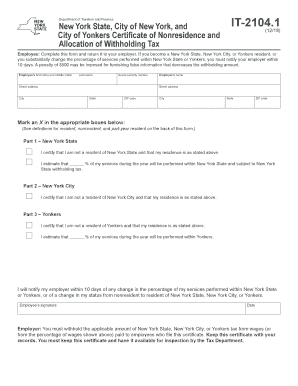
City of Yonkers Certificate of Nonresidence and 2018


What is the City Of Yonkers Certificate Of Nonresidence And
The City Of Yonkers Certificate Of Nonresidence And is an official document that certifies an individual's nonresidency status in Yonkers for tax purposes. This certificate is essential for individuals who live outside Yonkers but may have income sourced from the city. It helps ensure that they are not subject to local income taxes that apply to residents. Understanding this certificate is crucial for compliance with local tax regulations and for avoiding unnecessary tax liabilities.
How to use the City Of Yonkers Certificate Of Nonresidence And
Using the City Of Yonkers Certificate Of Nonresidence And involves submitting it to the appropriate tax authority when filing your taxes. This certificate serves as proof of your nonresident status, which can exempt you from certain local taxes. Ensure that you keep a copy of the certificate for your records and provide it to your employer or any financial institution that requires verification of your residency status.
Steps to complete the City Of Yonkers Certificate Of Nonresidence And
Completing the City Of Yonkers Certificate Of Nonresidence And requires careful attention to detail. Follow these steps:
- Obtain the certificate form from the Yonkers tax office or their official website.
- Fill in your personal information, including your name, address, and Social Security number.
- Provide details regarding your residency status and any income sources in Yonkers.
- Review the information for accuracy before signing the document.
- Submit the completed certificate to the appropriate tax authority or your employer.
Legal use of the City Of Yonkers Certificate Of Nonresidence And
The legal use of the City Of Yonkers Certificate Of Nonresidence And is primarily to establish your tax obligations. This document is recognized by local tax authorities and can be used to support your claim of nonresidency. It is important to ensure that the certificate is filled out accurately and submitted in a timely manner to avoid any legal complications or penalties associated with incorrect tax filings.
Required Documents
To obtain the City Of Yonkers Certificate Of Nonresidence And, you may need to provide several documents, including:
- Proof of residency outside Yonkers, such as a utility bill or lease agreement.
- Identification, like a driver's license or state ID.
- Any relevant tax documents that demonstrate your income sources.
Eligibility Criteria
Eligibility for the City Of Yonkers Certificate Of Nonresidence And typically includes individuals who do not reside in Yonkers but earn income from the city. To qualify, you must provide proof of your primary residence outside of Yonkers and demonstrate that you meet the necessary tax criteria. This certificate is particularly relevant for commuters and remote workers who may have financial ties to the city.
Quick guide on how to complete city of yonkers certificate of nonresidence and
Manage City Of Yonkers Certificate Of Nonresidence And effortlessly on any device
Digital document handling has become increasingly popular among businesses and individuals. It offers an ideal eco-friendly alternative to traditional printed and signed documents, as you can easily find the necessary form and securely store it online. airSlate SignNow equips you with all the essential tools to create, modify, and electronically sign your papers quickly without delays. Handle City Of Yonkers Certificate Of Nonresidence And on any platform using airSlate SignNow's Android or iOS applications and enhance any document-centered workflow today.
How to modify and eSign City Of Yonkers Certificate Of Nonresidence And with ease
- Obtain City Of Yonkers Certificate Of Nonresidence And and click Get Form to begin.
- Utilize the tools we provide to complete your document.
- Highlight important sections of the documents or black out sensitive information with features that airSlate SignNow offers specifically for that purpose.
- Create your eSignature using the Sign tool, which only takes seconds and has the same legal value as a standard wet ink signature.
- Review the information and click the Done button to save your changes.
- Select how you wish to send your form, via email, SMS, or invitation link, or download it to your computer.
Forget about lost or mislaid documents, tedious form searching, or errors that necessitate printing new document copies. airSlate SignNow fulfills your document management needs in just a few clicks from any device you prefer. Modify and eSign City Of Yonkers Certificate Of Nonresidence And and ensure exceptional communication at every step of the form preparation process with airSlate SignNow.
Create this form in 5 minutes or less
Find and fill out the correct city of yonkers certificate of nonresidence and
Create this form in 5 minutes!
How to create an eSignature for the city of yonkers certificate of nonresidence and
How to create an electronic signature for your City Of Yonkers Certificate Of Nonresidence And online
How to create an eSignature for the City Of Yonkers Certificate Of Nonresidence And in Chrome
How to create an eSignature for putting it on the City Of Yonkers Certificate Of Nonresidence And in Gmail
How to generate an eSignature for the City Of Yonkers Certificate Of Nonresidence And straight from your smartphone
How to create an eSignature for the City Of Yonkers Certificate Of Nonresidence And on iOS
How to make an eSignature for the City Of Yonkers Certificate Of Nonresidence And on Android
People also ask
-
What is a City Of Yonkers Certificate Of Nonresidence And?
The City Of Yonkers Certificate Of Nonresidence And is a crucial document for individuals or businesses who need to prove nonresidency status. This certificate may be required for various legal and tax purposes within Yonkers. Obtaining this document can streamline many administrative processes, making it essential for compliance.
-
How can airSlate SignNow help with the City Of Yonkers Certificate Of Nonresidence And?
airSlate SignNow offers an efficient platform for eSigning and managing documents, including the City Of Yonkers Certificate Of Nonresidence And. With our intuitive interface, you can easily create, send, and sign nonresidency certificates, ensuring a fast and convenient workflow. This solution saves you time and helps maintain compliance with local regulations.
-
What are the pricing options for using airSlate SignNow for the City Of Yonkers Certificate Of Nonresidence And?
airSlate SignNow provides several pricing plans, including monthly and annual subscriptions, to accommodate various business needs. Each plan offers different features tailored to streamline the process of handling the City Of Yonkers Certificate Of Nonresidence And and other documents. You can explore our pricing page to find the best fit for your requirements.
-
Is it secure to use airSlate SignNow for documents like the City Of Yonkers Certificate Of Nonresidence And?
Yes, airSlate SignNow prioritizes security, using advanced encryption methods to protect all documents, including the City Of Yonkers Certificate Of Nonresidence And. Our platform complies with industry standards to ensure that your data remains confidential and secure. You can trust us to safeguard your sensitive information while you eSign.
-
What features does airSlate SignNow offer for managing the City Of Yonkers Certificate Of Nonresidence And?
airSlate SignNow provides a range of features that enhance the management of the City Of Yonkers Certificate Of Nonresidence And. Features like template creation, automated reminders, and tracking capabilities allow you to streamline document workflows. These tools help ensure timely completion and reduce administrative burden for your team.
-
Can airSlate SignNow integrate with other software for processing the City Of Yonkers Certificate Of Nonresidence And?
Absolutely! airSlate SignNow offers seamless integrations with various applications and tools, enhancing your workflow efficiency when processing the City Of Yonkers Certificate Of Nonresidence And. Whether you use CRM systems, cloud storage, or project management tools, our platform can connect with them to optimize your document handling processes.
-
What benefits does eSigning the City Of Yonkers Certificate Of Nonresidence And offer?
eSigning the City Of Yonkers Certificate Of Nonresidence And offers numerous benefits, including speed and convenience. With airSlate SignNow, you can eliminate the need for physical signatures, allowing for quicker turnarounds on important documents. This process minimizes delays and enhances overall efficiency in managing your documentation.
Get more for City Of Yonkers Certificate Of Nonresidence And
- Department of labor forming effective partnerships
- Preparation and submission form
- Fy annual report on federal agency use of voluntary georgewbush whitehouse archives form
- Comments on draft appendix comments on draft appendix georgewbush whitehouse archives form
- 62a044 02 24 commonwealth of kentucky department form
- Kentucky income tax forms requisition
- Part iv upward review performance assessment mohave county
- Printplaintiff pl obligorvs obligeehearing date form
Find out other City Of Yonkers Certificate Of Nonresidence And
- eSign Alaska Construction Business Plan Template Mobile
- eSign Charity PPT North Carolina Now
- eSign New Mexico Charity Lease Agreement Form Secure
- eSign Charity PPT North Carolina Free
- eSign North Dakota Charity Rental Lease Agreement Now
- eSign Arkansas Construction Permission Slip Easy
- eSign Rhode Island Charity Rental Lease Agreement Secure
- eSign California Construction Promissory Note Template Easy
- eSign Colorado Construction LLC Operating Agreement Simple
- Can I eSign Washington Charity LLC Operating Agreement
- eSign Wyoming Charity Living Will Simple
- eSign Florida Construction Memorandum Of Understanding Easy
- eSign Arkansas Doctors LLC Operating Agreement Free
- eSign Hawaii Construction Lease Agreement Mobile
- Help Me With eSign Hawaii Construction LLC Operating Agreement
- eSign Hawaii Construction Work Order Myself
- eSign Delaware Doctors Quitclaim Deed Free
- eSign Colorado Doctors Operating Agreement Computer
- Help Me With eSign Florida Doctors Lease Termination Letter
- eSign Florida Doctors Lease Termination Letter Myself