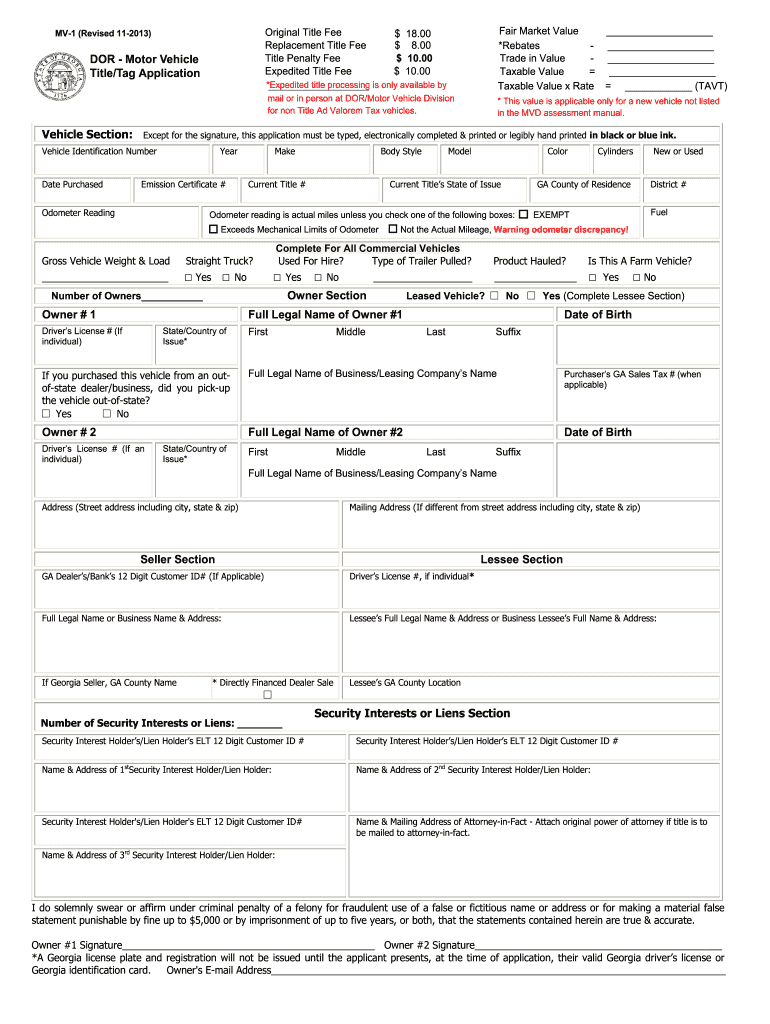
Georgia Mv 1 2013-2026


What is the Georgia MV-1?
The Georgia MV-1 is a vital document used for applying for a title for a motor vehicle in the state of Georgia. This form is essential for individuals who are registering a vehicle for the first time, transferring ownership, or requesting a replacement title. The MV-1 form captures important information about the vehicle, including its make, model, year, Vehicle Identification Number (VIN), and the owner's details. Proper completion of this form is crucial for ensuring that the title is legally recognized by the Georgia Department of Motor Vehicles (DMV).
Steps to Complete the Georgia MV-1
Completing the Georgia MV-1 requires attention to detail to ensure accuracy and compliance with state regulations. Follow these steps:
- Gather necessary information, including the vehicle's VIN, make, model, year, and odometer reading.
- Provide your personal information, including your name, address, and contact details.
- Indicate the purpose of the application, whether it's for a new title, title transfer, or replacement.
- Sign and date the form to certify that the information provided is accurate.
- Submit the completed form to your local Georgia DMV office, either in person or by mail.
Required Documents for the Georgia MV-1
When submitting the Georgia MV-1, certain documents must accompany the application to validate your request. These documents may include:
- Proof of ownership, such as a bill of sale or previous title.
- Identification, like a driver's license or state ID.
- Payment for any applicable fees associated with the title application.
- Any additional documents required for specific circumstances, such as a lien release if applicable.
Legal Use of the Georgia MV-1
The Georgia MV-1 form is legally binding when filled out correctly and submitted to the DMV. It must comply with state laws governing vehicle registration and title issuance. This includes providing accurate information and ensuring that all required signatures are present. Failure to adhere to these legal requirements may result in delays or denial of the title application.
Form Submission Methods for the Georgia MV-1
The Georgia MV-1 can be submitted through various methods to accommodate different preferences:
- In-person: Visit your local Georgia DMV office to submit the form directly.
- By mail: Send the completed form and required documents to the designated DMV address.
- Online: Check if your local DMV offers an online submission option for convenience.
Eligibility Criteria for the Georgia MV-1
To successfully complete the Georgia MV-1, applicants must meet certain eligibility criteria. These include:
- Being the legal owner of the vehicle or having the authority to act on behalf of the owner.
- Providing accurate and truthful information on the application.
- Meeting any specific requirements related to the vehicle type, such as having a valid VIN.
Quick guide on how to complete fillable online aha united states department of health
Complete Georgia Mv 1 effortlessly on any gadget
Online document management has become increasingly popular among businesses and individuals. It offers an excellent environmentally-friendly substitute for conventional printed and signed documents, as you can obtain the correct form and safely keep it online. airSlate SignNow provides you with all the resources you require to create, edit, and electronically sign your documents quickly without delays. Manage Georgia Mv 1 on any device with airSlate SignNow Android or iOS applications and simplify any document-related task today.
How to modify and eSign Georgia Mv 1 with ease
- Find Georgia Mv 1 and click on Get Form to begin.
- Utilize the tools we provide to complete your document.
- Emphasize important sections of the documents or obscure sensitive information with tools that airSlate SignNow specifically provides for that purpose.
- Create your signature using the Sign tool, which takes seconds and holds the same legal validity as a traditional wet ink signature.
- Review all the information and click on the Done button to save your modifications.
- Choose how you would like to submit your form, via email, text message (SMS), or invite link, or download it to your computer.
Eliminate worries about lost or misplaced files, tedious form searches, or mistakes that necessitate printing new document copies. airSlate SignNow meets your document management needs in just a few clicks from any device you choose. Modify and eSign Georgia Mv 1 and ensure outstanding communication at every stage of the form preparation process with airSlate SignNow.
Create this form in 5 minutes or less
Find and fill out the correct fillable online aha united states department of health
Create this form in 5 minutes!
How to create an eSignature for the fillable online aha united states department of health
How to create an eSignature for your Fillable Online Aha United States Department Of Health online
How to make an electronic signature for the Fillable Online Aha United States Department Of Health in Google Chrome
How to make an eSignature for putting it on the Fillable Online Aha United States Department Of Health in Gmail
How to make an electronic signature for the Fillable Online Aha United States Department Of Health from your mobile device
How to make an electronic signature for the Fillable Online Aha United States Department Of Health on iOS devices
How to create an eSignature for the Fillable Online Aha United States Department Of Health on Android
People also ask
-
What is the process for ga dmv title replacement using airSlate SignNow?
To obtain a ga dmv title replacement, you can utilize airSlate SignNow to easily eSign the necessary documents. Simply upload the title application, have it signed by relevant parties, and submit it electronically to the DMV. This streamlines the process, making it faster and more efficient.
-
How much does the ga dmv title replacement process cost?
The cost for a ga dmv title replacement typically includes state fees, which can vary. airSlate SignNow provides an affordable solution for document preparation and eSigning, reducing the costs associated with traditional methods. Be sure to check with your local DMV for the exact replacement fees.
-
What features does airSlate SignNow offer for ga dmv title replacement?
airSlate SignNow offers a range of features including electronic signatures, document sharing, and real-time collaboration. These features simplify the ga dmv title replacement process by allowing you to manage all necessary documents in one place. Additionally, the application is user-friendly and accessible from various devices.
-
Can airSlate SignNow help with multiple title replacements?
Yes, airSlate SignNow can efficiently handle multiple ga dmv title replacements. You can easily duplicate existing documents, send them for signatures simultaneously, and track the signing progress all within the platform. This is especially beneficial for businesses dealing with various titles.
-
Is airSlate SignNow secure for handling sensitive title replacement documents?
Absolutely, airSlate SignNow prioritizes security for all your documents, including those for ga dmv title replacement. The platform utilizes advanced encryption and security measures to ensure that your sensitive information remains safe during the signing process. You can trust that your data is protected.
-
How does airSlate SignNow integrate with other tools for ga dmv title replacement?
airSlate SignNow offers seamless integrations with various business tools like CRM systems and cloud storage services. These integrations can enhance the ga dmv title replacement process by allowing you to pull information directly from your existing systems. This saves time and minimizes errors in your applications.
-
What are the benefits of using airSlate SignNow for ga dmv title replacement?
Using airSlate SignNow for ga dmv title replacement provides numerous benefits, including time savings, cost efficiency, and increased accuracy. The platform streamlines the entire process from document preparation to signing, making it easier for users. Additionally, you receive real-time updates on document status.
Get more for Georgia Mv 1
- Omb number 29000629 estimated burden 90 min exp form
- Calegionaux form
- It consultant agreement template form
- It consulting agreement template form
- It consulting service agreement template form
- It agreement template form
- It managed service agreement template form
- It non disclosure agreement template form
Find out other Georgia Mv 1
- eSign New Jersey Affidavit of Residence Free
- eSign Hawaii Child Support Modification Fast
- Can I eSign Wisconsin Last Will and Testament
- eSign Wisconsin Cohabitation Agreement Free
- How To eSign Colorado Living Will
- eSign Maine Living Will Now
- eSign Utah Living Will Now
- eSign Iowa Affidavit of Domicile Now
- eSign Wisconsin Codicil to Will Online
- eSign Hawaii Guaranty Agreement Mobile
- eSign Hawaii Guaranty Agreement Now
- How Can I eSign Kentucky Collateral Agreement
- eSign Louisiana Demand for Payment Letter Simple
- eSign Missouri Gift Affidavit Myself
- eSign Missouri Gift Affidavit Safe
- eSign Nevada Gift Affidavit Easy
- eSign Arizona Mechanic's Lien Online
- eSign Connecticut IOU Online
- How To eSign Florida Mechanic's Lien
- eSign Hawaii Mechanic's Lien Online