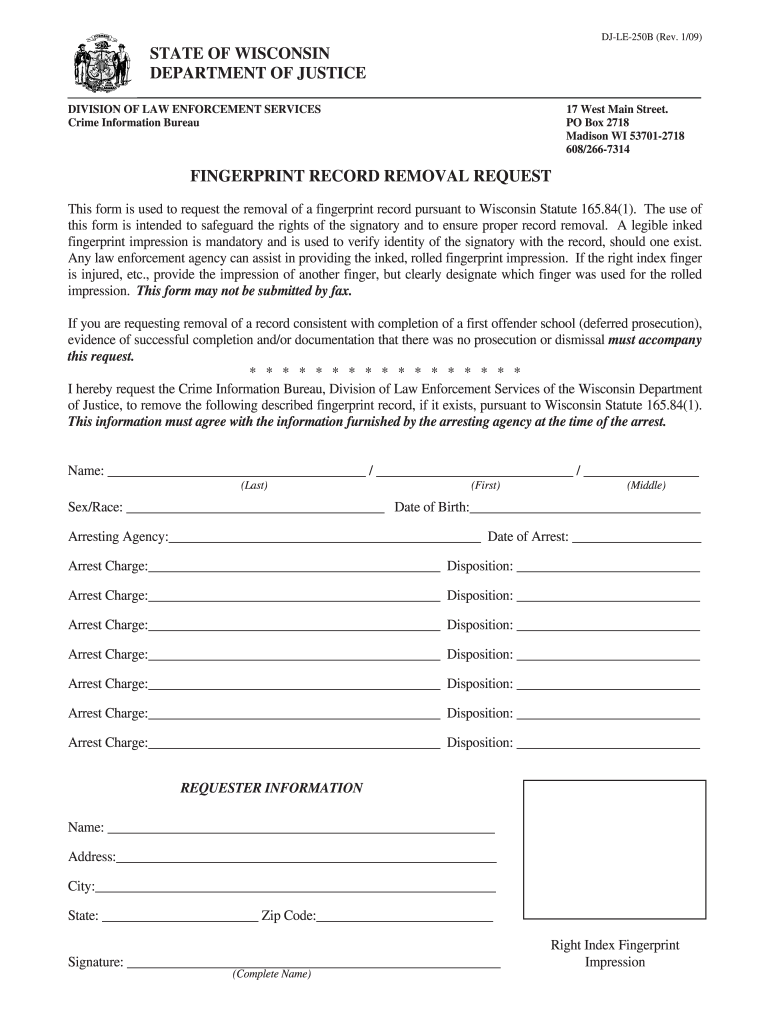
Fingerprint Record Removal Request Form 2009


What is the Fingerprint Record Removal Request Form
The Fingerprint Record Removal Request Form is a legal document used to request the removal of certain fingerprint records from official databases. This form is often necessary for individuals seeking to clear their criminal history or to rectify inaccuracies in their records. The process is particularly relevant for those who have had their fingerprints taken for various reasons, such as arrests or employment background checks, and wish to have these records expunged or sealed. Understanding the purpose of this form is essential for ensuring that the removal process is conducted properly and in accordance with state laws.
Steps to complete the Fingerprint Record Removal Request Form
Completing the Fingerprint Record Removal Request Form involves several important steps to ensure accuracy and compliance with legal requirements. First, gather all necessary personal information, including full name, date of birth, and any relevant case numbers. Next, carefully read the instructions provided with the form to understand what specific details are required. Fill out the form completely, ensuring that all fields are accurately filled in. After completing the form, review it for any errors or omissions, as these can delay the processing of your request. Finally, sign and date the form before submitting it according to the specified submission methods.
How to use the Fingerprint Record Removal Request Form
Using the Fingerprint Record Removal Request Form effectively requires understanding its purpose and the context in which it will be submitted. Begin by identifying the agency or organization to which the form will be sent, as requirements may vary. Ensure that you have all supporting documentation ready, such as identification and any previous arrest records. Once the form is filled out, you can submit it either online, by mail, or in person, depending on the agency's guidelines. It is important to keep a copy of the submitted form for your records, as well as any correspondence received from the agency regarding your request.
Required Documents
When submitting the Fingerprint Record Removal Request Form, certain documents may be required to support your request. Typically, you will need to provide a valid form of identification, such as a driver's license or passport, to verify your identity. Additionally, any documents related to your criminal record, such as arrest reports or court orders, may be necessary to substantiate your claim for removal. It is advisable to check with the relevant agency for a complete list of required documents to ensure your submission is complete and can be processed without delays.
Legal use of the Fingerprint Record Removal Request Form
The legal use of the Fingerprint Record Removal Request Form is governed by state laws and regulations regarding criminal records. This form is designed to facilitate the removal of records that may be eligible for expungement or sealing under specific circumstances. It is crucial to understand the legal criteria that must be met for a successful request, as not all records may qualify for removal. Consulting legal resources or professionals can provide clarity on the eligibility requirements and help ensure that the form is used correctly within the legal framework.
Form Submission Methods (Online / Mail / In-Person)
The Fingerprint Record Removal Request Form can typically be submitted through various methods, including online, by mail, or in person. Online submission is often the fastest option, allowing for immediate processing. If submitting by mail, ensure that you send the form to the correct address and consider using a trackable mailing service. In-person submissions may be required in some jurisdictions, where you can hand-deliver the form and any supporting documents to the appropriate agency. Always verify the preferred submission method with the agency to ensure compliance with their procedures.
Quick guide on how to complete fingerprint record removal request form
Finalize and submit your Fingerprint Record Removal Request Form swiftly
Effective tools for digital document exchange and validation are essential for enhancing processes and the ongoing enhancement of your forms. When handling legal documents and signing a Fingerprint Record Removal Request Form, the right signing solution can conserve signNow time and paper with every submission.
Search, fill out, modify, sign, and distribute your legal documents with airSlate SignNow. This platform provides everything necessary to create efficient document submission workflows. Its extensive legal forms repository and intuitive navigation will assist you in locating your Fingerprint Record Removal Request Form promptly, and the editor that comes with our signing feature will enable you to finalize and endorse it right away.
Sign your Fingerprint Record Removal Request Form in a few easy steps
- Locate the Fingerprint Record Removal Request Form you need in our repository via search or catalog pages.
- Examine the form details and preview it to ensure it meets your requirements and the state guidelines.
- Click Obtain form to access it for modification.
- Fill out the form using the all-inclusive toolbar.
- Check the details you entered and click the Sign option to endorse your document.
- Choose from three techniques to affix your signature.
- Complete any additional edits and save the document in your storage, then download it to your device or share it right away.
Simplify every phase of your document creation and validation with airSlate SignNow. Experience a more streamlined online solution that considers all aspects of managing your paperwork.
Create this form in 5 minutes or less
Find and fill out the correct fingerprint record removal request form
FAQs
-
How do you request the removal of your professional fingerprinting from records?
I doubt this is remotely possible if by records you mean local, state or federal records. In fact, they are trying to collect more - especially at the Federal level. The stated FBI goal is to have every person’s DNA in a centralized database.There is a huge amount of information on Welcome to FBI.gov worth researching on the subject of DNA and fingerprints. A search on “fingerprints” will be enlightening. As far as I know, you can request a personal history from the FBI showing what they have collected about you. However, I don’t believe there is any way to remove fingerprints that have already been collected.They have incentive to keep them - and little to remove them.
-
How do I respond to a request for a restraining order? Do I need to fill out a form?
As asked of me specifically;The others are right, you will likely need a lawyer. But to answer your question, there is a response form to respond to a restraining order or order of protection. Worst case the form is available at the courthouse where your hearing is set to be heard in, typically at the appropriate clerk's window, which may vary, so ask any of the clerk's when you get there.You only have so many days to respond, and it will specify in the paperwork.You will also have to appear in court on the date your hearing is scheduled.Most courts have a department that will help you respond to forms at no cost. I figure you are asking because you can't afford an attorney which is completely understandable.The problem is that if you aren't represented and the other person is successful in getting a temporary restraining order made permanent in the hearing you will not be allowed at any of the places the petitioner goes, without risking arrest.I hope this helps.Not given as legal advice-
-
Do military personnel need money to fill out a leave request form?
It’s great that you asked. The answer is NO. Also, whatever you are doing with this person, STOP!Bloody hell, how many of these “I need your money to see you sweetheart” scammers are there? It’s probably that or someone totally misunderstood something.All military paperwork is free! However, whether their commander or other sort of boss will let them return or not depends on the nature of duty, deployment terms, and other conditions. They can’t just leave on a whim, that would be desertion and it’s (sorry I don’t know how it works in America) probably punishable by firing (as in termination of job) or FIRING (as in execution)!!!Soldiers are generally paid enough to fly commercial back to home country.Do not give these people any money or any contact information! If you pay him, you’ll probably get a receipt from Nigeria and nothing else.
-
Does a girlfriend have to fill out a leave request form for a US Army Soldier in Special Operations in Africa?
Let me guess, you've been contacted via email by somebody you’ve never met. they've told you a story about being a deployed soldier. At some stage in the dialogue they’ve told you about some kind of emotional drama, sick relative/kid etc. They tell you that because they are in a dangerous part of the world with no facilities they need you to fill in a leave application for them. Some part of this process will inevitably involve you having to pay some money on their behalf. The money will need to be paid via ‘Western Union’. Since you havent had much involvement with the military in the past you dont understand and are tempted to help out this poor soldier. they promise to pay you back once they get back from war.if this sounds familiar you are being scammed. There is no soldier just an online criminal trying to steal your money. If you send any money via Western Union it is gone, straight into the pockets of the scammer. you cant get it back, it is not traceable, this is why scammers love Western Union. They aernt going to pay you back, once they have your money you will only hear from them again if they think they can double down and squeeze more money out of you.Leave applications need to be completed by soldiers themselves. They are normally approved by their unit chain of command. If there is a problem the soldier’s commander will summon them internally to resolve the issue. This is all part of the fun of being a unit commander!! If the leave is not urgent they will wait for a convenient time during a rotation etc to work out the problems, if the leave is urgent (dying parent/spouse/kid etc) they will literally get that soldier out of an operational area ASAP. Operational requirements come first but it would need to be something unthinkable to prevent the Army giving immediate emergency leave to somebody to visit their dying kid in hospital etc.The process used by the scammers is known as ‘Advance fee fraud’ and if you want to read about the funny things people do to scam the scammers have a read over on The largest scambaiting community on the planet!
-
Why, after all that time and money was spent computerizing medical records, do we all have to fill out these forms that already have the information requested?
Because the office doesn’t know all of your info is up to date. Have you moved? Did you see another doctor who changed a medication? Did you go to the naturopath and you’re now taking an herbal supplement? Has your knee been hurting and you’ve been taking tylenol every day for the last month? Did you go to the ED 6 months ago while you were visiting relatives out of town because you had an allergic reaction to something? All of those things may impact your treatment plan and we don’t always remember to tell the doctor because it’s “old” news to us
Create this form in 5 minutes!
How to create an eSignature for the fingerprint record removal request form
How to make an electronic signature for the Fingerprint Record Removal Request Form online
How to generate an eSignature for your Fingerprint Record Removal Request Form in Google Chrome
How to create an electronic signature for signing the Fingerprint Record Removal Request Form in Gmail
How to make an electronic signature for the Fingerprint Record Removal Request Form right from your smartphone
How to create an electronic signature for the Fingerprint Record Removal Request Form on iOS devices
How to generate an eSignature for the Fingerprint Record Removal Request Form on Android devices
People also ask
-
What is a Fingerprint Record Removal Request Form?
A Fingerprint Record Removal Request Form is a document that allows individuals to formally request the removal of their fingerprint records from a database. This form is essential for those seeking to clear their criminal history or improve their background checks. Utilizing airSlate SignNow can simplify this process by allowing you to eSign and send the request seamlessly.
-
How do I fill out a Fingerprint Record Removal Request Form?
Filling out a Fingerprint Record Removal Request Form involves providing your personal information and details related to your criminal record. airSlate SignNow offers templates that guide you through the process, ensuring that all necessary fields are completed accurately. Using our platform makes it easy to fill out, sign, and submit your request form.
-
Is there a fee associated with submitting a Fingerprint Record Removal Request Form?
The fees for submitting a Fingerprint Record Removal Request Form can vary by jurisdiction and the specifics of your case. We recommend checking local regulations for exact fee details. Additionally, using airSlate SignNow can save you time and resources, making the process more cost-effective.
-
What are the benefits of using airSlate SignNow for my Fingerprint Record Removal Request Form?
Using airSlate SignNow for your Fingerprint Record Removal Request Form offers numerous benefits, including efficiency and ease of use. Our platform enables you to eSign documents securely, track submissions, and manage your requests from one dashboard. This streamlines the entire process, reducing your stress and improving turnaround times.
-
Can I edit my Fingerprint Record Removal Request Form after signing?
Once you submit your Fingerprint Record Removal Request Form through airSlate SignNow, it is generally considered final. However, if you need to make changes, we recommend contacting the relevant authorities as soon as possible. Our platform allows for easy access to previously signed documents if revisions are necessary.
-
Are there any integrations available with airSlate SignNow for Fingerprint Record Removal Request Form management?
Yes, airSlate SignNow offers various integrations with popular applications and systems, enhancing the management of your Fingerprint Record Removal Request Form. Integrations with tools like CRM systems and document storage platforms help streamline workflow and improve productivity. This makes it easier to keep track of your requests.
-
What security features does airSlate SignNow provide for my Fingerprint Record Removal Request Form?
airSlate SignNow prioritizes your data security, employing industry-standard encryption to protect your Fingerprint Record Removal Request Form and personal information. Our platform also offers features such as secure user authentication and audit trails to ensure your documents are safe and traceable. Trust and compliance are our top priorities.
Get more for Fingerprint Record Removal Request Form
Find out other Fingerprint Record Removal Request Form
- Electronic signature Colorado Doctors Emergency Contact Form Secure
- How Do I Electronic signature Georgia Doctors Purchase Order Template
- Electronic signature Doctors PDF Louisiana Now
- How To Electronic signature Massachusetts Doctors Quitclaim Deed
- Electronic signature Minnesota Doctors Last Will And Testament Later
- How To Electronic signature Michigan Doctors LLC Operating Agreement
- How Do I Electronic signature Oregon Construction Business Plan Template
- How Do I Electronic signature Oregon Construction Living Will
- How Can I Electronic signature Oregon Construction LLC Operating Agreement
- How To Electronic signature Oregon Construction Limited Power Of Attorney
- Electronic signature Montana Doctors Last Will And Testament Safe
- Electronic signature New York Doctors Permission Slip Free
- Electronic signature South Dakota Construction Quitclaim Deed Easy
- Electronic signature Texas Construction Claim Safe
- Electronic signature Texas Construction Promissory Note Template Online
- How To Electronic signature Oregon Doctors Stock Certificate
- How To Electronic signature Pennsylvania Doctors Quitclaim Deed
- Electronic signature Utah Construction LLC Operating Agreement Computer
- Electronic signature Doctors Word South Dakota Safe
- Electronic signature South Dakota Doctors Confidentiality Agreement Myself