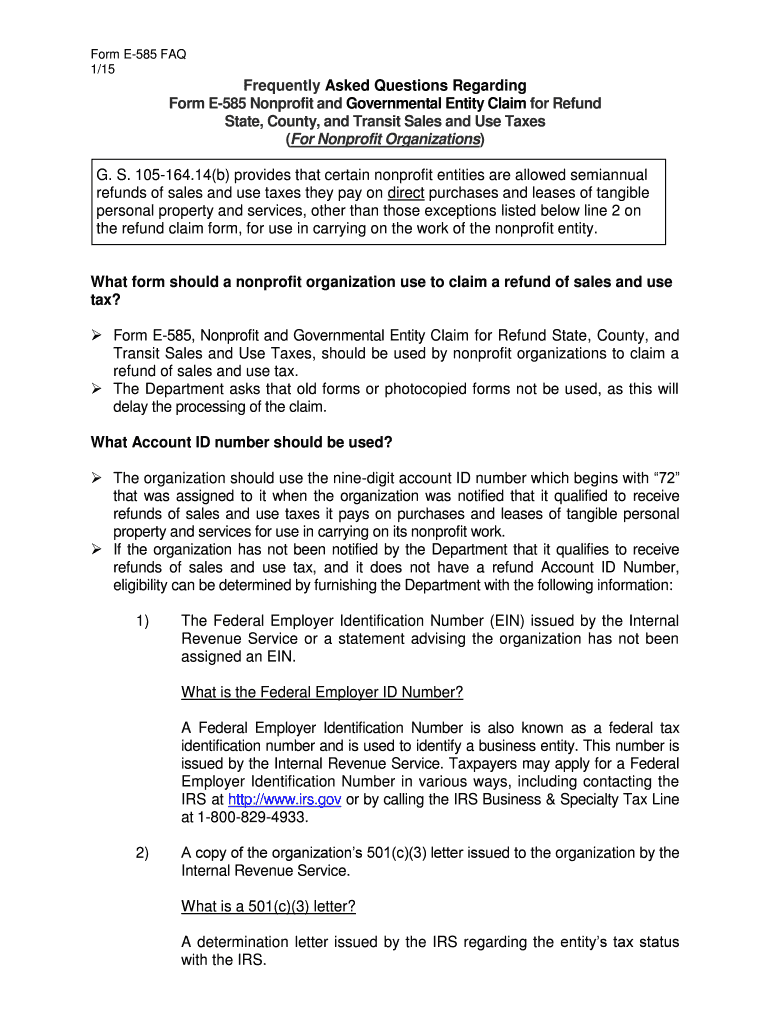
585 Form 2015


What is the NC Refund Sales Form?
The NC refund sales form, commonly known as Form E-585, is a document used by businesses in North Carolina to claim a refund of sales tax paid on purchases that are exempt from sales tax. This form is essential for businesses that have made tax-exempt purchases or have overpaid sales tax. By completing this form, businesses can ensure they receive the appropriate refunds from the North Carolina Department of Revenue.
How to Use the NC Refund Sales Form
Using the NC refund sales form involves a few straightforward steps. First, gather all necessary documentation that supports your claim for a refund, including receipts and invoices. Next, fill out the form accurately, providing details such as your business name, address, and the specific tax amounts you are claiming. It is crucial to ensure that all information is complete and correct to avoid delays in processing your refund request.
Steps to Complete the NC Refund Sales Form
Completing the NC refund sales form can be broken down into several key steps:
- Begin by downloading the latest version of Form E-585 from the North Carolina Department of Revenue website.
- Enter your business information, including the name, address, and taxpayer identification number.
- List the purchases for which you are claiming a refund, including dates and amounts.
- Attach supporting documents that validate your claims, such as receipts or invoices.
- Review the form for accuracy and completeness before submission.
Required Documents for the NC Refund Sales Form
To successfully file the NC refund sales form, certain documents are required. These include:
- Receipts or invoices that show the sales tax paid on purchases.
- Any relevant exemption certificates that justify the tax-exempt status of the purchases.
- Previous tax filings that may support your refund claim.
Form Submission Methods
The NC refund sales form can be submitted through various methods. Businesses can choose to file the form online through the North Carolina Department of Revenue's e-filing system, or they may opt to mail the completed form along with any required documents to the appropriate address. In-person submissions may also be accepted at local revenue offices, depending on the specific guidelines set by the department.
Eligibility Criteria for the NC Refund Sales Form
To be eligible to use the NC refund sales form, businesses must meet specific criteria. These include:
- Being a registered business in North Carolina with a valid sales tax permit.
- Having made purchases that are eligible for a sales tax refund, such as items used for resale or exempt purposes.
- Submitting the form within the designated time frame set by the North Carolina Department of Revenue.
Quick guide on how to complete form e 585pdffillercom 2015 2019
Complete 585 Form seamlessly on any device
Digital document management has become increasingly popular among businesses and individuals. It offers an ideal eco-friendly alternative to conventional printed and signed paperwork, enabling you to access the right form and securely store it online. airSlate SignNow equips you with all the tools necessary to create, modify, and eSign your documents swiftly without delays. Manage 585 Form on any platform with airSlate SignNow's Android or iOS applications and enhance any document-centric process today.
The optimal way to modify and eSign 585 Form effortlessly
- Obtain 585 Form and click Get Form to begin.
- Utilize the tools we provide to complete your document.
- Emphasize relevant sections of your documents or obscure sensitive details with tools that airSlate SignNow specifically offers for that purpose.
- Generate your signature using the Sign tool, which takes mere seconds and carries the same legal validity as a traditional wet ink signature.
- Review all the information and then click on the Done button to save your changes.
- Choose how you would prefer to share your form, via email, SMS, or an invitation link, or download it to your computer.
Forget about lost or misfiled documents, tedious form searching, or errors that require printing new copies. airSlate SignNow meets your document management needs in just a few clicks from a device of your choice. Edit and eSign 585 Form and ensure effective communication at every stage of the form preparation process with airSlate SignNow.
Create this form in 5 minutes or less
Find and fill out the correct form e 585pdffillercom 2015 2019
Create this form in 5 minutes!
How to create an eSignature for the form e 585pdffillercom 2015 2019
How to make an eSignature for the Form E 585pdffillercom 2015 2019 online
How to make an eSignature for the Form E 585pdffillercom 2015 2019 in Chrome
How to make an eSignature for signing the Form E 585pdffillercom 2015 2019 in Gmail
How to generate an electronic signature for the Form E 585pdffillercom 2015 2019 right from your smart phone
How to make an eSignature for the Form E 585pdffillercom 2015 2019 on iOS
How to make an eSignature for the Form E 585pdffillercom 2015 2019 on Android
People also ask
-
What is the nc refund sales form?
The nc refund sales form is a document used for claiming refunds on sales tax paid in North Carolina. This form is essential for businesses seeking to recover overpaid taxes or for items returned for refunds. Understanding how to properly use the nc refund sales form can help streamline your tax processes.
-
How can airSlate SignNow help with the nc refund sales form?
airSlate SignNow allows you to easily prepare, send, and eSign the nc refund sales form digitally. With our user-friendly platform, you can ensure the form is completed accurately and submitted quickly, reducing the hassle involved in traditional paperwork.
-
Is there a cost associated with using airSlate SignNow for the nc refund sales form?
Yes, airSlate SignNow offers various pricing plans to fit your business needs when using the nc refund sales form. You can choose from different tiers depending on the features you need, making it a cost-effective solution for managing your documents.
-
What features does airSlate SignNow offer for the nc refund sales form?
airSlate SignNow provides essential features like eSigning, document templates, and secure storage for the nc refund sales form. You can also track the status of your documents, ensuring that you are always updated on your submissions.
-
Can I integrate airSlate SignNow with other tools for handling the nc refund sales form?
Absolutely! airSlate SignNow integrates seamlessly with many popular applications, allowing you to manage the nc refund sales form alongside your other business tools. This connectivity enhances workflow efficiency and simplifies document management.
-
Are there templates available for the nc refund sales form in airSlate SignNow?
Yes, airSlate SignNow offers templates for the nc refund sales form that can be customized to meet your specific needs. These templates save time and ensure that you include all necessary information when submitting your refund requests.
-
What benefits does airSlate SignNow provide for businesses using the nc refund sales form?
By using airSlate SignNow for the nc refund sales form, businesses can enjoy increased efficiency, cost savings, and reduced errors in document handling. Our platform streamlines the eSigning process, allowing you to focus on your core business activities.
Get more for 585 Form
- Trec form no aff a affidavit in lieu of documentation andor signature 012012 trec texas
- Dirt in galveston county form
- Dekalb county sport physical form
- Attendance form 1208
- Oregon harney small affidavit pdffiller form
- Alternative lte application wisconsin department of natural dnr wi form
- Pg 1 short pennsylvania department of military and veterans milvet state pa form
- Hawaii state doe surrogate parent form
Find out other 585 Form
- How To eSign Arkansas Company Bonus Letter
- eSign Hawaii Promotion Announcement Secure
- eSign Alaska Worksheet Strengths and Weaknesses Myself
- How To eSign Rhode Island Overtime Authorization Form
- eSign Florida Payroll Deduction Authorization Safe
- eSign Delaware Termination of Employment Worksheet Safe
- Can I eSign New Jersey Job Description Form
- Can I eSign Hawaii Reference Checking Form
- Help Me With eSign Hawaii Acknowledgement Letter
- eSign Rhode Island Deed of Indemnity Template Secure
- eSign Illinois Car Lease Agreement Template Fast
- eSign Delaware Retainer Agreement Template Later
- eSign Arkansas Attorney Approval Simple
- eSign Maine Car Lease Agreement Template Later
- eSign Oregon Limited Power of Attorney Secure
- How Can I eSign Arizona Assignment of Shares
- How To eSign Hawaii Unlimited Power of Attorney
- How To eSign Louisiana Unlimited Power of Attorney
- eSign Oklahoma Unlimited Power of Attorney Now
- How To eSign Oregon Unlimited Power of Attorney