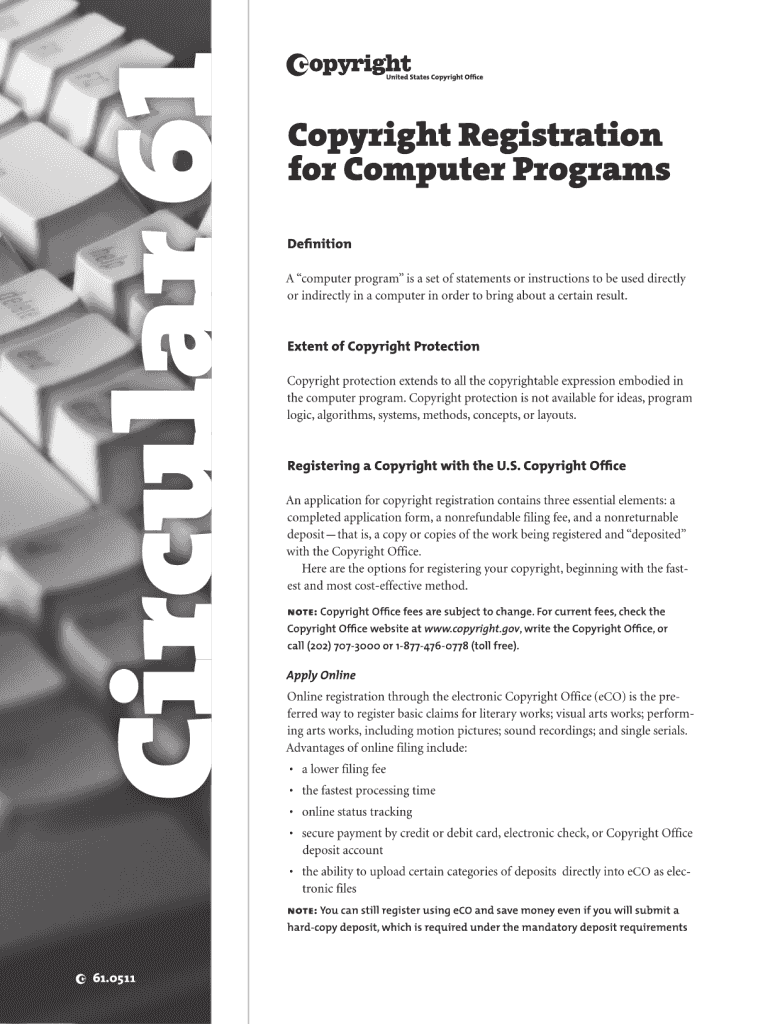
Us Copyrgith Office Online Application for Computer Program Form


What is the US Copyright Office Online Application for Computer Program Form
The US Copyright Office Online Application for Computer Program Form is a specialized document used to register copyright for computer programs. This form allows creators and developers to protect their original software, ensuring that their intellectual property rights are recognized and enforced. By completing this form, individuals and businesses can secure legal ownership of their software, preventing unauthorized use or reproduction by others. The application process is designed to be straightforward, allowing users to submit their information digitally, which streamlines the registration process.
How to Use the US Copyright Office Online Application for Computer Program Form
Using the US Copyright Office Online Application for Computer Program Form involves several steps. First, applicants must gather all necessary information about their computer program, including its title, the date of creation, and a description of its functionality. Next, users can access the online application through the US Copyright Office website. After filling out the required fields, applicants must upload a copy of the program or its source code, if applicable. Finally, users will need to pay the associated fee to complete the submission. Following these steps ensures that the application is processed efficiently.
Key Elements of the US Copyright Office Online Application for Computer Program Form
Several key elements must be included in the US Copyright Office Online Application for Computer Program Form. These include:
- Title of the Work: The official name of the computer program.
- Author Information: Details about the creator(s) of the program, including their names and contact information.
- Date of Creation: When the program was developed or completed.
- Nature of the Work: A brief description of the program's function and purpose.
- Deposit Materials: A copy of the program or relevant documentation that demonstrates the originality of the work.
Including these elements accurately is crucial for the successful registration of copyright.
Steps to Complete the US Copyright Office Online Application for Computer Program Form
Completing the US Copyright Office Online Application for Computer Program Form involves the following steps:
- Gather necessary information about the computer program.
- Access the online application on the US Copyright Office website.
- Fill out the required fields, ensuring all information is accurate.
- Upload the deposit materials, such as source code or documentation.
- Review the application for completeness and accuracy.
- Submit the application and pay the required fee.
Following these steps helps ensure that the application is processed without delays.
Legal Use of the US Copyright Office Online Application for Computer Program Form
The legal use of the US Copyright Office Online Application for Computer Program Form is essential for protecting intellectual property. By registering a computer program, creators can enforce their rights against infringement and unauthorized use. Copyright registration provides legal presumptions of ownership, which can be crucial in disputes. Additionally, registered works can be eligible for statutory damages and attorney's fees in case of infringement. Understanding the legal implications of this form is vital for anyone looking to safeguard their software.
Form Submission Methods
The US Copyright Office Online Application for Computer Program Form can be submitted electronically through the Copyright Office's website. This method is preferred for its efficiency and speed. Users can also opt for paper submissions, although this process may take longer. It is important to note that electronic submissions typically result in faster processing times and immediate confirmation of receipt. Ensuring the correct submission method is chosen can significantly impact the overall timeline for copyright registration.
Quick guide on how to complete us copyrgith office online application for computer program form
Manage Us Copyrgith Office Online Application For Computer Program Form seamlessly on any device
Digital document management has become increasingly favored by businesses and individuals. It offers a flawless eco-friendly substitute for conventional printed and signed documents, allowing you to obtain the necessary form and securely keep it online. airSlate SignNow provides all the resources you require to create, modify, and electronically sign your documents swiftly without delays. Handle Us Copyrgith Office Online Application For Computer Program Form on any device with airSlate SignNow Android or iOS applications and enhance any document-related task today.
How to modify and electronically sign Us Copyrgith Office Online Application For Computer Program Form effortlessly
- Access Us Copyrgith Office Online Application For Computer Program Form and click on Get Form to begin.
- Utilize the instruments we offer to complete your document.
- Emphasize signNow parts of your documents or obscure sensitive information with tools that airSlate SignNow provides specifically for that purpose.
- Generate your eSignature using the Sign tool, which takes mere seconds and holds the same legal validity as a traditional handwritten signature.
- Verify all the details and click on the Done button to save your changes.
- Choose how you wish to share your form, whether by email, text (SMS), invitation link, or download it to your computer.
Eliminate concerns about lost or misplaced documents, tedious form searches, or mistakes that necessitate printing additional copies. airSlate SignNow fulfills all your document management requirements in just a few clicks from any device you prefer. Modify and electronically sign Us Copyrgith Office Online Application For Computer Program Form and ensure effective communication at every stage of your form preparation process with airSlate SignNow.
Create this form in 5 minutes or less
FAQs
-
How should I fill out an online application form for the KVPY exam?
KVPY Registration 2018 is starting from 11th July 2018. Indian Institute of Science (IISC), Bangalore conducts a national level scholarship programme.How to Fill KVPY Application FormVisit the official and register as a new user by mentioning Name, date of birth, stream, nationality etc.Enter the captcha and click on submit.Enter your basic details such as Name, Date of Birth, Age, E-mail id, the Mobile number for registration, etc. Also select from the drop down menu your class, gender, category & nationality.Now click on the ‘Submit’ tab.
-
How do I fill out the application form for an educational loan online?
Depending on which country you are in and what kind of lender you are going for. There are bank loans and licensed money lenders. If you are taking a large amount, banks are recommended. If you are working, need a small amount for your tuition and in need of it fast, you can try a licensed moneylender.
-
How do I fill out the application form for the B.Pharm. program in Banaras Hindu University?
You can go to www.bhuonline.in and create an account after signing in , select the option of online application form and get it filled and you are done with the application. Now take the print out of important informations. And than wait for the admit card to get to your portal once admit card is there get it printed and you are done.
-
Do I have to fill out application forms for any colleges’ B.Arch programs?
At this point, my suggestion would be to appear for NATA as well.That way you're covered in both ways. JEE Mains paper 2 gives you admission chances in government institutions like NITs and IITs.But most of the private colleges still consider NATA scores.So, it'll be good if you can appear for NATA as well. Though I don't know if the NATA test for 2017 is already finished or not. Do check that out.Hope I helped :)
-
How long does it typically take to receive a response after applying to a job online? Does it vary by industry, or is it typically consistent?
Thanks for the A2A!As Stephen and Ingrid have already said, you won't get a reply unless they want to bring you in for an interview. Sometimes the process is fast, where applicants get notification in a few days for an interview, other times it can be a long time. I've heard of friends getting invited to interviews months after submitting applications. Some employers advertise positions, put those applications in a big database, then search them when there is an opening. A want ad doesn't always mean they have an open position right now. I know it sucks not getting any feedback. An automated email saying "nope, we don't want to interview you" would be nice so at least you know where you stand. Unfortunately that is one of the many faults in the hiring process. Best of luck!
Create this form in 5 minutes!
How to create an eSignature for the us copyrgith office online application for computer program form
How to create an electronic signature for the Us Copyrgith Office Online Application For Computer Program Form in the online mode
How to make an eSignature for the Us Copyrgith Office Online Application For Computer Program Form in Chrome
How to generate an electronic signature for putting it on the Us Copyrgith Office Online Application For Computer Program Form in Gmail
How to generate an eSignature for the Us Copyrgith Office Online Application For Computer Program Form right from your smartphone
How to create an eSignature for the Us Copyrgith Office Online Application For Computer Program Form on iOS
How to generate an eSignature for the Us Copyrgith Office Online Application For Computer Program Form on Android OS
People also ask
-
What is airSlate SignNow and how does it relate to computer office applications?
airSlate SignNow is a powerful digital solution that enables businesses to streamline their document workflows by sending and electronically signing documents. It integrates seamlessly with various computer office applications, enhancing productivity and efficiency for users across all sectors.
-
How does pricing for airSlate SignNow compare to other computer office applications?
airSlate SignNow offers competitive pricing plans that cater to different business needs, making it a cost-effective option compared to many traditional computer office applications. Users benefit from a range of features without incurring high costs associated with paper-based processes.
-
What features does airSlate SignNow offer that enhance its utility as a computer office application?
airSlate SignNow includes features such as customizable templates, automated workflows, and collaborative tools that signNowly enhance its functionality as a computer office application. These tools help businesses increase efficiency and reduce the time spent on document management.
-
Can airSlate SignNow integrate with other computer office applications?
Yes, airSlate SignNow easily integrates with popular computer office applications like Microsoft Office Suite and Google Workspace. This allows users to enhance their existing workflows and maintain compatibility with tools they already use.
-
What benefits does airSlate SignNow provide for small businesses using computer office applications?
For small businesses, airSlate SignNow offers signNow benefits such as saving time, reducing costs, and improving document security. By utilizing its intuitive interface alongside other computer office applications, businesses can streamline their operations and focus on growth.
-
How secure is the document signing process in airSlate SignNow compared to traditional computer office applications?
The document signing process in airSlate SignNow is highly secure, employing encryption and authentication measures that surpass those of many traditional computer office applications. This ensures that sensitive information is protected throughout the signing process.
-
Is airSlate SignNow suitable for businesses of all sizes as a computer office application?
Absolutely, airSlate SignNow is designed to accommodate businesses of all sizes. Whether you're a solo entrepreneur or part of a large enterprise, it can scale to fit your needs as a robust computer office application that simplifies document workflows.
Get more for Us Copyrgith Office Online Application For Computer Program Form
Find out other Us Copyrgith Office Online Application For Computer Program Form
- Electronic signature Ohio Unlimited Power of Attorney Easy
- How Can I Electronic signature Oklahoma Unlimited Power of Attorney
- How Do I Electronic signature South Carolina Unlimited Power of Attorney
- How Can I Electronic signature Alaska Limited Power of Attorney
- How To Electronic signature Massachusetts Retainer Agreement Template
- Electronic signature California Limited Power of Attorney Now
- Electronic signature Colorado Limited Power of Attorney Now
- Electronic signature Georgia Limited Power of Attorney Simple
- Electronic signature Nevada Retainer Agreement Template Myself
- Electronic signature Alabama Limited Partnership Agreement Online
- Can I Electronic signature Wisconsin Retainer Agreement Template
- Can I Electronic signature Michigan Trademark License Agreement
- Electronic signature Indiana Letter Bankruptcy Inquiry Now
- eSignature Oklahoma Payroll Deduction Authorization Easy
- How To eSignature Texas Payroll Deduction Authorization
- Can I Electronic signature Connecticut Retainer for Attorney
- How Do I Electronic signature Idaho Assignment of License
- Electronic signature New Jersey Lease Renewal Free
- Electronic signature Texas Lease Renewal Fast
- How Can I Electronic signature Colorado Notice of Intent to Vacate