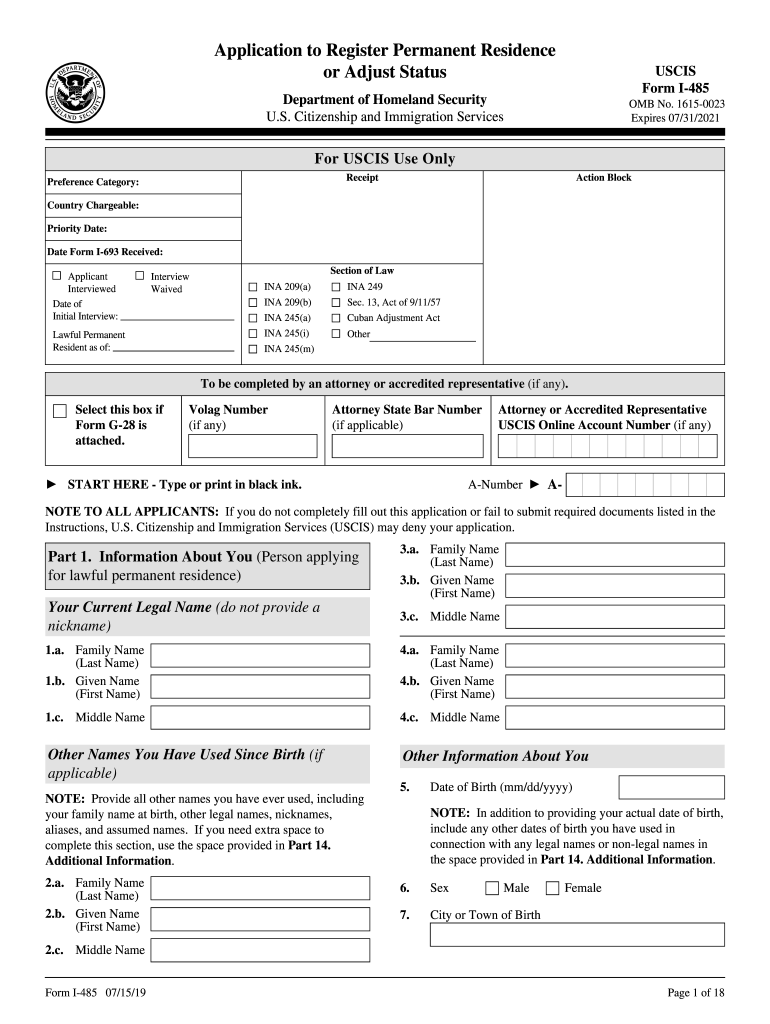
Form I 485 2019


What is the Form I 485
The Form I 485, officially known as the Application to Register Permanent Residence or Adjust Status, is a crucial document used by individuals in the United States to apply for lawful permanent resident status. This form is typically filed by those who are eligible to adjust their status from a temporary visa to a green card holder. The process allows applicants to remain in the U.S. while their application is being processed, which can be particularly important for individuals who are already in the country.
How to Use the Form I 485
Using the Form I 485 involves several steps that must be followed carefully to ensure a successful application. Applicants must first determine their eligibility based on specific criteria, such as family relationships, employment, or refugee status. Once eligibility is confirmed, the form must be completed with accurate information regarding personal details, immigration history, and any supporting documentation. After completing the form, applicants can submit it to the United States Citizenship and Immigration Services (USCIS) for processing.
Steps to Complete the Form I 485
Completing the Form I 485 requires attention to detail. Here are the essential steps:
- Gather necessary documents, including identification, immigration status proof, and any prior immigration applications.
- Fill out the form accurately, ensuring all sections are completed and that information is consistent with supporting documents.
- Review the form for any errors or omissions before submission.
- Prepare the required filing fee, which may vary based on age and application type.
- Submit the application either online or by mail, depending on the specific instructions provided by USCIS.
Required Documents
When filing the Form I 485, applicants must include various supporting documents to substantiate their application. Required documents typically include:
- A copy of the applicant's passport and any previous immigration documents.
- Two passport-sized photos taken within the last six months.
- Proof of eligibility for adjustment of status, such as a marriage certificate for spousal applicants or an employment letter for those adjusting based on job offers.
- Form I-693, Report of Medical Examination and Vaccination Record, if applicable.
Eligibility Criteria
To file the Form I 485, applicants must meet specific eligibility criteria. Common pathways include:
- Family-based eligibility, where a U.S. citizen or lawful permanent resident sponsors the applicant.
- Employment-based eligibility, typically through a job offer from a U.S. employer.
- Asylum or refugee status, allowing individuals who have been granted asylum or refugee status to apply for permanent residency.
- Special immigrant categories, which may include certain international organizations or special programs.
Form Submission Methods
Applicants can submit the Form I 485 through various methods, ensuring they choose the one that best fits their situation. The primary submission methods include:
- Online submission through the USCIS website, which allows for faster processing and tracking.
- Mailing the completed form and supporting documents to the appropriate USCIS address based on the applicant's location and eligibility category.
- In-person submission at designated USCIS offices, which may be required for certain applicants or circumstances.
Quick guide on how to complete form i 485 application to register permanent residenceor adjust status application to register permanent residenceor adjust
Complete Form I 485 effortlessly on any device
Online document management has gained traction among businesses and individuals. It serves as an ideal eco-friendly alternative to traditional printed and signed paperwork, allowing you to access the appropriate form and securely store it online. airSlate SignNow equips you with all the necessary tools to create, modify, and eSign your documents quickly and without complications. Manage Form I 485 on any device using airSlate SignNow’s Android or iOS applications and streamline any document-based workflow today.
How to modify and eSign Form I 485 with ease
- Obtain Form I 485 and click on Get Form to begin.
- Use the tools provided to complete your document.
- Emphasize relevant sections of your documents or redact sensitive information using tools that airSlate SignNow provides specifically for that purpose.
- Create your eSignature using the Sign feature, which takes mere seconds and carries the same legal validity as a conventional handwritten signature.
- Review all the details and click on the Done button to save your changes.
- Decide how you wish to share your form: via email, SMS, invitation link, or download it to your computer.
Eliminate the worry of lost or misplaced documents, tedious form searching, or errors that require reprinting new document copies. airSlate SignNow addresses your document management needs in just a few clicks from any device of your choice. Modify and eSign Form I 485 and ensure clear communication throughout the form preparation process with airSlate SignNow.
Create this form in 5 minutes or less
Find and fill out the correct form i 485 application to register permanent residenceor adjust status application to register permanent residenceor adjust
Create this form in 5 minutes!
How to create an eSignature for the form i 485 application to register permanent residenceor adjust status application to register permanent residenceor adjust
How to create an electronic signature for the Form I 485 Application To Register Permanent Residenceor Adjust Status Application To Register Permanent Residenceor Adjust in the online mode
How to make an electronic signature for your Form I 485 Application To Register Permanent Residenceor Adjust Status Application To Register Permanent Residenceor Adjust in Google Chrome
How to create an eSignature for putting it on the Form I 485 Application To Register Permanent Residenceor Adjust Status Application To Register Permanent Residenceor Adjust in Gmail
How to generate an eSignature for the Form I 485 Application To Register Permanent Residenceor Adjust Status Application To Register Permanent Residenceor Adjust straight from your smart phone
How to make an electronic signature for the Form I 485 Application To Register Permanent Residenceor Adjust Status Application To Register Permanent Residenceor Adjust on iOS devices
How to generate an eSignature for the Form I 485 Application To Register Permanent Residenceor Adjust Status Application To Register Permanent Residenceor Adjust on Android
People also ask
-
What is the USCIS Form I-485?
The USCIS Form I-485, also known as the Application to Register Permanent Residence or Adjust Status, is used by individuals in the U.S. who are eligible to become lawful permanent residents. This form is a crucial step in the immigration process and is required for those looking to adjust their immigration status while staying in the country.
-
How can airSlate SignNow help with the USCIS Form I-485?
airSlate SignNow offers a user-friendly platform to complete and eSign the USCIS Form I-485 electronically. By utilizing our service, users can ensure that their forms are filled out accurately and signed securely, streamlining the process of submitting the form to USCIS.
-
Is there a cost associated with using airSlate SignNow for the USCIS Form I-485?
Yes, airSlate SignNow provides various pricing plans designed to meet different needs. Users can choose a plan based on the volume of documents they need to send or sign, making it a cost-effective solution for managing the USCIS Form I-485 and other documents.
-
What features does airSlate SignNow offer for completing the USCIS Form I-485?
airSlate SignNow includes features such as document templates, real-time collaboration, and secure eSigning for the USCIS Form I-485. Users can easily upload their files, fill them out, add signatures, and track the status of their documents all in one place.
-
Can airSlate SignNow integrate with other tools for managing USCIS Form I-485?
Absolutely! airSlate SignNow seamlessly integrates with various CRM, document management, and cloud storage systems, allowing users to efficiently manage the USCIS Form I-485 along with other documents. This integration simplifies workflow and enhances productivity.
-
What benefits do I gain from using airSlate SignNow for the USCIS Form I-485?
By using airSlate SignNow for the USCIS Form I-485, users benefit from enhanced accuracy, faster processing times, and secure signing capabilities. This results in a smoother application process, reducing the likelihood of errors that could delay green card applications.
-
Is my information secure when using airSlate SignNow to submit the USCIS Form I-485?
Yes, security is a top priority at airSlate SignNow. We use advanced encryption and secure storage protocols to protect your personal and sensitive information while completing the USCIS Form I-485, ensuring peace of mind for all users.
Get more for Form I 485
- Credit disability claim form acceptance loan company
- Application notice of intent to obtain coverage under form
- Tarrant county protective order questionnaire form
- Form 55m60 worksafebc occupational first aid patient assessment
- Engleza juridica legal english universitatea quotmihail kogalniceanuquot umk form
- Virginia resale certificate form
- Purchase and sale agreement hudson and marshall form
- Sc isp 3004 e formpdffillercom
Find out other Form I 485
- How To Integrate Sign in Banking
- How To Use Sign in Banking
- Help Me With Use Sign in Banking
- Can I Use Sign in Banking
- How Do I Install Sign in Banking
- How To Add Sign in Banking
- How Do I Add Sign in Banking
- How Can I Add Sign in Banking
- Can I Add Sign in Banking
- Help Me With Set Up Sign in Government
- How To Integrate eSign in Banking
- How To Use eSign in Banking
- How To Install eSign in Banking
- How To Add eSign in Banking
- How To Set Up eSign in Banking
- How To Save eSign in Banking
- How To Implement eSign in Banking
- How To Set Up eSign in Construction
- How To Integrate eSign in Doctors
- How To Use eSign in Doctors