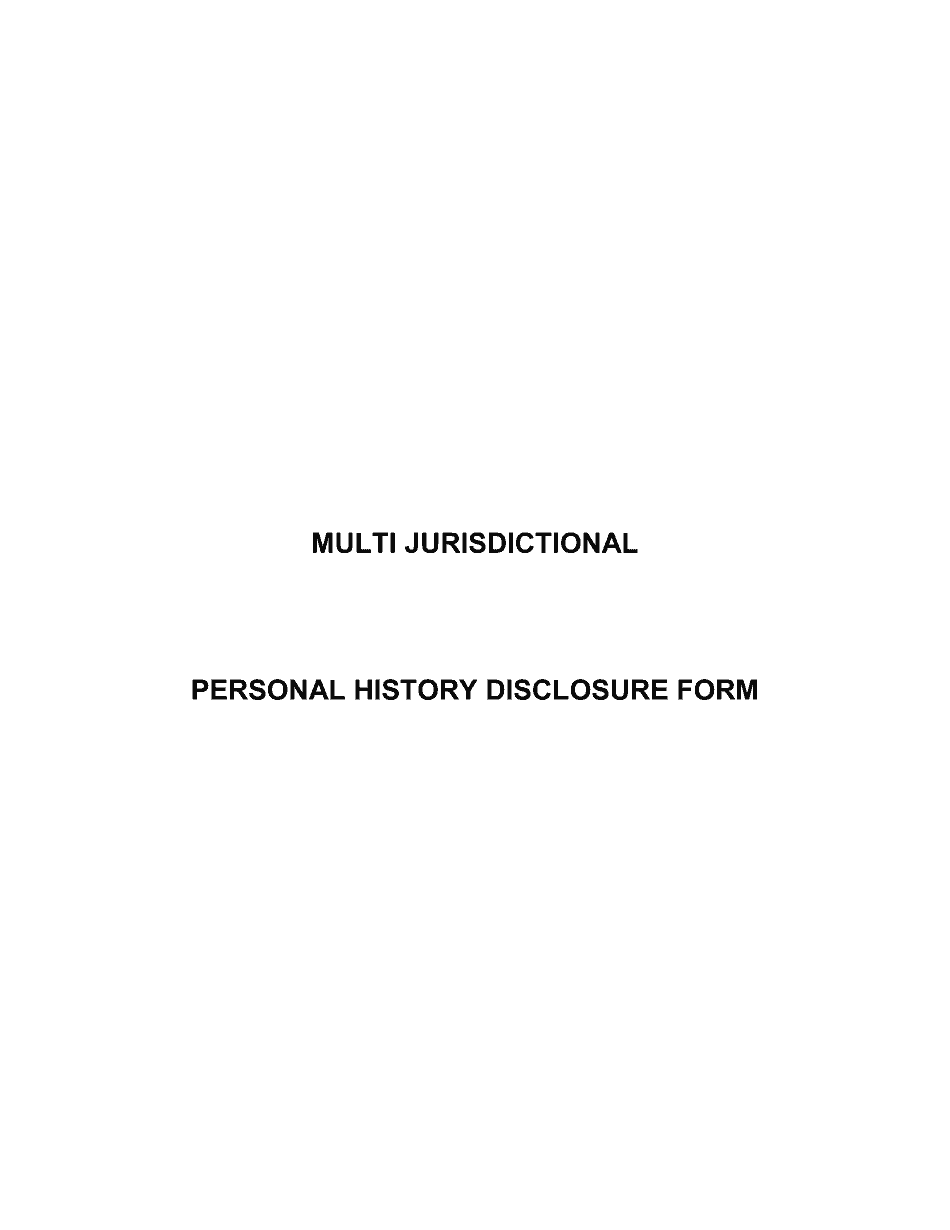
Multi Jurisdictional Personal History Disclosure Form 2004-2026


What is the Multi Jurisdictional Personal History Disclosure Form
The Multi Jurisdictional Personal History Disclosure Form is a comprehensive document used to collect personal and professional information from individuals across various jurisdictions. This form is often required by employers, licensing boards, or regulatory agencies to assess an individual's background, including employment history, criminal records, and other relevant personal details. By standardizing the information collected, the form facilitates a consistent review process, ensuring compliance with state and federal regulations.
How to Use the Multi Jurisdictional Personal History Disclosure Form
Using the Multi Jurisdictional Personal History Disclosure Form involves several key steps. First, obtain the form from the relevant authority or organization that requires it. Next, carefully read the instructions provided to ensure you understand the information needed. Fill out the form with accurate and complete details, including your personal identification information, work history, and any other required disclosures. Once completed, review the form for accuracy before submitting it according to the specified submission methods.
Steps to Complete the Multi Jurisdictional Personal History Disclosure Form
Completing the Multi Jurisdictional Personal History Disclosure Form can be straightforward if you follow these steps:
- Download or request the form from the appropriate source.
- Read all instructions carefully to understand the requirements.
- Gather necessary documents, such as identification and employment records.
- Fill out the form with accurate information, ensuring all sections are completed.
- Double-check your entries for any errors or omissions.
- Sign and date the form as required.
- Submit the form through the designated method, whether online, by mail, or in person.
Legal Use of the Multi Jurisdictional Personal History Disclosure Form
The legal use of the Multi Jurisdictional Personal History Disclosure Form is governed by various federal and state laws. This form must be completed truthfully, as providing false information can lead to legal repercussions, including penalties or disqualification from employment or licensing. Organizations that collect this information must also adhere to privacy regulations, ensuring that personal data is handled securely and used solely for the intended purpose.
Key Elements of the Multi Jurisdictional Personal History Disclosure Form
Several key elements are essential to the Multi Jurisdictional Personal History Disclosure Form. These include:
- Personal Identification: Name, address, date of birth, and Social Security number.
- Employment History: Detailed records of past employers, positions held, and dates of employment.
- Criminal History: Disclosure of any criminal convictions or pending charges.
- References: Contact information for professional or personal references.
- Signature: A declaration that the information provided is accurate and complete.
State-Specific Rules for the Multi Jurisdictional Personal History Disclosure Form
Each state may have specific rules and regulations governing the Multi Jurisdictional Personal History Disclosure Form. It is important to be aware of these variations, as they can affect the information required and the submission process. For instance, some states may mandate additional disclosures related to specific occupations or industries. Always consult the relevant state guidelines or legal resources to ensure compliance with local requirements.
Quick guide on how to complete multi jurisdictional personal history disclosure form state of new nj
Complete Multi Jurisdictional Personal History Disclosure Form effortlessly on any device
Digital document management has become increasingly popular among companies and individuals. It offers an ideal eco-friendly alternative to conventional printed and signed documents, since you can locate the appropriate form and securely save it online. airSlate SignNow equips you with all the resources necessary to create, modify, and eSign your documents swiftly without delays. Manage Multi Jurisdictional Personal History Disclosure Form on any device using airSlate SignNow's Android or iOS applications and simplify any document-based workflow today.
How to modify and eSign Multi Jurisdictional Personal History Disclosure Form effortlessly
- Find Multi Jurisdictional Personal History Disclosure Form and click Get Form to begin.
- Utilize the tools we offer to complete your document.
- Highlight important sections of your documents or redact sensitive information with tools that airSlate SignNow provides specifically for that purpose.
- Create your signature using the Sign tool, which takes seconds and holds the same legal validity as a traditional ink signature.
- Review all the details and click on the Done button to save your modifications.
- Select how you wish to share your form, whether by email, SMS, invite link, or download it to your computer.
Eliminate concerns about lost or misplaced files, tedious form searching, or errors that require printing new document copies. airSlate SignNow meets all your document management needs in just a few clicks from any device you prefer. Edit and eSign Multi Jurisdictional Personal History Disclosure Form and ensure efficient communication at any stage of your form preparation process with airSlate SignNow.
Create this form in 5 minutes or less
Find and fill out the correct multi jurisdictional personal history disclosure form state of new nj
Create this form in 5 minutes!
How to create an eSignature for the multi jurisdictional personal history disclosure form state of new nj
How to create an eSignature for your Multi Jurisdictional Personal History Disclosure Form State Of New Nj online
How to make an electronic signature for your Multi Jurisdictional Personal History Disclosure Form State Of New Nj in Google Chrome
How to create an electronic signature for putting it on the Multi Jurisdictional Personal History Disclosure Form State Of New Nj in Gmail
How to create an eSignature for the Multi Jurisdictional Personal History Disclosure Form State Of New Nj right from your mobile device
How to generate an electronic signature for the Multi Jurisdictional Personal History Disclosure Form State Of New Nj on iOS
How to generate an eSignature for the Multi Jurisdictional Personal History Disclosure Form State Of New Nj on Android OS
People also ask
-
What is a personal history disclosure form?
A personal history disclosure form is a document that collects an individual's background information, often required for employment or legal purposes. airSlate SignNow simplifies this process by allowing users to create, send, and eSign personal history disclosure forms electronically, ensuring a smoother and more efficient workflow.
-
How does airSlate SignNow help with personal history disclosure forms?
With airSlate SignNow, businesses can easily customize and distribute personal history disclosure forms to applicants. The platform offers an intuitive interface that allows users to collect signatures securely, enhancing the overall efficiency of the recruitment process.
-
Is there a cost to use airSlate SignNow for personal history disclosure forms?
Pricing for airSlate SignNow is flexible, catering to different business needs. Users can choose from various subscription plans that provide access to features specifically designed for managing personal history disclosure forms, making it a cost-effective solution.
-
What features does airSlate SignNow offer for personal history disclosure forms?
airSlate SignNow provides features like customizable templates, automated workflows, and secure eSigning for personal history disclosure forms. Additionally, users can track document status in real-time, ensuring that forms are completed and returned promptly.
-
Can I integrate airSlate SignNow with other applications for personal history disclosure forms?
Yes, airSlate SignNow supports integration with various applications such as CRM systems and project management tools, enabling seamless management of personal history disclosure forms. This integration helps streamline your process by connecting relevant data across platforms.
-
What security measures does airSlate SignNow offer for personal history disclosure forms?
airSlate SignNow prioritizes the security of your personal history disclosure forms with industry-leading encryption and compliance with regulations like GDPR and HIPAA. This ensures that sensitive information remains protected throughout the entire signing process.
-
How can personal history disclosure forms improve my hiring process?
Using airSlate SignNow for personal history disclosure forms accelerates the hiring process by facilitating fast and secure document exchange. With electronic signatures, businesses can eliminate paperwork delays, allowing for quicker candidate onboarding while enhancing the overall applicant experience.
Get more for Multi Jurisdictional Personal History Disclosure Form
- Aircraft weight and balance revision aircraft weight and balance revision form
- Flying rockets volleyball camp needham public schools form
- Sprouts donation request form
- Particulars form sample
- Request for review of dental services form illinois state dental isds
- Phoenix authority to arrest form
- Book spree sunny d form
- Choice 401k plan hardship withdrawal request persi persi idaho form
Find out other Multi Jurisdictional Personal History Disclosure Form
- How Do I Electronic signature Colorado Education RFP
- Electronic signature Colorado Education Lease Agreement Form Online
- How To Electronic signature Colorado Education Business Associate Agreement
- Can I Electronic signature California Education Cease And Desist Letter
- Electronic signature Arizona Finance & Tax Accounting Promissory Note Template Computer
- Electronic signature California Finance & Tax Accounting Warranty Deed Fast
- Can I Electronic signature Georgia Education Quitclaim Deed
- Electronic signature California Finance & Tax Accounting LLC Operating Agreement Now
- Electronic signature Connecticut Finance & Tax Accounting Executive Summary Template Myself
- Can I Electronic signature California Government Stock Certificate
- Electronic signature California Government POA Simple
- Electronic signature Illinois Education Business Plan Template Secure
- How Do I Electronic signature Colorado Government POA
- Electronic signature Government Word Illinois Now
- Can I Electronic signature Illinois Government Rental Lease Agreement
- Electronic signature Kentucky Government Promissory Note Template Fast
- Electronic signature Kansas Government Last Will And Testament Computer
- Help Me With Electronic signature Maine Government Limited Power Of Attorney
- How To Electronic signature Massachusetts Government Job Offer
- Electronic signature Michigan Government LLC Operating Agreement Online