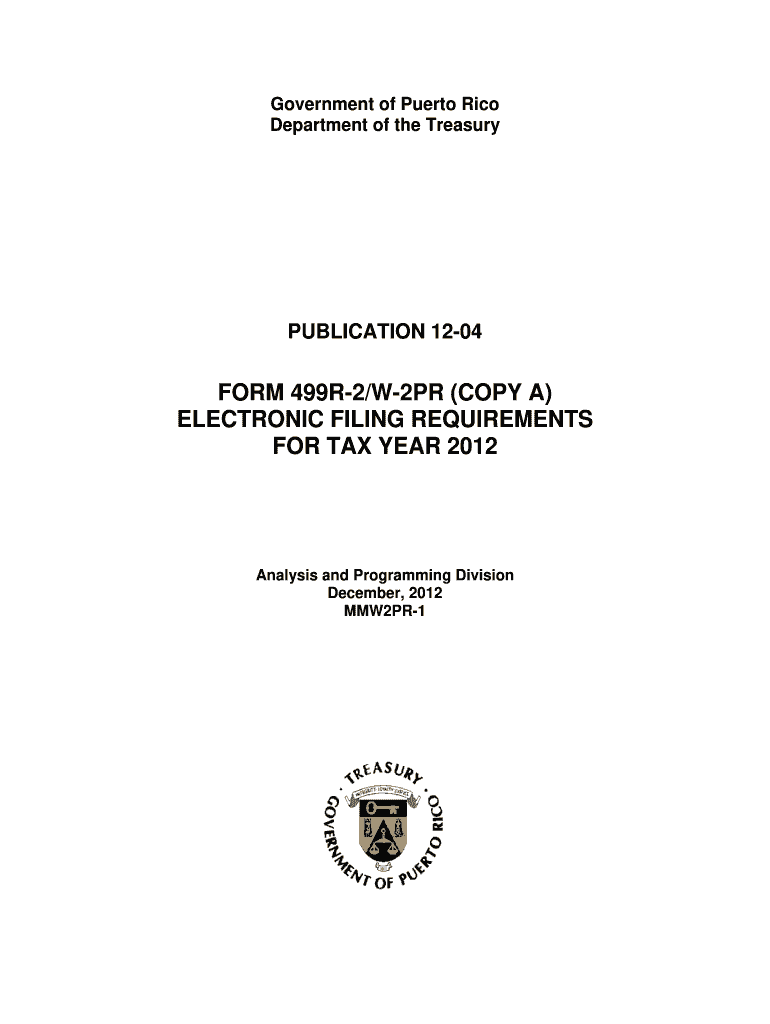
499r 2 W 2pr 2012


What is the W-2PR?
The W-2PR is a tax form used in the United States for reporting wages, tips, and other compensation paid to employees. It is specifically designed for use in Puerto Rico, allowing employers to report income and withholdings for their employees working in the territory. The form includes essential information such as the employee's Social Security number, total earnings, and federal tax withheld. Understanding the W-2PR is crucial for both employers and employees to ensure accurate tax reporting and compliance with IRS regulations.
How to Use the W-2PR
Using the W-2PR involves several steps to ensure accurate reporting of wages and withholdings. Employers must complete the form by entering the necessary information, including employee details and compensation amounts. Once filled out, the W-2PR must be provided to employees by January thirty-first of the following year, allowing them to use it for their personal tax filings. Employees should review the information for accuracy and retain the form for their records. It is important for both parties to keep a copy for their documentation.
Steps to Complete the W-2PR
Completing the W-2PR requires careful attention to detail. Here are the steps involved:
- Gather employee information, including name, address, and Social Security number.
- Calculate total wages, tips, and other compensation for the reporting year.
- Determine the amount of federal income tax withheld from each employee's paycheck.
- Fill out the W-2PR form with the collected data, ensuring accuracy.
- Distribute copies of the completed form to employees by the deadline.
Legal Use of the W-2PR
The W-2PR is a legally recognized document that serves as proof of income for employees. It must be completed accurately to comply with IRS regulations. Employers are legally obligated to provide this form to their employees, ensuring that all reported information is correct. Failure to do so can result in penalties for both employers and employees, making it essential to understand the legal implications of this form.
Filing Deadlines / Important Dates
Understanding the filing deadlines for the W-2PR is crucial for compliance. Employers must provide the completed W-2PR forms to employees by January thirty-first of the year following the tax year. Additionally, employers must submit the W-2PR to the IRS by the end of February if filing by paper, or by March thirty-first if filing electronically. Keeping track of these deadlines helps avoid penalties and ensures timely reporting.
Who Issues the W-2PR
The W-2PR is issued by employers in Puerto Rico who pay wages or compensation to employees. It is the responsibility of the employer to accurately complete and distribute the form to their employees. The IRS also requires employers to submit copies of the W-2PR to ensure compliance with federal tax laws. Understanding who issues this form is essential for both employers and employees to ensure proper tax reporting.
Quick guide on how to complete form 499r 2 w 2pr
Complete 499r 2 W 2pr effortlessly on any device
Online document administration has gained popularity among companies and individuals. It offers an ideal eco-friendly substitute to traditional printed and signed documents, as you can obtain the appropriate form and securely store it online. airSlate SignNow provides you with all the tools needed to create, modify, and eSign your documents quickly and without issues. Manage 499r 2 W 2pr on any device using airSlate SignNow Android or iOS applications and enhance any document-related process today.
How to alter and eSign 499r 2 W 2pr with ease
- Find 499r 2 W 2pr and then click Get Form to initiate.
- Use the tools we provide to complete your form.
- Emphasize signNow parts of your documents or obscure sensitive information with tools that airSlate SignNow offers specifically for that purpose.
- Create your signature using the Sign tool, which takes only seconds and carries the same legal authority as a conventional wet ink signature.
- Review all the details and then click on the Done button to save your changes.
- Choose how you want to send your form, whether by email, SMS, or invitation link, or download it to your computer.
Eliminate concerns about lost or misplaced files, tedious form searches, or mistakes that necessitate printing new document copies. airSlate SignNow addresses all your document management needs with just a few clicks from your preferred device. Edit and eSign 499r 2 W 2pr and ensure excellent communication at every stage of your form preparation process with airSlate SignNow.
Create this form in 5 minutes or less
Find and fill out the correct form 499r 2 w 2pr
Create this form in 5 minutes!
How to create an eSignature for the form 499r 2 w 2pr
How to create an eSignature for your Form 499r 2 W 2pr online
How to make an electronic signature for the Form 499r 2 W 2pr in Google Chrome
How to generate an eSignature for putting it on the Form 499r 2 W 2pr in Gmail
How to create an electronic signature for the Form 499r 2 W 2pr from your smart phone
How to generate an electronic signature for the Form 499r 2 W 2pr on iOS devices
How to create an eSignature for the Form 499r 2 W 2pr on Android devices
People also ask
-
What is w 2pr and how can airSlate SignNow help with it?
W 2pr refers to the IRS form used to report wages and taxes for employees. airSlate SignNow simplifies the process of eSigning and sharing this essential document, allowing businesses to handle W-2 paperwork efficiently. With our platform, you can ensure compliance and reduce processing time, enhancing your payroll management.
-
How much does it cost to use airSlate SignNow for handling w 2pr forms?
airSlate SignNow offers competitive pricing plans tailored to different business needs. You can choose a plan that best fits your organization, with features focused on managing W 2pr forms included at no extra cost. This ensures an affordable solution for all your document signing needs.
-
What are the key features of airSlate SignNow for W 2pr management?
The key features of airSlate SignNow for W 2pr management include secure eSigning, document tracking, and easy template creation. Our platform allows you to streamline the W 2pr processing through automated workflows, making it easier for your team to obtain necessary signatures and ensure timely submissions.
-
Can I integrate airSlate SignNow with other accounting software for W 2pr?
Yes, airSlate SignNow offers integration capabilities with major accounting software like QuickBooks and Xero, allowing you to manage your W 2pr documents seamlessly. These integrations enable a smooth workflow, ensuring that all your payroll documents are in sync and easily accessible for eSigning.
-
Is it secure to use airSlate SignNow for W 2pr documents?
Absolutely! airSlate SignNow uses advanced security protocols to protect all your W 2pr documents. From encryption to secure access controls, we prioritize the confidentiality and integrity of your sensitive information during the eSigning process.
-
How does airSlate SignNow help in reducing the time spent on W 2pr processing?
By automating the signing and delivery of W 2pr forms, airSlate SignNow signNowly reduces processing time. Our user-friendly interface allows you to quickly upload, send, and track documents, eliminating the delays associated with traditional paper-based methods.
-
What support options are available for users of airSlate SignNow focused on W 2pr?
airSlate SignNow provides comprehensive support for users managing W 2pr forms, including a robust help center, live chat, and email support. Our dedicated team is ready to assist you with any queries related to W 2pr processing, ensuring you can effectively use our platform.
Get more for 499r 2 W 2pr
- New york rate pay form
- Photocopy template for iscreen ofd employee drug testing kits the photocopy template for iscreen ofd drug screening kits found form
- Rev 203d 11 11 form
- Federal drug testing custody and control form
- Drug test form saph500020
- Katie herb scholarship form
- Short term provider application packet for ibcle cerps form
- Geriatric depression scale long form make check mark in
Find out other 499r 2 W 2pr
- Sign Iowa Doctors LLC Operating Agreement Online
- Sign Illinois Doctors Affidavit Of Heirship Secure
- Sign Maryland Doctors Quitclaim Deed Later
- How Can I Sign Maryland Doctors Quitclaim Deed
- Can I Sign Missouri Doctors Last Will And Testament
- Sign New Mexico Doctors Living Will Free
- Sign New York Doctors Executive Summary Template Mobile
- Sign New York Doctors Residential Lease Agreement Safe
- Sign New York Doctors Executive Summary Template Fast
- How Can I Sign New York Doctors Residential Lease Agreement
- Sign New York Doctors Purchase Order Template Online
- Can I Sign Oklahoma Doctors LLC Operating Agreement
- Sign South Dakota Doctors LLC Operating Agreement Safe
- Sign Texas Doctors Moving Checklist Now
- Sign Texas Doctors Residential Lease Agreement Fast
- Sign Texas Doctors Emergency Contact Form Free
- Sign Utah Doctors Lease Agreement Form Mobile
- Sign Virginia Doctors Contract Safe
- Sign West Virginia Doctors Rental Lease Agreement Free
- Sign Alabama Education Quitclaim Deed Online