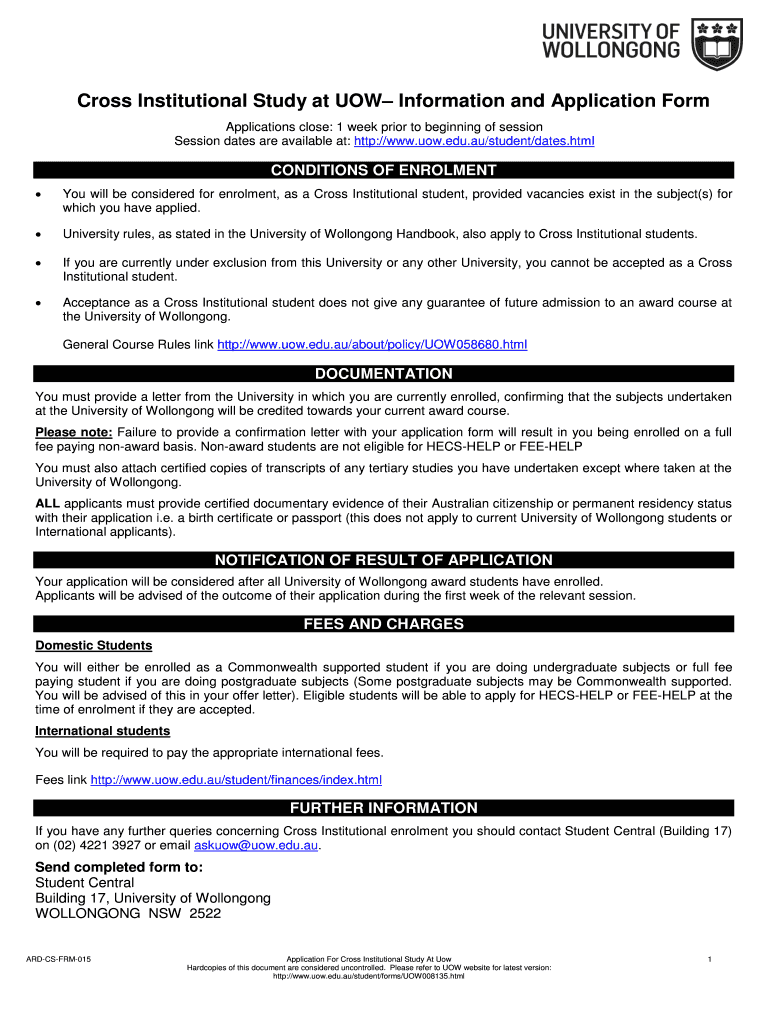
Application for Cross Institutional Study at UOW Form


What is the application for cross institutional study at UOW?
The application for cross institutional study at the University of Wollongong (UOW) allows students to undertake courses at another institution while still enrolled at UOW. This process enables students to broaden their educational experience, access specialized courses, or fulfill specific degree requirements that may not be available at their home institution. The application typically involves submitting a form, such as Form 5082, which outlines the courses intended for study and the reasons for the request.
How to use the application for cross institutional study at UOW
To use the application for cross institutional study at UOW, students must first review the eligibility criteria and ensure that the courses they wish to take align with their degree program. After confirming eligibility, students should complete the application form, providing necessary details about their current enrollment and the courses they plan to take at the other institution. It is essential to gather any supporting documentation required, such as course descriptions or approval from academic advisors. Once the form is complete, it can be submitted online or through other specified methods.
Steps to complete the application for cross institutional study at UOW
Completing the application for cross institutional study at UOW involves several key steps:
- Review eligibility requirements to ensure that your intended courses meet UOW standards.
- Gather necessary documentation, including course descriptions and any required approvals.
- Fill out Form 5082 with accurate information regarding your current enrollment and proposed courses.
- Submit the completed form through the designated submission method, ensuring you meet any deadlines.
- Monitor the application status and respond promptly to any requests for additional information.
Key elements of the application for cross institutional study at UOW
Several key elements must be included in the application for cross institutional study at UOW. These include:
- Student Information: Full name, student ID, and contact details.
- Course Details: A list of courses intended for study at the other institution, including course codes and descriptions.
- Rationale: A brief explanation of why the cross institutional study is necessary for your academic goals.
- Approval Signatures: Required signatures from academic advisors or program coordinators.
Eligibility criteria for the application for cross institutional study at UOW
Eligibility criteria for the application for cross institutional study at UOW typically include:
- Students must be currently enrolled in a degree program at UOW.
- Courses selected for study must be relevant to the student's degree requirements.
- Students should have maintained satisfactory academic progress.
- Approval from academic advisors may be required to ensure alignment with degree objectives.
Form submission methods for the application for cross institutional study at UOW
The application for cross institutional study at UOW can be submitted through various methods, including:
- Online Submission: Completing and submitting the application form via the UOW student portal.
- Mail: Sending a printed version of the completed form to the appropriate UOW administrative office.
- In-Person: Delivering the application directly to the relevant department at UOW.
Quick guide on how to complete application for cross institutional study at uow
Effortlessly Prepare Application For Cross Institutional Study At UOW on Any Device
Online document management has become increasingly popular with businesses and individuals alike. It offers an optimal eco-friendly substitute for traditional printed and signed documents, allowing you to find the right form and securely store it online. airSlate SignNow equips you with all the tools necessary to create, modify, and eSign your documents efficiently and without any holdups. Manage Application For Cross Institutional Study At UOW on any device using airSlate SignNow's Android or iOS applications and simplify any document-related process today.
How to Edit and eSign Application For Cross Institutional Study At UOW with Ease
- Find Application For Cross Institutional Study At UOW and click Get Form to begin.
- Make use of the tools we offer to fill out your document.
- Highlight important sections of the documents or conceal sensitive information with the tools specifically provided by airSlate SignNow for that purpose.
- Generate your eSignature using the Sign feature, which takes mere seconds and carries the same legal authority as a conventional handwritten signature.
- Review all the details and click on the Done button to save your modifications.
- Select how you wish to send your form, whether by email, text message (SMS), or invitation link, or download it to your computer.
Eliminate worries about lost or misplaced documents, tedious form searching, or mistakes that necessitate printing out new copies. airSlate SignNow fulfills your document management needs with just a few clicks from your chosen device. Edit and eSign Application For Cross Institutional Study At UOW and ensure effective communication throughout your form preparation process with airSlate SignNow.
Create this form in 5 minutes or less
FAQs
-
How do I fill out an application form for a job at Aersopostale?
Here's a website for you that has information about working at Aeropostale: AéropostaleOne of the answers in the FAQ says that you should visit the store that you'd like to work at so that you can meet the manager and fill out an application. They don't have online applications or printable ones, so going to the store seems like the only option.Good luck! :)
-
How many application forms does a student fill out in his/her study lifetime?
Filling forms is a relative thing.Starts from someone else filling Birth Certificate and goes on till someone else fills Death Certificate.Student as an individual starts filling forms from Class 10, then class 12, then depending on the stream, College application form or competitive exam forms and then college application forms.Most "Students" stop here.However, few of us make the mistake of doing Masters. Which again follows the same pattern. College admission forms or competitive exams form followed by college application forms.However, I have finished my education life (hopefully) 5 years back, but I still fill forms. Visa application forms, to investment forms, to project status forms and what not.Forms are basically Data collected in a particular format, that will help in faster processing of application. Or in some cases to meet the regulatory requirements. Bottom line, there is no escape from filling forms in life! :)
-
Do we have to separately fill out the application forms of medial institutions like AMU apart from the NEET application form for 2017?
No there's no separate exam to get into AMU , the admission will be based on your NEET score.
-
How do I fill out an application form to open a bank account?
I want to believe that most banks nowadays have made the process of opening bank account, which used to be cumbersome, less cumbersome. All you need to do is to approach the bank, collect the form, and fill. However if you have any difficulty in filling it, you can always call on one of the banks rep to help you out.
-
When I fill out a loan application form at a bank, how does the bank know if I am lying about my total assets and liabilities?
Your credit report has more than the score, because part of what makes up you score is the amount of liabilities and how they are handled. Liabilities that will show areCar payments and balanceCredit cardsDepartment store cardsStudent loansChild support/alimony Judgements And many more.For assetsBank statementsBrokerage accounts401k statements etc.If an applicant is sufficiently strong (20% down-payment and a few months mortgage payments reserved) then all assets are usually not verified.But as a mortgage broker I've even used a car and boat title to boost an otherwise shaky application.
Create this form in 5 minutes!
How to create an eSignature for the application for cross institutional study at uow
How to generate an eSignature for your Application For Cross Institutional Study At Uow online
How to make an eSignature for the Application For Cross Institutional Study At Uow in Google Chrome
How to create an electronic signature for signing the Application For Cross Institutional Study At Uow in Gmail
How to create an eSignature for the Application For Cross Institutional Study At Uow right from your smartphone
How to create an eSignature for the Application For Cross Institutional Study At Uow on iOS
How to generate an eSignature for the Application For Cross Institutional Study At Uow on Android devices
People also ask
-
What is uow cross institutional study?
The uow cross institutional study allows students to take courses from different universities while still being enrolled at their home institution. This program provides flexibility and broadens academic opportunities, helping students fulfill their degree requirements with diverse subjects.
-
How does airSlate SignNow support uow cross institutional study applications?
airSlate SignNow simplifies the application process for uow cross institutional study by allowing students to electronically sign and send their documents securely. This streamlines the submission process and ensures that all necessary paperwork is completed quickly and efficiently.
-
What are the benefits of using airSlate SignNow for educational institutions involved in uow cross institutional study?
Using airSlate SignNow for uow cross institutional study enhances efficiency by reducing paperwork and minimizing delays. Educational institutions can easily manage consent forms, enrollment documents, and inter-university agreements, ensuring a smooth transition for students between institutions.
-
Is there a cost associated with using airSlate SignNow for uow cross institutional study?
airSlate SignNow offers various pricing plans tailored for educational institutions, making it a cost-effective solution for managing uow cross institutional study documentation. Institutions can choose a plan that fits their budget while benefiting from the platform's comprehensive features.
-
What features does airSlate SignNow provide for managing uow cross institutional study documents?
airSlate SignNow offers features like secure electronic signatures, document tracking, and customizable templates specifically designed for uow cross institutional study processes. These tools ensure that all documents are handled efficiently and securely, improving the overall student experience.
-
Can airSlate SignNow integrate with other systems for uow cross institutional study?
Yes, airSlate SignNow seamlessly integrates with various systems used by educational institutions, enhancing the uow cross institutional study experience. This means that institutions can streamline their workflow by connecting to existing learning management systems and databases.
-
How secure is airSlate SignNow for handling uow cross institutional study documents?
airSlate SignNow prioritizes security by employing advanced encryption methods to protect all documents related to the uow cross institutional study. This ensures that sensitive information is kept safe and complies with legal standards for data protection.
Get more for Application For Cross Institutional Study At UOW
Find out other Application For Cross Institutional Study At UOW
- How To eSignature Connecticut Living Will
- eSign Alaska Web Hosting Agreement Computer
- eSign Alaska Web Hosting Agreement Now
- eSign Colorado Web Hosting Agreement Simple
- How Do I eSign Colorado Joint Venture Agreement Template
- How To eSign Louisiana Joint Venture Agreement Template
- eSign Hawaii Web Hosting Agreement Now
- eSign New Jersey Joint Venture Agreement Template Online
- eSign Missouri Web Hosting Agreement Now
- eSign New Jersey Web Hosting Agreement Now
- eSign Texas Deposit Receipt Template Online
- Help Me With eSign Nebraska Budget Proposal Template
- eSign New Mexico Budget Proposal Template Now
- eSign New York Budget Proposal Template Easy
- eSign Indiana Debt Settlement Agreement Template Later
- eSign New York Financial Funding Proposal Template Now
- eSign Maine Debt Settlement Agreement Template Computer
- eSign Mississippi Debt Settlement Agreement Template Free
- eSign Missouri Debt Settlement Agreement Template Online
- How Do I eSign Montana Debt Settlement Agreement Template