Iwo Non Iv D Form New York Fillble 2018-2026


What is the Iwo Non Iv D Form New York Fillable
The Iwo Non Iv D Form in New York, specifically the 2018 version, is a legal document used for income withholding orders related to non-IV-D cases. This form is essential for employers and courts when handling child support payments or other financial obligations that require wage garnishment. It is designed to ensure that the correct amounts are withheld from an employee's paycheck and sent to the appropriate party, typically for child support or spousal support. The fillable version of this form allows users to complete it electronically, making it easier to manage and submit.
Steps to Complete the Iwo Non Iv D Form New York Fillable
Completing the Iwo Non Iv D Form involves several important steps to ensure accuracy and compliance with New York state regulations. First, gather all necessary information, including the employee's details, the amount to be withheld, and the recipient's information. Next, access the fillable form online, where you can enter the required data directly. Make sure to review each section carefully, ensuring that all information is correct. Once completed, it is crucial to sign and date the form before submission. Lastly, keep a copy for your records and submit the form to the appropriate court or agency as required.
Legal Use of the Iwo Non Iv D Form New York Fillable
The Iwo Non Iv D Form is legally binding and must be used in accordance with New York state laws governing income withholding. It is primarily utilized in cases where there is a need for wage garnishment for child support or spousal support. Proper use of this form ensures that the withholding process is conducted legally, protecting the rights of both the employee and the recipient of the funds. Failure to use this form correctly can result in legal complications, including potential penalties for non-compliance.
Key Elements of the Iwo Non Iv D Form New York Fillable
Several key elements must be included in the Iwo Non Iv D Form to ensure its validity. These elements typically include:
- Employee Information: Full name, address, and Social Security number.
- Withholding Amount: The specific amount to be withheld from the employee's paycheck.
- Recipient Information: Name and address of the individual or agency receiving the payments.
- Signature: The form must be signed by the appropriate parties to confirm its accuracy.
- Date: The date of signing is crucial for legal purposes.
How to Obtain the Iwo Non Iv D Form New York Fillable
The Iwo Non Iv D Form can be obtained through various channels. Most commonly, it is available on official state websites, where users can download the fillable version directly. Additionally, legal aid organizations and family law offices may provide copies of the form. It is important to ensure that you are using the most current version of the form to avoid any issues with compliance. Always check for updates or changes in the form's requirements before submission.
Form Submission Methods (Online / Mail / In-Person)
Submitting the Iwo Non Iv D Form can be done through several methods, depending on the requirements of the court or agency involved. Users may submit the form online if the court accepts electronic filings. Alternatively, the form can be mailed to the appropriate office, ensuring it is sent via a trackable method for confirmation of receipt. In some cases, individuals may also have the option to submit the form in person, which can provide immediate confirmation and the opportunity to ask any questions directly.
Quick guide on how to complete ldss 5037 final 8 10 18 pdfpdf
Complete and submit your Iwo Non Iv D Form New York Fillble swiftly
Robust tools for digital document exchange and approval are crucial for enhancing processes and the continuous advancement of your forms. When managing legal documents and signing a Iwo Non Iv D Form New York Fillble, the appropriate signature solution can conserve signNow time and paper with every submission.
Search, fill out, modify, sign, and distribute your legal paperwork with airSlate SignNow. This platform encompasses everything necessary to streamline efficient document submission operations. Its extensive library of legal forms and intuitive navigation can aid you in obtaining your Iwo Non Iv D Form New York Fillble promptly, and the editor featuring our signature capability will enable you to finalize and authorize it instantly.
Sign your Iwo Non Iv D Form New York Fillble in a few easy steps
- Locate the Iwo Non Iv D Form New York Fillble you require in our library using search or catalog options.
- Examine the form details and preview it to ensure it meets your requirements and state regulations.
- Click Get form to access it for modification.
- Fill in the form utilizing the extensive toolbar.
- Verify the information you provided and click the Sign tool to validate your document.
- Select one of three methods to include your signature.
- Complete your edits, save the document in your storage, then download it to your device or share it directly.
Simplify each stage of your document preparation and authorization with airSlate SignNow. Experience a more effective online solution that has all aspects of document management carefully considered.
Create this form in 5 minutes or less
Find and fill out the correct ldss 5037 final 8 10 18 pdfpdf
FAQs
-
How do I create a fillable HTML form online that can be downloaded as a PDF? I have made a framework for problem solving and would like to give people access to an online unfilled form that can be filled out and downloaded filled out.
Create PDF Form that will be used for download and convert it to HTML Form for viewing on your website.However there’s a lot of PDF to HTML converters not many can properly convert PDF Form including form fields. If you plan to use some calculations or validations it’s even harder to find one. Try PDFix Form Converter which works fine to me.
Create this form in 5 minutes!
How to create an eSignature for the ldss 5037 final 8 10 18 pdfpdf
How to make an eSignature for the Ldss 5037 Final 8 10 18 Pdfpdf in the online mode
How to make an electronic signature for your Ldss 5037 Final 8 10 18 Pdfpdf in Chrome
How to make an electronic signature for signing the Ldss 5037 Final 8 10 18 Pdfpdf in Gmail
How to make an eSignature for the Ldss 5037 Final 8 10 18 Pdfpdf straight from your smartphone
How to create an eSignature for the Ldss 5037 Final 8 10 18 Pdfpdf on iOS devices
How to make an electronic signature for the Ldss 5037 Final 8 10 18 Pdfpdf on Android OS
People also ask
-
What is ny non iv d get and how does it relate to airSlate SignNow?
The term 'ny non iv d get' refers to specific non-in-person document signing regulations in New York. airSlate SignNow complies with these regulations, making it a reliable choice for businesses seeking secure and legal electronic signatures in the state.
-
What features does airSlate SignNow offer for ny non iv d get compliance?
airSlate SignNow provides features such as secure electronic signatures, document tracking, and customizable templates. These tools ensure that your documents meet the requirements associated with ny non iv d get, streamlining your signing processes.
-
How much does airSlate SignNow cost for businesses focusing on ny non iv d get?
airSlate SignNow offers various pricing plans to accommodate different business needs, starting with a free trial. For companies focusing on compliance with ny non iv d get, the paid plans provide advanced features that enhance security and efficiency.
-
Can airSlate SignNow integrate with other tools for ny non iv d get documentation?
Yes, airSlate SignNow integrates seamlessly with numerous applications, including CRM systems and cloud storage services. These integrations help businesses optimize their workflows while adhering to ny non iv d get compliance, making document management more efficient.
-
What are the benefits of using airSlate SignNow for ny non iv d get?
Using airSlate SignNow for ny non iv d get ensures that your business adheres to legal requirements while enjoying the advantages of speed and convenience. The platform enhances customer satisfaction by enabling quick and efficient document signing processes.
-
Is airSlate SignNow secure for handling ny non iv d get documents?
Absolutely, airSlate SignNow prioritizes security with advanced encryption and authentication measures. This makes it a safe choice for industries that must adhere to ny non iv d get regulations and protect sensitive information.
-
How can I get started with airSlate SignNow for ny non iv d get?
To get started with airSlate SignNow, simply sign up for a free trial on their website. This allows you to explore the features and ensure they align with your needs for ny non iv d get compliance before committing to a paid plan.
Get more for Iwo Non Iv D Form New York Fillble
Find out other Iwo Non Iv D Form New York Fillble
- How To eSign South Dakota Construction Promissory Note Template
- eSign Education Word Oregon Secure
- How Do I eSign Hawaii Finance & Tax Accounting NDA
- eSign Georgia Finance & Tax Accounting POA Fast
- eSign Georgia Finance & Tax Accounting POA Simple
- How To eSign Oregon Education LLC Operating Agreement
- eSign Illinois Finance & Tax Accounting Resignation Letter Now
- eSign Texas Construction POA Mobile
- eSign Kansas Finance & Tax Accounting Stock Certificate Now
- eSign Tennessee Education Warranty Deed Online
- eSign Tennessee Education Warranty Deed Now
- eSign Texas Education LLC Operating Agreement Fast
- eSign Utah Education Warranty Deed Online
- eSign Utah Education Warranty Deed Later
- eSign West Virginia Construction Lease Agreement Online
- How To eSign West Virginia Construction Job Offer
- eSign West Virginia Construction Letter Of Intent Online
- eSign West Virginia Construction Arbitration Agreement Myself
- eSign West Virginia Education Resignation Letter Secure
- eSign Education PDF Wyoming Mobile