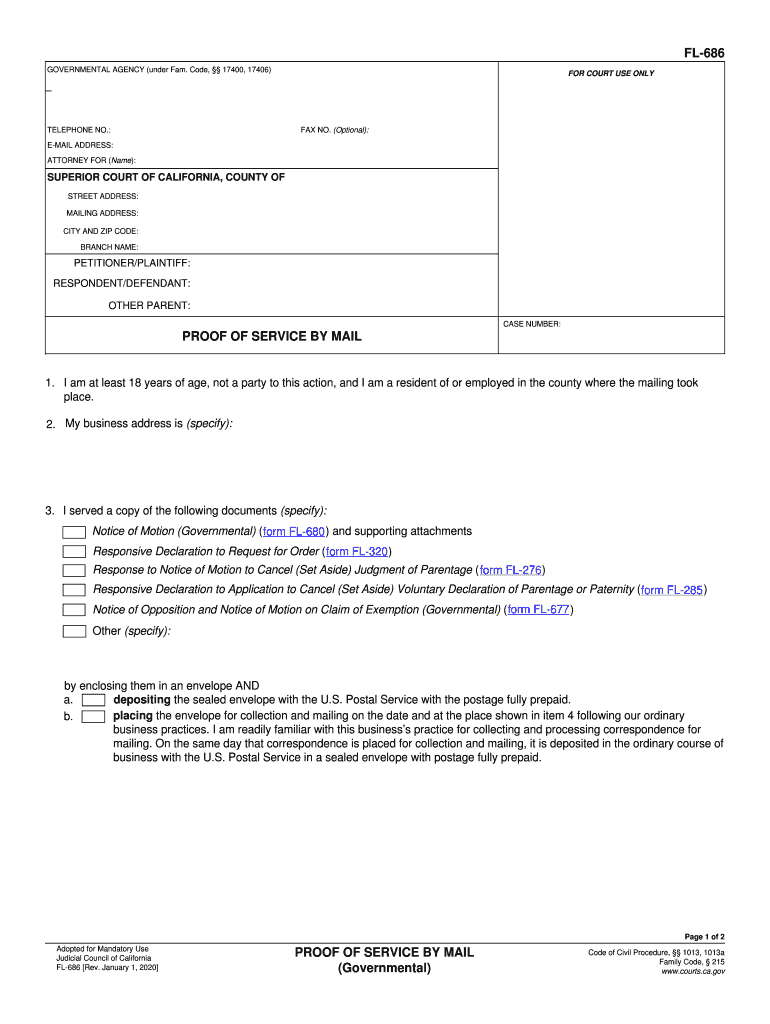
Fl 355 Form Proof of Service by Mail 2020-2026


What is the FL 686 Form?
The FL 686 form, also known as the Proof of Service by Mail, is a legal document used in California to confirm that a party has served another party with legal papers via mail. This form is essential in various legal proceedings, as it provides evidence that documents were sent and received, ensuring compliance with service requirements under California law. It is particularly relevant in family law cases, where proper notification is crucial for the legal process to proceed.
How to Use the FL 686 Form
Using the FL 686 form involves several steps to ensure that it is completed correctly. First, the individual serving the documents must fill out the form with the necessary information, including the names of the parties involved and the date the documents were mailed. After filling out the form, it must be signed and dated by the person who completed the service. This signed form should then be filed with the court to provide proof of service, which is a critical requirement for the legal proceedings to continue.
Key Elements of the FL 686 Form
The FL 686 form contains several key elements that must be accurately filled out to ensure its validity. These include:
- Sender's Information: The name and address of the person sending the documents.
- Recipient's Information: The name and address of the person receiving the documents.
- Date of Mailing: The date when the documents were sent.
- Type of Documents Served: A description of the documents that were mailed.
- Signature: The signature of the person who completed the service.
Steps to Complete the FL 686 Form
Completing the FL 686 form involves a straightforward process. Follow these steps:
- Gather all necessary information regarding the parties involved.
- Fill out the form with accurate details, ensuring that all required fields are completed.
- Sign and date the form to verify that the information is correct.
- File the completed form with the appropriate court, along with any other required documents.
Legal Use of the FL 686 Form
The FL 686 form holds legal significance in California's judicial system. It serves as proof that a party has been properly notified of legal actions, which is a fundamental requirement for due process. Courts rely on this form to verify that all parties have received the necessary documentation, ensuring that legal proceedings can move forward without delays or complications caused by improper service.
Examples of Using the FL 686 Form
Examples of situations where the FL 686 form is applicable include:
- Filing for divorce where both parties must be notified of the proceedings.
- Child custody cases requiring notification of hearings and decisions.
- Any legal action where one party must inform another of documents filed with the court.
Quick guide on how to complete fl 355 form proof of service by mail
Easily prepare Fl 355 Form Proof Of Service By Mail on any device
Managing documents online has become increasingly popular among businesses and individuals. It offers an ideal eco-friendly substitute for traditional printed and signed documents, as you can find the correct form and safely store it online. airSlate SignNow provides all the tools necessary to create, edit, and electronically sign your documents swiftly without any delays. Handle Fl 355 Form Proof Of Service By Mail on any device with airSlate SignNow Android or iOS applications and enhance any document-centered workflow today.
How to edit and electronically sign Fl 355 Form Proof Of Service By Mail effortlessly
- Obtain Fl 355 Form Proof Of Service By Mail and click Get Form to begin.
- Utilize the available tools to complete your form.
- Mark important sections of your documents or obscure sensitive information with tools specifically provided by airSlate SignNow.
- Create your electronic signature using the Sign feature, which takes seconds and carries the same legal significance as a conventional wet ink signature.
- Review all the information and click on the Done button to save your modifications.
- Select how you wish to send your form, whether by email, SMS, invite link, or download it to your computer.
Eliminate the hassle of lost or misfiled documents, tedious form searches, or errors that require printing new copies. airSlate SignNow meets all your document management needs in just a few clicks from any device you choose. Edit and electronically sign Fl 355 Form Proof Of Service By Mail and ensure outstanding communication at every stage of the form preparation process with airSlate SignNow.
Create this form in 5 minutes or less
Find and fill out the correct fl 355 form proof of service by mail
Create this form in 5 minutes!
How to create an eSignature for the fl 355 form proof of service by mail
How to generate an eSignature for your Fl 355 Form Proof Of Service By Mail in the online mode
How to create an electronic signature for the Fl 355 Form Proof Of Service By Mail in Google Chrome
How to generate an eSignature for putting it on the Fl 355 Form Proof Of Service By Mail in Gmail
How to make an electronic signature for the Fl 355 Form Proof Of Service By Mail right from your mobile device
How to create an eSignature for the Fl 355 Form Proof Of Service By Mail on iOS
How to create an eSignature for the Fl 355 Form Proof Of Service By Mail on Android devices
People also ask
-
What is the FL 686 form?
The FL 686 form is a legal document used for initiating specific family-related proceedings in court. Completing and submitting the FL 686 accurately is crucial for the processing of your case. With airSlate SignNow, you can easily fill, sign, and send the FL 686 form digitally.
-
How does airSlate SignNow assist with the FL 686 form?
airSlate SignNow provides an intuitive platform that simplifies the creation and signing of the FL 686 form. Users can easily edit and customize the form to meet their specific needs, ensuring compliance with legal requirements. This streamlined process saves time and improves accuracy in document handling.
-
What are the pricing options for airSlate SignNow regarding the FL 686 management?
airSlate SignNow offers various pricing plans that cater to businesses of all sizes. Each plan provides unlimited access to key features, including FL 686 form handling, eSignature capabilities, and more at a competitive price. You can choose a plan that best fits your needs and budget.
-
Can I integrate airSlate SignNow with other applications for handling the FL 686?
Yes, airSlate SignNow integrates seamlessly with a variety of applications, enhancing your workflow for managing the FL 686 form. These integrations help automate processes and transfer data efficiently, improving productivity. Common integrations include CRM software, cloud storage solutions, and project management tools.
-
What security features does airSlate SignNow offer for the FL 686 documents?
airSlate SignNow prioritizes document security, ensuring that your FL 686 files are safe and protected. The platform employs advanced encryption protocols and secure cloud storage, safeguarding data from unauthorized access. Additionally, built-in audit trails provide transparency and accountability for all signed documents.
-
Is the FL 686 form customizable within airSlate SignNow?
Absolutely! airSlate SignNow allows users to customize the FL 686 form to fit specific requirements. You can add logos, modify fields, and tailor the layout to ensure the document meets your unique needs, providing a professional touch to your legal documents.
-
What are the benefits of using airSlate SignNow for the FL 686 form?
Using airSlate SignNow for the FL 686 form offers numerous benefits, including increased efficiency and reduced paperwork. The electronic signing process saves time and enhances collaboration among parties involved in the process. Additionally, the platform provides easy access to signed documents from anywhere, streamlining your workflow.
Get more for Fl 355 Form Proof Of Service By Mail
Find out other Fl 355 Form Proof Of Service By Mail
- How Do I eSign Hawaii Charity Document
- Can I eSign Hawaii Charity Document
- How Can I eSign Hawaii Charity Document
- Can I eSign Hawaii Charity Document
- Help Me With eSign Hawaii Charity Document
- How Can I eSign Hawaii Charity Presentation
- Help Me With eSign Hawaii Charity Presentation
- How Can I eSign Hawaii Charity Presentation
- How Do I eSign Hawaii Charity Presentation
- How Can I eSign Illinois Charity Word
- How To eSign Virginia Business Operations Presentation
- How To eSign Hawaii Construction Word
- How Can I eSign Hawaii Construction Word
- How Can I eSign Hawaii Construction Word
- How Do I eSign Hawaii Construction Form
- How Can I eSign Hawaii Construction Form
- How To eSign Hawaii Construction Document
- Can I eSign Hawaii Construction Document
- How Do I eSign Hawaii Construction Form
- How To eSign Hawaii Construction Form