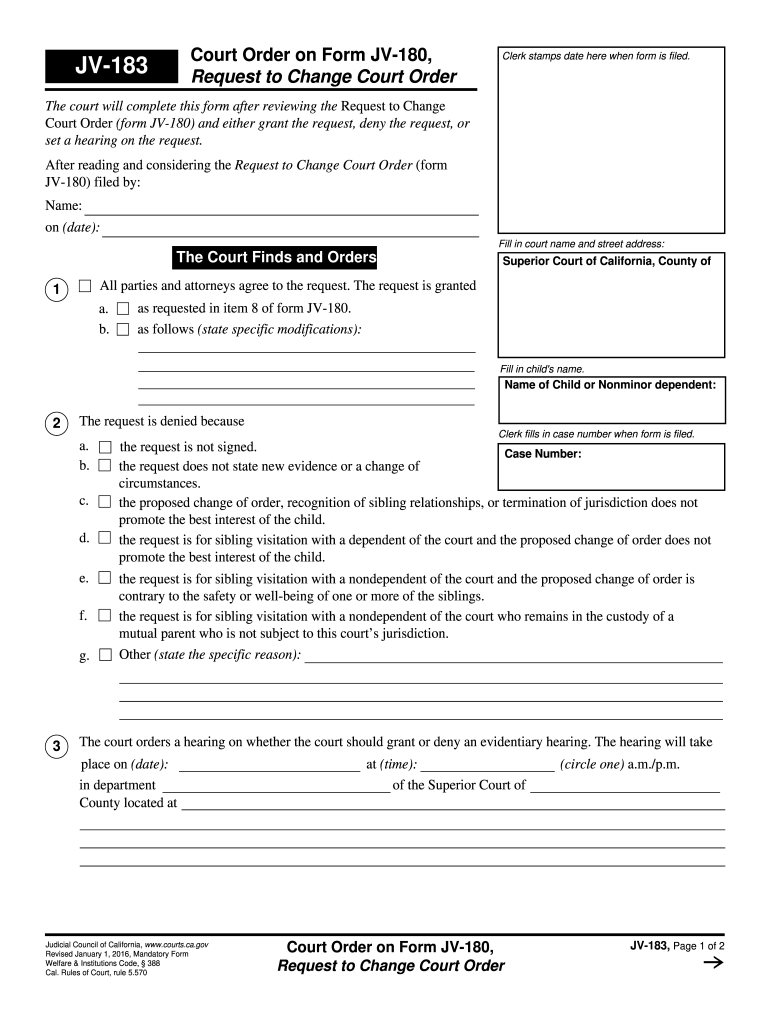
Jv 183 2016-2026


What is the JV 183?
The JV 183 form, also known as the Request for Change of Court Order, is a legal document used in California family law cases. It allows individuals to request modifications to existing court orders, particularly those related to child custody, visitation, and support. Understanding the purpose and implications of this form is crucial for anyone involved in family law proceedings.
How to Use the JV 183
Using the JV 183 form involves several steps. First, ensure that you have a clear reason for requesting a change in the court order. Next, complete the form accurately, providing all necessary details about the existing order and the changes you are seeking. After filling out the form, it must be filed with the appropriate court, and copies should be served to all relevant parties involved in the case.
Steps to Complete the JV 183
Completing the JV 183 form requires careful attention to detail. Follow these steps:
- Obtain the JV 183 form from the court or an official source.
- Fill in your personal information, including your name, address, and case number.
- Clearly state the changes you are requesting and provide a reason for each change.
- Sign and date the form to validate your request.
- Make copies of the completed form for your records and for serving to other parties.
- File the original form with the court clerk and pay any required filing fees.
Legal Use of the JV 183
The JV 183 form is legally binding once it is filed with the court and properly served to all parties involved. It is essential to comply with local court rules and procedures to ensure that your request is considered valid. Additionally, the court may schedule a hearing to review your request, allowing all parties to present their arguments.
Key Elements of the JV 183
Several key elements must be included in the JV 183 form to ensure its effectiveness:
- Personal information of the requesting party and the case number.
- A detailed explanation of the existing court order.
- Specific changes being requested, along with justifications.
- Signature of the requesting party, affirming the accuracy of the information provided.
Who Issues the Form
The JV 183 form is issued by the California court system. It is typically available at family law courthouses or online through official court websites. Individuals seeking to modify court orders must use this specific form to ensure that their requests are processed correctly.
Quick guide on how to complete jv 183
Easily Prepare Jv 183 on Any Device
Digital document management has become increasingly favored by both businesses and individuals. It offers an ideal environmentally friendly substitute to conventional printed and hand-signed documents, as you can locate the appropriate form and securely store it online. airSlate SignNow provides all the necessary tools for you to create, edit, and electronically sign your documents swiftly and without delay. Handle Jv 183 on any device using the airSlate SignNow Android or iOS applications and enhance any document-driven process today.
The simplest method to edit and electronically sign Jv 183 effortlessly
- Locate Jv 183 and click on Get Form to begin.
- Utilize the tools we offer to complete your form.
- Emphasize pertinent sections of your documents or redact sensitive information with tools that airSlate SignNow specifically provides for that purpose.
- Generate your eSignature with the Sign feature, which takes mere seconds and holds the same legal validity as a traditional handwritten signature.
- Review the information and click on the Done button to save your modifications.
- Select how you wish to send your form, either via email, text message (SMS), invitation link, or download it to your computer.
Say goodbye to lost or mislaid files, tedious form searches, or mistakes that require printing new document copies. airSlate SignNow addresses all your document management needs in just a few clicks from any device you prefer. Edit and electronically sign Jv 183 and ensure excellent communication at every phase of the form preparation process with airSlate SignNow.
Create this form in 5 minutes or less
Find and fill out the correct jv 183
Create this form in 5 minutes!
How to create an eSignature for the jv 183
How to make an electronic signature for the Jv 183 in the online mode
How to generate an electronic signature for your Jv 183 in Chrome
How to create an eSignature for signing the Jv 183 in Gmail
How to make an electronic signature for the Jv 183 from your smart phone
How to create an eSignature for the Jv 183 on iOS
How to generate an eSignature for the Jv 183 on Android
People also ask
-
What is jv183 and how does it work with airSlate SignNow?
jv183 is a powerful solution that enables seamless electronic signing and document management through airSlate SignNow. It allows businesses to create, send, and sign documents securely and efficiently, streamlining workflows and reducing turnaround times.
-
What are the pricing options for using jv183 with airSlate SignNow?
airSlate SignNow offers flexible pricing plans tailored to fit various business needs, including options for small teams and large enterprises. The jv183 integration ensures that you maximize value with affordable pricing while accessing a plethora of features designed to enhance your document signing experience.
-
What key features does jv183 provide in airSlate SignNow?
jv183 offers several key features through airSlate SignNow, including customizable templates, automated workflows, and robust security measures. These features simplify the process of sending and signing documents, making it easier for businesses to manage their transactions professionally and efficiently.
-
How can jv183 benefit my business?
By integrating jv183 with airSlate SignNow, your business can enhance efficiency and save time in managing document workflows. The easy-to-use interface and advanced features promote quicker decision-making and enhance collaboration within your team and with external partners.
-
Does jv183 support mobile signing with airSlate SignNow?
Yes, jv183 supports mobile signing through airSlate SignNow, allowing users to sign documents from their smartphones and tablets effortlessly. This feature ensures that you can manage your document workflows on-the-go, increasing flexibility and responsiveness to your business needs.
-
What integrations are available with jv183 in airSlate SignNow?
jv183 provides seamless integrations with various platforms, including Google Drive, Salesforce, and Dropbox, through airSlate SignNow. These integrations help consolidate your document management processes and enhance productivity by allowing you to access and send signed documents directly from your preferred applications.
-
Is jv183 secure for handling sensitive documents?
Absolutely, jv183 ensures that sensitive documents are handled securely with airSlate SignNow. The platform offers advanced encryption and compliance with industry standards, providing peace of mind that your documents remain protected throughout the signing process.
Get more for Jv 183
- Absence form lincoln park high school
- Project crash treatment information vermont department of health healthvermont
- Cafc102 motion to modify child support family court forms for
- Petition for dissolution of marriage form
- Form cafc721 notice of hearing 2009
- Cafc001 petition for dissolution of marriage family court forms
- The contender packet valhalla middle school form
- Relay for life permission form
Find out other Jv 183
- How To Integrate Sign in Banking
- How To Use Sign in Banking
- Help Me With Use Sign in Banking
- Can I Use Sign in Banking
- How Do I Install Sign in Banking
- How To Add Sign in Banking
- How Do I Add Sign in Banking
- How Can I Add Sign in Banking
- Can I Add Sign in Banking
- Help Me With Set Up Sign in Government
- How To Integrate eSign in Banking
- How To Use eSign in Banking
- How To Install eSign in Banking
- How To Add eSign in Banking
- How To Set Up eSign in Banking
- How To Save eSign in Banking
- How To Implement eSign in Banking
- How To Set Up eSign in Construction
- How To Integrate eSign in Doctors
- How To Use eSign in Doctors