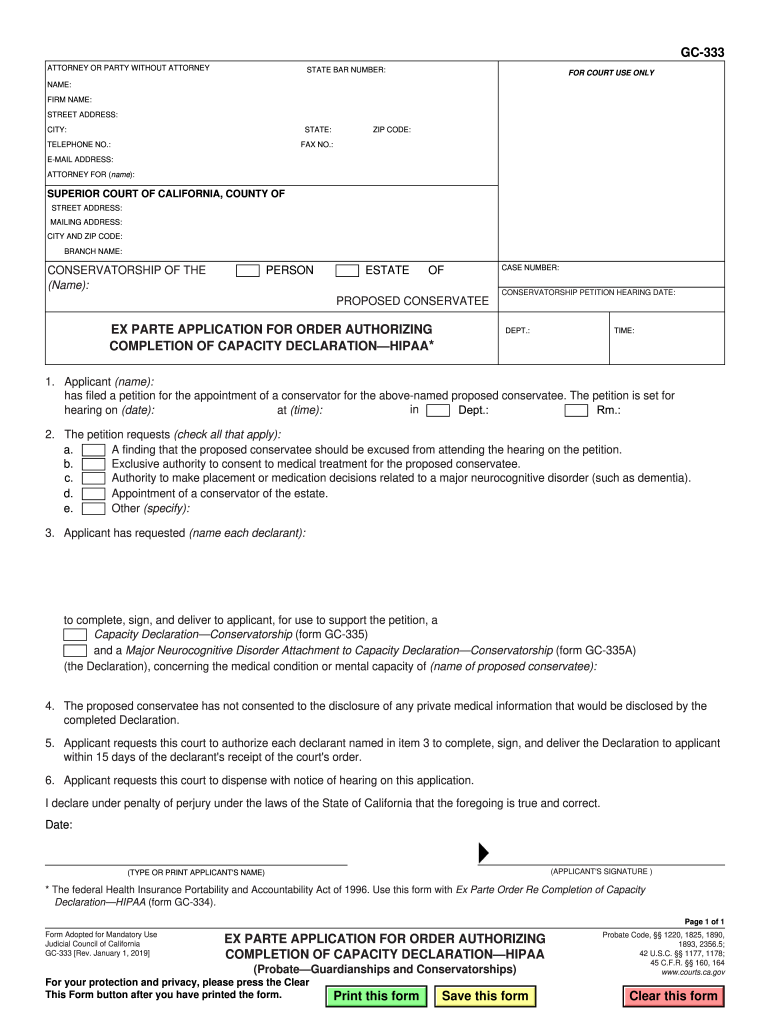
Example of California Ex Parte Application California 2019-2026


Understanding the California Ex Parte Application
The California ex parte application is a legal request made to the court for immediate relief or action without the presence of the opposing party. This type of application is often used in urgent situations where waiting for a regular hearing could result in harm or prejudice. It is essential to understand the specific legal context in which this application is used and the requirements for its submission to ensure compliance with California law.
Key Elements of the California Ex Parte Application
An effective California ex parte application must include several critical components:
- Notice Requirement: Generally, the party filing the application must notify the opposing party, unless there is a valid reason for not doing so.
- Supporting Documents: The application should be accompanied by declarations or affidavits that substantiate the need for immediate action.
- Proposed Order: A proposed order outlining the specific relief sought should be included for the judge's consideration.
- Verification: The application must be verified, meaning it is signed under penalty of perjury, affirming that the information provided is true.
Steps to Complete the California Ex Parte Application
Completing an ex parte application involves several steps to ensure it is properly filed and considered by the court:
- Draft the Application: Clearly outline the relief sought and the reasons for the urgency.
- Gather Supporting Documents: Collect all necessary declarations, evidence, and a proposed order.
- File the Application: Submit the completed application and supporting documents to the appropriate court.
- Notify the Opposing Party: Provide notice to the opposing party, if required, unless an exception applies.
- Attend the Hearing: Be prepared to present your case to the judge, if a hearing is scheduled.
Legal Use of the California Ex Parte Application
The legal use of an ex parte application is primarily to address urgent matters that cannot wait for the standard court process. Common scenarios include requests for temporary restraining orders, immediate custody changes, or urgent financial relief. It is crucial to demonstrate the necessity of immediate action and to follow all procedural rules to avoid delays or rejections.
Obtaining the California Ex Parte Application Form
The application form can typically be obtained from the court's website or directly at the courthouse. It is important to ensure that you are using the most current version of the form, as outdated versions may not be accepted. Additionally, some courts may provide specific instructions or guidelines for completing the application, which should be reviewed carefully.
State-Specific Rules for the California Ex Parte Application
California has specific rules governing ex parte applications, outlined in the California Rules of Court. These rules dictate the procedures for filing, the required notice to the opposing party, and the criteria for granting such applications. Familiarity with these rules is essential for anyone looking to file an ex parte application in California.
Quick guide on how to complete example of california ex parte application california
Complete Example Of California Ex Parte Application California effortlessly on any device
Online document management has gained popularity among businesses and individuals. It serves as an ideal environmentally friendly alternative to traditional printed and signed paperwork, as you can obtain the correct form and securely store it online. airSlate SignNow equips you with all the tools required to create, edit, and eSign your documents swiftly without delays. Handle Example Of California Ex Parte Application California on any platform with airSlate SignNow Android or iOS applications and enhance any document-centric process today.
How to modify and eSign Example Of California Ex Parte Application California without hassle
- Obtain Example Of California Ex Parte Application California and then click Get Form to begin.
- Utilize the tools we offer to complete your form.
- Emphasize pertinent sections of the documents or redact sensitive information with tools that airSlate SignNow provides specifically for that purpose.
- Create your eSignature with the Sign feature, which takes seconds and carries the same legal validity as a conventional wet ink signature.
- Review all the information and then click on the Done button to save your changes.
- Select how you would like to share your form, via email, SMS, or invitation link, or download it to your computer.
Forget about lost or misplaced documents, tedious form hunting, or errors that require printing new document copies. airSlate SignNow meets your document management needs in just a few clicks from any device of your choice. Modify and eSign Example Of California Ex Parte Application California and ensure excellent communication at any phase of your form preparation process with airSlate SignNow.
Create this form in 5 minutes or less
Find and fill out the correct example of california ex parte application california
Create this form in 5 minutes!
How to create an eSignature for the example of california ex parte application california
How to create an electronic signature for the Example Of California Ex Parte Application California in the online mode
How to make an electronic signature for the Example Of California Ex Parte Application California in Chrome
How to make an eSignature for signing the Example Of California Ex Parte Application California in Gmail
How to create an eSignature for the Example Of California Ex Parte Application California right from your smartphone
How to generate an electronic signature for the Example Of California Ex Parte Application California on iOS
How to generate an electronic signature for the Example Of California Ex Parte Application California on Android OS
People also ask
-
What is an ex parte application?
An ex parte application is a legal request made to the court by one party without the presence of the other party. This type of application is often used in urgent situations where immediate action is necessary, and it allows for quick legal responses. Understanding the process of filing an ex parte application can help streamline your documentation and enhance your legal workflow.
-
How can airSlate SignNow assist with ex parte applications?
airSlate SignNow offers an efficient platform to prepare, send, and eSign documents required for ex parte applications. Its user-friendly interface allows you to quickly draft necessary legal documents and expedite the signing process. This can save you valuable time and ensure compliance with legal requirements.
-
What features does airSlate SignNow provide for handling legal documents?
AirSlate SignNow includes features such as electronic signatures, document templates, and secure cloud storage specifically tailored for legal professionals. These features facilitate the preparation and execution of an ex parte application or other legal documents with ease. The platform also allows for real-time collaboration, ensuring all parties can stay informed.
-
Is airSlate SignNow affordable for small businesses handling ex parte applications?
Yes, airSlate SignNow is designed to be a cost-effective solution for small businesses and legal practitioners needing to manage ex parte applications. Its pricing plans are flexible, providing options that fit various budgets while still offering essential features for document management. Investing in an affordable eSignature solution can considerable streamline your business operations.
-
Can I integrate airSlate SignNow with other legal software for managing ex parte applications?
Absolutely! airSlate SignNow supports integration with a variety of popular legal software and applications, enhancing your workflow for ex parte applications. By connecting different tools, you can automate processes, synchronize data, and improve overall efficiency in handling legal documents. This ensures a seamless transition between your legal software and airSlate SignNow.
-
How secure is the information when using airSlate SignNow for ex parte applications?
Security is a top priority at airSlate SignNow, especially when handling sensitive information related to ex parte applications. The platform uses advanced encryption and adheres to industry regulations to protect your documents and signatures. You can trust that your legal materials are stored and transmitted securely.
-
Can I track the status of my ex parte application with airSlate SignNow?
Yes, airSlate SignNow provides tracking features that allow you to monitor the status of your ex parte application throughout the signing process. You receive real-time notifications when documents are viewed or signed, ensuring you stay updated on important actions. This feature enhances accountability and helps you manage deadlines effectively.
Get more for Example Of California Ex Parte Application California
Find out other Example Of California Ex Parte Application California
- Sign Texas Doctors Emergency Contact Form Free
- Sign Utah Doctors Lease Agreement Form Mobile
- Sign Virginia Doctors Contract Safe
- Sign West Virginia Doctors Rental Lease Agreement Free
- Sign Alabama Education Quitclaim Deed Online
- Sign Georgia Education Business Plan Template Now
- Sign Louisiana Education Business Plan Template Mobile
- Sign Kansas Education Rental Lease Agreement Easy
- Sign Maine Education Residential Lease Agreement Later
- How To Sign Michigan Education LLC Operating Agreement
- Sign Mississippi Education Business Plan Template Free
- Help Me With Sign Minnesota Education Residential Lease Agreement
- Sign Nevada Education LLC Operating Agreement Now
- Sign New York Education Business Plan Template Free
- Sign Education Form North Carolina Safe
- Sign North Carolina Education Purchase Order Template Safe
- Sign North Dakota Education Promissory Note Template Now
- Help Me With Sign North Carolina Education Lease Template
- Sign Oregon Education Living Will Easy
- How To Sign Texas Education Profit And Loss Statement