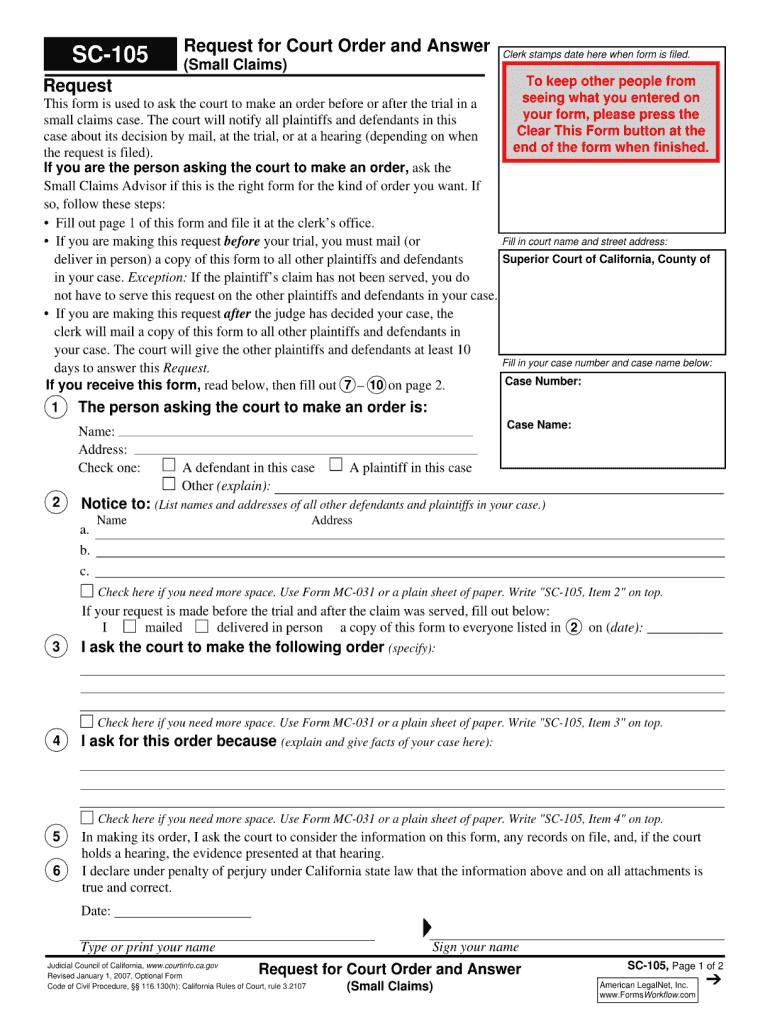
Sc 105 Request for Court Order and Answer Form


What is the SC 105 Request for Court Order and Answer Form
The SC 105 Request for Court Order and Answer form is a legal document used in small claims court proceedings. This form allows a party to formally request a court order regarding a specific matter, such as a judgment or enforcement of a claim. It is essential for individuals seeking resolution in disputes that fall under the small claims jurisdiction. The SC 105 form ensures that all parties involved are notified and can respond appropriately, maintaining the integrity of the legal process.
How to Use the SC 105 Request for Court Order and Answer Form
Using the SC 105 form involves several straightforward steps. First, ensure that you have the correct version of the form, as requirements may vary by state. Fill out the form with accurate and complete information, including the names of the parties involved and the nature of the request. After completing the form, it must be filed with the appropriate court. Ensure that you keep copies for your records and provide copies to all parties involved in the case.
Steps to Complete the SC 105 Request for Court Order and Answer Form
Completing the SC 105 form requires attention to detail. Follow these steps to ensure accuracy:
- Obtain the latest version of the SC 105 form from your local court or official website.
- Fill in your name, address, and contact information at the top of the form.
- Provide the names and addresses of all parties involved in the case.
- Clearly state the request you are making to the court, including any relevant details.
- Sign and date the form to certify that the information provided is true and correct.
Legal Use of the SC 105 Request for Court Order and Answer Form
The SC 105 form is legally binding, provided it is completed and submitted in accordance with state laws. It serves as an official request to the court, allowing for the enforcement of legal rights. Proper use of this form ensures that the court can address the issues presented and provide a resolution. It is important to understand the legal implications of submitting this form, as inaccuracies or omissions may lead to delays or dismissal of the request.
Key Elements of the SC 105 Request for Court Order and Answer Form
Several key elements must be included in the SC 105 form for it to be valid:
- Identification of the parties involved, including their addresses.
- A clear statement of the request being made to the court.
- Any relevant case numbers or previous court orders related to the request.
- A declaration of the facts supporting the request.
- Your signature and the date of submission.
Form Submission Methods
The SC 105 form can typically be submitted through various methods, depending on the court's rules. Common submission methods include:
- Online submission through the court's electronic filing system.
- Mailing the completed form to the court's address.
- In-person submission at the court clerk's office.
Quick guide on how to complete sc 105 request for court order and answer form
Easily prepare Sc 105 Request For Court Order And Answer Form on any device
Digital document management has gained popularity among businesses and individuals alike. It offers an ideal environmentally friendly alternative to traditional printed and signed documents, allowing you to locate the appropriate form and securely store it online. airSlate SignNow equips you with all the tools necessary to create, modify, and electronically sign your documents swiftly without delays. Manage Sc 105 Request For Court Order And Answer Form on any platform using airSlate SignNow's Android or iOS applications and enhance any document-based workflow today.
The simplest way to modify and electronically sign Sc 105 Request For Court Order And Answer Form effortlessly
- Locate Sc 105 Request For Court Order And Answer Form and click Get Form to begin.
- Utilize the tools we provide to complete your form.
- Mark important parts of the documents or obscure sensitive information with tools specifically designed for that purpose by airSlate SignNow.
- Create your electronic signature using the Sign tool, which takes mere seconds and has the same legal validity as a conventional wet ink signature.
- Review all the information and then click on the Done button to preserve your changes.
- Choose how you wish to send your form: via email, SMS, invitation link, or download it to your computer.
Say goodbye to lost or misplaced documents, tedious form searching, or mistakes that necessitate printing new copies. airSlate SignNow meets all your document management needs in just a few clicks from any device you prefer. Edit and electronically sign Sc 105 Request For Court Order And Answer Form and ensure outstanding communication at every stage of your form completion process with airSlate SignNow.
Create this form in 5 minutes or less
FAQs
-
How do I respond to a request for a restraining order? Do I need to fill out a form?
As asked of me specifically;The others are right, you will likely need a lawyer. But to answer your question, there is a response form to respond to a restraining order or order of protection. Worst case the form is available at the courthouse where your hearing is set to be heard in, typically at the appropriate clerk's window, which may vary, so ask any of the clerk's when you get there.You only have so many days to respond, and it will specify in the paperwork.You will also have to appear in court on the date your hearing is scheduled.Most courts have a department that will help you respond to forms at no cost. I figure you are asking because you can't afford an attorney which is completely understandable.The problem is that if you aren't represented and the other person is successful in getting a temporary restraining order made permanent in the hearing you will not be allowed at any of the places the petitioner goes, without risking arrest.I hope this helps.Not given as legal advice-
-
I’m being sued and I’m representing myself in court. How do I fill out the form called “answer to complaint”?
You can represent yourself. Each form is different per state or county but generally an answer is simply a written document which presents a synopsis of your story to the court. The answer is not your defense, just written notice to the court that you intend to contest the suit. The blank forms are available at the court clerk’s office and are pretty much self explanatoryThere will be a space calling for the signature of an attorney. You should sign your name on the space and write the words “Pro se” after your signature. This lets the court know you are acting as your own attorney.
-
How much time does it take to get a yes/no answer for Canada Express Entry after filling out all the form & signing up? How many points are needed for a positive answer, i.e. how many points do the people that are getting accepted have on average?
The minimum that I know people got accepted is from 450 to 470 points.Usually when you fill up the information it tells you straight up if you are in the pool or not.By experience Canada’a express entry system is THE WORST THING EVER happened to the Canada’s immigration. It is literally a nightmare! The portal crashes, and sometimes only open between midnight and 3am. You literally need to be the luckiest person to have it work normally. What is worst about it: Is that the Canadian government keeps on saying they will fix issues, and in the same time calling it the best system ever, where it is the worst system I have ever seen. NO technical support whatsoever.Good luck in your application.My advice also, Canada is not as it advertises. It s quite hard out there, and people are racist (not to your face, but we a smile and in their mind, which is to the worst).I do not recommend Canada as a land for immigration, but I recommend Canada for studying. Schools there are pretty multicultural, and you do not feel the racism only when you go in the labour market or create your company.
-
What forms do I need to fill out to sue a police officer for civil rights violations? Where do I collect these forms, which court do I submit them to, and how do I actually submit those forms? If relevant, the state is Virginia.
What is relevant, is that you need a lawyer to do this successfully. Civil rights is an area of law that for practical purposes cannot be understood without training. The police officer will have several experts defending if you sue. Unless you have a lawyer you will be out of luck. If you post details on line, the LEO's lawyers will be able to use this for their purpose. You need a lawyer who knows civil rights in your jurisdiction.Don't try this by yourself.Get a lawyer. Most of the time initial consultations are free.
-
For atheists, agnostics and people with no religion, what is the correct answer to put on the religion section when you fill-out forms, N/A or none?
When I was much younger I used to think it was actually against the law not to put ‘C.of.E’ on those forms that asked this question.For those not in the UK, it stands for “Church of England”, which would be the Established Anglican Church.This is despite me being an atheist since well before anybody would ask me to fill in forms.I think it was because the church is an established church; it appeared at public ceremonies, and on TV, and sent Bishops to the House of Lords; people asked religious figures their opinions about events, and listened to the answer. The established church was undeniably a power. I wondered, as a teen, if they might send the religious police* after me if I put “no” or “not applicable” or even “why on earth are you asking me this question?”It seems lunatic, now, but that was in the 1970s, and the country had a sort of wordless “You must be Christian!” attitude. I felt I didn’t want to prejudice anyone in authority against me. Would it have done? I’m not sure. When I had discussions with anyone who might possibly be in authority, and mentioned that I was an atheist, I was treated partly with disdain, and partly as if anything I said was laughable.These days I’d stand up and give them both barrels. But I was young, then.I should add that, after I experimented with putting “n/a” on forms, and there was no knock on the door at 3 a.m., I took to just marking a slash through the box. If the question makes no sense, there’s no point dignifying it with an answer.All the same, if you want to be pedantic, I’d put “none” for people with no religion, and “n/a” for agnostics and atheists, since they’re most likely to think the question isn’t applicable to them.*I should add that I never saw any evidence of there being any ‘religious police’. Call it a tribute to how pervasive the sense of organised religion was in the UK at that time. Granted the Anglican church is pretty lukewarm compared to some other countries’ churches, but it was still capable of making itself felt.
Create this form in 5 minutes!
How to create an eSignature for the sc 105 request for court order and answer form
How to create an eSignature for the Sc 105 Request For Court Order And Answer Form in the online mode
How to make an electronic signature for the Sc 105 Request For Court Order And Answer Form in Google Chrome
How to make an electronic signature for signing the Sc 105 Request For Court Order And Answer Form in Gmail
How to create an electronic signature for the Sc 105 Request For Court Order And Answer Form right from your smartphone
How to create an electronic signature for the Sc 105 Request For Court Order And Answer Form on iOS
How to create an electronic signature for the Sc 105 Request For Court Order And Answer Form on Android OS
People also ask
-
What is SC 105 in relation to airSlate SignNow?
SC 105 refers to a specific compliance designation that airSlate SignNow adheres to, ensuring that your e-signatures are legally valid and secure. Understanding SC 105 is crucial for businesses that want to ensure legal compliance while digitally signing documents.
-
How does airSlate SignNow's pricing compare for SC 105 compliance?
AirSlate SignNow offers competitive pricing plans that include features compatible with SC 105 compliance. Depending on your business needs, you can choose from various plans that not only fit your budget but also ensure adherence to SC 105 standards.
-
What features does airSlate SignNow offer for SC 105 compliance?
The features bundled with airSlate SignNow for SC 105 compliance include secure e-signatures, audit trails, and customizable workflows. These features work together to ensure that all signed documents are in line with SC 105, enhancing security and efficiency.
-
What are the benefits of using airSlate SignNow for SC 105 compliance?
Using airSlate SignNow for SC 105 compliance offers numerous benefits, including improved document security, streamlined workflows, and enhanced compliance management. Businesses can save time and money while ensuring that all signatures are validated under SC 105 regulations.
-
Can airSlate SignNow integrate with other tools while ensuring SC 105 compliance?
Yes, airSlate SignNow integrates seamlessly with various third-party applications while maintaining SC 105 compliance. This means you can utilize other productivity tools without compromising the integrity and legality of your signed documents.
-
Is the customer support team knowledgeable about SC 105?
Absolutely! The airSlate SignNow customer support team is well-trained in SC 105 compliance and can provide assistance with any related queries. Whether you have questions regarding features or troubleshooting, you can rely on their expertise.
-
How can I ensure my documents comply with SC 105 standards using airSlate SignNow?
To ensure your documents comply with SC 105 using airSlate SignNow, you need to utilize the platform's secure e-signature feature and maintain proper document management protocols. Regularly reviewing your compliance settings will help reinforce adherence to SC 105.
Get more for Sc 105 Request For Court Order And Answer Form
- Change circumstances form 2015 2019
- Dshs employment verification 2015 2019 form
- Resident inventory sheet adult family home 2017 2019 form
- Cowlitz county std case report 2016 2019 form
- Wi form waiver 2015 2019
- Wv application lieap 2016 2019 form
- Solo 401k distribution form pdf use this form to request a distribution from a participant s solo 401k account we recommend
- Borrower assistance application rushmore loan management 471665346 form
Find out other Sc 105 Request For Court Order And Answer Form
- Electronic signature Delaware High Tech Quitclaim Deed Online
- Electronic signature Maine Insurance Quitclaim Deed Later
- Electronic signature Louisiana Insurance LLC Operating Agreement Easy
- Electronic signature West Virginia Education Contract Safe
- Help Me With Electronic signature West Virginia Education Business Letter Template
- Electronic signature West Virginia Education Cease And Desist Letter Easy
- Electronic signature Missouri Insurance Stock Certificate Free
- Electronic signature Idaho High Tech Profit And Loss Statement Computer
- How Do I Electronic signature Nevada Insurance Executive Summary Template
- Electronic signature Wisconsin Education POA Free
- Electronic signature Wyoming Education Moving Checklist Secure
- Electronic signature North Carolina Insurance Profit And Loss Statement Secure
- Help Me With Electronic signature Oklahoma Insurance Contract
- Electronic signature Pennsylvania Insurance Letter Of Intent Later
- Electronic signature Pennsylvania Insurance Quitclaim Deed Now
- Electronic signature Maine High Tech Living Will Later
- Electronic signature Maine High Tech Quitclaim Deed Online
- Can I Electronic signature Maryland High Tech RFP
- Electronic signature Vermont Insurance Arbitration Agreement Safe
- Electronic signature Massachusetts High Tech Quitclaim Deed Fast