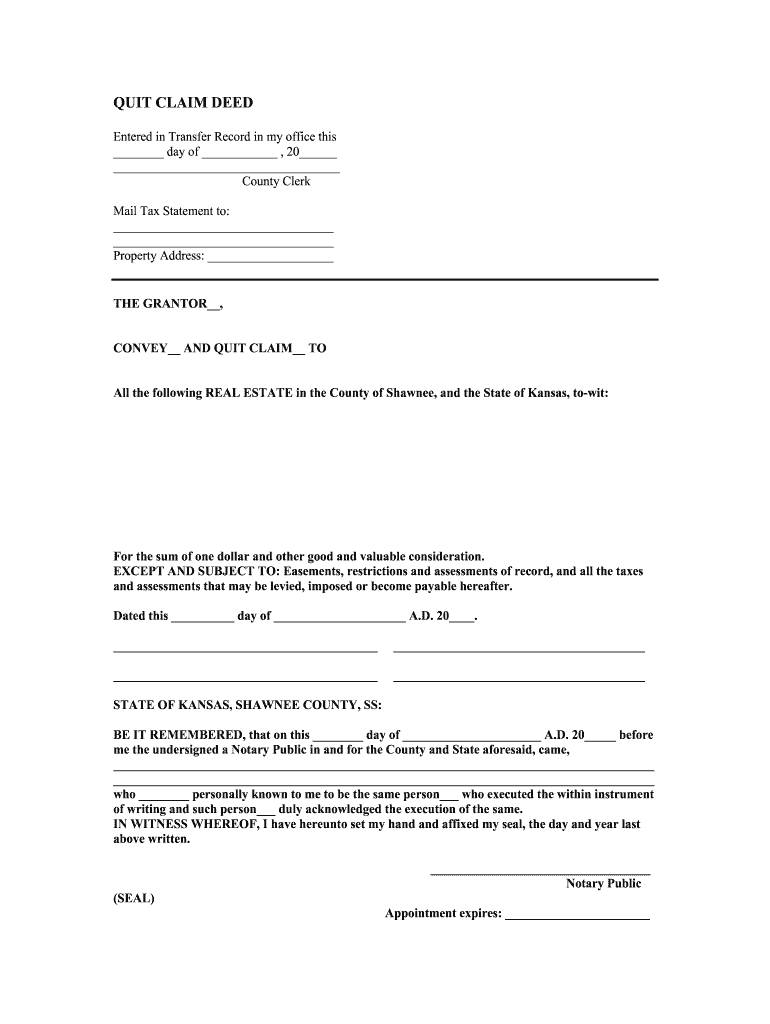
Quitclaim Deed Kansas Form


What is the Quitclaim Deed Kansas
A quitclaim deed in Kansas is a legal document that transfers ownership of real estate from one party to another without guaranteeing that the title is clear. This means the grantor (the person transferring the property) does not warrant that they own the property or that there are no liens or other claims against it. The primary purpose of a quitclaim deed is to transfer interest in property quickly and simply, often used among family members or in divorce settlements.
Steps to complete the Quitclaim Deed Kansas
Completing a quitclaim deed in Kansas involves several key steps:
- Obtain a blank quitclaim deed form, which can be found at legal stationery stores or online.
- Fill out the form with the necessary information, including the names of the grantor and grantee, the property description, and the date of transfer.
- Have the document signed by the grantor in the presence of a notary public. The notary will verify the identity of the grantor and witness the signing.
- Record the completed quitclaim deed with the county register of deeds in the county where the property is located.
Legal use of the Quitclaim Deed Kansas
In Kansas, a quitclaim deed is legally recognized for transferring property ownership. It is commonly used in situations where the parties know each other well, such as family transfers or when settling estates. However, it is important to note that a quitclaim deed does not provide any guarantees about the property title. Therefore, it is advisable for grantees to conduct a title search to ensure there are no outstanding claims or liens on the property.
Key elements of the Quitclaim Deed Kansas
Several key elements must be included in a Kansas quitclaim deed to ensure its validity:
- Grantor and Grantee Information: Full names and addresses of both parties involved in the transaction.
- Property Description: A detailed description of the property being transferred, including its legal description.
- Consideration: The amount paid for the property, if applicable, or a statement indicating that the transfer is a gift.
- Signatures: The signature of the grantor, along with notarization, is required for the deed to be legally binding.
State-specific rules for the Quitclaim Deed Kansas
Kansas has specific rules governing the use of quitclaim deeds. The deed must be signed by the grantor in front of a notary public. Additionally, it must be recorded with the county register of deeds to provide public notice of the transfer. Failure to record the deed may result in challenges to the ownership of the property in the future. It is also important to comply with any local regulations that may apply to property transfers.
How to obtain the Quitclaim Deed Kansas
To obtain a quitclaim deed in Kansas, individuals can access forms through various sources:
- Legal stationery stores often carry standardized quitclaim deed forms.
- Online legal resources may provide downloadable templates that comply with Kansas law.
- Consulting with a real estate attorney can ensure that the form meets all legal requirements.
Examples of using the Quitclaim Deed Kansas
Quitclaim deeds are often used in various scenarios, including:
- Transferring property between family members, such as from parents to children.
- Clearing up title issues by transferring interest from one co-owner to another.
- Transferring property as part of a divorce settlement.
Quick guide on how to complete kansas quit claim deed form
Complete and submit your Quitclaim Deed Kansas effortlessly
Advanced tools for digital document exchange and authorization are now crucial for enhancing processes and the continuous improvement of your forms. When managing legal forms and signing a Quitclaim Deed Kansas, an appropriate signature solution can save you signNow amounts of time and resources with every submission.
Search, fill, modify, sign, and distribute your legal documents with airSlate SignNow. This solution provides everything required to create efficient paper submission workflows. Its extensive legal forms collection and user-friendly navigation will assist you in locating your Quitclaim Deed Kansas quickly, while the editor that incorporates our signature capability will enable you to complete and authorize it instantly.
Sign your Quitclaim Deed Kansas in a few straightforward steps
- Access the Quitclaim Deed Kansas you need from our collection using search or catalog pages.
- Examine the form details and preview it to ensure it meets your requirements and legal specifications.
- Click Obtain form to open it for modification.
- Complete the form utilizing the extensive toolbar.
- Check the information you entered and click the Sign option to validate your document.
- Select one of three options to apply your signature.
- Conclude your edits, save the file in your documents, and then download it to your device or share it right away.
Simplify each stage of your document preparation and authorization process with airSlate SignNow. Experience a more effective online solution that has thoroughly considered all aspects of managing your paperwork.
Create this form in 5 minutes or less
FAQs
-
How much does a lawyer charge to execute a quit claim deed?
THat would depend on a number of thng you haven’t statrd. Like wfere the fouse is. Lawyers say in New York City cost more than in West virginia.Another problem was created ny Gener Sherman’s brother. Lawyers can’t dicuss fees that would be a violation of the Sherman Antitrust act. So find some dirt lawyers in yur town and call them
-
How can I claim the VAT amount for items purchased in the UK? Do I need to fill out any online forms or formalities to claim?
Easy to follow instructions can be found here Tax on shopping and servicesThe process works like this.Get a VAT 407 form from the retailer - they might ask for proof that you’re eligible, for example your passport.Show the goods, the completed form and your receipts to customs at the point when you leave the EU (this might not be in the UK).Customs will approve your form if everything is in order. You then take the approved form to get paid.The best place to get the form is from a retailer on the airport when leaving.
-
Can a non-resident alien be added to a deed with a quit claim deed?
U.S. perspectiveYes, a non-resident alien can be a grantee on a quitclaim deed.The term “added” in this question suggests that the grantor(s) would be the existing owner(s), and the grantees would be the grantor(s) plus the non-resident alien.
-
In what cases do you have to fill out an insurance claim form?
Ah well let's see. An insurance claim form is used to make a claim against your insurance for financial, repair or replacement of something depending on your insurance. Not everything will qualify so you actually have to read the small print.
-
How do I fill out the disability forms so well that my claim is approved?
Contact Barbara Case, the founder of USA: Providing Free Advocacy & Support She's incredible!
-
Will a quit claim deed work to remove an ex-wife's legal rights to a property?
First I want to say I am not an attorney. I would get legal advice on something of this nature.Now in my county in my State of Missouri, there are marital rights that must be dealt with.Here is an example: some clients of mine were in the process of divorce. The husband was going to purchase a home but the divorce wouldn't be final for about a week. He had his wife sign a marital waiver so he could close and move into his home.Several years later he wanted to sell this home and had to ask his ex wife to please sign a quit claim deed so the title company could provide a clean title. Luckily they were cival to one another. She could have taken him to court to get her share of any equity when he sold.This is just one example… also, remember to record any waivers or quit claim deed with your county to make them legitimate. Just because you get a signature doesn't mean anything if it's not recorded.
Create this form in 5 minutes!
How to create an eSignature for the kansas quit claim deed form
How to generate an electronic signature for your Kansas Quit Claim Deed Form in the online mode
How to create an electronic signature for your Kansas Quit Claim Deed Form in Chrome
How to generate an electronic signature for putting it on the Kansas Quit Claim Deed Form in Gmail
How to make an electronic signature for the Kansas Quit Claim Deed Form right from your smartphone
How to make an eSignature for the Kansas Quit Claim Deed Form on iOS devices
How to generate an eSignature for the Kansas Quit Claim Deed Form on Android OS
People also ask
-
What is a quitclaim deed Kansas and why is it important?
A quitclaim deed Kansas is a legal document that allows a property owner to transfer their interest in a property to another party without any warranties. This type of deed is essential for simplifying property transfers, especially among family members or in divorce settlements. Understanding its implications can help you navigate Kansas property laws effectively.
-
How do I create a quitclaim deed in Kansas?
Creating a quitclaim deed in Kansas can be done easily through airSlate SignNow. By using our platform, you can fill out the necessary fields, sign digitally, and send the document securely. This streamlines the process, ensuring you meet all legal requirements without hassle.
-
What are the costs associated with filing a quitclaim deed in Kansas?
The costs associated with filing a quitclaim deed Kansas typically include recording fees charged by the county register of deeds. Depending on the county, these fees can vary, but using airSlate SignNow helps reduce additional costs by offering an affordable solution for document preparation and signing. Always check local fee schedules to ensure full compliance.
-
Are quitclaim deeds in Kansas considered safe?
Yes, quitclaim deeds in Kansas are generally safe when used appropriately. However, it's crucial to understand that this type of deed does not guarantee ownership rights. Utilizing airSlate SignNow allows you to create secure documents that protect your interests during property transfers while maintaining legal validity.
-
Can I use airSlate SignNow to eSign a quitclaim deed Kansas?
Absolutely! airSlate SignNow allows you to electronically sign quitclaim deeds in Kansas. Our secure eSigning feature ensures your documents are legally binding while offering a convenient way to finalize property transfers from anywhere at any time.
-
What features does airSlate SignNow offer for quitclaim deed Kansas?
airSlate SignNow offers various features for managing quitclaim deeds in Kansas, including document templates, customizable fields, and secure storage options. You can also track document status and collaborate with multiple parties, making the process seamless and efficient.
-
How can airSlate SignNow integrate with other tools for real estate transactions in Kansas?
AirSlate SignNow integrates with several popular tools used in real estate transactions, streamlining the workflow for quitclaim deed Kansas. Whether you use CRMs, project management software, or financial applications, our platform can help automate document sharing, saving you time and reducing errors.
Get more for Quitclaim Deed Kansas
- Form 35 rto
- Boarding change application in hindi form
- Best fake doctor notes fake doctors note excuse best fake doctor notes fake doctors note excusepdf epub mobi form
- Centerpoint energy bill template form
- New rules of lifting workout plan pdf form
- Igo primo nextgen form
- Allahabad bank charge dispute form
- Embu university online registration form
Find out other Quitclaim Deed Kansas
- How Do I Sign New Jersey Letter of Appreciation to Employee
- How Do I Sign Delaware Direct Deposit Enrollment Form
- How To Sign Alabama Employee Emergency Notification Form
- How To Sign Oklahoma Direct Deposit Enrollment Form
- Sign Wyoming Direct Deposit Enrollment Form Online
- Sign Nebraska Employee Suggestion Form Now
- How Can I Sign New Jersey Employee Suggestion Form
- Can I Sign New York Employee Suggestion Form
- Sign Michigan Overtime Authorization Form Mobile
- How To Sign Alabama Payroll Deduction Authorization
- How To Sign California Payroll Deduction Authorization
- How To Sign Utah Employee Emergency Notification Form
- Sign Maine Payroll Deduction Authorization Simple
- How To Sign Nebraska Payroll Deduction Authorization
- Sign Minnesota Employee Appraisal Form Online
- How To Sign Alabama Employee Satisfaction Survey
- Sign Colorado Employee Satisfaction Survey Easy
- Sign North Carolina Employee Compliance Survey Safe
- Can I Sign Oklahoma Employee Satisfaction Survey
- How Do I Sign Florida Self-Evaluation