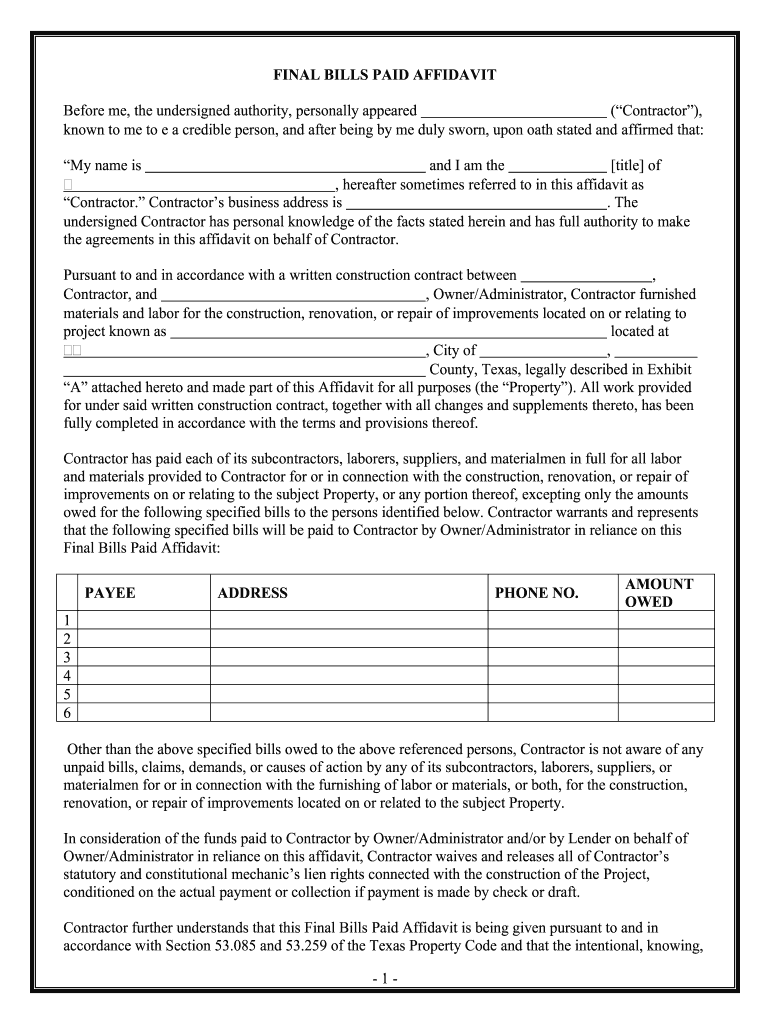
Form 16 Final Bills Paid Affidavit by Contractor


What is the all bills paid affidavit?
The all bills paid affidavit is a legal document used primarily in the construction and real estate industries. It serves as a declaration by a contractor or property owner that all financial obligations related to a specific project have been settled. This affidavit is crucial for ensuring that no outstanding debts exist, protecting both the contractor and the property owner from potential liens or claims. By providing this affidavit, the contractor confirms that all subcontractors, suppliers, and service providers have been compensated for their work, thereby facilitating smoother transactions and project completions.
Key elements of the all bills paid affidavit
Several essential components must be included in an all bills paid affidavit to ensure its validity. These elements typically include:
- Identification of parties: Names and addresses of the contractor and property owner.
- Project details: Description of the project, including location and scope of work.
- Payment confirmation: A statement confirming that all bills, invoices, and payments related to the project have been settled.
- Signatures: Signatures of the contractor and, in some cases, the property owner, along with the date of signing.
- Notarization: Depending on state laws, notarization may be required to enhance the document's legal standing.
Steps to complete the all bills paid affidavit
Completing the all bills paid affidavit involves several straightforward steps:
- Gather documentation: Collect all relevant invoices, payment records, and contracts associated with the project.
- Fill out the affidavit: Include all required information, such as the names of the parties involved, project details, and payment confirmations.
- Review for accuracy: Ensure all information is correct and that all necessary elements are included.
- Sign and date: Both the contractor and property owner should sign and date the affidavit.
- Notarize if necessary: If required by state law, have the affidavit notarized to validate the document.
Legal use of the all bills paid affidavit
The all bills paid affidavit is legally binding and serves as a protective measure for both contractors and property owners. By submitting this affidavit, the contractor asserts that all debts have been cleared, which can prevent future claims or liens against the property. This document is often required before final payments are made or before a project can be officially closed. It is essential to ensure that the affidavit complies with local laws and regulations to maintain its legal validity.
State-specific rules for the all bills paid affidavit
Each state in the U.S. may have specific requirements regarding the all bills paid affidavit. These can include variations in the format, necessary disclosures, and notarization requirements. It is important for contractors and property owners to familiarize themselves with their state's regulations to ensure compliance. Consulting with a legal professional or local authority can provide clarity on any unique provisions that may apply.
Examples of using the all bills paid affidavit
In practice, the all bills paid affidavit is commonly used in various scenarios, including:
- Residential construction: A contractor submits the affidavit to the homeowner upon completing a renovation project, confirming that all subcontractors have been paid.
- Commercial projects: A contractor provides the affidavit to a business owner before the final payment is released, ensuring no outstanding debts exist.
- Real estate transactions: Property owners may need to present the affidavit during the sale of a property to assure buyers that all bills related to renovations or repairs are settled.
Quick guide on how to complete form 16 final bills paid affidavit by contractor
Effortlessly prepare Form 16 Final Bills Paid Affidavit By Contractor on any device
Digital document management has gained traction among organizations and individuals alike. It offers an excellent environmentally friendly alternative to conventional printed and signed paperwork, enabling you to obtain the correct form and securely store it online. airSlate SignNow equips you with all the tools necessary to create, modify, and eSign your documents quickly and without delays. Handle Form 16 Final Bills Paid Affidavit By Contractor across any platform with airSlate SignNow's Android or iOS applications and enhance any document-centered task today.
The easiest way to alter and eSign Form 16 Final Bills Paid Affidavit By Contractor effortlessly
- Find Form 16 Final Bills Paid Affidavit By Contractor and then click Get Form to initiate.
- Make use of the tools we offer to fill out your document.
- Highlight key sections of your documents or obscure sensitive information with tools specifically provided by airSlate SignNow for that purpose.
- Craft your eSignature using the Sign tool, which takes mere seconds and holds the same legal authority as a conventional wet ink signature.
- Review the information and then hit the Done button to save your changes.
- Choose your preferred method to send your form, via email, text message (SMS), or invitation link, or download it to your computer.
Say goodbye to lost or misplaced documents, tedious form searching, or mistakes that require printing new document copies. airSlate SignNow meets your document management needs in just a few clicks from any device you select. Adjust and eSign Form 16 Final Bills Paid Affidavit By Contractor and ensure exceptional communication at every stage of the form preparation process with airSlate SignNow.
Create this form in 5 minutes or less
Create this form in 5 minutes!
How to create an eSignature for the form 16 final bills paid affidavit by contractor
How to make an electronic signature for the Form 16 Final Bills Paid Affidavit By Contractor in the online mode
How to create an electronic signature for the Form 16 Final Bills Paid Affidavit By Contractor in Chrome
How to make an electronic signature for putting it on the Form 16 Final Bills Paid Affidavit By Contractor in Gmail
How to create an eSignature for the Form 16 Final Bills Paid Affidavit By Contractor right from your smart phone
How to generate an electronic signature for the Form 16 Final Bills Paid Affidavit By Contractor on iOS
How to create an electronic signature for the Form 16 Final Bills Paid Affidavit By Contractor on Android OS
People also ask
-
What is an all bills paid affidavit?
An all bills paid affidavit is a legal document that confirms all outstanding bills and obligations have been settled. This affidavit can be crucial in real estate transactions or financial dealings to assure parties that no debts are associated with the property or individual. Using airSlate SignNow, you can easily create and eSign an all bills paid affidavit securely and efficiently.
-
How can I create an all bills paid affidavit with airSlate SignNow?
Creating an all bills paid affidavit with airSlate SignNow is simple and straightforward. You can choose from customizable templates or create your own document from scratch. The platform allows you to add signatures, dates, and other required information, making the process seamless and hassle-free.
-
What are the benefits of using airSlate SignNow for my all bills paid affidavit?
Using airSlate SignNow for your all bills paid affidavit provides several benefits, including enhanced security, easy access, and reduced turnaround time for document signing. The platform also offers integration with various tools to streamline your workflow, ensuring that your affidavit is processed quickly and efficiently.
-
Is airSlate SignNow affordable for creating documents like the all bills paid affidavit?
Yes, airSlate SignNow offers a cost-effective solution for creating documents, including the all bills paid affidavit. With various pricing plans available, you can choose the one that best suits your business needs without incurring unnecessary expenses. The value gained from time saved and streamlined processes makes it a worthwhile investment.
-
Can I integrate airSlate SignNow with other applications for managing my all bills paid affidavits?
Absolutely! airSlate SignNow integrates seamlessly with a variety of applications, allowing you to manage your all bills paid affidavit alongside other business tools. This integration can enhance collaboration and workflow efficiency, enabling you to maintain a comprehensive overview of your documents and transactions.
-
How secure is my data when using airSlate SignNow for an all bills paid affidavit?
Security is a top priority at airSlate SignNow. When creating and managing your all bills paid affidavit, all data is encrypted and stored in a secure environment. You can sign documents with peace of mind, knowing that your information is protected against unauthorized access.
-
What types of businesses benefit from using all bills paid affidavits?
Various types of businesses, such as real estate firms, property management companies, and contractors, benefit from using all bills paid affidavits. These documents help verify that all payments have been made, reducing risk and fostering trust during transactions. Utilizing airSlate SignNow simplifies the process for these businesses.
Get more for Form 16 Final Bills Paid Affidavit By Contractor
- Standard form contract for purchase and sale of
- Welcome to isagenix form
- Paycover income protection claim form coverforcecomau
- Student transfer request form prince william county public schools
- Mls residential data form for midland board of realtors
- Military exemption form hunter edcom
- Firearms qualification score sheet form
- Office key release form
Find out other Form 16 Final Bills Paid Affidavit By Contractor
- How To Sign Illinois Sales Invoice Template
- How Do I Sign Indiana Sales Invoice Template
- Sign North Carolina Equipment Sales Agreement Online
- Sign South Dakota Sales Invoice Template Free
- How Can I Sign Nevada Sales Proposal Template
- Can I Sign Texas Confirmation Of Reservation Or Order
- How To Sign Illinois Product Defect Notice
- Sign New Mexico Refund Request Form Mobile
- Sign Alaska Sponsorship Agreement Safe
- How To Sign Massachusetts Copyright License Agreement
- How Do I Sign Vermont Online Tutoring Services Proposal Template
- How Do I Sign North Carolina Medical Records Release
- Sign Idaho Domain Name Registration Agreement Easy
- Sign Indiana Domain Name Registration Agreement Myself
- Sign New Mexico Domain Name Registration Agreement Easy
- How To Sign Wisconsin Domain Name Registration Agreement
- Sign Wyoming Domain Name Registration Agreement Safe
- Sign Maryland Delivery Order Template Myself
- Sign Minnesota Engineering Proposal Template Computer
- Sign Washington Engineering Proposal Template Secure