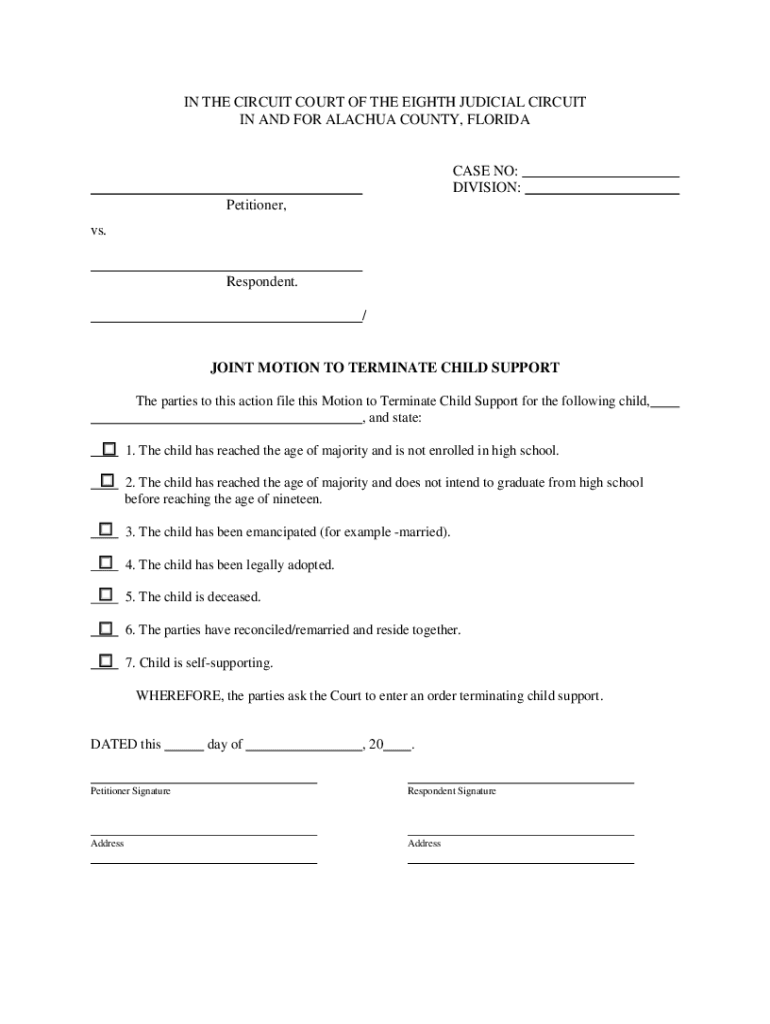
Motion to Terminate Child Support Florida Form


What is the motion to terminate child support in Florida?
The motion to terminate child support in Florida is a legal document filed by a parent seeking to end their obligation to pay child support. This motion may arise due to various reasons, such as a change in circumstances, the child reaching adulthood, or the child becoming self-sufficient. It is essential for the filing parent to provide sufficient evidence supporting the request for termination, as the court will evaluate the circumstances before making a decision.
Steps to complete the motion to terminate child support in Florida
Completing the motion to terminate child support involves several critical steps:
- Gather necessary documentation, including proof of changed circumstances, the child's age, and any relevant financial information.
- Fill out the motion to terminate child support form accurately, ensuring all required fields are completed.
- File the completed motion with the appropriate court, paying any required filing fees.
- Serve the motion to the other parent, ensuring they receive notice of the request to terminate support.
- Attend the court hearing, if scheduled, to present your case and respond to any questions from the judge.
Legal use of the motion to terminate child support in Florida
The legal use of the motion to terminate child support is governed by Florida law, which stipulates that a parent may request termination under specific conditions. These conditions may include the child turning eighteen, graduating high school, or becoming financially independent. It is crucial to adhere to the legal requirements and procedures outlined in Florida statutes to ensure the motion is valid and enforceable.
Required documents for the motion to terminate child support in Florida
When filing a motion to terminate child support, the following documents are typically required:
- The completed motion to terminate child support form.
- Proof of the child's age or educational status.
- Evidence of any changes in the financial situation of the parent requesting termination.
- Any relevant court orders or agreements related to child support.
Who issues the motion to terminate child support in Florida?
The motion to terminate child support is typically issued by the parent who is currently obligated to pay child support. This parent must file the motion with the appropriate family court in their jurisdiction. The court will then review the motion and schedule a hearing if necessary to determine whether the termination of support is warranted.
Eligibility criteria for terminating child support in Florida
Eligibility to terminate child support in Florida generally depends on several factors, including:
- The child reaching the age of eighteen or graduating high school, whichever comes later.
- Changes in the financial circumstances of the parent paying support.
- Evidence that the child has become self-supporting.
It is essential to provide adequate documentation to support the claim for termination based on these criteria.
Quick guide on how to complete joint motion to terminate child support florida form
Handle Motion To Terminate Child Support Florida easily on any device
Digital document management has become increasingly favored by organizations and individuals alike. It serves as an excellent eco-friendly alternative to traditional printed and signed paperwork, allowing you to obtain the correct form and securely store it online. airSlate SignNow offers you all the necessary tools to create, modify, and electronically sign your documents quickly and without hassle. Manage Motion To Terminate Child Support Florida on any device with the airSlate SignNow apps for Android or iOS and enhance any document-related workflow today.
Steps to modify and eSign Motion To Terminate Child Support Florida with ease
- Find Motion To Terminate Child Support Florida and then click Get Form to begin.
- Utilize the tools we offer to fill out your document.
- Emphasize important sections of your documents or redact sensitive information with specific tools provided by airSlate SignNow for that purpose.
- Generate your eSignature using the Sign feature, which takes mere seconds and holds the same legal validity as a conventional wet ink signature.
- Review all the details and then click on the Done button to save your modifications.
- Choose how you'd like to send your form—via email, text message (SMS), invitation link, or download it to your computer.
No more worries about lost or misplaced documents, tedious form searches, or mistakes that necessitate printing new copies. airSlate SignNow meets your document management needs in just a few clicks from any device you prefer. Modify and eSign Motion To Terminate Child Support Florida while ensuring excellent communication throughout your form preparation journey with airSlate SignNow.
Create this form in 5 minutes or less
FAQs
-
I am filing for a divorce, and I don't want child support from my wife. Is there a form to fill out?
You need to sek an answer from your attorney. Social media is not the appropriate place to ask this question.
-
Where can I find and print a free motion to modify child support form?
Depends on where you are. In California, you can download the form (A Request for Order and Income and Expense Declaration) at www.saccourt.ca.gov. Other places probably have similar web sites. I would do a search for the court web site for your jurisdiction and see if they have forms available on the site.
-
Why should I fill out my support form when I know no one is going to read it?
3 reasons.First, it's your opportunity to highlight any accomplishments you did. Your supervisor knows you and knows what you do, but they don't see EVERYTHING. Your support form is your opportunity to highlight those accomplishments. Chances are your supervisor will at least glance it over or talk to you and your support form helps you in identifying key metrics to bring up.Secondly, a support form is your opportunity to write your own evaluation. Some (a lot) of military supervisors are lazy when it comes to paperwork. Sending them a support form allows them the opportunity to copy and paste it directly to create your evaluation. (*Note, not saying this is a good practice, but, it happens) This gives you the opportunity to highlight just how awesome you area (and sneak in fun phrases to make it onto your evaluation).Lastly, you were told to do your support form. It's a requirement of NCOERs/OERs (which is why evaluations have a spot asking if a support form was received). Ethically, to check that box and not have received a support form would mean your supervisor lied. If it's not checked, and submitted, it will either get rejected by HRC or will make you look like a dirtbag who wasn't doing their job on an evaluation that is in your permanent military record; this can reflect poorly when you look towards promotion boards.Just do it. If you want to do a poor job of it because no one will read it, then that's your prerogative (but not recommended). But at least you can say you did it.
-
How long will it take child support to go through Alabama DHR to Florida DHR?
Florida child support is Department of Revenue, not DHR.Here is the link for FL DOR: Home Page - eServiceRegistrationHere is a link to AL DHR: http://dhr.alabama.gov/services/...There are many different scenarios that affect child support enforcement. The government may do it for you, or you may need to get a lawyer to register your AL judgment in FL so it can be enforced there. If the website information is not helpful you may need to retain an attorney.
-
In terms of child support and custody laws, how does Florida compare to Texas?
It can be better understood by State-Specific Child Support Information and Guidelines. There are various changes occurred in law, in Florida you need to pay according to your case after that you will be called for court hearings, after that they will focus on your Rights and Responsibilities towards children.http://www.kirkwilliamslaw.com/
-
How can I fill out Google's intern host matching form to optimize my chances of receiving a match?
I was selected for a summer internship 2016.I tried to be very open while filling the preference form: I choose many products as my favorite products and I said I'm open about the team I want to join.I even was very open in the location and start date to get host matching interviews (I negotiated the start date in the interview until both me and my host were happy.) You could ask your recruiter to review your form (there are very cool and could help you a lot since they have a bigger experience).Do a search on the potential team.Before the interviews, try to find smart question that you are going to ask for the potential host (do a search on the team to find nice and deep questions to impress your host). Prepare well your resume.You are very likely not going to get algorithm/data structure questions like in the first round. It's going to be just some friendly chat if you are lucky. If your potential team is working on something like machine learning, expect that they are going to ask you questions about machine learning, courses related to machine learning you have and relevant experience (projects, internship). Of course you have to study that before the interview. Take as long time as you need if you feel rusty. It takes some time to get ready for the host matching (it's less than the technical interview) but it's worth it of course.
Create this form in 5 minutes!
How to create an eSignature for the joint motion to terminate child support florida form
How to make an eSignature for the Joint Motion To Terminate Child Support Florida Form online
How to generate an electronic signature for the Joint Motion To Terminate Child Support Florida Form in Chrome
How to make an eSignature for signing the Joint Motion To Terminate Child Support Florida Form in Gmail
How to make an electronic signature for the Joint Motion To Terminate Child Support Florida Form from your smartphone
How to generate an electronic signature for the Joint Motion To Terminate Child Support Florida Form on iOS
How to create an electronic signature for the Joint Motion To Terminate Child Support Florida Form on Android
People also ask
-
What is the Alabama child support termination form?
The Alabama child support termination form is a legal document used to formally request the end of child support obligations in Alabama. This form typically addresses changes in the child's financial needs, such as signNowing the age of majority or changes in custody. It is important to complete this form accurately to ensure that future obligations are legally terminated.
-
How do I obtain the Alabama child support termination form?
You can obtain the Alabama child support termination form online through the Alabama Department of Human Resources website or legal aid services. Additionally, airSlate SignNow offers a user-friendly template that you can easily fill out and customize for your needs. This simplifies the process and ensures you have the most up-to-date version of the form.
-
Is there a fee associated with the Alabama child support termination form?
There may be a nominal fee associated with filing the Alabama child support termination form, which varies by county. Additionally, airSlate SignNow provides a cost-effective option for electronically signing and sending this form, which can save you time and resources. Always check with your local court for any specific costs related to filing.
-
Can I edit the Alabama child support termination form?
Yes, you can edit the Alabama child support termination form when using airSlate SignNow. Our platform allows you to easily customize the document to include necessary details before finalizing it. This ensures that the form accurately represents your situation and meets legal requirements.
-
What features does airSlate SignNow offer for the Alabama child support termination form?
airSlate SignNow provides several features for the Alabama child support termination form, including electronic signature capabilities, customizable templates, and secure document storage. These features enable streamlined workflow management and ensure that your documents are handled securely and efficiently.
-
How can airSlate SignNow help with the signing process for the Alabama child support termination form?
With airSlate SignNow, you can easily send the Alabama child support termination form to multiple signers with just a few clicks. Our platform offers notifications and reminders to keep all parties updated, ensuring a smooth signing process. This eliminates delays and helps you complete your legal documentation faster.
-
Is airSlate SignNow compliant with legal standards for the Alabama child support termination form?
Yes, airSlate SignNow is compliant with legal standards necessary for the Alabama child support termination form. Our platform adheres to electronic signature laws, ensuring that documents signed via airSlate SignNow are legally binding and recognized in court. We prioritize security and compliance to support your legal needs.
Get more for Motion To Terminate Child Support Florida
- From critical thinking to argument pdf form
- Peap aca order form
- Target punch correction form
- Hmsa travel request form
- Pilb form
- Lic 508 child care form
- Ct 1065ct 1120si form
- Application for duplicate title use this form to request a duplicate replacement vehicle title by mail the duplicate title fee
Find out other Motion To Terminate Child Support Florida
- How Do I Sign Minnesota Legal Residential Lease Agreement
- Sign South Carolina Insurance Lease Agreement Template Computer
- Sign Missouri Legal Last Will And Testament Online
- Sign Montana Legal Resignation Letter Easy
- How Do I Sign Montana Legal IOU
- How Do I Sign Montana Legal Quitclaim Deed
- Sign Missouri Legal Separation Agreement Myself
- How Do I Sign Nevada Legal Contract
- Sign New Jersey Legal Memorandum Of Understanding Online
- How To Sign New Jersey Legal Stock Certificate
- Sign New Mexico Legal Cease And Desist Letter Mobile
- Sign Texas Insurance Business Plan Template Later
- Sign Ohio Legal Last Will And Testament Mobile
- Sign Ohio Legal LLC Operating Agreement Mobile
- Sign Oklahoma Legal Cease And Desist Letter Fast
- Sign Oregon Legal LLC Operating Agreement Computer
- Sign Pennsylvania Legal Moving Checklist Easy
- Sign Pennsylvania Legal Affidavit Of Heirship Computer
- Sign Connecticut Life Sciences Rental Lease Agreement Online
- Sign Connecticut Life Sciences Affidavit Of Heirship Easy