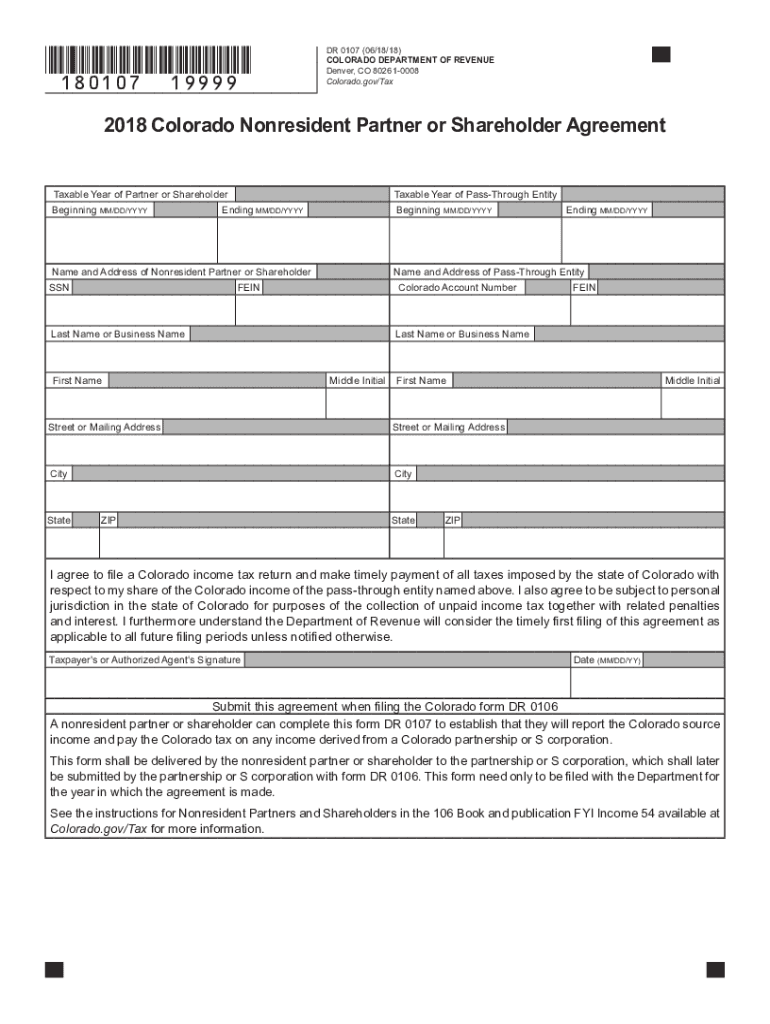
Colorado Form 106 2018


What is the Colorado Form 106
The Colorado Form 106 is a tax document used by corporations operating in Colorado to report their income and calculate their tax liability. This form is essential for C corporations, as it allows them to disclose their financial activity to the state. The form includes various sections where corporations must provide detailed information about their revenue, expenses, and deductions. Completing this form accurately is crucial for compliance with Colorado tax laws and regulations.
How to use the Colorado Form 106
Using the Colorado Form 106 involves several steps to ensure accurate reporting. Corporations should start by gathering all necessary financial documents, including income statements, balance sheets, and any relevant tax records. After compiling this information, businesses can fill out the form, ensuring that all sections are completed thoroughly. It is important to review the form for accuracy before submission, as errors can lead to penalties or delays in processing.
Steps to complete the Colorado Form 106
Completing the Colorado Form 106 requires careful attention to detail. Here are the steps to follow:
- Gather all relevant financial documents, including income and expense records.
- Fill out the identification section with the corporation's name, address, and federal employer identification number (EIN).
- Report total income and deductions in the appropriate sections.
- Calculate the taxable income and the corresponding tax owed.
- Review all entries for accuracy and completeness.
- Sign and date the form before submission.
Legal use of the Colorado Form 106
The Colorado Form 106 must be used in accordance with state tax laws. Corporations are legally required to file this form annually, reporting their financial activities for the previous year. Failure to file or inaccuracies can result in penalties, interest, and potential audits. It is advisable for businesses to consult with a tax professional to ensure compliance with all legal requirements associated with the form.
Filing Deadlines / Important Dates
Corporations must adhere to specific deadlines when filing the Colorado Form 106. Typically, the form is due on the 15th day of the fourth month following the end of the corporation's tax year. For corporations operating on a calendar year, this means the deadline is April 15. It is important to be aware of these dates to avoid late fees and ensure timely processing of tax returns.
Form Submission Methods (Online / Mail / In-Person)
The Colorado Form 106 can be submitted through various methods. Corporations have the option to file online through the Colorado Department of Revenue's website, which is often the fastest method. Alternatively, businesses can mail the completed form to the appropriate address provided by the state. In-person submissions are also accepted at designated tax offices. Each method has its own processing times, so corporations should choose the one that best fits their needs.
Quick guide on how to complete co form 106 2018 2019
Your assistance manual on how to prepare your Colorado Form 106
If you’re curious about how to finalize and submit your Colorado Form 106, here are some brief guidelines to make tax filing less challenging.
To get started, you simply need to set up your airSlate SignNow account to transform how you manage documents online. airSlate SignNow is an exceptionally intuitive and robust document solution that enables you to edit, create, and finalize your income tax forms effortlessly. With its editing features, you can toggle between text, checkboxes, and electronic signatures, and go back to modify responses when necessary. Optimize your tax management with advanced PDF editing, eSigning, and straightforward sharing.
Follow the steps below to finalize your Colorado Form 106 in just a few minutes:
- Create your account and begin processing PDFs in no time.
- Utilize our directory to find any IRS tax form; sift through various versions and schedules.
- Click Obtain form to access your Colorado Form 106 in our editor.
- Complete the necessary fillable fields with your information (text, numbers, checkmarks).
- Employ the Signature Tool to add your legally-binding electronic signature (if required).
- Review your document and correct any errors.
- Preserve changes, print your copy, dispatch it to your recipient, and download it to your device.
Use this manual to submit your taxes electronically with airSlate SignNow. Keep in mind that filing on paper can increase error rates and delay refunds. Undoubtedly, prior to e-filing your taxes, consult the IRS website for declaration regulations in your state.
Create this form in 5 minutes or less
Find and fill out the correct co form 106 2018 2019
FAQs
-
Which ITR form should an NRI fill out for AY 2018–2019 to claim the TDS deducted by banks only?
ITR form required to be submitted depends upon nature of income. As a NRI shall generally have income from other sources like interest, rental income therefore s/he should file ITR 2.
-
Can I fill the form for the SSC CGL 2018 which will be held in June 2019 and when will the form for 2019 come out?
No, you can’t fill the form for SSC CGL 2018 as application process has been long over.SSC CGL 2019 : No concrete information at this time. Some update should come by August-September 2019.Like Exambay on facebook for all latest updates on SSC CGL 2018 , SSC CGL 2019 and other upcoming exams
-
Which ITR form should an NRI fill out for AY 2018–2019 for salary income?
File ITR 2 and for taking credit of foreign taxes fill form 67 before filling ITR.For specific clarifications / legal advice feel free to write to dsssvtax[at]gmail or call/WhatsApp: 9052535440.
-
How can I fill out the COMEDK 2019 application form?
COMEDK 2019 application is fully online based and there is no need to send the application by post or by any other method. Check the below-mentioned guidelines to register for the COMEDK 2019 exam:Step 1 Visit the official website of the COMEDK UGET- comedk.orgStep 2 Click on “Engineering Application”.Step 3 After that click on “Login or Register” button.Step 4 You will be asked to enter the Application SEQ Number/User ID and Password. But since you have not registered. You need to click on the “Click here for Registration”.Step 5 Fill in the required details like “Full Name”, “DOB”, “Unique Photo ID Proof”, “Photo ID Proof Number”, “Email ID” and “Mobile Number”.Step 6 Then click on the “Generate OTP”Step 7 After that you need to enter the captcha code and then an OTP will be sent to the mobile number that you have provided.Step 8 A new window having your previously entered registration details will open where you need to enter the OTP.Step 9 Re-check all the details, enter the captcha code and click on the “Register” button.Step 10 After that a page will appear where you will be having the User ID and all the details that you entered. Also, you will be notified that you have successfully registered yourself and a User ID and Password will be sent to your mobile number and email ID.COMEDK 2019 Notification | Steps To Apply For COMEDK UGET ExamCheck the below-mentioned guidelines to fill COMEDK Application Form after COMEDK Login.Step 1 Using your User ID and Password. Log in using the User ID and passwordStep 2 You will be shown that your application form is incomplete. So you need to go to the topmost right corner and click on the “Go to application” tab.Step 3 Go to the COMEDK official website and login with these credentials.Step 4 After that click on “Go to application form”.Step 5 Select your preferred stream and course.Step 6 Click on “Save and Continue”.Step 7 Carefully enter your Personal, Category and Academic details.Step 8 Upload your Photograph and Signature, Parents Signature, your ID Proof, and Declaration.Step 9 Enter your “Payment Mode” and “Amount”.Step 10 Enter “Security code”.Step 11 Tick the “I Agree” checkbox.Step 12 Click on the “Submit” button.
Create this form in 5 minutes!
How to create an eSignature for the co form 106 2018 2019
How to generate an electronic signature for your Co Form 106 2018 2019 online
How to make an electronic signature for the Co Form 106 2018 2019 in Google Chrome
How to make an eSignature for putting it on the Co Form 106 2018 2019 in Gmail
How to create an electronic signature for the Co Form 106 2018 2019 from your smart phone
How to make an electronic signature for the Co Form 106 2018 2019 on iOS devices
How to create an electronic signature for the Co Form 106 2018 2019 on Android OS
People also ask
-
What is airSlate SignNow and how can it benefit a Colorado shareholder?
airSlate SignNow is a user-friendly eSigning solution that allows Colorado shareholders to manage and sign important documents seamlessly. With its cost-effective features, Colorado shareholders can ensure compliance and enhance document security, streamlining their communication with stakeholders.
-
How does airSlate SignNow ensure the security of documents for Colorado shareholders?
airSlate SignNow prioritizes document security by implementing robust encryption and authentication measures. Colorado shareholders can rest assured that their sensitive information is protected, allowing them to focus on their business without worrying about data bsignNowes.
-
What are the pricing plans available for Colorado shareholders using airSlate SignNow?
airSlate SignNow offers flexible pricing plans tailored to the needs of Colorado shareholders, including both monthly and annual subscriptions. This allows businesses of all sizes to choose a plan that fits their budget while accessing essential eSigning features.
-
Can Colorado shareholders integrate airSlate SignNow with other software?
Yes, airSlate SignNow offers integration with a variety of third-party applications, which is beneficial for Colorado shareholders looking to streamline their workflows. Popular integrations include Google Drive, Salesforce, and Microsoft Office, enhancing productivity.
-
What are the key features of airSlate SignNow for Colorado shareholders?
Key features of airSlate SignNow for Colorado shareholders include customizable templates, in-person signing, and advanced tracking capabilities. These tools make it easier for Colorado shareholders to manage document workflows, ensuring that nothing falls through the cracks.
-
How can airSlate SignNow improve the document signing process for Colorado shareholders?
airSlate SignNow simplifies and accelerates the document signing process for Colorado shareholders by allowing them to send and sign documents online. This eliminates delays caused by traditional paper methods, promoting efficiency and faster decision-making.
-
Is airSlate SignNow compliant with legal standards for Colorado shareholders?
Yes, airSlate SignNow is compliant with prominent legal standards, including the ESIGN Act and UETA, which is crucial for Colorado shareholders who need legally binding eSignatures. This compliance ensures that all electronically signed documents have legal validity.
Get more for Colorado Form 106
- 0078 712 inactivity transfer form wfg onlinecom
- Vets 4212 formdocx
- Medical services claim reimbursement form qualcare inc
- Sr 22 aamva uniform financial responsibility form
- Aanvraag voor het verblijfsdoel familie en gezin referent ind form
- Vtr 60 2016 2019 form
- I got you and you got me an mice and men crossword by mrstone form
- Curfew pass form
Find out other Colorado Form 106
- Can I Sign Alabama Banking PPT
- Electronic signature Washington Sports POA Simple
- How To Electronic signature West Virginia Sports Arbitration Agreement
- Electronic signature Wisconsin Sports Residential Lease Agreement Myself
- Help Me With Sign Arizona Banking Document
- How Do I Sign Arizona Banking Form
- How Can I Sign Arizona Banking Form
- How Can I Sign Arizona Banking Form
- Can I Sign Colorado Banking PPT
- How Do I Sign Idaho Banking Presentation
- Can I Sign Indiana Banking Document
- How Can I Sign Indiana Banking PPT
- How To Sign Maine Banking PPT
- Help Me With Sign Massachusetts Banking Presentation
- Can I Sign Michigan Banking PDF
- Can I Sign Michigan Banking PDF
- Help Me With Sign Minnesota Banking Word
- How To Sign Missouri Banking Form
- Help Me With Sign New Jersey Banking PDF
- How Can I Sign New Jersey Banking Document