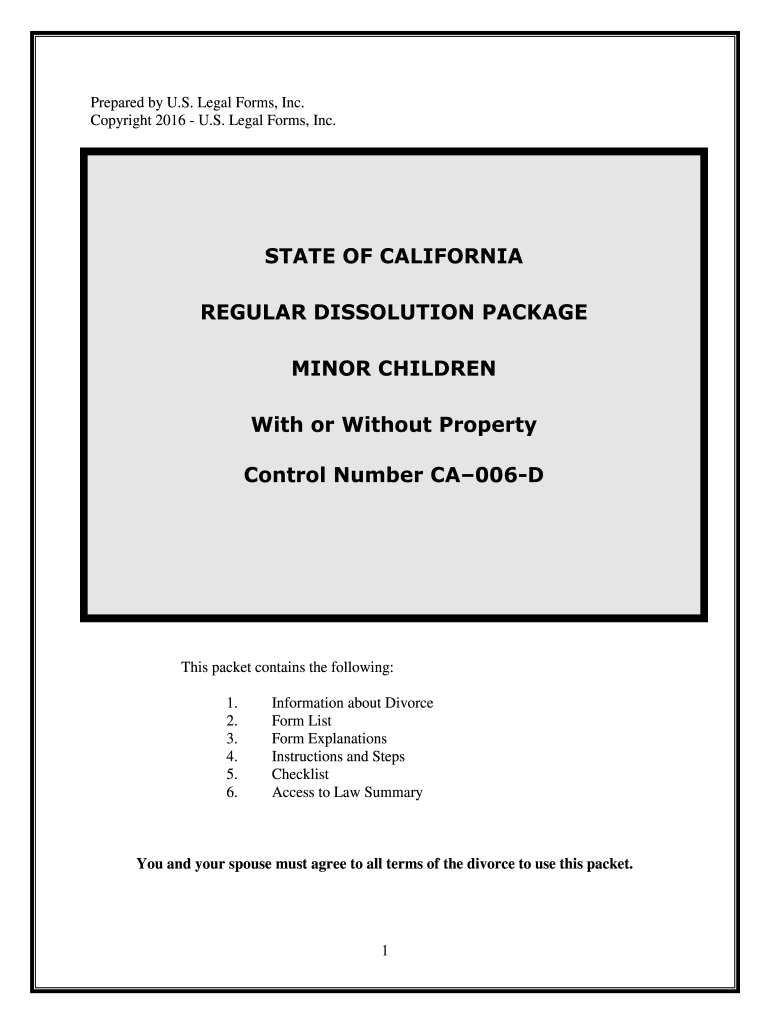
Control Number CA006 D Form


Understanding dissolution minor children
The term "dissolution minor children" refers to the legal process involved in the dissolution of marriage or partnership when minor children are involved. This process encompasses various considerations, including custody arrangements, child support, and visitation rights. Understanding the implications of this term is crucial for parents navigating the complexities of family law, as it directly impacts the well-being and future of the children involved.
Key elements of dissolution minor children
When dealing with dissolution involving minor children, several key elements must be considered:
- Custody Arrangements: Determining who will have legal and physical custody of the children is a fundamental aspect of the dissolution process.
- Child Support: Financial responsibilities for the upbringing of the children must be established, including how much support will be provided and the payment schedule.
- Visitation Rights: Establishing a visitation schedule ensures that both parents maintain a relationship with their children, which is vital for emotional stability.
- Best Interests of the Child: All decisions made during the dissolution process should prioritize the best interests of the minor children involved.
Steps to complete dissolution minor children
Completing the dissolution process when minor children are involved typically involves several steps:
- File a Petition: One parent must file a petition for dissolution in the appropriate court, outlining the desired custody and support arrangements.
- Serve the Other Parent: The other parent must be formally notified of the petition, allowing them to respond.
- Attend Mediation: Many jurisdictions require mediation to help parents reach an agreement on custody and support issues.
- Finalize the Agreement: Once an agreement is reached, it must be submitted to the court for approval and become part of the final divorce decree.
Legal use of dissolution minor children
The legal use of dissolution minor children involves adhering to state laws and regulations governing family law. Each state has specific guidelines regarding custody, support, and visitation, which must be followed to ensure that the rights of both parents and the children are protected. It is essential to consult with a family law attorney to navigate these legal requirements effectively.
Required documents for dissolution minor children
Several documents are typically required when filing for dissolution involving minor children, including:
- Petition for Dissolution: A formal request to the court to dissolve the marriage or partnership.
- Parenting Plan: A detailed plan outlining custody arrangements, visitation schedules, and child support.
- Financial Affidavit: A document detailing the financial situation of both parents, necessary for determining child support obligations.
- Proof of Service: Documentation showing that the other parent has been properly notified of the proceedings.
State-specific rules for dissolution minor children
Each state has its own set of rules and regulations regarding the dissolution process involving minor children. These rules can affect custody arrangements, child support calculations, and visitation rights. It is crucial for parents to familiarize themselves with their state's specific laws to ensure compliance and protect their rights and those of their children. Consulting with a local attorney can provide valuable insights into these state-specific regulations.
Quick guide on how to complete control number ca006 d
Prepare Control Number CA006 D effortlessly on any device
Managing documents online has become increasingly popular among businesses and individuals. It serves as an ideal eco-friendly alternative to conventional printed and signed paperwork, allowing you to find the correct form and securely store it online. airSlate SignNow provides you with all the tools needed to create, modify, and electronically sign your documents swiftly without any delays. Handle Control Number CA006 D on any platform with airSlate SignNow's Android or iOS applications and simplify any document-related process today.
The easiest way to modify and electronically sign Control Number CA006 D without any hassle
- Find Control Number CA006 D and click on Get Form to begin.
- Utilize the tools we provide to fill out your document.
- Highlight important sections of the documents or obscure sensitive information with tools that airSlate SignNow offers specifically for that intent.
- Create your signature using the Sign tool, which takes mere seconds and carries the same legal validity as a traditional wet ink signature.
- Review all the details and click on the Done button to finalize your changes.
- Choose how you would like to send your form: via email, text (SMS), an invitation link, or download it to your computer.
Say goodbye to lost or misplaced documents, tedious form searching, or mistakes that necessitate printing new copies. airSlate SignNow takes care of all your document management needs in just a few clicks from any device of your choice. Modify and electronically sign Control Number CA006 D and ensure exceptional communication at every stage of the form preparation process with airSlate SignNow.
Create this form in 5 minutes or less
Create this form in 5 minutes!
How to create an eSignature for the control number ca006 d
How to generate an electronic signature for your Control Number Ca006 D in the online mode
How to generate an electronic signature for the Control Number Ca006 D in Google Chrome
How to make an electronic signature for putting it on the Control Number Ca006 D in Gmail
How to create an eSignature for the Control Number Ca006 D from your smart phone
How to create an eSignature for the Control Number Ca006 D on iOS devices
How to create an eSignature for the Control Number Ca006 D on Android OS
People also ask
-
What is the airSlate SignNow solution for managing dissolution minor children documents?
airSlate SignNow provides an intuitive platform designed for handling documents related to the dissolution of minor children. Our solution simplifies the process of creating, signing, and managing necessary legal paperwork efficiently. Users can access customizable templates that meet legal requirements, ensuring smooth workflows throughout the process.
-
How much does airSlate SignNow cost for managing dissolution minor children paperwork?
Our pricing plans are designed to be budget-friendly, starting with a free trial to explore features for handling dissolution minor children documents. After the trial, affordable subscription options provide access to all the necessary tools for efficient document management. We offer transparent pricing, ensuring no hidden costs arise when dealing with legal documents.
-
What features does airSlate SignNow offer for dissolution minor children documentation?
Key features of airSlate SignNow include easy-to-use document templates, electronic signature functionality, and compliance with legal standards for dissolution minor children cases. The platform also allows for real-time collaboration, ensuring that all parties can review and sign documents seamlessly. Additionally, users benefit from automated workflows that save time and reduce errors.
-
Can I integrate airSlate SignNow with other software for managing dissolution minor children tasks?
Yes, airSlate SignNow easily integrates with a variety of third-party applications, making it versatile for managing dissolution minor children documents. Popular integrations include cloud storage services and project management tools, enhancing workflow efficiency. This interoperability ensures you can incorporate airSlate SignNow into your existing systems effortlessly.
-
What are the benefits of using airSlate SignNow for dissolution minor children legal documents?
Using airSlate SignNow for dissolution minor children documents streamlines the entire process, making it faster and more accurate. Our user-friendly platform helps reduce paper usage while ensuring all signatures are legally binding and secure. These benefits contribute to a smoother experience for both legal professionals and families involved in the dissolution process.
-
Is airSlate SignNow secure for handling sensitive dissolution minor children information?
Absolutely, airSlate SignNow prioritizes security, especially when dealing with sensitive information related to dissolution minor children. We implement advanced encryption, secure cloud storage, and compliant practices to protect your data. Users can confidently manage their documents knowing that their information is kept safe from unauthorized access.
-
How does airSlate SignNow support legal professionals in dissolution minor children cases?
airSlate SignNow provides legal professionals with a robust platform to manage dissolution minor children cases more efficiently. Our features simplify document creation, reduce administrative workloads, and enhance communication with clients. With tools that ensure compliance and ease of use, legal experts can focus more on case strategy rather than paperwork.
Get more for Control Number CA006 D
- Medication consent form 606 cmr 7112b
- Surelc setup packet download jurs montgomery form
- Sgi code of conduct form
- Reward redemption form bank alfalah credit cards
- Grass roots grant application waha hockey interactive form
- Ospi intends that this document will serve as guidance to schools for compliance with fire code changes and ssb 5097 form
- Ccl alc city milwaukee form
- Form for sports talent scholarship chandigarh
Find out other Control Number CA006 D
- Sign South Dakota Charity Residential Lease Agreement Simple
- Sign Vermont Charity Business Plan Template Later
- Sign Arkansas Construction Executive Summary Template Secure
- How To Sign Arkansas Construction Work Order
- Sign Colorado Construction Rental Lease Agreement Mobile
- Sign Maine Construction Business Letter Template Secure
- Can I Sign Louisiana Construction Letter Of Intent
- How Can I Sign Maryland Construction Business Plan Template
- Can I Sign Maryland Construction Quitclaim Deed
- Sign Minnesota Construction Business Plan Template Mobile
- Sign Construction PPT Mississippi Myself
- Sign North Carolina Construction Affidavit Of Heirship Later
- Sign Oregon Construction Emergency Contact Form Easy
- Sign Rhode Island Construction Business Plan Template Myself
- Sign Vermont Construction Rental Lease Agreement Safe
- Sign Utah Construction Cease And Desist Letter Computer
- Help Me With Sign Utah Construction Cease And Desist Letter
- Sign Wisconsin Construction Purchase Order Template Simple
- Sign Arkansas Doctors LLC Operating Agreement Free
- Sign California Doctors Lease Termination Letter Online