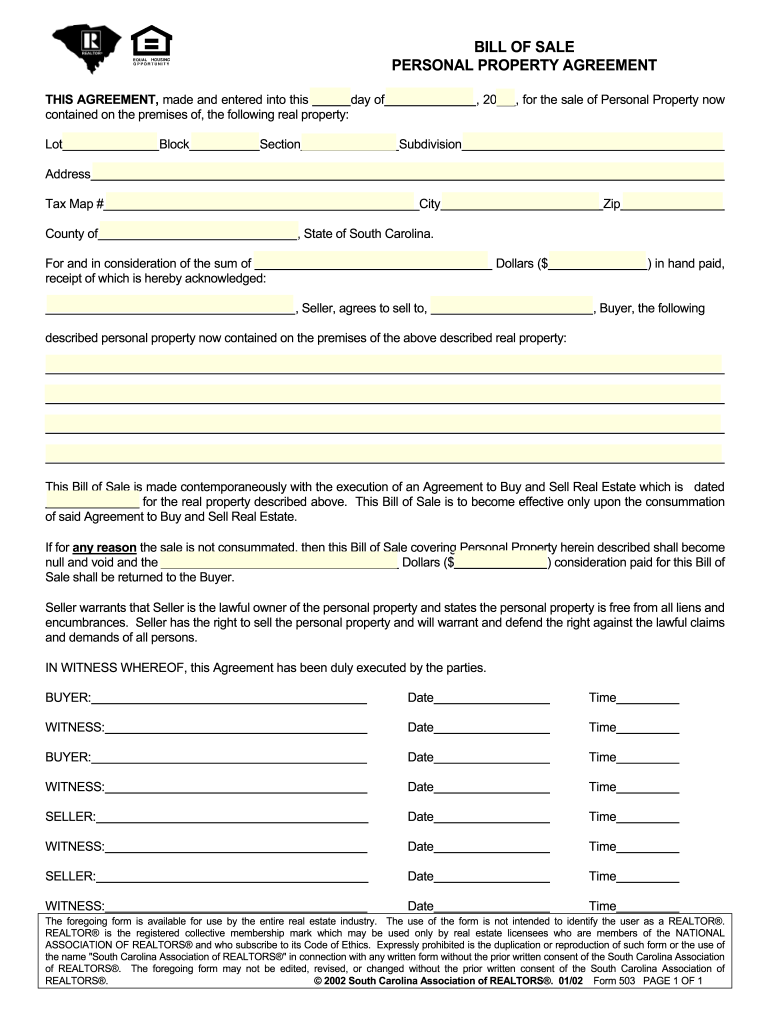
South Carolina Bill of Sale Personal Property Agreement 2002-2026


What is the South Carolina Bill of Sale Personal Property Agreement
The South Carolina Bill of Sale Personal Property Agreement is a legal document that facilitates the transfer of ownership of personal property from one party to another. This agreement serves as proof of the transaction and outlines the terms under which the property is sold. It is essential for both buyers and sellers to have a clear understanding of the property being sold, including its description, condition, and the agreed-upon price. This document is particularly important in South Carolina, as it may be required for registering certain types of property with state authorities.
Key Elements of the South Carolina Bill of Sale Personal Property Agreement
To ensure the validity of the South Carolina Bill of Sale Personal Property Agreement, it should include several key elements:
- Identification of Parties: Full names and addresses of both the seller and buyer.
- Description of Property: Detailed description of the personal property being sold, including make, model, serial number, and any distinguishing features.
- Purchase Price: The agreed-upon price for the property, which should be clearly stated.
- Date of Transfer: The date when the ownership is officially transferred.
- Signatures: Signatures of both parties, indicating their agreement to the terms.
Steps to Complete the South Carolina Bill of Sale Personal Property Agreement
Completing the South Carolina Bill of Sale Personal Property Agreement involves several straightforward steps:
- Gather Information: Collect all necessary details about the buyer, seller, and the property being sold.
- Draft the Agreement: Use a template or create a document that includes all required elements.
- Review the Document: Ensure that all information is accurate and complete before signing.
- Sign the Agreement: Both parties should sign the document to finalize the transaction.
- Provide Copies: Each party should retain a copy of the signed agreement for their records.
Legal Use of the South Carolina Bill of Sale Personal Property Agreement
The South Carolina Bill of Sale Personal Property Agreement is legally binding when properly executed. It serves as a critical record of the transaction, which can be used in disputes or for tax purposes. To ensure its legality, the document must be signed by both parties and contain all relevant information. It is advisable to consult with a legal professional if there are any uncertainties regarding the terms or requirements of the agreement.
How to Obtain the South Carolina Bill of Sale Personal Property Agreement
The South Carolina Bill of Sale Personal Property Agreement can be obtained through various means:
- Online Templates: Many websites offer free or paid templates that can be customized to meet specific needs.
- Legal Software: Software solutions often include templates for various legal documents, including bills of sale.
- Local Legal Offices: Attorneys can provide assistance in drafting a bill of sale tailored to individual circumstances.
State-Specific Rules for the South Carolina Bill of Sale Personal Property Agreement
In South Carolina, specific rules govern the use of the Bill of Sale Personal Property Agreement. For instance, certain types of property may require additional documentation or registration with state agencies. It is important for individuals to familiarize themselves with these rules to ensure compliance. Additionally, some transactions may necessitate notarization, particularly for high-value items or vehicles. Understanding these regulations helps protect both parties and ensures a smooth transaction.
Quick guide on how to complete personal property bill of sale form
Ensure your t's are crossed and your i's are dotted on South Carolina Bill Of Sale Personal Property Agreement
Negotiating contracts, managing listings, arranging calls, and showing properties—realtors and property agents balance a myriad of tasks daily. Many of these tasks involve signNow documentation, such as South Carolina Bill Of Sale Personal Property Agreement, that must be processed according to deadlines and with utmost accuracy.
airSlate SignNow is a comprehensive solution designed to assist professionals in real estate in alleviating the paperwork burden, allowing them to concentrate more on their clients’ objectives throughout the entire negotiation phase and secure the most favorable terms for the transaction.
Steps to complete South Carolina Bill Of Sale Personal Property Agreement with airSlate SignNow:
- Go to the South Carolina Bill Of Sale Personal Property Agreement page or utilize our library’s search features to find the document you require.
- Click on Get form—you will be directed to the editor immediately.
- Begin filling out the form by selecting the fillable fields and inputting your information.
- Add additional text and modify its settings as necessary.
- Select the Sign option in the upper toolbar to create your electronic signature.
- Explore other tools available to annotate and streamline your document, such as drawing, highlighting, and inserting shapes.
- Use the notes section to include comments regarding your form.
- Conclude the process by downloading, sharing, or sending your document to the appropriate individuals or organizations.
Eliminate paper permanently and enhance the homebuying process with our intuitive and powerful solution. Experience greater convenience when validating South Carolina Bill Of Sale Personal Property Agreement and other property documents online. Try our solution today!
Create this form in 5 minutes or less
FAQs
-
How do I legally purchase a shotgun in Texas?
Be 18 years old or more.Have no felony convictions, misdemeanor domestic violence convictions or restraining orders. Dont be a drug addict, dont have been involuntarily committed to a psych hospital, dont have a dishonorable discharge from the Military, walk into a gun shop, pick out the one you want, fill out the Federal Background Check Form #4473, wait 15 min or so, hand over the cash, walk out
-
How can I fill out Google's intern host matching form to optimize my chances of receiving a match?
I was selected for a summer internship 2016.I tried to be very open while filling the preference form: I choose many products as my favorite products and I said I'm open about the team I want to join.I even was very open in the location and start date to get host matching interviews (I negotiated the start date in the interview until both me and my host were happy.) You could ask your recruiter to review your form (there are very cool and could help you a lot since they have a bigger experience).Do a search on the potential team.Before the interviews, try to find smart question that you are going to ask for the potential host (do a search on the team to find nice and deep questions to impress your host). Prepare well your resume.You are very likely not going to get algorithm/data structure questions like in the first round. It's going to be just some friendly chat if you are lucky. If your potential team is working on something like machine learning, expect that they are going to ask you questions about machine learning, courses related to machine learning you have and relevant experience (projects, internship). Of course you have to study that before the interview. Take as long time as you need if you feel rusty. It takes some time to get ready for the host matching (it's less than the technical interview) but it's worth it of course.
-
How do I fill out the form of DU CIC? I couldn't find the link to fill out the form.
Just register on the admission portal and during registration you will get an option for the entrance based course. Just register there. There is no separate form for DU CIC.
-
Why does my property management ask me to fill out a W-9 form?
To collect data on you in case they want to sue you and enforce a judgment.If the management co is required to pay inerest on security deposits then they need to account to ou for that interest income.If you are in a coop or condo they may apportion tax benefits or capital costs to you for tax purposes.
Create this form in 5 minutes!
How to create an eSignature for the personal property bill of sale form
How to make an electronic signature for the Personal Property Bill Of Sale Form online
How to create an eSignature for the Personal Property Bill Of Sale Form in Chrome
How to make an electronic signature for putting it on the Personal Property Bill Of Sale Form in Gmail
How to generate an eSignature for the Personal Property Bill Of Sale Form from your smartphone
How to create an electronic signature for the Personal Property Bill Of Sale Form on iOS
How to create an electronic signature for the Personal Property Bill Of Sale Form on Android OS
People also ask
-
What is a South Carolina Bill Of Sale Personal Property Agreement?
A South Carolina Bill Of Sale Personal Property Agreement is a legal document that records the sale of personal property between a buyer and a seller in South Carolina. This agreement outlines the details of the transaction, including the description of the property, sale price, and the names of both parties. Using airSlate SignNow, you can easily create and eSign this agreement, ensuring your transaction is legally binding.
-
How much does it cost to create a South Carolina Bill Of Sale Personal Property Agreement with airSlate SignNow?
Creating a South Carolina Bill Of Sale Personal Property Agreement with airSlate SignNow is cost-effective and offers various pricing plans to suit different needs. You can start with a free trial to explore our features, and then choose a subscription plan that fits your budget. This allows you to save time and money while managing your documents efficiently.
-
What features does airSlate SignNow offer for the South Carolina Bill Of Sale Personal Property Agreement?
airSlate SignNow provides several features that enhance the creation and signing of a South Carolina Bill Of Sale Personal Property Agreement. These include customizable templates, secure eSigning, document storage, and easy sharing options. Our user-friendly platform ensures that you can complete your agreements quickly and efficiently.
-
Is a South Carolina Bill Of Sale Personal Property Agreement required by law?
While a South Carolina Bill Of Sale Personal Property Agreement is not legally required for every transaction, it is highly recommended for providing proof of sale and protecting both parties in the event of a dispute. Using airSlate SignNow to create and eSign this document ensures that you have a clear record of the transaction, which can be beneficial for legal purposes.
-
Can I customize the South Carolina Bill Of Sale Personal Property Agreement template?
Yes, airSlate SignNow allows you to customize the South Carolina Bill Of Sale Personal Property Agreement template to meet your specific needs. You can add or modify sections to include pertinent details about the sale, such as terms and conditions, warranties, or any disclosures. This flexibility helps ensure that your agreement is tailored to your transaction.
-
How does airSlate SignNow integrate with other tools for managing the South Carolina Bill Of Sale Personal Property Agreement?
airSlate SignNow offers seamless integration with various tools and applications, enabling you to manage your South Carolina Bill Of Sale Personal Property Agreement efficiently. Whether you use CRM software, cloud storage services, or project management tools, our platform can connect with them, streamlining your document workflow.
-
What are the benefits of using airSlate SignNow for my South Carolina Bill Of Sale Personal Property Agreement?
Using airSlate SignNow for your South Carolina Bill Of Sale Personal Property Agreement provides numerous benefits, including time savings, enhanced security, and ease of use. The platform allows you to create, send, and eSign documents within minutes, ensuring a smooth transaction process. Additionally, all documents are securely stored and easily accessible for future reference.
Get more for South Carolina Bill Of Sale Personal Property Agreement
- Tic form format 2016 2019
- Tdsb trip formpdffillercom fillable online fax email print
- 455174568 form
- Phone7804478600tollfree18002728876 form
- Medical services plan msp forms bc homepage
- Application for canada pension plan credit split upon separation form
- Dress code violation form
- Name of the organization where service is to be done form
Find out other South Carolina Bill Of Sale Personal Property Agreement
- eSignature West Virginia Distribution Agreement Safe
- Electronic signature Nevada Equipment Rental Agreement Template Myself
- Can I Electronic signature Louisiana Construction Contract Template
- Can I eSignature Washington Engineering Proposal Template
- eSignature California Proforma Invoice Template Simple
- eSignature Georgia Proforma Invoice Template Myself
- eSignature Mississippi Proforma Invoice Template Safe
- eSignature Missouri Proforma Invoice Template Free
- Can I eSignature Mississippi Proforma Invoice Template
- eSignature Missouri Proforma Invoice Template Simple
- eSignature Missouri Proforma Invoice Template Safe
- eSignature New Hampshire Proforma Invoice Template Mobile
- eSignature North Carolina Proforma Invoice Template Easy
- Electronic signature Connecticut Award Nomination Form Fast
- eSignature South Dakota Apartment lease agreement template Free
- eSignature Maine Business purchase agreement Simple
- eSignature Arizona Generic lease agreement Free
- eSignature Illinois House rental agreement Free
- How To eSignature Indiana House rental agreement
- Can I eSignature Minnesota House rental lease agreement