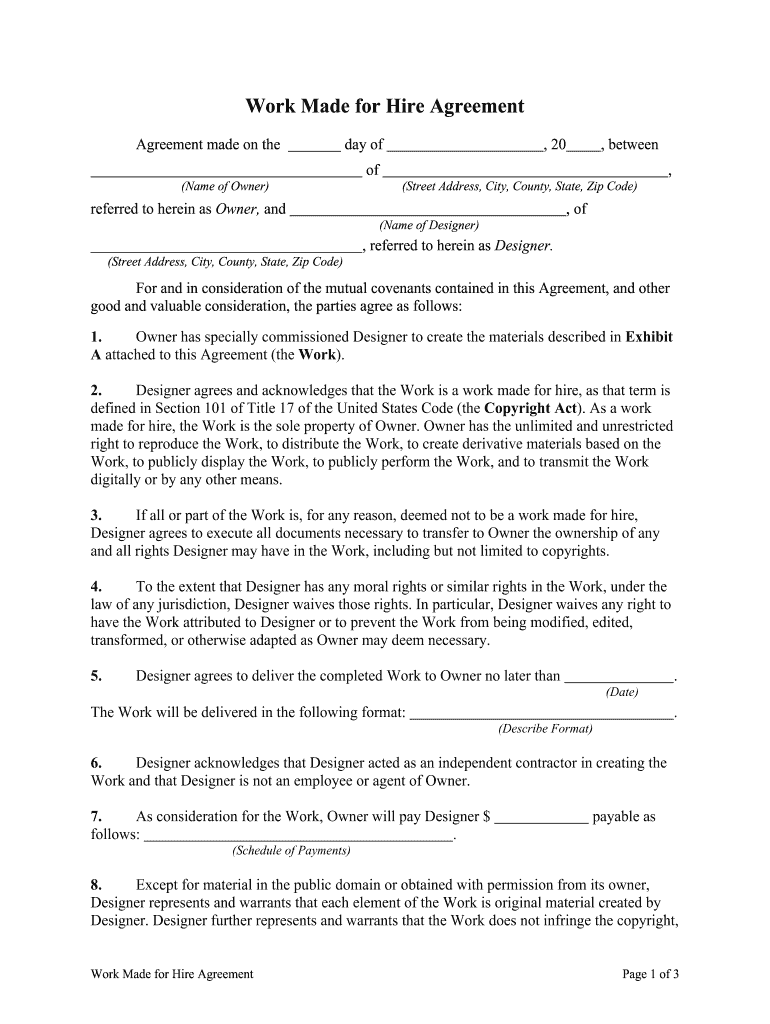
The Following Document is a Sample Contract Template to Be Used as Form


What is a work for hire agreement?
A work for hire agreement is a legal contract that outlines the terms under which a creator produces work for a client or employer. This type of agreement specifies that the client or employer retains ownership of the work created, rather than the creator. Commonly used in various industries, such as graphic design, writing, and software development, it ensures that the rights to the work are clearly defined. This is particularly important in the United States, where copyright laws dictate that the creator typically holds the rights to their work unless explicitly stated otherwise.
Key elements of a work for hire agreement
When drafting a work for hire agreement, certain key elements should be included to ensure clarity and legal enforceability:
- Parties involved: Clearly identify the creator and the client or employer.
- Description of work: Provide a detailed description of the work to be created.
- Payment terms: Outline how and when the creator will be compensated for their work.
- Ownership rights: State that the client or employer will own the rights to the work upon completion and payment.
- Confidentiality clauses: Include any confidentiality agreements if sensitive information is involved.
- Termination conditions: Specify under what circumstances the agreement can be terminated by either party.
Steps to complete a work for hire agreement
Completing a work for hire agreement involves several important steps to ensure that both parties are protected and understand their rights:
- Draft the agreement using a template or legal guidance to ensure all necessary elements are included.
- Review the agreement with all parties involved to confirm understanding and agreement on the terms.
- Make any necessary revisions based on feedback from the parties.
- Sign the agreement digitally or in person, ensuring that all parties receive a copy for their records.
- Store the signed agreement securely, as it may be needed for future reference.
Legal use of a work for hire agreement
To ensure that a work for hire agreement is legally binding, it must comply with specific legal requirements. In the United States, the agreement should be in writing and signed by both parties. It is also essential to ensure that the work falls under the categories recognized by copyright law, such as literary works, musical compositions, and visual art. By adhering to these legal standards, the agreement can effectively protect the interests of both the creator and the client or employer.
Examples of using a work for hire agreement
Work for hire agreements can be applied in various scenarios, including:
- A graphic designer creating a logo for a business.
- A freelance writer producing articles for a publication.
- A software developer building a custom application for a client.
- A musician composing a jingle for a marketing campaign.
In each case, the agreement clarifies ownership rights and payment terms, ensuring that both parties understand their obligations and rights related to the created work.
Quick guide on how to complete the following document is a sample contract template to be used as
Manage The Following Document Is A Sample Contract Template To Be Used As effortlessly on any device
Online document management has become increasingly favored by companies and individuals alike. It offers an ideal eco-friendly substitute for traditional printed and signed documents, as you can easily locate the appropriate form and securely store it online. airSlate SignNow provides all the resources needed to create, modify, and eSign your documents promptly without delays. Handle The Following Document Is A Sample Contract Template To Be Used As on any device with airSlate SignNow's Android or iOS applications and enhance any document-oriented process today.
How to modify and eSign The Following Document Is A Sample Contract Template To Be Used As with ease
- Locate The Following Document Is A Sample Contract Template To Be Used As and click on Get Form to begin.
- Make use of the tools we provide to complete your form.
- Highlight important sections of your documents or redact sensitive information using tools specifically designed for that purpose by airSlate SignNow.
- Create your signature with the Sign feature, which takes seconds and carries the same legal validity as a conventional ink signature.
- Review all the details and click on the Done button to save your changes.
- Select your preferred method of delivering your form, whether by email, SMS, invitation link, or download it to your computer.
Eliminate concerns over lost or mislaid documents, tedious form searches, or errors that necessitate printing new document copies. airSlate SignNow meets your document management needs in just a few clicks from any device you choose. Modify and eSign The Following Document Is A Sample Contract Template To Be Used As and ensure seamless communication at every stage of the form preparation process with airSlate SignNow.
Create this form in 5 minutes or less
Create this form in 5 minutes!
How to create an eSignature for the the following document is a sample contract template to be used as
How to create an eSignature for your The Following Document Is A Sample Contract Template To Be Used As online
How to create an eSignature for your The Following Document Is A Sample Contract Template To Be Used As in Google Chrome
How to generate an eSignature for putting it on the The Following Document Is A Sample Contract Template To Be Used As in Gmail
How to generate an electronic signature for the The Following Document Is A Sample Contract Template To Be Used As straight from your smart phone
How to generate an eSignature for the The Following Document Is A Sample Contract Template To Be Used As on iOS devices
How to generate an electronic signature for the The Following Document Is A Sample Contract Template To Be Used As on Android
People also ask
-
What is a work for hire agreement sample?
A work for hire agreement sample is a template that outlines the terms of a contract where a creator relinquishes certain rights to their work, allowing the hiring party ownership over the work produced. This document is crucial for ensuring clarity and mutual understanding between both parties involved in a project. By using a powerful eSigning tool like airSlate SignNow, you can easily customize and execute your work for hire agreements sample.
-
How can airSlate SignNow help me create work for hire agreements sample?
With airSlate SignNow, you can effortlessly create customized work for hire agreements sample by using our user-friendly templates. Our platform enables you to edit and adjust the agreement to fit your specific needs, ensuring that all key elements are covered. Additionally, you can save time and enhance professionalism by using our eSignature feature to finalize your agreements instantly.
-
Are there any costs associated with using airSlate SignNow for work for hire agreements sample?
airSlate SignNow offers a variety of pricing plans designed to fit different business needs, including those looking to handle work for hire agreements sample efficiently. You can start with a free trial to explore basic features before committing to a subscription. The various tiers provide flexibility, enabling you to choose a plan that caters to the scale of your operations.
-
What features does airSlate SignNow offer for managing work for hire agreements sample?
airSlate SignNow comes equipped with essential features like document templates, effective eSigning capabilities, and secure cloud storage, making it ideal for managing work for hire agreements sample. You can track the status of the agreements in real-time and set reminders for follow-ups, ensuring that your workflow remains organized and efficient. These features enhance the overall experience of creating and managing your agreements.
-
Can I integrate airSlate SignNow with other tools for work for hire agreements sample?
Yes, airSlate SignNow allows integration with various third-party applications, enhancing your workflow when managing work for hire agreements sample. Integrations with tools like Google Drive, Dropbox, and CRM platforms enable seamless document management and collaboration. This capability ensures that your eSigning process is streamlined across your preferred applications.
-
What are the benefits of using a work for hire agreements sample?
Using a work for hire agreements sample provides essential benefits such as clear ownership rights, time-saving efficiencies, and legal protection for both parties involved. By clearly defining the terms upfront, you help prevent potential disputes and misunderstandings in the future. airSlate SignNow streamlines this process, allowing you to focus on your core business activities while ensuring your contractual agreements are professionally handled.
-
How secure is airSlate SignNow for signing work for hire agreements sample?
airSlate SignNow prioritizes security, utilizing advanced encryption technologies to safeguard your data and documents, including work for hire agreements sample. Your agreements are stored securely in the cloud with access controls to ensure only authorized personnel can view or edit them. This high level of security gives peace of mind when handling sensitive agreements.
Get more for The Following Document Is A Sample Contract Template To Be Used As
- Jumpin fun waiver form
- Evidence item recovery log forensic classroom form
- Sec electronics e type form
- Registration form boston tax institute
- Statement of information confidential information bb
- Wsfgc flower show award application form
- Download employment application arc of westchester westchesterarc form
- Panikhida form
Find out other The Following Document Is A Sample Contract Template To Be Used As
- eSign California Finance & Tax Accounting IOU Free
- How To eSign North Dakota Education Rental Application
- How To eSign South Dakota Construction Promissory Note Template
- eSign Education Word Oregon Secure
- How Do I eSign Hawaii Finance & Tax Accounting NDA
- eSign Georgia Finance & Tax Accounting POA Fast
- eSign Georgia Finance & Tax Accounting POA Simple
- How To eSign Oregon Education LLC Operating Agreement
- eSign Illinois Finance & Tax Accounting Resignation Letter Now
- eSign Texas Construction POA Mobile
- eSign Kansas Finance & Tax Accounting Stock Certificate Now
- eSign Tennessee Education Warranty Deed Online
- eSign Tennessee Education Warranty Deed Now
- eSign Texas Education LLC Operating Agreement Fast
- eSign Utah Education Warranty Deed Online
- eSign Utah Education Warranty Deed Later
- eSign West Virginia Construction Lease Agreement Online
- How To eSign West Virginia Construction Job Offer
- eSign West Virginia Construction Letter Of Intent Online
- eSign West Virginia Construction Arbitration Agreement Myself