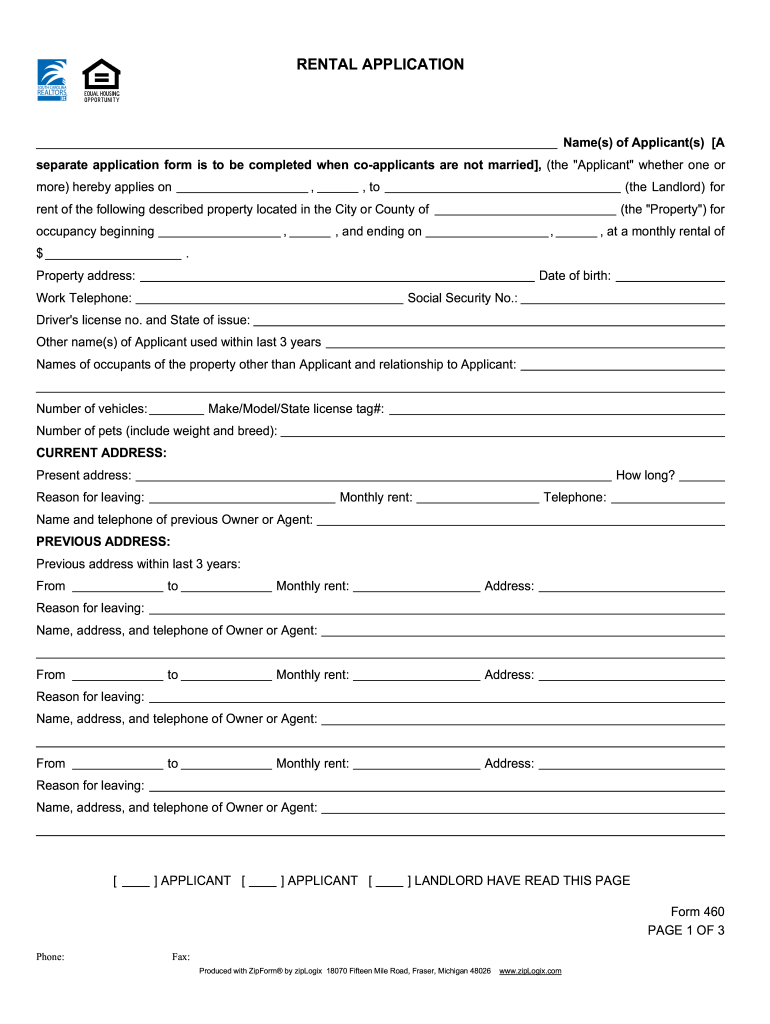
Sc Rental Application 2008-2026


What is the South Carolina Rental Application?
The South Carolina rental application is a document used by landlords and property managers to evaluate potential tenants. This form collects essential information about the applicant, including personal details, rental history, employment status, and financial information. The primary purpose of this application is to assess the suitability of a tenant based on their background and financial stability, ensuring a reliable rental arrangement.
Key Elements of the South Carolina Rental Application
A comprehensive South Carolina rental application typically includes several key elements:
- Personal Information: Full name, contact details, and social security number.
- Rental History: Previous addresses, landlord contact information, and duration of tenancy.
- Employment Details: Current employer, position, and income verification.
- Financial Information: Bank details, credit references, and monthly expenses.
- Consent for Background Checks: Authorization for landlords to conduct credit and criminal background checks.
Steps to Complete the South Carolina Rental Application
Completing the South Carolina rental application involves several straightforward steps:
- Gather Required Information: Collect all necessary personal, financial, and rental history details.
- Fill Out the Application: Accurately complete each section of the form, ensuring all information is truthful and up-to-date.
- Review the Application: Double-check for any errors or omissions before submission.
- Submit the Application: Provide the completed application to the landlord or property manager, either online or in person.
Legal Use of the South Carolina Rental Application
The South Carolina rental application must comply with federal and state laws to ensure it is legally binding. This includes adhering to the Fair Housing Act, which prohibits discrimination based on race, color, religion, sex, national origin, familial status, or disability. Additionally, landlords must obtain the applicant's consent before conducting background checks. Properly executed applications serve as a legal basis for rental agreements.
How to Obtain the South Carolina Rental Application
The South Carolina rental application can be obtained through various sources:
- Online Templates: Many websites offer downloadable and customizable rental application forms.
- Real Estate Agencies: Local real estate offices often provide rental applications tailored to specific properties.
- Property Management Companies: These companies typically have standardized applications available for prospective tenants.
Digital vs. Paper Version of the South Carolina Rental Application
Both digital and paper versions of the South Carolina rental application are widely used. The digital version allows for easier submission and can often include electronic signatures, enhancing convenience and efficiency. On the other hand, paper applications may be preferred by some landlords who are accustomed to traditional methods. Regardless of the format, the essential information required remains consistent.
Quick guide on how to complete sc rental application form
Ensure Accuracy on Sc Rental Application
Handling agreements, overseeing listings, arranging meetings, and conducting property viewings—real estate professionals balance a multitude of tasks every day. Many of these tasks require a vast amount of paperwork, such as Sc Rental Application, that must be completed punctually and with utmost precision.
airSlate SignNow is a comprehensive solution designed to assist individuals in the real estate sector in minimizing the paperwork load, enabling them to concentrate more on their clients’ objectives throughout the entire negotiation journey and securing the most favorable terms in the agreement.
Steps to complete Sc Rental Application using airSlate SignNow:
- Visit the Sc Rental Application section or utilize our library’s search functionality to locate the required document.
- Click Get form—you will be redirected to the editor instantly.
- Begin filling out the document by selecting fillable fields and inserting your information into them.
- Add additional text and modify its properties if needed.
- Choose the Sign option in the upper toolbar to create your signature.
- Explore other features available for annotating and enhancing your document, such as drawing, highlighting, adding shapes, and more.
- Click on the comment tab and provide feedback regarding your document.
- Conclude the process by downloading, sharing, or emailing your document to the relevant parties or organizations.
Eliminate paper for good and enhance the homebuying process with our user-friendly and effective solution. Experience greater convenience when completing Sc Rental Application and other real estate documents online. Try our solution today!
Create this form in 5 minutes or less
FAQs
-
How do I fill out the application for a Schengen visa?
Dear Rick,A Schengen visa application form requires the information about your passport, intended dates and duration of visit, sponsor’s or inviting person's details, previous schengen visa history etc. If you have these details with you, it is very easy to fill out the visa application.
-
How can I fill out a Schengen visa application form online?
you can fill out online.no all embassy ask for online form filling, most of the embassy is asking for filled application, hand writteni gave a written application for swiss embassy and online application for France embassyonline application can be found in respective embassy sites.
-
Can we fill out the NEET application form (2018) in general after filling in SC (2017)?
Yes, you may do so. The details of the previous year shall not be carried forward in the current year. However, it can only be confirmed once the application form will be released.
-
How do I fill out an application form to open a bank account?
I want to believe that most banks nowadays have made the process of opening bank account, which used to be cumbersome, less cumbersome. All you need to do is to approach the bank, collect the form, and fill. However if you have any difficulty in filling it, you can always call on one of the banks rep to help you out.
-
With a BITSAT score of 270, is it advisable to fill out the application form?
My answer is based on applying for a B.E.(hons) degree from BITS.To be frank if I was in your position I would think :I know there's 0.00001% chances but still let's hope for a miracle, and let's apply.Now coming to giving a fair advice -Based on previous cutoffs its advisable not to apply unless you belive in miracles of such kind.(A pic to support my reasoning)Hope you understand.Remember I'm no expert but can surely say there's a tough chance with such score.
-
How do I fill out the IIFT 2018 application form?
Hi!IIFT MBA (IB) Application Form 2018 – The last date to submit the Application Form of IIFT 2018 has been extended. As per the initial notice, the last date to submit the application form was September 08, 2017. However, now the candidates may submit it untill September 15, 2017. The exam date for IIFT 2018 has also been shifted to December 03, 2017. The candidates will only be issued the admit card, if they will submit IIFT application form and fee in the prescribed format. Before filling the IIFT application form, the candidates must check the eligibility criteria because ineligible candidates will not be granted admission. The application fee for candidates is Rs. 1550, however, the candidates belonging to SC/STPWD category only need to pay Rs. 775. Check procedure to submit IIFT Application Form 2018, fee details and more information from the article below.Latest – Last date to submit IIFT application form extended until September 15, 2017.IIFT 2018 Application FormThe application form of IIFT MBA 2018 has only be released online, on http://tedu.iift.ac.in. The candidates must submit it before the laps of the deadline, which can be checked from the table below.Application form released onJuly 25, 2017Last date to submit Application form(for national candidates)September 08, 2017 September 15, 2017Last date to submit the application form(by Foreign National and NRI)February 15, 2018IIFT MBA IB entrance exam will be held onNovember 26, 2017 December 03, 2017IIFT 2018 Application FeeThe candidates should take note of the application fee before submitting the application form. The fee amount is as given below and along with it, the medium to submit the fee are also mentioned.Fee amount for IIFT 2018 Application Form is as given below:General/OBC candidatesRs 1550SC/ST/PH candidatesRs 775Foreign National/NRI/Children of NRI candidatesUS$ 80 (INR Rs. 4500)The medium to submit the application fee of IIFT 2018 is as below:Credit CardsDebit Cards (VISA/Master)Demand Draft (DD)Candidates who will submit the application fee via Demand Draft will be required to submit a DD, in favour of Indian Institute of Foreign Trade, payable at New Delhi.Procedure to Submit IIFT MBA Application Form 2018Thank you & Have a nice day! :)
-
How do I fill the JEE (Main) application form?
This is a step by step guide to help you fill your JEE (Main) application form online brought to you by Toppr. We intend to help you save time and avoid mistakes so that you can sail through this whole process rather smoothly. In case you have any doubts, please talk to our counselors by first registering at Toppr. JEE Main Application Form is completely online and there is no offline component or downloadable application form. Here are some steps you need to follow:Step 1: Fill the Application FormEnter all the details while filling the Online Application Form and choose a strong password and security question with a relevant answer.After entering the data, an application number will be generated and it will be used to complete the remaining steps. Make sure your note down this number.Once you register, you can use this number and password for further logins. Do not share the login credentials with anyone but make sure you remember them.Step 2: Upload Scanned ImagesThe scanned images of photographs, thumb impression and signature should be in JPG/JPEG format only.While uploading the photograph, signature and thumb impression, please see its preview to check if they have been uploaded correctly.You will be able to modify/correct the particulars before the payment of fees.Step 3: Make The PaymentPayment of the Application Fees for JEE (Main) is through Debit card or Credit Card or E Challan.E-challan has to be downloaded while applying and the payment has to be made in cash at Canara Bank or Syndicate Bank or ICICI bank.After successful payment, you will be able to print the acknowledgment page. In case acknowledgment page is not generated after payment, then the transaction is cancelled and amount will be refunded.Step 4: Selection of Date/SlotIf you have opted for Computer Based Examination of Paper – 1, you should select the date/slot after payment of Examination Fee.If you do not select the date/slot, you will be allotted the date/slot on random basis depending upon availability.In case you feel you are ready to get started with filling the application form, pleaseclick here. Also, if you are in the final stages of your exam preparation process, you can brush up your concepts and solve difficult problems on Toppr.com to improve your accuracy and save time.
Create this form in 5 minutes!
How to create an eSignature for the sc rental application form
How to generate an eSignature for the Sc Rental Application Form online
How to create an eSignature for the Sc Rental Application Form in Chrome
How to create an electronic signature for putting it on the Sc Rental Application Form in Gmail
How to create an electronic signature for the Sc Rental Application Form right from your smart phone
How to create an electronic signature for the Sc Rental Application Form on iOS
How to create an eSignature for the Sc Rental Application Form on Android OS
People also ask
-
What is a South Carolina rental application?
A South Carolina rental application is a form used by landlords to evaluate potential tenants for rental properties. It typically includes personal information, rental history, and references. Utilizing an efficient digital solution like airSlate SignNow can streamline the process and ensure all necessary details are gathered.
-
How does airSlate SignNow simplify the South Carolina rental application process?
airSlate SignNow offers a user-friendly platform for creating, sending, and signing your South Carolina rental application. Its intuitive interface allows landlords to customize applications and collect electronic signatures easily, minimizing paperwork and saving time.
-
What features does airSlate SignNow provide for managing South Carolina rental applications?
With airSlate SignNow, you gain access to features like document templates, automated reminders, and secure eSigning capabilities. These tools ensure a seamless experience when processing South Carolina rental applications, allowing for efficient tracking and management of submissions.
-
What is the cost associated with using airSlate SignNow for South Carolina rental applications?
airSlate SignNow offers various pricing plans to fit different budgets and business sizes. Whether you manage a single rental property or multiple units, you can find a cost-effective solution that includes the essential features for handling South Carolina rental applications efficiently.
-
Can I integrate airSlate SignNow with other tools for my South Carolina rental application workflow?
Yes, airSlate SignNow supports integrations with popular applications such as Google Workspace, Dropbox, and Salesforce. This ensures your South Carolina rental application process can be seamlessly connected to your existing workflow, allowing for better organization and efficiency.
-
What benefits does using airSlate SignNow for South Carolina rental applications provide?
Using airSlate SignNow for your South Carolina rental applications streamlines the tenant screening process, reduces paperwork, and enhances communication. Additionally, the ability to eSign documents allows for faster approvals and an overall more professional experience for both landlords and tenants.
-
Is airSlate SignNow compliant with South Carolina rental laws?
Yes, airSlate SignNow is designed to comply with standard electronic signature regulations, which aligns with South Carolina rental laws. However, it's essential for landlords to verify that their specific rental application meets all local legal requirements when using the platform.
Get more for Sc Rental Application
- Please complete this form in block capitals using a black ballpoint pen and sign it
- Budgeting loan claim form you can fill in on screen print and sign with a pen
- Hs304 claim form 2013 2016 2019
- Iht403 2015 2019 form
- Iht402 pdf 2014 2019 form
- Bio data from filup 2014 2019 form
- Ca72b 201314 2015 2019 form
- Form 8453 pe rev december
Find out other Sc Rental Application
- Electronic signature South Dakota Non-Profit Business Plan Template Now
- Electronic signature South Dakota Non-Profit Lease Agreement Template Online
- Electronic signature Legal Document Missouri Online
- Electronic signature Missouri Legal Claim Online
- Can I Electronic signature Texas Non-Profit Permission Slip
- Electronic signature Missouri Legal Rental Lease Agreement Simple
- Electronic signature Utah Non-Profit Cease And Desist Letter Fast
- Electronic signature Missouri Legal Lease Agreement Template Free
- Electronic signature Non-Profit PDF Vermont Online
- Electronic signature Non-Profit PDF Vermont Computer
- Electronic signature Missouri Legal Medical History Mobile
- Help Me With Electronic signature West Virginia Non-Profit Business Plan Template
- Electronic signature Nebraska Legal Living Will Simple
- Electronic signature Nevada Legal Contract Safe
- How Can I Electronic signature Nevada Legal Operating Agreement
- How Do I Electronic signature New Hampshire Legal LLC Operating Agreement
- How Can I Electronic signature New Mexico Legal Forbearance Agreement
- Electronic signature New Jersey Legal Residential Lease Agreement Fast
- How To Electronic signature New York Legal Lease Agreement
- How Can I Electronic signature New York Legal Stock Certificate