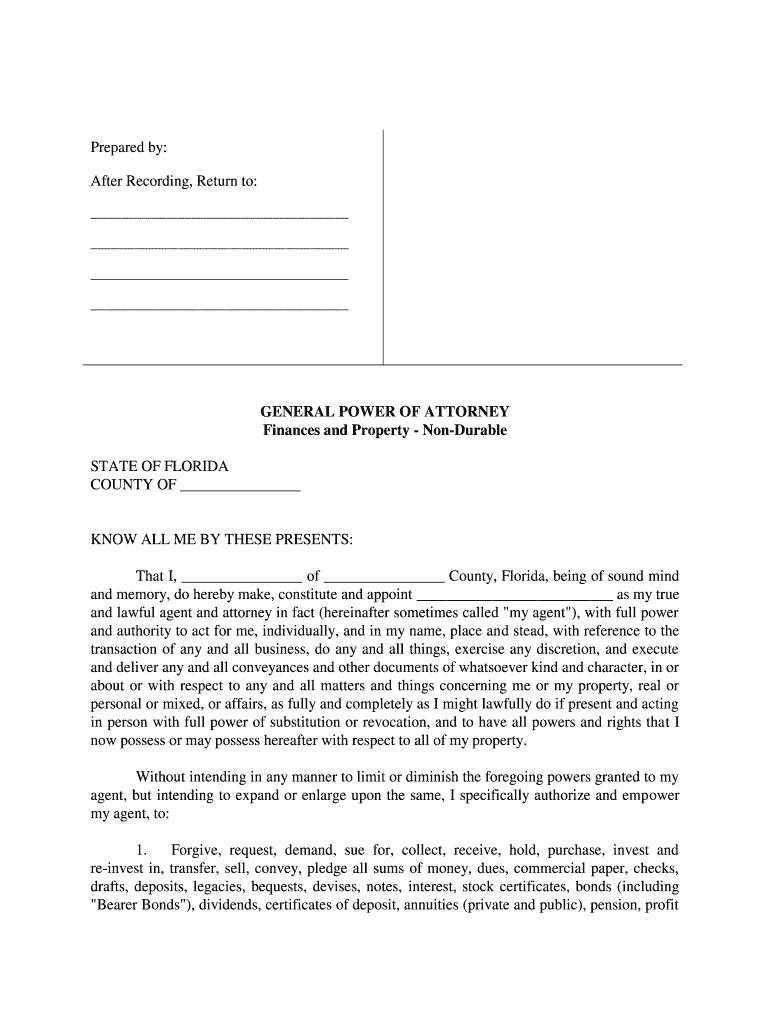
Is Power of Attorney in One State Recognized by Another Form


Understanding Power of Attorney Across State Lines
The concept of power of attorney allows an individual to grant authority to another person to act on their behalf in legal or financial matters. However, the recognition of a power of attorney document can vary from one state to another. In general, most states will recognize a power of attorney that is validly executed in another state, but specific conditions may apply. It is essential to ensure that the document complies with the laws of the state where it will be used.
Steps to Ensure Recognition of Power of Attorney
To ensure that a power of attorney is recognized across state lines, follow these steps:
- Confirm that the document meets the legal requirements of the state where it was created.
- Check if the state where the power of attorney will be used has any specific requirements for acceptance.
- Consider having the document notarized or witnessed, as some states may require this for recognition.
- Consult with a legal professional to verify the validity and acceptance of the document in the intended state.
Legal Use of Power of Attorney
The legal use of power of attorney encompasses various scenarios, including financial decisions, healthcare decisions, and property management. The individual granting power of attorney, known as the principal, can specify the extent of authority given to the agent. This can include making medical decisions, managing bank accounts, or handling real estate transactions. Understanding the limitations and responsibilities of both parties is crucial to ensure compliance with legal standards.
Key Elements of a Valid Power of Attorney
A valid power of attorney must include several key elements to ensure its enforceability:
- The principal's full name and address.
- The agent's full name and address.
- A clear statement of the powers granted to the agent.
- The date of execution and any expiration date if applicable.
- Signatures of the principal and any required witnesses or notary public.
State-Specific Rules for Power of Attorney
Each state has its own laws governing power of attorney documents. These rules can dictate how a document must be executed, what powers can be granted, and how it can be revoked. It is important to research the specific regulations in the relevant state to ensure compliance. For example, some states may require a specific form or language to be included in the document.
Examples of Power of Attorney Use Cases
Power of attorney can be utilized in various situations, such as:
- Managing financial affairs when the principal is unable to do so due to illness or absence.
- Making healthcare decisions on behalf of the principal if they are incapacitated.
- Handling real estate transactions, including buying or selling property.
- Representing the principal in legal matters, such as signing contracts or filing lawsuits.
Quick guide on how to complete is power of attorney in one state recognized by another
Complete Is Power Of Attorney In One State Recognized By Another effortlessly on any device
Online document management has become increasingly popular among businesses and individuals alike. It offers an ideal eco-friendly substitute for traditional printed and signed documents, as you can find the right form and securely store it online. airSlate SignNow provides all the resources you require to create, edit, and eSign your documents quickly without delays. Manage Is Power Of Attorney In One State Recognized By Another on any platform using airSlate SignNow's Android or iOS applications and streamline your document-related processes today.
How to edit and eSign Is Power Of Attorney In One State Recognized By Another without stress
- Find Is Power Of Attorney In One State Recognized By Another and click Get Form to begin.
- Utilize the tools we provide to complete your document.
- Select relevant sections of the documents or conceal sensitive information with tools that airSlate SignNow specifically provides for this purpose.
- Create your signature using the Sign tool, which takes mere seconds and carries the same legal validity as a conventional wet ink signature.
- Review the information and click on the Done button to save your modifications.
- Decide how you would like to deliver your form: via email, text message (SMS), invite link, or download it to your computer.
Forget about lost or misplaced files, tedious form searching, or errors that require printing new copies. airSlate SignNow addresses all your document management needs in just a few clicks from any device you choose. Edit and eSign Is Power Of Attorney In One State Recognized By Another to ensure excellent communication at every stage of your form preparation process with airSlate SignNow.
Create this form in 5 minutes or less
Create this form in 5 minutes!
How to create an eSignature for the is power of attorney in one state recognized by another
How to make an electronic signature for your Is Power Of Attorney In One State Recognized By Another online
How to make an eSignature for the Is Power Of Attorney In One State Recognized By Another in Chrome
How to generate an electronic signature for signing the Is Power Of Attorney In One State Recognized By Another in Gmail
How to create an eSignature for the Is Power Of Attorney In One State Recognized By Another from your smart phone
How to generate an electronic signature for the Is Power Of Attorney In One State Recognized By Another on iOS
How to generate an eSignature for the Is Power Of Attorney In One State Recognized By Another on Android OS
People also ask
-
How can a Florida attorney benefit from using airSlate SignNow?
A Florida attorney can signNowly streamline their document management processes using airSlate SignNow. With its easy-to-use eSignature features, attorneys can send and sign legal documents quickly, ensuring compliance and efficiency. This empowers lawyers to focus more on their clients and less on paperwork.
-
What features does airSlate SignNow offer for Florida attorneys?
airSlate SignNow provides Florida attorneys with a comprehensive set of features designed for legal professionals. These include customizable templates, multi-party signing, and secure cloud storage to protect sensitive legal documents. Additionally, the platform integrates seamlessly with popular practice management tools, enhancing workflow efficiency.
-
What is the pricing structure for airSlate SignNow for a Florida attorney?
The pricing for airSlate SignNow is designed to be cost-effective for Florida attorneys, with various subscription plans to fit different needs. Plans start with a basic tier that includes essential features, while premium options offer advanced functionalities for busy legal practices. There are no hidden fees, ensuring transparency in what you're paying for.
-
Can a Florida attorney integrate airSlate SignNow with other tools?
Yes, airSlate SignNow offers robust integration capabilities that are beneficial for Florida attorneys. The platform can connect with popular legal software and document management systems, allowing attorneys to streamline their workflows. This reduces the time spent on administrative tasks and helps maintain focus on client service.
-
Is airSlate SignNow secure for a Florida attorney's sensitive documents?
Absolutely, airSlate SignNow prioritizes security, which is crucial for Florida attorneys handling sensitive client information. The platform uses industry-standard encryption and complies with legal regulations to protect all documents. Attorneys can trust that their eSigned documents will remain confidential and secure.
-
How user-friendly is airSlate SignNow for a Florida attorney unfamiliar with technology?
airSlate SignNow is designed with user-friendliness in mind, making it accessible for Florida attorneys of all tech skills. The intuitive interface allows for easy navigation and quick understanding of the features. Training resources and customer support are also available to ensure a smooth onboarding process.
-
Does airSlate SignNow provide mobile access for Florida attorneys?
Yes, airSlate SignNow offers mobile access, making it convenient for Florida attorneys on the go. Whether in court, at a client meeting, or traveling, attorneys can easily send and sign documents from their mobile devices. This flexibility supports efficient practice management, regardless of location.
Get more for Is Power Of Attorney In One State Recognized By Another
Find out other Is Power Of Attorney In One State Recognized By Another
- How Do I Electronic signature Colorado Government POA
- Electronic signature Government Word Illinois Now
- Can I Electronic signature Illinois Government Rental Lease Agreement
- Electronic signature Kentucky Government Promissory Note Template Fast
- Electronic signature Kansas Government Last Will And Testament Computer
- Help Me With Electronic signature Maine Government Limited Power Of Attorney
- How To Electronic signature Massachusetts Government Job Offer
- Electronic signature Michigan Government LLC Operating Agreement Online
- How To Electronic signature Minnesota Government Lease Agreement
- Can I Electronic signature Minnesota Government Quitclaim Deed
- Help Me With Electronic signature Mississippi Government Confidentiality Agreement
- Electronic signature Kentucky Finance & Tax Accounting LLC Operating Agreement Myself
- Help Me With Electronic signature Missouri Government Rental Application
- Can I Electronic signature Nevada Government Stock Certificate
- Can I Electronic signature Massachusetts Education Quitclaim Deed
- Can I Electronic signature New Jersey Government LLC Operating Agreement
- Electronic signature New Jersey Government Promissory Note Template Online
- Electronic signature Michigan Education LLC Operating Agreement Myself
- How To Electronic signature Massachusetts Finance & Tax Accounting Quitclaim Deed
- Electronic signature Michigan Finance & Tax Accounting RFP Now