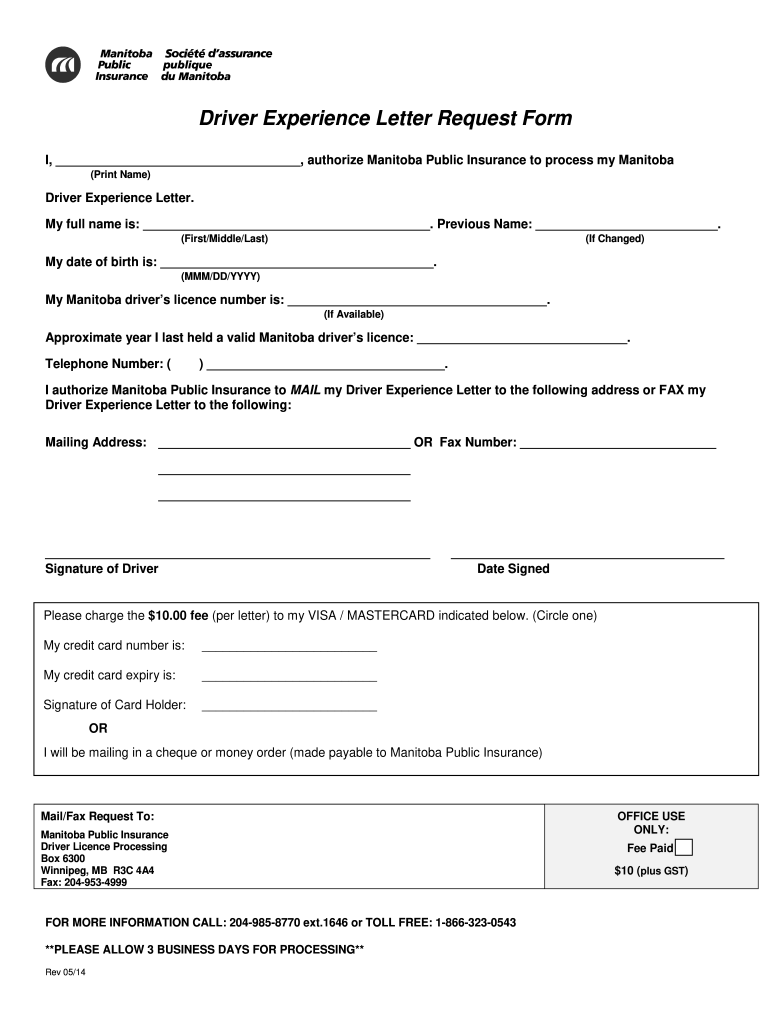
Driver Experience Certificate PDF Form 2014


What is the Driver Experience Certificate Pdf Form
The Driver Experience Certificate Pdf Form serves as an official document that verifies an individual's driving history and experience. This certificate is often required for various purposes, including job applications in the transportation sector, insurance assessments, or legal proceedings. It provides a comprehensive overview of a driver's qualifications, including the types of vehicles operated, the duration of driving experience, and any incidents or violations recorded in their driving history.
How to use the Driver Experience Certificate Pdf Form
Using the Driver Experience Certificate Pdf Form involves several key steps. First, ensure you have the correct version of the form, which can typically be obtained from relevant state departments or online resources. Next, fill out the form accurately, providing all necessary details about your driving experience. Once completed, the form can be submitted to the appropriate authority, such as an employer or insurance company, depending on its intended use. It is essential to keep a copy for your records.
Steps to complete the Driver Experience Certificate Pdf Form
Completing the Driver Experience Certificate Pdf Form requires careful attention to detail. Begin by entering your personal information, including your full name, address, and contact details. Next, provide specific information about your driving experience, such as the types of vehicles you have driven and the total number of years of experience. Be sure to include any relevant endorsements or certifications. Finally, review the form for accuracy and completeness before signing and dating it.
Legal use of the Driver Experience Certificate Pdf Form
The legal use of the Driver Experience Certificate Pdf Form is crucial for ensuring that the document is recognized by employers, insurance companies, and legal entities. This form must be filled out truthfully, as providing false information can lead to legal consequences, including fines or criminal charges. It is important to understand that the form may need to comply with specific state regulations, so familiarizing yourself with local laws is advisable.
Key elements of the Driver Experience Certificate Pdf Form
Key elements of the Driver Experience Certificate Pdf Form include personal identification details, a summary of driving experience, and any applicable endorsements. The form typically requires the driver's full name, date of birth, and driver's license number. Additionally, it should outline the types of vehicles operated, the duration of experience in each category, and any incidents that may impact the driver's record. These elements are vital for establishing the credibility of the certificate.
Who Issues the Form
The Driver Experience Certificate Pdf Form is typically issued by state motor vehicle departments or similar regulatory bodies. In some cases, employers in the transportation industry may also provide this certificate as part of their hiring process. It is essential to obtain the form from a legitimate source to ensure its validity and acceptance by relevant authorities.
Quick guide on how to complete driver experience certificate pdf 2014 form
A concise guide on how to draft your Driver Experience Certificate Pdf Form
Finding the right template can be tricky when you are required to produce formal international documents. Even if you possess the necessary form, preparing it swiftly to meet all the stipulations can be tedious, especially if you rely on paper copies rather than managing everything digitally. airSlate SignNow is the web-based electronic signature platform that assists you in tackling these challenges. It allows you to acquire your Driver Experience Certificate Pdf Form and efficiently complete and sign it directly without needing to reprint materials in case of errors.
Here are the procedures you should follow to draft your Driver Experience Certificate Pdf Form with airSlate SignNow:
- Press the Get Form button to instantly upload your document to our editor.
- Begin with the initial empty field, input your information, and proceed using the Next tool.
- Populate the blank fields using the Cross and Check tools located in the upper panel.
- Select the Highlight or Line options to emphasize the most pertinent information.
- Click on Image and upload one if your Driver Experience Certificate Pdf Form requires it.
- Utilize the right-side section to add additional fields for yourself or others as needed.
- Review your responses and confirm the document by clicking Date, Initials, and Sign.
- Sketch, type, upload your eSignature, or capture it with a camera or QR code.
- Conclude your alterations to the document by clicking the Done button and choosing your file-sharing preferences.
Once your Driver Experience Certificate Pdf Form is finalized, you can distribute it according to your preference - send it to your recipients via email, SMS, fax, or even print directly from the editor. Additionally, you can securely store all your completed documents in your account, organized in folders as per your preference. Avoid unnecessary delays in manual document completion; utilize airSlate SignNow!
Create this form in 5 minutes or less
Find and fill out the correct driver experience certificate pdf 2014 form
FAQs
-
How do I fill a form which is PDF?
You can try out Fill which had a free forever plan and requires no download. You simply upload your PDF and then fill it in within the browser:UploadFillDownloadIf the fields are live, as in the example above, simply fill them in. If the fields are not live you can drag on the fields to complete it quickly. Once you have completed the form click the download icon in the toolbar to download a copy of the finished PDF. Or send it for signing.Open a free account on Fill here
-
How can I electronically fill out a PDF form?
You’ll need a PDF editor to fill out forms. I recommend you PDF Expert, it’s a great solution for Mac.What forms it supports:Acro forms created in signNow or similar programs.Static XFA forms created in signNow LiveCycle.PDF Expert supports checkboxes and text fields. Just click them and type what you need.If your form is non-interactive, you can type on it using the ‘Text’ tool (go to the ‘Annotate’ tab > ‘Text’).For a non-interactive checkbox, you can use the ‘Stamp’ tool or just type ‘x’ on it.For a more detailed tutorial, check the article “How to fill out a PDF form on Mac”. And here are the guides on how to fill out different tax forms.Hopefully, this helps!
-
How do you fill out a form scanned as a PDF?
If you have Acrobat Reader or Foxit Phantom, you can add form to the PDF file you want to fill in. Refer to the screenshot here (Phantom). First click on Form, then you can pick option you want for your form (Text Field, Check box…) and draw it where you want to input your data. You can also change font and size of it to fit the existing text. When you are done adding the fields, you can just click on the hand icon, and you can now fill in your form and then save it as.
-
What is the best way to fill out a PDF form?
If you are a user of Mac, iPhone or iPad, your tasks will be quickly and easily solved with the help of PDF Expert. Thanks to a simple and intuitive design, you don't have to dig into settings and endless options. PDF Expert also allows you to view, edit, reduce, merge, extract, annotate important parts of documents in a click. You have a special opportunity to try it on your Mac for free!
-
Where can I get the form for migration certificate?
Migration is issued by the Universities themselves.The best way is to inquire your college they will guide you further.In case you happen to be from A.P.J Abdul Kalam Technical Universityhere is the link to get it issued online.Hope it helpsStudent Service (Dashboard) Dr. A.P.J. Abdul Kalam Technical University (Lucknow)Regards
Create this form in 5 minutes!
How to create an eSignature for the driver experience certificate pdf 2014 form
How to make an eSignature for the Driver Experience Certificate Pdf 2014 Form online
How to generate an electronic signature for your Driver Experience Certificate Pdf 2014 Form in Chrome
How to generate an eSignature for putting it on the Driver Experience Certificate Pdf 2014 Form in Gmail
How to make an eSignature for the Driver Experience Certificate Pdf 2014 Form from your smartphone
How to generate an eSignature for the Driver Experience Certificate Pdf 2014 Form on iOS devices
How to generate an eSignature for the Driver Experience Certificate Pdf 2014 Form on Android devices
People also ask
-
What is a Driver Experience Certificate Pdf Form?
A Driver Experience Certificate Pdf Form is an official document that certifies a driver's experience and record in operating vehicles. This form can be easily created and customized using airSlate SignNow, ensuring you have a professional document for your needs.
-
How can I create a Driver Experience Certificate Pdf Form using airSlate SignNow?
You can create a Driver Experience Certificate Pdf Form using airSlate SignNow by selecting a template or starting from scratch. The user-friendly interface allows you to input necessary details, and with just a few clicks, you can generate a PDF ready for eSigning.
-
Is there a cost associated with using the Driver Experience Certificate Pdf Form feature?
airSlate SignNow offers a range of pricing plans, including access to the Driver Experience Certificate Pdf Form feature. The flexibility in pricing allows users to choose a plan that suits their business needs while ensuring cost-effectiveness.
-
What are the benefits of using a Driver Experience Certificate Pdf Form?
Using a Driver Experience Certificate Pdf Form can streamline the documentation process for hiring or verifying drivers. It adds professionalism to your credibility while maintaining legal compliance, and having an electronic format simplifies sharing and archiving.
-
Can I customize the Driver Experience Certificate Pdf Form?
Yes, you can fully customize the Driver Experience Certificate Pdf Form on airSlate SignNow. Modify the content, layout, and design elements to fit your brand and specific requirements, ensuring a personal touch.
-
Does airSlate SignNow support integrations with other applications for the Driver Experience Certificate Pdf Form?
Absolutely! airSlate SignNow supports various integrations with popular applications, allowing seamless use of the Driver Experience Certificate Pdf Form across your existing workflows. This enhances productivity and ensures smooth operations within your business processes.
-
How can I ensure the security of my Driver Experience Certificate Pdf Form?
Security is a priority with airSlate SignNow. Your Driver Experience Certificate Pdf Form is protected through encryption and secure cloud storage, ensuring that your sensitive information remains confidential and accessible only to authorized users.
Get more for Driver Experience Certificate Pdf Form
- The body code pdf form
- All tenses t007 form
- Idaho small estate affidavit form
- Sars special power of attorney form download pdf 252754123
- Tasc attachment b form
- Ohio stream quality monitoring form
- Surge coverage and grounding claims form progress energy
- Adult basketball waiver form st patrick parish mens
Find out other Driver Experience Certificate Pdf Form
- eSign Hawaii Application for University Free
- eSign Hawaii Application for University Secure
- eSign Hawaii Medical Power of Attorney Template Free
- eSign Washington Nanny Contract Template Free
- eSignature Ohio Guaranty Agreement Myself
- eSignature California Bank Loan Proposal Template Now
- Can I eSign Indiana Medical History
- eSign Idaho Emergency Contract Form Myself
- eSign Hawaii General Patient Information Fast
- Help Me With eSign Rhode Island Accident Medical Claim Form
- eSignature Colorado Demand for Payment Letter Mobile
- eSignature Colorado Demand for Payment Letter Secure
- eSign Delaware Shareholder Agreement Template Now
- eSign Wyoming Shareholder Agreement Template Safe
- eSign Kentucky Strategic Alliance Agreement Secure
- Can I eSign Alaska Equipment Rental Agreement Template
- eSign Michigan Equipment Rental Agreement Template Later
- Help Me With eSignature Washington IOU
- eSign Indiana Home Improvement Contract Myself
- eSign North Dakota Architectural Proposal Template Online