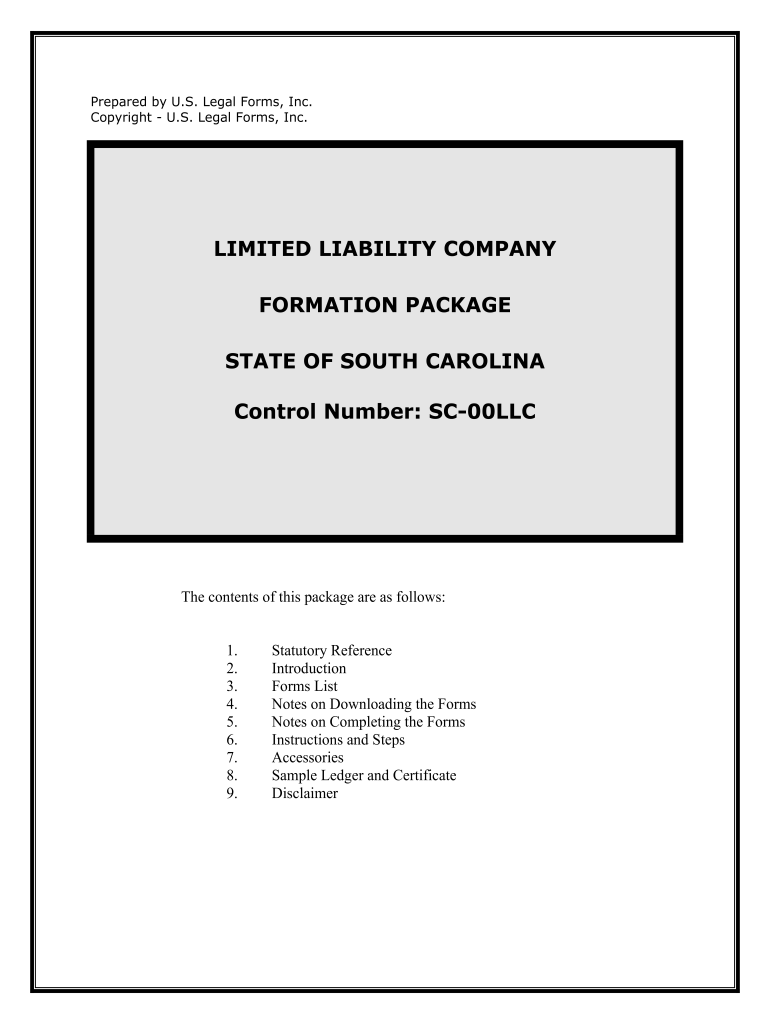
Control Number SC 00LLC Form


What is the Control Number SC 00LLC
The Control Number SC 00LLC is an important identifier used in the context of Limited Liability Companies (LLCs) in the United States. This number serves as a unique reference for the specific LLC entity, facilitating various legal and administrative processes. It is crucial for businesses to understand its significance, as it is often required when filing taxes, applying for permits, or engaging in contracts. The Control Number ensures that the LLC is recognized by state authorities and helps maintain accurate records within the business registry.
How to use the Control Number SC 00LLC
Using the Control Number SC 00LLC is essential for various business transactions. When completing official forms or documents, include this number to ensure proper identification of your LLC. It may be required during tax filings, opening bank accounts, and applying for business licenses. Always verify that the Control Number is accurate to avoid delays or complications in processing your documents.
Steps to complete the Control Number SC 00LLC
Completing forms that require the Control Number SC 00LLC involves several key steps:
- Gather relevant information about your LLC, including its legal name and formation date.
- Locate your Control Number, which can typically be found on official documents issued by the state.
- Fill out the required forms, ensuring that the Control Number is entered correctly in the designated field.
- Review all information for accuracy before submitting the documents.
Legal use of the Control Number SC 00LLC
The Control Number SC 00LLC has specific legal implications. It is recognized by state authorities as a valid identifier for your LLC, which is crucial for compliance with state regulations. Using this number correctly helps establish the legitimacy of your business operations and can protect against potential legal issues. It is advisable to keep this number confidential and secure, as it is linked to your business's legal standing.
Examples of using the Control Number SC 00LLC
There are various scenarios where the Control Number SC 00LLC is utilized:
- When filing annual reports with the state, the Control Number ensures that your LLC is properly identified.
- During tax preparation, accountants may request this number to accurately report your business income.
- When applying for loans or grants, lenders often require the Control Number to verify your business's legitimacy.
Who Issues the Control Number SC 00LLC
The Control Number SC 00LLC is typically issued by the Secretary of State or a similar regulatory body in the state where the LLC is formed. This number is assigned upon the successful registration of the LLC and is essential for maintaining compliance with state laws. It is important to keep this number accessible for all future business dealings and filings.
Quick guide on how to complete control number sc 00llc
Effortlessly Prepare Control Number SC 00LLC on Any Device
Online document management has gained traction among businesses and individuals. It offers an ideal eco-friendly alternative to traditional printed and signed documents, allowing you to acquire the necessary form and securely store it online. airSlate SignNow equips you with all the tools required to create, edit, and eSign your documents promptly without delays. Manage Control Number SC 00LLC on any platform using airSlate SignNow's Android or iOS applications and simplify any document-related task today.
How to Edit and eSign Control Number SC 00LLC with Ease
- Obtain Control Number SC 00LLC and click on Get Form to begin.
- Use the tools we provide to fill out your document.
- Highlight important sections of the documents or conceal sensitive information with tools that airSlate SignNow offers explicitly for that purpose.
- Create your eSignature using the Sign feature, which takes seconds and holds the same legal validity as a conventional wet ink signature.
- Review all the details and click on the Done button to save your changes.
- Select how you wish to send your form, whether by email, SMS, or invitation link, or download it to your computer.
Eliminate worries about lost or misplaced files, frustrating form navigation, or errors that necessitate printing new document copies. airSlate SignNow meets your document management needs in just a few clicks from your device of choice. Modify and eSign Control Number SC 00LLC to ensure excellent communication at every stage of your form preparation with airSlate SignNow.
Create this form in 5 minutes or less
Create this form in 5 minutes!
How to create an eSignature for the control number sc 00llc
How to generate an eSignature for your Control Number Sc 00llc online
How to create an electronic signature for your Control Number Sc 00llc in Chrome
How to make an electronic signature for putting it on the Control Number Sc 00llc in Gmail
How to create an electronic signature for the Control Number Sc 00llc from your mobile device
How to create an eSignature for the Control Number Sc 00llc on iOS devices
How to generate an electronic signature for the Control Number Sc 00llc on Android OS
People also ask
-
What is a Control Number SC 00LLC and why is it important for LLCs?
The Control Number SC 00LLC is a unique identifier assigned to Limited Liability Companies in South Carolina. It is crucial as it helps in tracking business activities and ensuring regulatory compliance. Having your Control Number SC 00LLC readily accessible is essential for filing and operational purposes.
-
How can airSlate SignNow help me manage my Control Number SC 00LLC documents?
airSlate SignNow provides an intuitive platform for sending and eSigning crucial documents related to your Control Number SC 00LLC. You can easily create, manage, and store signatures on important LLC paperwork, ensuring everything is organized and easily accessible. This streamlines your document workflow and enhances productivity.
-
What are the pricing options for using airSlate SignNow with my Control Number SC 00LLC?
airSlate SignNow offers various pricing plans tailored to meet your business's needs, even when managing your Control Number SC 00LLC. Our affordable plans allow you to choose the features that suit you best, ensuring optimal value for your investment. You can start with a free trial to explore the platform before committing.
-
Can I integrate airSlate SignNow with other tools for my Control Number SC 00LLC?
Yes, airSlate SignNow seamlessly integrates with a variety of tools such as CRM systems, cloud storage, and productivity apps to help manage your Control Number SC 00LLC effectively. These integrations allow you to streamline your workflows and access all necessary documents easily. This enhances collaboration and efficiency across your business operations.
-
What features does airSlate SignNow offer for managing my Control Number SC 00LLC documentation?
airSlate SignNow comes equipped with features like customizable templates, secure eSigning, and document tracking specifically for your Control Number SC 00LLC. These features ensure that managing your LLC documents is quick, secure, and compliant with legal standards. You can also automate reminders and follow-ups for outstanding documents.
-
How does airSlate SignNow ensure the security of my Control Number SC 00LLC documents?
Security is a top priority at airSlate SignNow, especially when handling sensitive information related to your Control Number SC 00LLC. We implement advanced encryption protocols and robust authentication methods to safeguard your documents. This ensures that your LLC information remains confidential and protected from unauthorized access.
-
Is training available for using airSlate SignNow with my Control Number SC 00LLC?
Absolutely, airSlate SignNow provides various resources and training options to help you utilize the platform effectively for your Control Number SC 00LLC. Our support team is available to guide you through the features and offer tips to maximize your productivity. You can also access tutorials and documentation through our website.
Get more for Control Number SC 00LLC
Find out other Control Number SC 00LLC
- Help Me With Electronic signature New Jersey Non-Profit PDF
- Can I Electronic signature New Jersey Non-Profit Document
- Help Me With Electronic signature Michigan Legal Presentation
- Help Me With Electronic signature North Dakota Non-Profit Document
- How To Electronic signature Minnesota Legal Document
- Can I Electronic signature Utah Non-Profit PPT
- How Do I Electronic signature Nebraska Legal Form
- Help Me With Electronic signature Nevada Legal Word
- How Do I Electronic signature Nevada Life Sciences PDF
- How Can I Electronic signature New York Life Sciences Word
- How Can I Electronic signature North Dakota Legal Word
- How To Electronic signature Ohio Legal PDF
- How To Electronic signature Ohio Legal Document
- How To Electronic signature Oklahoma Legal Document
- How To Electronic signature Oregon Legal Document
- Can I Electronic signature South Carolina Life Sciences PDF
- How Can I Electronic signature Rhode Island Legal Document
- Can I Electronic signature South Carolina Legal Presentation
- How Can I Electronic signature Wyoming Life Sciences Word
- How To Electronic signature Utah Legal PDF