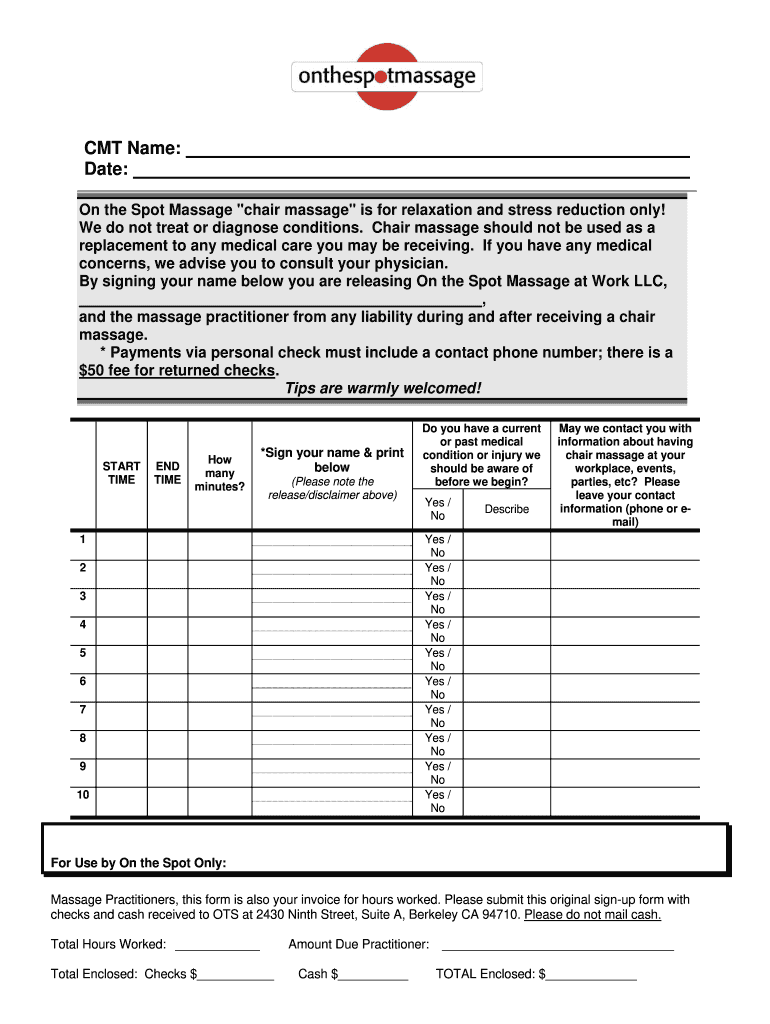
Chair Massage Sign Up Template Form


What is the chair massage sign up sheet?
The chair massage sign up sheet is a document designed to facilitate the scheduling of chair massages at events or wellness programs. This form allows participants to indicate their preferred time slots for receiving a massage, ensuring an organized and efficient process for both the service providers and clients. By collecting necessary information such as the participant's name, contact details, and preferred time, the form helps manage appointments effectively, reducing wait times and enhancing the overall experience.
How to use the chair massage sign up sheet
Using the chair massage sign up sheet is straightforward. First, ensure that the form is accessible to all participants, either in a printed format or digitally through an online platform. Participants should fill in their details, including their name, contact information, and preferred appointment time. Once completed, the form can be submitted to the event organizer or service provider. This process helps streamline the scheduling of massages, allowing for better time management and client satisfaction.
Key elements of the chair massage sign up sheet
A well-structured chair massage sign up sheet typically includes several key elements to ensure its effectiveness:
- Name: The participant's full name for identification.
- Contact Information: Email or phone number for communication purposes.
- Preferred Time Slot: Options for participants to select their desired appointment times.
- Duration of Massage: Indicating how long each session will last, often in increments of fifteen or thirty minutes.
- Special Requests: A section for any specific needs or preferences regarding the massage.
Steps to complete the chair massage sign up sheet
Completing the chair massage sign up sheet involves a few simple steps:
- Access the sign up sheet, either in print or online.
- Fill in your name and contact information accurately.
- Select your preferred time slot from the available options.
- Indicate the duration of the massage session you wish to book.
- Note any special requests or preferences you may have.
- Submit the completed form to the event organizer or designated contact.
Legal use of the chair massage sign up sheet
To ensure the chair massage sign up sheet is legally compliant, it is important to adhere to relevant regulations regarding personal data collection and privacy. The form should include a statement indicating how the collected information will be used and stored. Additionally, obtaining consent from participants for their data to be processed is essential. This helps protect both the service provider and the clients, ensuring that all parties are informed about the handling of personal information.
Examples of using the chair massage sign up sheet
Chair massage sign up sheets can be utilized in various settings, including:
- Corporate Wellness Events: Companies can offer chair massages during employee wellness days, promoting relaxation and stress relief.
- Health Fairs: Organizations can provide chair massages to attendees, encouraging community engagement and health awareness.
- Fitness Centers: Gyms may offer chair massages as part of their services, allowing members to sign up after workouts.
- Trade Shows: Exhibitors can attract visitors by offering quick chair massages, making the sign up sheet an effective marketing tool.
Quick guide on how to complete sign up sheet on the spot massage
Discover how to effortlessly complete the Chair Massage Sign Up Template using this easy-to-follow guide
Online submission and certification of documents is becoming more prevalent and is the preferred choice for numerous users. It provides various advantages over traditional printed forms, including convenience, saving time, enhanced precision, and improved security.
With solutions like airSlate SignNow, you can locate, modify, sign, and enhance and send your Chair Massage Sign Up Template without the hassle of endless printing and scanning. Follow this brief tutorial to initiate and complete your form.
Follow these steps to access and complete Chair Massage Sign Up Template
- Begin by clicking the Get Form button to open your document in our editor.
- Pay attention to the green label on the left that indicates required fields to ensure you don’t miss any.
- Utilize our advanced features to annotate, edit, sign, secure, and refine your document.
- Secure your document or convert it into a fillable format using the tools on the right panel.
- Review the document and check for errors or inconsistencies.
- Click DONE to complete your editing process.
- Rename your document or leave it as is.
- Choose the storage service for saving your document, send it via USPS, or click the Download Now button to retrieve your file.
If Chair Massage Sign Up Template isn’t what you were searching for, you can explore our extensive collection of pre-imported templates that require minimal input. Experience our platform today!
Create this form in 5 minutes or less
FAQs
-
I want to create a web app that enables users to sign up/in, fill out a form, and then fax it to a fax machine. How to difficult is this to develop?
Are you sending yourself the fax or are they able to send the fax anywhere? The latter has already been done numerous times. There are email to fax and fax to email applications that have been available for decades. I'm pretty certain that converting email to fax into app or form submission to fax is pretty trivial. They convert faxes to PDF's in many of these apps IIRC so anywhere you could view a PDF you could get a fax.
-
Can I fill out the spot registration form on behalf of my brother?
Not sure what “THE spot registration form” is. But if it is an official document, it is never a good idea to fill those out for someone else!!If it is a form which needs a signature, and it provides one for the preparer AND the official addressee, you may be good. No space for a preparer, the intent is that the preparer is the same as the intended respondent.
-
How can I deduct on my Federal income taxes massage therapy for my chronic migraines? Is there some form to fill out to the IRS for permission?
As long as your doctor prescribed this, it is tax deductible under the category for medical expenses. There is no IRS form for permission.
-
How can I create a bot that checks if there is a spot open on a website and fills out a form?
This should be a simple matter of finding a low end coder on a freelancer site then instructing them what to do. Depending on the difficult it doesn't sound like anything more than $100 or so flat price from a freelancer. Be careful about breaking ANY websites terms of service however as under the CFAA law anyone bsignNowing anyone else's TOS is technically a Federal Felon I know this first hand as redicoulois as it sounds it's true.
-
How much time does it take to get a yes/no answer for Canada Express Entry after filling out all the form & signing up? How many points are needed for a positive answer, i.e. how many points do the people that are getting accepted have on average?
The minimum that I know people got accepted is from 450 to 470 points.Usually when you fill up the information it tells you straight up if you are in the pool or not.By experience Canada’a express entry system is THE WORST THING EVER happened to the Canada’s immigration. It is literally a nightmare! The portal crashes, and sometimes only open between midnight and 3am. You literally need to be the luckiest person to have it work normally. What is worst about it: Is that the Canadian government keeps on saying they will fix issues, and in the same time calling it the best system ever, where it is the worst system I have ever seen. NO technical support whatsoever.Good luck in your application.My advice also, Canada is not as it advertises. It s quite hard out there, and people are racist (not to your face, but we a smile and in their mind, which is to the worst).I do not recommend Canada as a land for immigration, but I recommend Canada for studying. Schools there are pretty multicultural, and you do not feel the racism only when you go in the labour market or create your company.
Create this form in 5 minutes!
How to create an eSignature for the sign up sheet on the spot massage
How to generate an eSignature for your Sign Up Sheet On The Spot Massage online
How to create an electronic signature for your Sign Up Sheet On The Spot Massage in Google Chrome
How to generate an electronic signature for signing the Sign Up Sheet On The Spot Massage in Gmail
How to create an eSignature for the Sign Up Sheet On The Spot Massage straight from your smart phone
How to create an electronic signature for the Sign Up Sheet On The Spot Massage on iOS
How to create an electronic signature for the Sign Up Sheet On The Spot Massage on Android OS
People also ask
-
What is a chair massage sign up sheet?
A chair massage sign up sheet is a document that allows individuals to reserve a time slot for a chair massage session. Utilizing a simple format, it helps organize appointments while ensuring both clients and therapists have a clear understanding of the schedule.
-
How can I create a chair massage sign up sheet using airSlate SignNow?
Creating a chair massage sign up sheet with airSlate SignNow is simple and efficient. You can customize the sign-up template to include fields for names, dates, and preferred time slots, ensuring an organized approach to scheduling your massage sessions.
-
What are the benefits of using a chair massage sign up sheet?
Using a chair massage sign up sheet streamlines the appointment booking process, saving time for both clients and therapists. It reduces scheduling conflicts and improves client satisfaction by offering a clear overview of available time slots.
-
Is there a cost associated with the chair massage sign up sheet in airSlate SignNow?
Using airSlate SignNow for your chair massage sign up sheet is cost-effective, with various pricing tiers designed to meet different business needs. Depending on the plan you choose, you can access features that enhance your document management and signature processes.
-
Can I integrate my chair massage sign up sheet with other software?
Yes, airSlate SignNow allows you to seamlessly integrate your chair massage sign up sheet with various business applications. This ensures that your scheduling, client management, and communication systems work efficiently together.
-
How does a chair massage sign up sheet improve customer experience?
A chair massage sign up sheet enhances customer experience by simplifying the booking process. Clients can easily see available slots and book their appointments, leading to increased satisfaction and higher retention rates.
-
What features should I look for in a chair massage sign up sheet?
When choosing a chair massage sign up sheet, look for features like customizable fields, online access, automated reminders, and secure document sharing. These functionalities help ensure a professional and user-friendly scheduling experience.
Get more for Chair Massage Sign Up Template
Find out other Chair Massage Sign Up Template
- eSignature Utah High Tech Warranty Deed Free
- How Do I eSignature Utah High Tech Warranty Deed
- eSignature Arkansas Legal Affidavit Of Heirship Fast
- Help Me With eSignature Colorado Legal Cease And Desist Letter
- How To eSignature Connecticut Legal LLC Operating Agreement
- eSignature Connecticut Legal Residential Lease Agreement Mobile
- eSignature West Virginia High Tech Lease Agreement Template Myself
- How To eSignature Delaware Legal Residential Lease Agreement
- eSignature Florida Legal Letter Of Intent Easy
- Can I eSignature Wyoming High Tech Residential Lease Agreement
- eSignature Connecticut Lawers Promissory Note Template Safe
- eSignature Hawaii Legal Separation Agreement Now
- How To eSignature Indiana Legal Lease Agreement
- eSignature Kansas Legal Separation Agreement Online
- eSignature Georgia Lawers Cease And Desist Letter Now
- eSignature Maryland Legal Quitclaim Deed Free
- eSignature Maryland Legal Lease Agreement Template Simple
- eSignature North Carolina Legal Cease And Desist Letter Safe
- How Can I eSignature Ohio Legal Stock Certificate
- How To eSignature Pennsylvania Legal Cease And Desist Letter