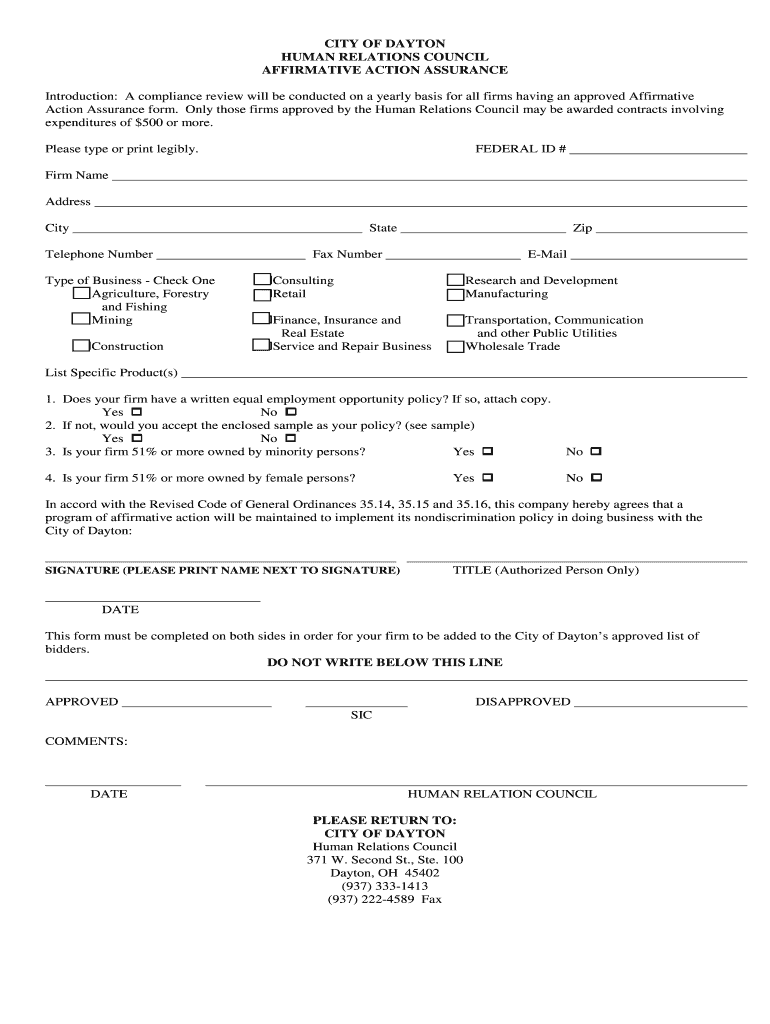
Affirmative Action Assurance AAA Form Dayton, Ohio Daytonohio


What is the affirmative action assurance form?
The affirmative action assurance form is a crucial document used in Dayton, Ohio, to ensure compliance with local affirmative action policies. This form serves as a declaration by businesses and organizations that they are committed to promoting equal employment opportunities and actively working to eliminate discrimination. By submitting this form, entities affirm their dedication to diversity and inclusion within their workforce, aligning with the city’s goals for equitable hiring practices.
Steps to complete the affirmative action assurance form
Completing the affirmative action assurance form involves several key steps to ensure accuracy and compliance. First, gather all necessary information, including your organization’s details and relevant employment statistics. Next, carefully fill out each section of the form, ensuring that all responses are truthful and complete. After completing the form, review it for any errors or omissions. Finally, submit the form through the designated method, whether online, by mail, or in person, as per the guidelines provided by the city of Dayton.
Legal use of the affirmative action assurance form
The legal use of the affirmative action assurance form is governed by both local and federal regulations. This form must be completed accurately to meet the requirements set forth by the city of Dayton and to ensure compliance with federal affirmative action laws. Submitting a properly filled form not only demonstrates a commitment to equal opportunity but also protects organizations from potential legal repercussions associated with non-compliance. It is essential that businesses understand the legal implications of the information provided in this document.
Key elements of the affirmative action assurance form
Several key elements are essential to the affirmative action assurance form. These include the organization's name, address, and contact information, as well as the name of the individual responsible for affirmative action compliance. Additionally, the form requires details about the organization’s workforce demographics, including the number of employees by race, gender, and job category. Another critical component is the commitment statement, where organizations affirm their dedication to implementing affirmative action policies and practices.
How to obtain the affirmative action assurance form
Obtaining the affirmative action assurance form is a straightforward process. Organizations can access the form through the official city of Dayton website or by visiting the local human relations council office. It is advisable to check for any updates or changes to the form, as local regulations may evolve. Additionally, organizations can contact the human relations council directly for assistance in acquiring the form or for any questions regarding its completion.
Examples of using the affirmative action assurance form
Examples of using the affirmative action assurance form include its application in various business contexts, such as when applying for city contracts or grants. Organizations may be required to submit this form to demonstrate their commitment to affirmative action as part of the bidding process. Additionally, businesses may use the form to provide evidence of compliance during audits or reviews conducted by regulatory bodies. These examples highlight the importance of the form in promoting accountability and transparency in employment practices.
Quick guide on how to complete affirmative action assurance aaa form dayton ohio daytonohio
Manage Affirmative Action Assurance AAA Form Dayton, Ohio Daytonohio effortlessly on any device
Digital document management has gained traction among businesses and individuals alike. It offers an ideal eco-friendly substitute for traditional printed and signed documents, allowing you to locate the appropriate form and securely keep it online. airSlate SignNow equips you with all the necessary tools to create, edit, and electronically sign your documents quickly without delays. Handle Affirmative Action Assurance AAA Form Dayton, Ohio Daytonohio on any platform using the airSlate SignNow applications for Android or iOS and enhance any document-oriented process today.
How to edit and eSign Affirmative Action Assurance AAA Form Dayton, Ohio Daytonohio with ease
- Obtain Affirmative Action Assurance AAA Form Dayton, Ohio Daytonohio and click Get Form to begin.
- Utilize the tools we offer to complete your document.
- Emphasize pertinent sections of the document or redact sensitive details with tools provided specifically for that purpose by airSlate SignNow.
- Create your electronic signature using the Sign feature, which takes mere seconds and holds the same legal significance as a conventional wet ink signature.
- Review all the information carefully and then click the Done button to save your changes.
- Choose your preferred method of sharing your form, via email, SMS, or invite link, or download it to your computer.
Eliminate the worry of lost or misplaced documents, tedious form searches, or mistakes that necessitate printing new copies. airSlate SignNow caters to your document management needs in just a few clicks from your chosen device. Edit and eSign Affirmative Action Assurance AAA Form Dayton, Ohio Daytonohio and ensure effective communication at every stage of the form preparation process with airSlate SignNow.
Create this form in 5 minutes or less
Create this form in 5 minutes!
How to create an eSignature for the affirmative action assurance aaa form dayton ohio daytonohio
How to make an electronic signature for your Affirmative Action Assurance Aaa Form Dayton Ohio Daytonohio in the online mode
How to generate an eSignature for the Affirmative Action Assurance Aaa Form Dayton Ohio Daytonohio in Chrome
How to create an eSignature for putting it on the Affirmative Action Assurance Aaa Form Dayton Ohio Daytonohio in Gmail
How to make an electronic signature for the Affirmative Action Assurance Aaa Form Dayton Ohio Daytonohio straight from your smartphone
How to generate an electronic signature for the Affirmative Action Assurance Aaa Form Dayton Ohio Daytonohio on iOS devices
How to generate an electronic signature for the Affirmative Action Assurance Aaa Form Dayton Ohio Daytonohio on Android devices
People also ask
-
What is affirmative assurance in the context of electronic signatures?
Affirmative assurance refers to the confidence provided by airSlate SignNow that your electronic signatures are secure and legally binding. Our platform ensures that every eSignature meets regulatory standards, giving you peace of mind that your documents are protected.
-
How does airSlate SignNow ensure affirmative assurance for my documents?
airSlate SignNow implements multiple security features, including encryption and audit trails, to provide affirmative assurance for document integrity. This means that you can track changes, verify signers, and maintain compliance with legal standards.
-
What are the pricing options available for airSlate SignNow?
We offer competitive pricing plans to cater to different business needs, providing affirmative assurance that you receive a cost-effective solution. You can choose from monthly or annual subscriptions, each designed to deliver value based on your usage.
-
Can I integrate airSlate SignNow with other software?
Yes, airSlate SignNow offers seamless integrations with popular business tools like Salesforce, Google Workspace, and Microsoft 365. This level of flexibility enhances affirmative assurance by allowing you to streamline your workflows without any disruption.
-
What features does airSlate SignNow offer for document management?
Our platform includes powerful features such as document templates, in-person signing, and bulk send options, all designed to maximize productivity. Each feature contributes to affirmative assurance by simplifying how you manage and track document processes.
-
How does airSlate SignNow benefit my business?
Using airSlate SignNow can signNowly reduce the time and effort required for document signing, leading to faster business transactions. This provides affirmative assurance that your operations run smoothly and efficiently, ultimately boosting your bottom line.
-
Is airSlate SignNow compliant with global e-signature regulations?
Absolutely! airSlate SignNow complies with major global e-signature laws, such as eIDAS and UETA, ensuring affirmative assurance that your electronic signatures are recognized and enforceable worldwide. This compliance adds a layer of trust for you and your customers.
Get more for Affirmative Action Assurance AAA Form Dayton, Ohio Daytonohio
Find out other Affirmative Action Assurance AAA Form Dayton, Ohio Daytonohio
- How Can I Electronic signature Idaho Legal Rental Lease Agreement
- How Do I Electronic signature Alabama Non-Profit Profit And Loss Statement
- Electronic signature Alabama Non-Profit Lease Termination Letter Easy
- How Can I Electronic signature Arizona Life Sciences Resignation Letter
- Electronic signature Legal PDF Illinois Online
- How Can I Electronic signature Colorado Non-Profit Promissory Note Template
- Electronic signature Indiana Legal Contract Fast
- Electronic signature Indiana Legal Rental Application Online
- Electronic signature Delaware Non-Profit Stock Certificate Free
- Electronic signature Iowa Legal LLC Operating Agreement Fast
- Electronic signature Legal PDF Kansas Online
- Electronic signature Legal Document Kansas Online
- Can I Electronic signature Kansas Legal Warranty Deed
- Can I Electronic signature Kansas Legal Last Will And Testament
- Electronic signature Kentucky Non-Profit Stock Certificate Online
- Electronic signature Legal PDF Louisiana Online
- Electronic signature Maine Legal Agreement Online
- Electronic signature Maine Legal Quitclaim Deed Online
- Electronic signature Missouri Non-Profit Affidavit Of Heirship Online
- Electronic signature New Jersey Non-Profit Business Plan Template Online