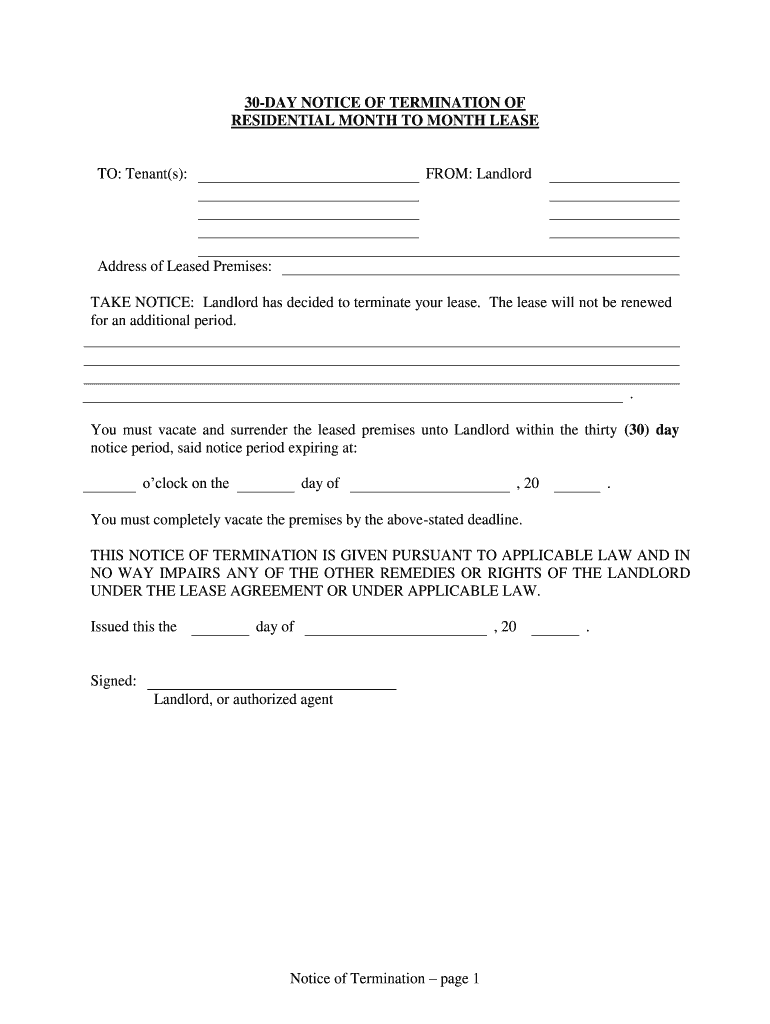
RESIDENTIAL MONTH to MONTH LEASE Form


What is the residential month-to-month lease?
A residential month-to-month lease is a rental agreement that allows tenants to occupy a property on a month-to-month basis. This type of lease does not have a fixed end date, providing flexibility for both landlords and tenants. It automatically renews each month until either party gives proper notice to terminate the agreement. In many states, including Arizona, a 30 day notice tenant is typically required to end this type of lease, ensuring that both parties have adequate time to prepare for the transition.
Key elements of the residential month-to-month lease
Several essential components define a residential month-to-month lease. These include:
- Rent Amount: The lease should specify the monthly rent amount and the due date.
- Security Deposit: Details regarding the security deposit, including the amount and conditions for its return.
- Notice Period: The lease must outline the notice period required for termination, commonly 30 days.
- Responsibilities: Clearly defined responsibilities for maintenance and repairs, as well as any restrictions on property use.
- Signatures: Both landlord and tenant must sign the lease to make it legally binding.
Steps to complete the residential month-to-month lease
Completing a residential month-to-month lease involves several steps:
- Draft the Lease: Create a written lease that includes all key elements.
- Review Terms: Both parties should review the terms to ensure mutual understanding.
- Sign the Lease: Both landlord and tenant must sign the document to validate the agreement.
- Provide Copies: Each party should retain a copy of the signed lease for their records.
Legal use of the residential month-to-month lease
The legal use of a residential month-to-month lease is governed by state laws, which can vary significantly. In Arizona, landlords must adhere to specific regulations regarding eviction notices and tenant rights. A 30 day notice tenant is often required to terminate the lease, ensuring compliance with local laws. Understanding these legal frameworks is crucial for both landlords and tenants to avoid potential disputes.
State-specific rules for the residential month-to-month lease
Each state has unique rules that govern residential month-to-month leases. In Arizona, for example:
- The landlord must provide a written notice of at least 30 days to terminate the lease.
- Tenants are also required to give a 30 day notice if they choose to vacate the property.
- Landlords must follow specific procedures for returning security deposits.
Examples of using the residential month-to-month lease
Examples of situations where a residential month-to-month lease might be beneficial include:
- A tenant who is relocating for work and needs temporary housing.
- A landlord who wants to maintain flexibility in their rental agreements without committing to long-term leases.
- Individuals who are uncertain about their living situation and prefer not to be locked into a lengthy contract.
Quick guide on how to complete residential month to month lease
Complete RESIDENTIAL MONTH TO MONTH LEASE effortlessly on any device
Online document management has gained traction among businesses and individuals. It offers a superb eco-friendly substitute to conventional printed and signed documents, allowing you to obtain the necessary form and securely store it online. airSlate SignNow equips you with all the tools needed to generate, modify, and eSign your documents quickly without delays. Manage RESIDENTIAL MONTH TO MONTH LEASE on any device with airSlate SignNow's Android or iOS applications and enhance any document-related process today.
The most effective method to adjust and eSign RESIDENTIAL MONTH TO MONTH LEASE with ease
- Find RESIDENTIAL MONTH TO MONTH LEASE and click Get Form to begin.
- Utilize the tools we provide to fill out your form.
- Highlight pertinent sections of your documents or obscure sensitive information with tools that airSlate SignNow provides specifically for that purpose.
- Create your signature using the Sign tool, which takes mere seconds and holds the same legal validity as a traditional handwritten signature.
- Review the information and click on the Done button to save your changes.
- Select how you wish to send your form, whether by email, text message (SMS), invitation link, or download it to your computer.
Say goodbye to lost or misplaced files, tedious form searching, or mistakes that necessitate printing new document copies. airSlate SignNow meets your document management needs in just a few clicks from any device of your choice. Modify and eSign RESIDENTIAL MONTH TO MONTH LEASE and ensure excellent communication throughout the document preparation process with airSlate SignNow.
Create this form in 5 minutes or less
Create this form in 5 minutes!
How to create an eSignature for the residential month to month lease
How to make an eSignature for your Residential Month To Month Lease online
How to create an electronic signature for your Residential Month To Month Lease in Google Chrome
How to generate an electronic signature for putting it on the Residential Month To Month Lease in Gmail
How to generate an eSignature for the Residential Month To Month Lease right from your smart phone
How to make an electronic signature for the Residential Month To Month Lease on iOS devices
How to generate an electronic signature for the Residential Month To Month Lease on Android OS
People also ask
-
What is a 30 day notice tenant form?
A 30 day notice tenant form is a legal document that a landlord provides to a tenant, typically to inform them of the intention to terminate the rental agreement with a 30-day notice period. This form is essential for both landlords and tenants to understand their rights and obligations. Using airSlate SignNow, you can create and eSign the 30 day notice tenant form quickly and efficiently.
-
How can airSlate SignNow help in creating a 30 day notice tenant?
airSlate SignNow offers customizable templates that make it easy to create a 30 day notice tenant document tailored to your specific needs. With our user-friendly platform, you can complete the form swiftly and send it for electronic signatures, ensuring that the notice is delivered promptly and legally binding. This helps streamline the process for both landlords and tenants.
-
What are the benefits of using airSlate SignNow for 30 day notices?
Using airSlate SignNow for 30 day notices provides several benefits, including time efficiency and legal compliance. Our platform allows you to generate and send documents quickly, reducing the time spent on administrative tasks. Additionally, eSigning through airSlate SignNow ensures that your 30 day notice tenant form adheres to the legal standards required in your jurisdiction.
-
Is there a cost associated with using airSlate SignNow for a 30 day notice tenant?
Yes, airSlate SignNow offers various pricing plans, which are cost-effective for users who need to manage and eSign documents like the 30 day notice tenant form. Our plans are designed to fit different budgets and usage needs, ensuring you can efficiently handle all your documentation without overspending. Review our pricing page to find the plan that works best for you.
-
Can I integrate airSlate SignNow with other software to manage my notices?
Absolutely! airSlate SignNow seamlessly integrates with various software applications, enhancing your ability to manage your 30 day notice tenant forms effectively. Whether you use property management software or customer relationship management tools, our integrations allow for streamlined workflows, ensuring you can access and share your documents efficiently.
-
What types of documents can I send along with the 30 day notice tenant?
Along with the 30 day notice tenant, you can send other essential documents such as lease agreements, receipts, or addendums using airSlate SignNow. Our platform supports multiple document types, allowing you to keep all related paperwork organized and accessible in one place. This improves communication and documentation consistency with your tenants.
-
How secure is my information when using airSlate SignNow for my 30 day notice tenant?
Security is a top priority at airSlate SignNow. We use advanced encryption and secure servers to protect your personal and document information when creating and sending your 30 day notice tenant forms. You can eSign and share your documents with peace of mind, knowing that your data is safe from unauthorized access.
Get more for RESIDENTIAL MONTH TO MONTH LEASE
Find out other RESIDENTIAL MONTH TO MONTH LEASE
- eSignature Colorado Demand for Payment Letter Mobile
- eSignature Colorado Demand for Payment Letter Secure
- eSign Delaware Shareholder Agreement Template Now
- eSign Wyoming Shareholder Agreement Template Safe
- eSign Kentucky Strategic Alliance Agreement Secure
- Can I eSign Alaska Equipment Rental Agreement Template
- eSign Michigan Equipment Rental Agreement Template Later
- Help Me With eSignature Washington IOU
- eSign Indiana Home Improvement Contract Myself
- eSign North Dakota Architectural Proposal Template Online
- How To eSignature Alabama Mechanic's Lien
- Can I eSign Alabama Car Insurance Quotation Form
- eSign Florida Car Insurance Quotation Form Mobile
- eSign Louisiana Car Insurance Quotation Form Online
- Can I eSign Massachusetts Car Insurance Quotation Form
- eSign Michigan Car Insurance Quotation Form Online
- eSign Michigan Car Insurance Quotation Form Mobile
- eSignature Massachusetts Mechanic's Lien Online
- eSignature Massachusetts Mechanic's Lien Free
- eSign Ohio Car Insurance Quotation Form Mobile