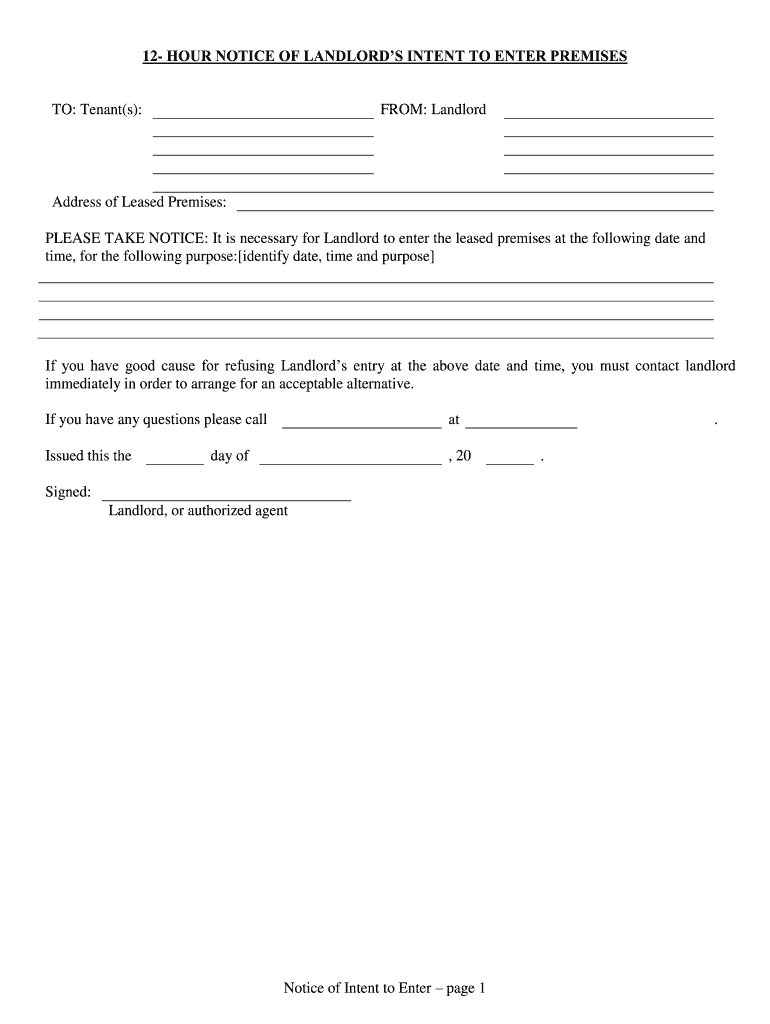
Notice of Entry by the Landlord CPLEA Landlord and Tenant Form


Understanding the Notice of Entry by the Landlord
The Notice of Entry by the landlord is a formal document that informs tenants of the landlord's intention to enter the rental property. This notice is essential for maintaining clear communication and ensuring that both parties understand their rights and responsibilities. In the United States, laws governing this notice can vary by state, but generally, landlords must provide reasonable notice before entering the premises, except in emergencies. The notice should include the date and time of entry, the reason for entry, and any relevant details to ensure transparency.
Steps to Complete the Notice of Entry
Completing the Notice of Entry involves several key steps to ensure it meets legal requirements and effectively communicates the landlord's intentions. First, clearly state the purpose of the entry, whether for repairs, inspections, or other reasons. Next, include the specific date and time the landlord plans to enter the property, ensuring it complies with state laws regarding notice periods. It is also important to provide contact information for the landlord or property management, allowing tenants to reach out with any questions or concerns. Finally, ensure that the notice is delivered in a manner that complies with local regulations, such as by mail, email, or personal delivery.
Legal Use of the Notice of Entry
The legal use of the Notice of Entry is crucial in protecting the rights of both landlords and tenants. This document serves as a formal notification that helps prevent disputes regarding unauthorized entry. In many states, laws require landlords to provide a specific notice period, often ranging from twenty-four hours to several days, depending on the reason for entry. Failure to adhere to these regulations can lead to legal complications, including potential claims of harassment or invasion of privacy. Therefore, it is essential for landlords to understand and follow the legal requirements associated with this notice.
Key Elements of the Notice of Entry
When drafting a Notice of Entry, several key elements should be included to ensure clarity and compliance. These elements typically consist of:
- Landlord’s Information: Name and contact details of the landlord or property manager.
- Tenant’s Information: Name and address of the tenant receiving the notice.
- Date and Time of Entry: Specific date and time when the landlord intends to enter the property.
- Reason for Entry: Clear explanation of why entry is necessary, such as repairs or inspections.
- Delivery Method: Information on how the notice was delivered to the tenant.
State-Specific Rules for the Notice of Entry
State-specific rules play a significant role in how the Notice of Entry is handled. Each state has its own laws regarding the required notice period, acceptable reasons for entry, and methods of delivery. For example, some states may require a twenty-four-hour notice for non-emergency situations, while others might allow for shorter notice periods. It is essential for landlords to familiarize themselves with the regulations in their state to ensure compliance and avoid potential legal issues. Tenants should also be aware of their rights regarding notice periods and entry to their rental property.
Examples of Using the Notice of Entry
Practical examples of the Notice of Entry can help clarify its usage. For instance, a landlord may issue a notice to enter for routine maintenance, stating that they will check the heating system on a specified date. Another example could involve a landlord needing to show the property to prospective tenants, requiring a notice that includes the date and time of the showings. These examples illustrate how the notice serves as a communication tool that respects both the landlord's need to manage the property and the tenant's right to privacy.
Quick guide on how to complete notice of entry by the landlord cplea landlord and tenant
Prepare Notice Of Entry By The Landlord CPLEA Landlord And Tenant effortlessly on any device
The management of documents online has become increasingly favored by businesses and individuals alike. It serves as an ideal eco-friendly alternative to conventional printed and signed documents, allowing you to locate the necessary form and securely save it on the internet. airSlate SignNow offers all the tools you need to generate, modify, and eSign your files quickly and without interruptions. Manage Notice Of Entry By The Landlord CPLEA Landlord And Tenant on any device with airSlate SignNow's Android or iOS applications and enhance any document-driven procedure today.
How to modify and eSign Notice Of Entry By The Landlord CPLEA Landlord And Tenant with ease
- Obtain Notice Of Entry By The Landlord CPLEA Landlord And Tenant and click Get Form to begin.
- Make use of the tools we offer to finish your document.
- Highlight crucial sections of your files or obscure sensitive information using the tools specifically designed for that purpose by airSlate SignNow.
- Generate your signature with the Sign tool, which takes only seconds and has the same legal validity as a traditional ink signature.
- Review the details and click the Done button to save your changes.
- Select your preferred method to send your form, whether by email, SMS, invitation link, or by downloading it to your computer.
Eliminate the worry of lost or misplaced documents, tired form searching, or mistakes that necessitate printing new document copies. airSlate SignNow meets your document management needs in just a few clicks from any device you choose. Modify and eSign Notice Of Entry By The Landlord CPLEA Landlord And Tenant to ensure effective communication at every stage of the form preparation process with airSlate SignNow.
Create this form in 5 minutes or less
Create this form in 5 minutes!
How to create an eSignature for the notice of entry by the landlord cplea landlord and tenant
How to create an electronic signature for the Notice Of Entry By The Landlord Cplea Landlord And Tenant online
How to generate an electronic signature for the Notice Of Entry By The Landlord Cplea Landlord And Tenant in Chrome
How to generate an electronic signature for signing the Notice Of Entry By The Landlord Cplea Landlord And Tenant in Gmail
How to generate an eSignature for the Notice Of Entry By The Landlord Cplea Landlord And Tenant right from your smart phone
How to create an electronic signature for the Notice Of Entry By The Landlord Cplea Landlord And Tenant on iOS
How to generate an eSignature for the Notice Of Entry By The Landlord Cplea Landlord And Tenant on Android OS
People also ask
-
What is a 12 hour notice in the context of document signing?
A 12 hour notice refers to a specific timeframe within which individuals must acknowledge or respond to a document request. With airSlate SignNow, you can streamline this process by sending eSignatures that adhere to the 12 hour notice requirement, ensuring timely responses and compliance.
-
How can airSlate SignNow help with sending a 12 hour notice?
airSlate SignNow allows you to quickly send documents with a 12 hour notice requirement using customizable templates. You can set reminders and track the status of each signed document, making it easier to manage urgent notifications.
-
Are there any additional costs for sending a 12 hour notice with airSlate SignNow?
No, sending a 12 hour notice through airSlate SignNow is included in your subscription plan. Our pricing is transparent, and you will have access to all essential features, including document sending and tracking, without hidden fees.
-
What features does airSlate SignNow offer for managing 12 hour notice communications?
airSlate SignNow includes features such as document templates, real-time tracking, and automatic reminders to ensure your 12 hour notice communications are efficient. These tools help optimize your workflow and ensure compliance with time-sensitive requests.
-
Can I integrate airSlate SignNow with other tools for sending a 12 hour notice?
Yes, airSlate SignNow integrates seamlessly with popular applications like Google Drive and Dropbox. This integration allows you to manage your documents more effectively when sending a 12 hour notice and enhances your overall productivity.
-
How secure is my data when sending a 12 hour notice with airSlate SignNow?
Security is a top priority for airSlate SignNow. When sending a 12 hour notice, your data is protected with bank-level encryption and secure authentication methods, ensuring that your documents are safe from unauthorized access.
-
What are the benefits of using airSlate SignNow for a 12 hour notice?
Using airSlate SignNow for a 12 hour notice simplifies the signing process, reduces turnaround times, and enhances communication with stakeholders. Its user-friendly interface and automation capabilities save time, allowing you to focus on your core business operations.
Get more for Notice Of Entry By The Landlord CPLEA Landlord And Tenant
Find out other Notice Of Entry By The Landlord CPLEA Landlord And Tenant
- How To Integrate Sign in Banking
- How To Use Sign in Banking
- Help Me With Use Sign in Banking
- Can I Use Sign in Banking
- How Do I Install Sign in Banking
- How To Add Sign in Banking
- How Do I Add Sign in Banking
- How Can I Add Sign in Banking
- Can I Add Sign in Banking
- Help Me With Set Up Sign in Government
- How To Integrate eSign in Banking
- How To Use eSign in Banking
- How To Install eSign in Banking
- How To Add eSign in Banking
- How To Set Up eSign in Banking
- How To Save eSign in Banking
- How To Implement eSign in Banking
- How To Set Up eSign in Construction
- How To Integrate eSign in Doctors
- How To Use eSign in Doctors