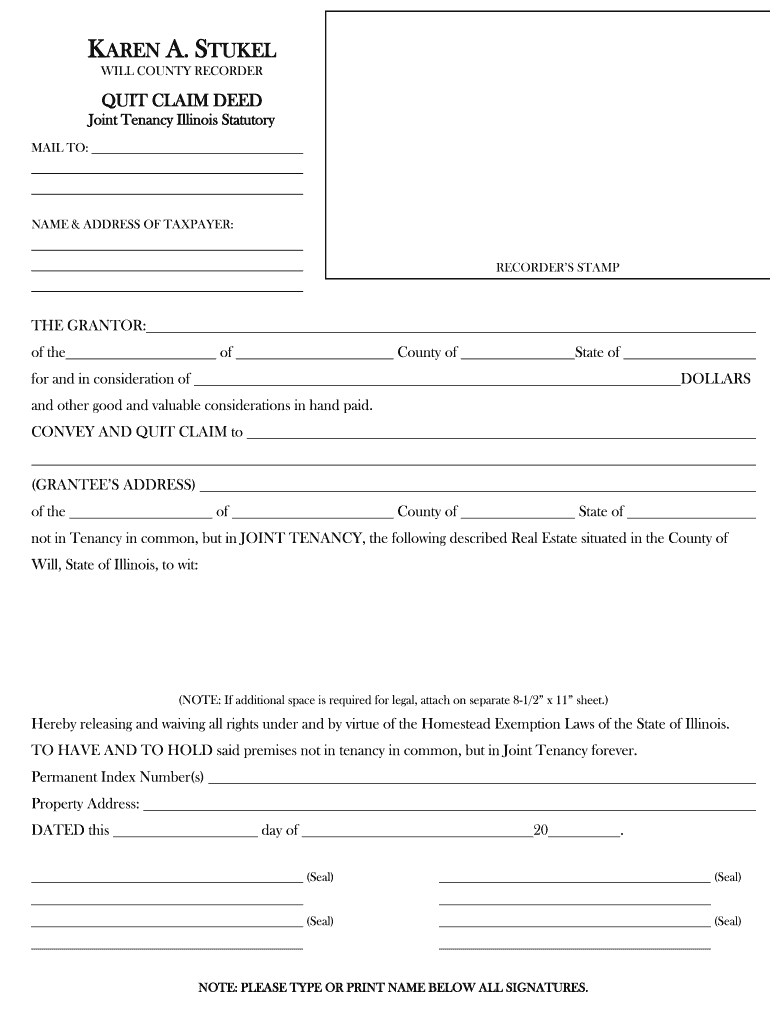
Quitclaim Deed to Joint Tenancy Form


What is the Quitclaim Deed To Joint Tenancy
A quitclaim deed to joint tenancy is a legal document used to transfer ownership of property between individuals, allowing them to hold title together. This type of deed is often utilized in situations where family members or partners wish to share property ownership without the complexities of a traditional sale. Unlike warranty deeds, quitclaim deeds do not guarantee that the grantor has clear title to the property; they simply transfer whatever interest the grantor may have. This makes it essential for parties to understand their rights and obligations before proceeding.
How to use the Quitclaim Deed To Joint Tenancy
To effectively use a quitclaim deed to joint tenancy, the parties involved must first agree on the terms of ownership. This includes determining the percentage of ownership each party will hold. Once the agreement is in place, the grantor must complete the deed, including the names of all parties, a legal description of the property, and the intention to create a joint tenancy. After signing, the deed should be filed with the appropriate county recorder's office to ensure the transfer is legally recognized.
Steps to complete the Quitclaim Deed To Joint Tenancy
Completing a quitclaim deed to joint tenancy involves several key steps:
- Gather necessary information, including the names of all parties and the legal description of the property.
- Draft the quitclaim deed, ensuring it includes all required elements such as the intention to create a joint tenancy.
- Have all parties sign the deed in the presence of a notary public to validate the document.
- File the signed deed with the county recorder's office to officially record the transfer of ownership.
Legal use of the Quitclaim Deed To Joint Tenancy
The legal use of a quitclaim deed to joint tenancy is primarily to establish joint ownership of property. This form of ownership allows for the right of survivorship, meaning that if one owner passes away, their interest automatically transfers to the surviving owner(s). It is crucial to understand that while this deed facilitates ownership transfer, it does not protect against claims from third parties regarding the property title. Therefore, parties should consider conducting a title search before executing the deed.
Key elements of the Quitclaim Deed To Joint Tenancy
Several key elements must be included in a quitclaim deed to joint tenancy for it to be valid:
- The names of the grantor (the person transferring interest) and grantee(s) (the person receiving interest).
- A clear legal description of the property being transferred.
- A statement indicating the intention to create a joint tenancy, typically including the phrase "as joint tenants with right of survivorship."
- Signatures of all parties involved, along with a notary acknowledgment.
State-specific rules for the Quitclaim Deed To Joint Tenancy
Each state in the U.S. may have specific rules governing the use of quitclaim deeds to joint tenancy. It is essential to check local regulations regarding the requirements for executing and recording the deed. Some states may require additional disclosures or specific language to be included in the deed. Additionally, understanding state laws regarding property ownership and joint tenancy can help avoid potential legal issues in the future.
Quick guide on how to complete quit claim deed joint tenancy will county recorder
Finalize and submit your Quitclaim Deed To Joint Tenancy swiftly
Effective tools for digital document transmission and authorization are essential for enhancing processes and the continuous advancement of your forms. When managing legal documents and signing a Quitclaim Deed To Joint Tenancy, the appropriate signature solution can save you a signNow amount of time and resources with every submission.
Locate, complete, modify, endorse, and distribute your legal documents with airSlate SignNow. This platform offers everything necessary to create streamlined document submission workflows. Its vast library of legal forms and intuitive navigation will assist you in quickly finding your Quitclaim Deed To Joint Tenancy, and the editor featuring our signature capability will enable you to fill out and approve it instantly.
Sign your Quitclaim Deed To Joint Tenancy in just a few straightforward steps
- Locate the Quitclaim Deed To Joint Tenancy you require in our library using search or catalog sections.
- Review the form details and preview it to ensure it meets your needs and local regulations.
- Click Get form to access it for modification.
- Fill in the form using the comprehensive toolbar.
- Examine the information you provided and click the Sign tool to authorize your document.
- Choose one of three options to insert your signature.
- Complete your edits and save the document in your files, then download it to your device or share it directly.
Simplify each phase of your document preparation and authorization with airSlate SignNow. Explore a more effective online solution that encompasses all aspects of managing your paperwork.
Create this form in 5 minutes or less
Create this form in 5 minutes!
How to create an eSignature for the quit claim deed joint tenancy will county recorder
How to make an eSignature for your Quit Claim Deed Joint Tenancy Will County Recorder online
How to create an electronic signature for the Quit Claim Deed Joint Tenancy Will County Recorder in Google Chrome
How to make an electronic signature for putting it on the Quit Claim Deed Joint Tenancy Will County Recorder in Gmail
How to create an electronic signature for the Quit Claim Deed Joint Tenancy Will County Recorder straight from your smartphone
How to create an eSignature for the Quit Claim Deed Joint Tenancy Will County Recorder on iOS devices
How to make an eSignature for the Quit Claim Deed Joint Tenancy Will County Recorder on Android devices
People also ask
-
What is a Will County quit claim deed?
A Will County quit claim deed is a legal document that allows an individual to transfer their interest in a property to another party without making any warranties about the property's title. This type of deed is commonly used in real estate transactions within Will County, ensuring a swift transfer of property ownership.
-
How do I obtain a Will County quit claim form?
To obtain a Will County quit claim form, you can visit the official website of the Will County Clerk or use online legal document services, such as airSlate SignNow. These platforms provide easy access to the necessary forms and templates to facilitate the quit claim process with ease.
-
What are the costs associated with filing a Will County quit claim deed?
The costs for filing a Will County quit claim deed typically include recording fees set by the county and any additional legal service charges. Using airSlate SignNow can help reduce overall costs by providing efficient eSigning solutions and document management tools.
-
Can I use airSlate SignNow for creating a Will County quit claim deed?
Yes, you can use airSlate SignNow to create a Will County quit claim deed efficiently. The platform offers user-friendly templates and electronic signature capabilities, making it easy to complete and sign the document anywhere.
-
What are the benefits of using airSlate SignNow for a Will County quit claim?
Using airSlate SignNow for your Will County quit claim deed provides multiple benefits, including saving time, reducing the need for physical paperwork, and ensuring secure digital signatures. Its intuitive interface is designed for users of all experience levels, facilitating a seamless document workflow.
-
Is my Will County quit claim deed legally binding?
Yes, a properly executed Will County quit claim deed is legally binding once it is signed and recorded with the Will County Clerk's office. It's important to ensure that all necessary parties sign the document to avoid potential legal issues.
-
What features does airSlate SignNow offer for managing Will County quit claim deeds?
airSlate SignNow offers various features for managing Will County quit claim deeds, including customizable templates, Audit Trails, and integration with popular cloud storage solutions. These features help streamline the document creation and signing process while keeping everything secure and organized.
Get more for Quitclaim Deed To Joint Tenancy
Find out other Quitclaim Deed To Joint Tenancy
- Sign New Jersey Legal Memorandum Of Understanding Online
- How To Sign New Jersey Legal Stock Certificate
- Sign New Mexico Legal Cease And Desist Letter Mobile
- Sign Texas Insurance Business Plan Template Later
- Sign Ohio Legal Last Will And Testament Mobile
- Sign Ohio Legal LLC Operating Agreement Mobile
- Sign Oklahoma Legal Cease And Desist Letter Fast
- Sign Oregon Legal LLC Operating Agreement Computer
- Sign Pennsylvania Legal Moving Checklist Easy
- Sign Pennsylvania Legal Affidavit Of Heirship Computer
- Sign Connecticut Life Sciences Rental Lease Agreement Online
- Sign Connecticut Life Sciences Affidavit Of Heirship Easy
- Sign Tennessee Legal LLC Operating Agreement Online
- How To Sign Tennessee Legal Cease And Desist Letter
- How Do I Sign Tennessee Legal Separation Agreement
- Sign Virginia Insurance Memorandum Of Understanding Easy
- Sign Utah Legal Living Will Easy
- Sign Virginia Legal Last Will And Testament Mobile
- How To Sign Vermont Legal Executive Summary Template
- How To Sign Vermont Legal POA